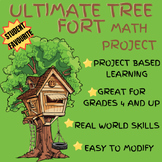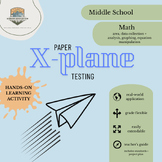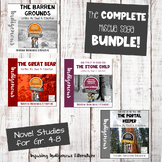208 results
7th grade instructional technology interactive whiteboards
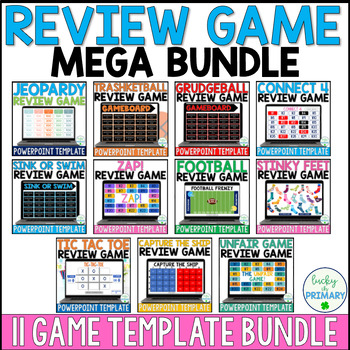
Review Game Templates | Editable Powerpoint Games | Any Subject | Mega Bundle
These editable whole class review game templates make for a fun and engaging way to review any subject in any grade. Just add in your own questions and answers, and your students will have so much fun reviewing for any upcoming test. These are also useful for end of year standardized test prep. These editable game templates can be used over and over for any subject or grade!⭐⭐ 11 GAMES Included in this file:Editable Jeopardy Game Show TemplateTrashketball Trashcan Basketball Template Sink or Swi
Grades:
3rd - 12th

How to Use SEESAW for Students - DIGITAL ACTIVITY BUNDLE - Back to School Online
How to use Seesaw for students activities teach students how to explicitly use the various tools that Seesaw offers! This bundle of Seesaw digital activities is perfect for teaching your students how to master all of the tools on Seesaw! There are 7 pages in total that cover a wide range of tools and features and allow your students to practice these in a fun and engaging way! This bundle includes:Text Tool ActivityPhoto & Video Tools ActivityDrawing Tools ActivityGeneral Seesaw Tools &
Grades:
PreK - 9th, Adult Education, Staff
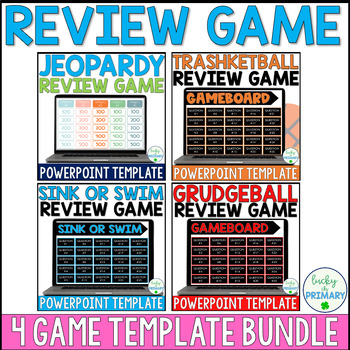
Review Game Templates MINI BUNDLE | Editable Blank Powerpoint Games |Any Subject
These editable whole class review game templates make for a fun and engaging way to review any subject in any grade. Just add in your own questions and answers, and your students will have so much fun reviewing for any upcoming test. These are also useful for end of year standardized test prep. These editable game templates can be used over and over for any subject or grade!⭐⭐4 BEST-SELLING GAMES Included in this file:Trashketball Trashcan Basketball TemplateSink or Swim Game TemplateGrudgeball
Grades:
3rd - 12th

How to Use SEESAW for Students - ALL GENERAL TOOLS- Back to School Online
How to use Seesaw for students activities teach students how to explicitly use the various tools of the Seesaw app - photo, video, text, pens and colours, and more!This resource was designed to help your students master the basic Seesaw tools! I found as a digital technology specialist teacher too often after holidays or a new school year, students would forget how to use all of the wonderful tools Seesaw provides! This activity is perfect to use to refresh knowledge, introduce Seesaw at the sta
Grades:
PreK - 8th, Staff
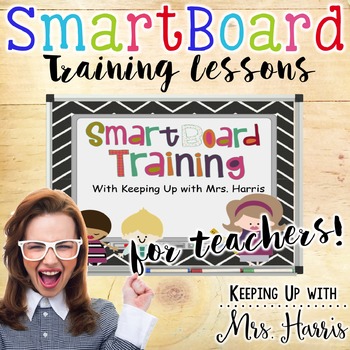
SmartBoard Training for Beginners
SmartBoard Training for Beginners
This is the same file that I use to train teachers and paraprofessionals in my county to use their SmartBoards and Notebook software. This will only help you use and learn SmartBoard Notebook software! Please do not purchase for other active boards. Included is a Word document with step by step directions and a Notebook file that walks you through steps and helps you practice specific steps. If you have any questions about the files or want more experienced
Grades:
PreK - 12th, Higher Education, Adult Education, Staff
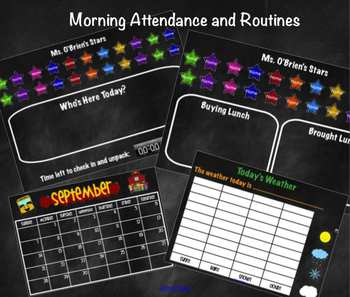
SMART Board Morning Attendance and Routines
Have your students "check in" and take attendance themselves each morning. My students absolutely love coming in and checking in.
This document includes:
attendance check in (2 types and are editable)
calendar - month names with themed clip art included
today, yesterday, tomorrow practice
weather graph
teacher directions
Grades:
PreK - 8th
Types:
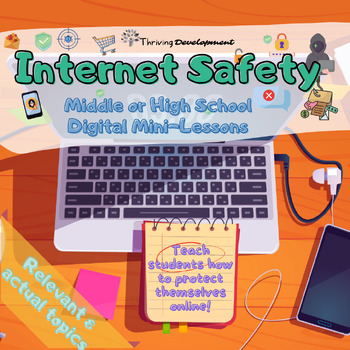
No-Prep Middle School & High School Internet Safety: Digital Mini Lessons
This resource includes 5 short, 30 minutes mini-lesson addressing topics such as protecting personal data online, internet safety, internet friends, internet hygiene, digital footprint, and other relevant for keeping teens safe online. The mini-lessons are:Protect your data online that approaches personal information, privacy settings & setting strong passwords;Stay safe online;*This mini-lessons touches on cyberbullying, but it doesn't go into details on the topic but rather focuses on some
Grades:
5th - 10th
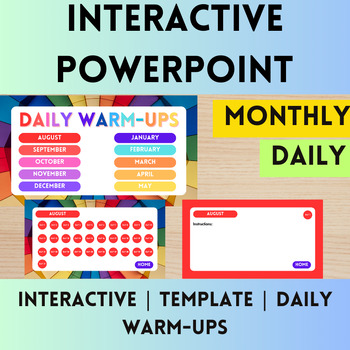
EDITABLE: Daily Warm-up PowerPoint with CANVA (Interactive)
Enhance Your Classroom with Our Daily Warm-Up PowerPoint Template on Canva!Hello Fellow Teachers,Are you seeking an effective tool to elevate your daily warm-up routine and foster a self-sufficient classroom environment? Look no further! We're excited to introduce our meticulously crafted PowerPoint template, available on Canva, designed specifically for your daily warm-up sessions.Daily warm-ups are instrumental in nurturing independence among students while establishing a structured classroom
Grades:
PreK - 12th
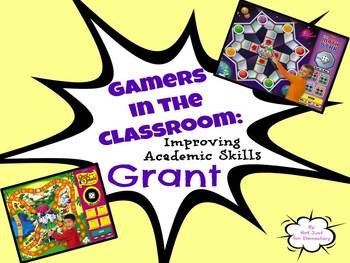
Winning Grant Proposal for Interactive Whiteboard Games
Gamers in the Classroom: Improving Academic Skills4 page WINNING grant proposal**Please note: item does NOT include technology, ONLY grant application to submit for your school/classroomPrimary Grant Focus:Language ArtsMathematicsComputer Software/TechnologyGrade Levels Targeted: 4th 5th 6th 7th 8th (Could also be edited for K-3 Interactive games)I was awarded this grant in 2012 and my students (and other teachers on campus) have loved using it! Item contains an editable word document for you t
Grades:
K - 8th

Woodworking Machine Safety Google Slide Deck
These slide presentations on the band saw, belt/disc sander, drill press, jointer, miter saw, planer, router table, and table saw safety provide significant benefits for teachers and students alike. The bundle improves safety awareness by highlighting potential hazards and risks while educating students on the correct operating procedures and the importance of appropriate safety equipment. By emphasizing accident prevention and emergency preparedness, the presentations ensure that students are w
Grades:
7th - 12th
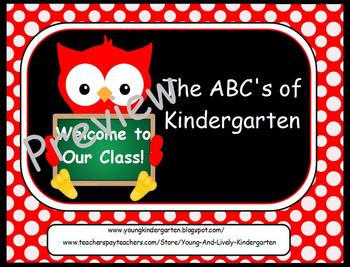
ABC's of Back to School Owls for ActivBoard
Organize your parent orientation and/or back to school night using this flipchart for ActivBoard. It gives helpful information for those first time kindergarten parents or easily adapted to fit another grade level! All text is editable so you can change to fit your school or classroom.
Grades:
PreK - 12th
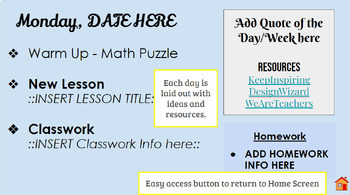
Weekly Agenda Template | Hyperlinked with Resources
✨ Elevate Your Classroom Organization with this Weekly Agenda Google Slide Template! ✨ With this template weekly planning has been made easy.✨ Formatted Excellence:Professionally designed Google Slide template for a sleek and organized weekly agenda. Hyperlinked Efficiency:Seamless navigation with hyperlinks for quick access to different agenda sections and external resources. Resource Integration:Includes links to resources for math routines such as Notice and Wonder, Which One Doesn't Belong
Grades:
PreK - 12th

Titanic Digital Breakout Bundle (Escape Rooms, Activities)
You get TWO awesome Titanic themed digital breakouts in this digital bundle!Digital Breakouts:Get your students excited about TITANIC with these digital breakouts! These breakout is purely digital, no kits necessary! Works through Google Forms! Did I mention that these breakouts are editable?!? Use as is, add, or subtract questions and then post the links through Google Classroom, a class webpage, or as a bit.ly and you're ready to go! All answers can be found beneath the "Short Answer" block of
Grades:
4th - 8th

Bitmoji Classroom Background Google Slide
Classroom Background includes title slide and additional content slide.
Grades:
PreK - 12th
Also included in: Bitmoji Classroom Bundle
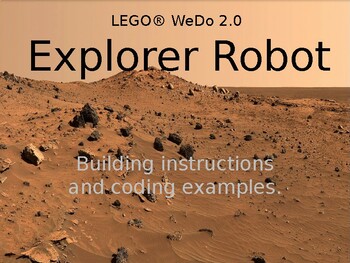
LEGO® WeDo 2.0 Lunar Explorer Rover Robot with sensor - Instructions & Coding
Instructions and coding examples to build and program the WeDo2.0 Explorer robot.Explore the outer rims of the classroom and interact with the environment using Light Sensors and code. Program different responses such as sound movement and coloured light utilising the Functions of the LEGO® WeDo building set. Follow the instructions contained in these slides to build the model and investigate this STEM based workshop/lesson.SCIENCE - Space, Push and Pull forces, Simple/complex machines, colour,
Subjects:
Grades:
2nd - 7th
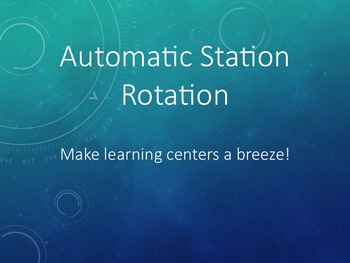
Automatic Station Rotation
This tool will make managing stations a breeze. Imagine pressing a button and students will know what station to work in, when to clean up, and where to go next for an entire hour. Students are organized at the beginning of the week but can be changed at any time.
This PowerPoint can be used in any subject for centers or groupings of students and is fully editable. You can determine your groups and change them as needed. The presentation is set to change slides every fourteen minutes with a on
Grades:
1st - 9th
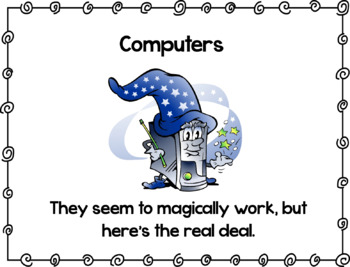
All About Computers
This lesson comes in a PPT and a PDF format. It lists the parts found inside a computer and what the parts do. Also contains input and output devices and some fun activities you can do with your students either on a smartboard or print out as worksheets.
Grades:
4th - 8th
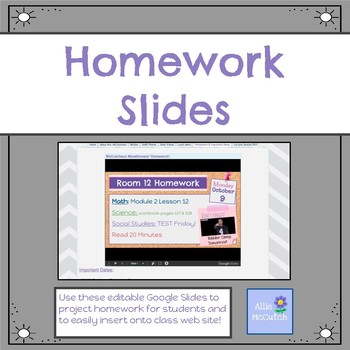
Editable Homework Slides
This Google Slide deck was created to make copying down homework/important info. into planners more fun for my students. Each day my students actually enjoy those last few minutes of the day when I project their homework slide. I try to make it more fun by adding pictures or animated gifs.
These are super easy to insert into your class website so parents and absent students can also check on the day’s homework and reminders.
(Fonts, font size, and colors can be easily changed.)
Grades:
PreK - 12th
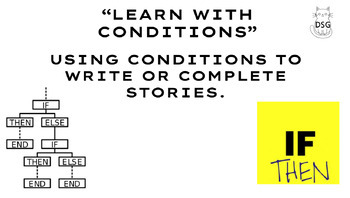
Learn with Conditions/If...Then Short Stories
STUDENTS WILL LEARN ABOUT CONDITIONS/IF... THEN... STATEMENTS BY COMPLETING SHORT STORIES, ALL IN AN INTERACTIVE FORMAT.INCLUDE ARE:TWO SETS OF ACTIVITIES, ONE FOR K-2 AND ONE FOR 2-8BACKGROUND INFORMATIONEXPLANATIONSCLEAR DIRECTIONSEXAMPLESLIST OF STARTER WORDS11 DIFFERENT STORES TO COMPLETE WITH ONE SENTENCE (K-2)8 DIFFERENT STORIES TO COMPLETE WITH STUDENTS COMING UP WITH THREE SENTENCES (2-8)CONCLUSION QUESTIONS AND ANSWER KEY (2-8)
Grades:
K - 8th
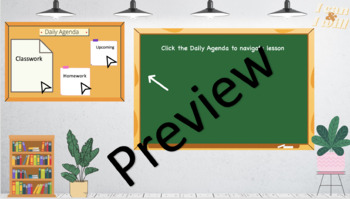
Bitmoji Classroom Bundle -- 22 Different Classrooms!
This is a Google Slide for a Digital ClassroomIncludes an additional page for writing or textIn order to create a functional format be sure to link your personal technology tools within the presentation.Right-click each icon and link your information.Formating is completed within the document. Links to the home page and next slide are completedRight-click to add links to your email address, direct links to videos, or other materialsHappy Teaching!
Grades:
PreK - 11th
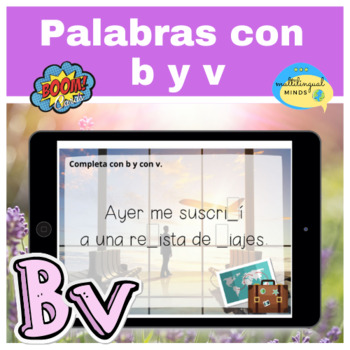
Escribo con B y V - Spanish Word Work
Practica el uso de la b y la v con este divertido juego de rellenar palabras, frases y poemas escritos con estas confusas grafías. ¡35 motivadoras Boom Cards que animarán a sus alumnos a querer practicar más y más!El juego digital puede ser utilizado en pizarras interactivas, ordenadores, tabletas o móviles con conexión a internet. Es perfecto tanto para clases on-line como para trabajarlos presencialmente en centros independientes, por ejemplo.Se puede repetir el juego tantas veces como se dese
Subjects:
Grades:
5th - 8th

Drill Press Safety Google Slide Deck
This slide presentation on drill press safety benefits students and teachers. It enhances safety awareness by highlighting potential hazards and risks while educating students on proper operating procedures and using necessary safety equipment. By promoting accident prevention and emergency preparedness, the presentation ensures students are well-prepared to respond to unforeseen events and safety certification. Moreover, compliance with safety regulations is facilitated, reducing risks and crea
Grades:
7th - 12th

Band Saw Safety Google Slide Deck
This slide presentation on band saw safety benefits, students and teachers. It enhances safety awareness by highlighting potential hazards and risks while educating students on proper operating procedures and using necessary safety equipment. By promoting accident prevention and emergency preparedness, the presentation ensures students are well-prepared to respond to unforeseen events and safety certification. Moreover, compliance with safety regulations is facilitated, reducing risks and creati
Grades:
7th - 12th
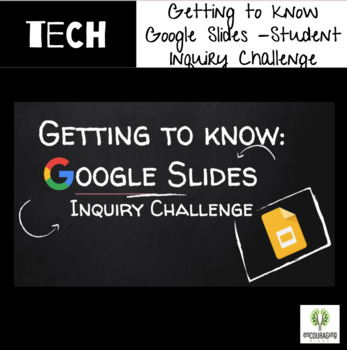
Getting to Know Google Slides | Student Inquiry Challenge
Want to ensure your students understand how to use Google Slides? The "Getting to Know Google Slides - Student Inquiry Challenge" was designed with distance education in mind but would be appropriate for in-class as well! This resource is perfect for teachers who want to introduce or help further develop Google Slide skills in their students and incorporate an inquiry project. All slides are editable so you can make them your own! This resource includes guided instructions for:Logging into googl
Subjects:
Grades:
1st - 8th
Types:
Also included in: Getting To Know Google Bundle | Google App Tutorials
Showing 1-24 of 208 results