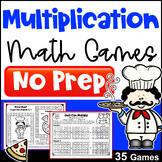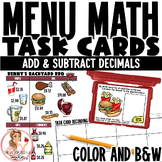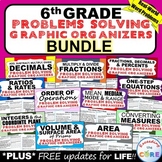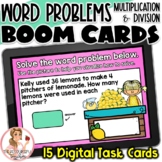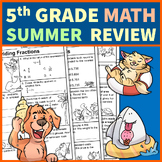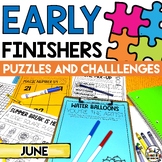27 results
5th grade algebra resources for Microsoft OneDrive
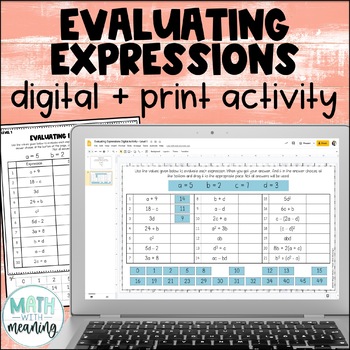
Evaluating Algebraic Expressions Digital and Print Activity - 2 Levels
Looking for a fun way to practice evaluating expressions with variables? Students will practice evaluating expressions with this fun digital activity!There are 2 different levels of this activity included:Level 1: Does not include negative numbersLevel 2: Does include negative numbersBoth levels include exponents and some expressions require order of operations to solve. Please view the preview file to see make sure that this activity is appropriate for your students.This product includes the f
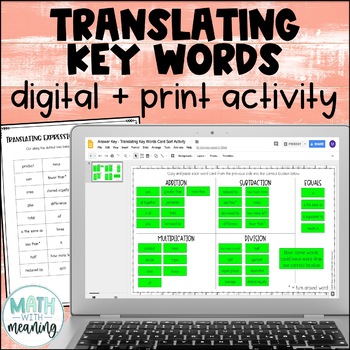
Translating Expressions Key Words Digital and Print Card Sort for Google
Looking for a fun, no-prep activity to identify math key words for translating expressions and equations? Students will sort 32 cards as key words for addition, subtraction, multiplication, division, or equals. Also included is a printable graphic organizer that is perfectly sized for interactive notebooks. Please view the preview file to make sure that this activity is appropriate for your students. This product includes the following:A link to the digital activity on Google Slides including st
Subjects:
Grades:
5th - 8th
CCSS:
Also included in: Middle School Math Digital and Print Activity Bundle Volume 1
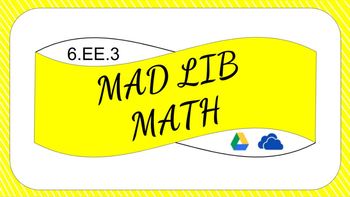
6EE3 Digital Mad Lib Math Activity (Generate Equivalent Expressions)
No prep. No paper. No materials. Totally digital. (slides can also be printed out on paper to hang in the classroom)
Great for 1:1, BYOD, or math computer centers. Google Drive, Google Classroom, and Microsoft One Drive.
This is an interactive, digital mad lib for math. Students work through 15 slides. Each slide consists of a problem and four possible choices. Students select their answers and then type them into the appropriate spaces on the last slide. The answers will create a silly st
Subjects:
Grades:
4th - 8th
CCSS:
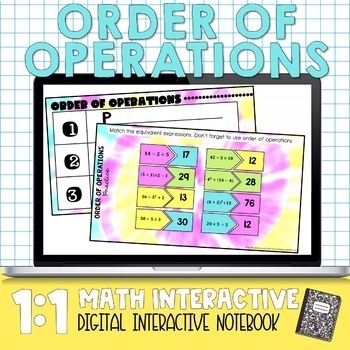
Order of Operations Digital Interactive Notebook
Order of Operations Digital Interactive Notebook for Distance LearningThis is the digital version of this product. Included in this product:*PEMDAS Chart*PEMDAS Fill In Chart*Comparing Values of Numerical Expression Problems *Parentheses Practice Problems Drag and Drop Activity*Comparing Different Orders Intro Activity *Building Expressions Hands-on Drag and Drop activity *Experimenting with Order of Operations Discovery Activity *Order of Operations Guided Notes *4 different Order of Operation
Subjects:
Grades:
5th - 8th
Types:
Also included in: 6th Grade Math Interactive Notebook Bundle
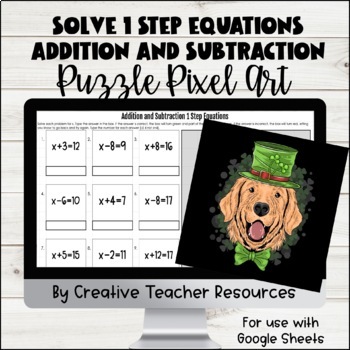
Addition and Subtraction 1 Step Equations DIGITAL Puzzle Pixel Art
Students will solve each equation for x in this self-checking activity. As the questions are answers correctly, the answers will turn green and parts of the puzzle will appear. This activity includes 12 self-checking problems.If the question is answered incorrectly, the answer will turn red. No puzzle pieces will appear for that answer if it incorrect. This activity is ready to be used as soon as you purchase! As soon as you add it to your Google Drive it is ready to be assigned to your students
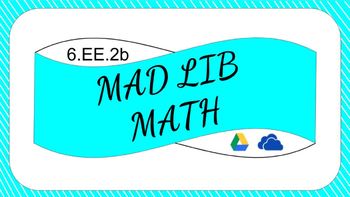
6.EE.2b Digital Mad Lib Math Activity (Identify Parts of Expressions)
No prep. No paper. No materials. Totally digital. (slides can also be printed out on paper to hang in the classroom)
Great for 1:1, BYOD, or math computer centers. Google Drive, Google Classroom, and Microsoft One Drive.
This is an interactive, digital mad lib for math. Students work through 15 slides. Each slide consists of a problem and four possible choices. Students select their answers and then type them into the appropriate spaces on the last slide. The answers will create a silly st
Subjects:
Grades:
4th - 8th
CCSS:
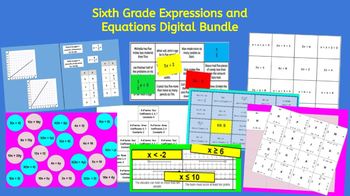
6th Grade Expressions and Equations Digital Bundle
No prep. No paper. No materials. Totally Digital.
Great for 1:1, BYOD, or math computer centers. Google Drive, Google Classroom, and Microsoft One Drive.
If using Google, students and teacher will need a free Google account. If using Microsoft, teacher will still need a Google account to download the activity. Instructions are included.
This bundle includes 11 interactive, digital activities that can be used as homework, classroom practice, or as an assessment. Students interact by moving, dr

Evaluate Expressions with Variables Digital Cover Up Activity
No prep. No paper. No materials to worry about. Completely digital.
This is an interactive digital activity focusing on standard 6.EE.A.2c, evaluating expressions with variables. Students solve a total of 20 expressions by substituting the given values for the variables. Students find the answer and cover up the expression until the entire board is covered up. There will be four extra squares left so students do not simply cover up the last few expressions without working them out.
This activ
Subjects:
Grades:
5th - 8th
CCSS:
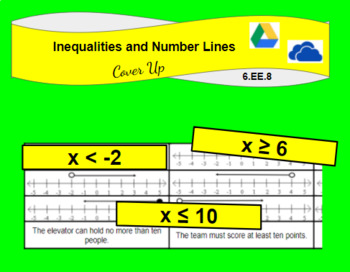
Inequalities and Number Lines Digital Cover Up Activity (6.E.E.B.8)
No prep. No paper. No materials. Totally Digital.
Great for 1:1, BYOD, or math computer centers. Google Drive, Google Classroom, and Microsoft One Drive.
This is an interactive, digital activity that can be used as homework, classroom practice, or as an assessment. Students interact by moving, dragging, coloring, or typing text on the slides.
In this activity, students read graphs on a number line and then find the matching inequality. They drag the inequality to cover up the matching graph.

Independent and Dependent Representations Digital Sorting Activity (6.EE.C.9)
No prep. No paper. No materials. Totally Digital.
Great for 1:1, BYOD, or math computer centers. Google Drive, Google Classroom, and Microsoft One Drive.
This is an interactive, digital activity that can be used as homework, classroom practice, or as an assessment. Students interact by moving, dragging, coloring, or typing text on the slides.
In this activity, students look for equivalent representations to include equation, graph, table and word description and drag them on to opposite sides
Subjects:
Grades:
4th - 8th
CCSS:
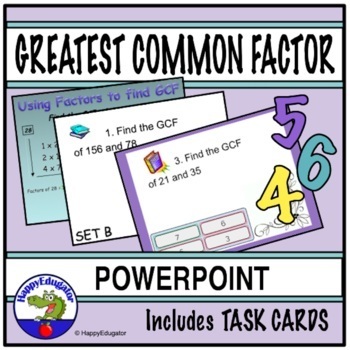
Greatest Common Factor GCF PowerPoint and Task Cards and Easel Assessment
Greatest Common Factor PowerPoint (GCF) and Task Cards. Animated PowerPoint slides explain two methods of finding the Greatest Common Factor. Teacher directions, and two leveled sets of 10 task cards for practice in centers or as a wall walk with printable recording sheet and answer keys included. Includes a 20-question digital self-grading Easel Assessment. Did you know that you can use PowerPoints like this in video conferencing or Zoom for remote learning? You can share with your students in
Subjects:
Grades:
5th - 8th
CCSS:
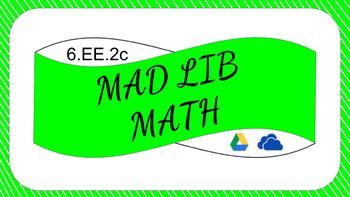
6.EE.2c Digital Mad Lib Math Activity (Evaluate Expressions)
No prep. No paper. No materials. Totally digital. (slides can also be printed out on paper to hang in the classroom)
Great for 1:1, BYOD, or math computer centers. Google Drive, Google Classroom, and Microsoft One Drive.
This is an interactive, digital mad lib for math. Students work through 15 slides. Each slide consists of a problem and four possible choices. Students select their answers and then type them into the appropriate spaces on the last slide. The answers will create a silly st
Subjects:
Grades:
4th - 8th
CCSS:
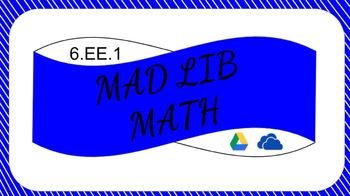
6EE1 Digital Mad Lib Math Activity (Order of Operations)
No prep. No paper. No materials. Totally digital. (slides can also be printed out on paper to hang in the classroom)
Great for 1:1, BYOD, or math computer centers. Google Drive, Google Classroom, and Microsoft One Drive.
This is an interactive, digital mad lib for math. Students work through 15 slides. Each slide consists of a problem and four possible choices. Students select their answers and then type them into the appropriate spaces on the last slide. The answers will create a silly
Subjects:
Grades:
4th - 8th
CCSS:
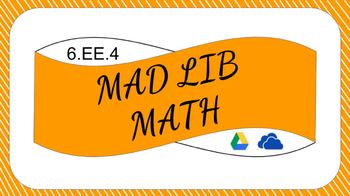
6EE4 Digitial Mad Lib Math Activity (Identify Equivalent Expressions)
No prep. No paper. No materials. Totally digital. (slides can also be printed out on paper to hang in the classroom)
Great for 1:1, BYOD, or math computer centers. Google Drive, Google Classroom, and Microsoft One Drive.
This is an interactive, digital mad lib for math. Students work through 15 slides. Each slide consists of a problem and four possible choices. Students select their answers and then type them into the appropriate spaces on the last slide. The answers will create a silly sto
Subjects:
Grades:
4th - 8th
CCSS:

Finding solutions to Equations and Inequalities Digital Activity (6.EE.5)
No prep. No paper. No materials to worry about.
1:1, BYOD, Centers, Google Slide, Microsoft Powerpoint
You can use this as homework, individual activity, assessment, or for a math center. There are so many ways to incorporate this digital activity into the classroom and students enjoy doing them.
This is an interactive digital activity. Students practice substituting values into equations and inequalities to find solutions. Students will drag a circle over each solution.
If using Google, te
Subjects:
Grades:
5th - 8th
CCSS:
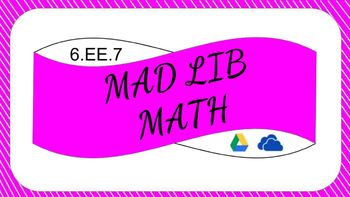
6EE7 Digital Mad Lib Math Activity (One Step Equations)
No prep. No paper. No materials. Totally digital. (slides can also be printed out on paper to hang in the classroom)
Great for 1:1, BYOD, or math computer centers. Google Drive, Google Classroom, and Microsoft One Drive.
This is an interactive, digital mad lib for math. Students work through 15 slides. Each slide consists of a problem and four possible choices. Students select their answers and then type them into the appropriate spaces on the last slide. The answers will create a silly story
Subjects:
Grades:
4th - 8th
CCSS:
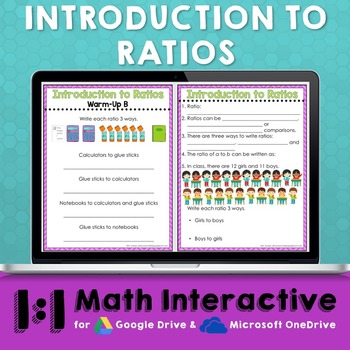
Ratios Digital Math Notes
Introduction to Ratios 1:1 Interactive Math NotebookAre you looking for a way to engage your math students in a 1:1 device environment? Check out my line of 1:1 Interactive Math Notebooks! Included in this product: -Ratios Guided Notes-Ratios Practice Page-Ratios Frayer Models for Vocabulary Practice-2 different warm-ups -2 different exit slips -Answer Keys*Please note that the download includes a link to the product and a tutorial for teacher use. This product is best used in Google Drive or Mi
Subjects:
Grades:
5th - 8th
Types:
CCSS:
Also included in: 6th Grade Math Digital Notes - Set 1
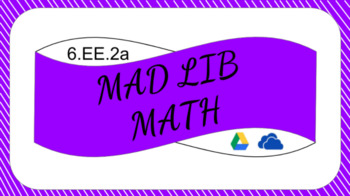
6EE2a Digital Mad Lib Math Activity (Writing Expressions)
No prep. No paper. No materials. Totally digital. (slides can also be printed out on paper to hang in the classroom)
Great for 1:1, BYOD, or math computer centers. Google Drive, Google Classroom, and Microsoft One Drive.
This is an interactive, digital mad lib for math. Students work through 15 slides. Each slide consists of a problem and four possible choices. Students select their answers and then type them into the appropriate spaces on the last slide. The answers will create a silly story
Subjects:
Grades:
4th - 8th
CCSS:
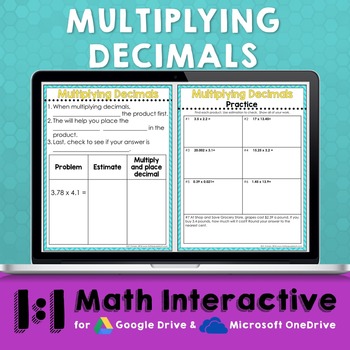
Multiplying Decimals Digital Notes
Multiplying Decimals 1:1 Interactive Math NotebookAre you looking for a way to engage your math students in a 1:1 device environment? Check out my line of 1:1 Interactive Math Notebooks! Included in this product: -Multiplying Decimals Guided Notes-Multiplying Decimals Practice Page-Multiplying Decimals Frayer Models for Vocabulary Practice-2 different warm-ups -2 different exit slips -Answer Keys*Please note that the download includes a link to the product and a tutorial for teacher use. This pr
Subjects:
Grades:
5th - 8th
Types:
CCSS:
Also included in: 6th Grade Math Digital Notes - Set 1
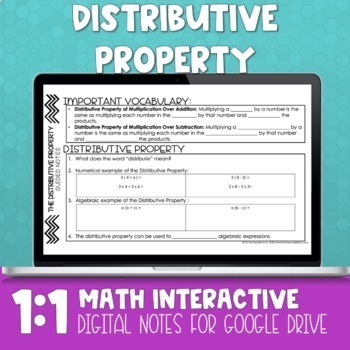
Distributive Property Digital Math Notes
Distributive Property 1:1 Interactive Math NotebookAre you looking for a way to engage your math students in a 1:1 device environment? Check out my line of 1:1 Interactive Math Notebooks! Included in this product: -Distributive Property Guided Notes-Distributive Property Practice Page-Distributive Property Frayer Models for Vocabulary Practice-2 different warm-ups -2 different exit slips -Answer Keys*Please note that the download includes a link to the product and a tutorial for teacher use. Thi
Subjects:
Grades:
5th - 8th
Types:
CCSS:
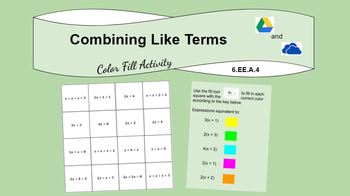
Combining Like Terms Digital Color Fill Activity (6EE4)
No prep. No paper. No materials to worry about.
This interactive digital activity can be used as homework, an activity, or an assessment. The focus of this digital activity is combining like terms. Students will combine like terms to find equivalent expressions. They will fill the equivalent expressions with appropriate colors according to the provided key.
This activity is available for both Google Drive and Microsoft One Drive. Instructions are included. Teachers will need a free Google acco
Subjects:
Grades:
4th - 8th
CCSS:
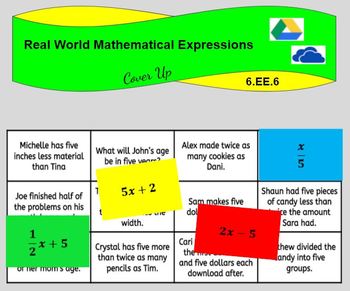
Real World Mathematical Expressions (6.EE.B.6)
No prep. No paper. No materials. Totally Digital.
Great for 1:1, BYOD, or math computer centers. Google Drive, Google Classroom, and Microsoft One Drive.
This is an interactive, digital activity that can be used as homework, classroom practice, or as an assessment. Students interact by moving, dragging, coloring, or typing text on the slides.
In this activity, students read real world problems and match them with their expressions. They drag the expression to cover up the matching problem. Th
Subjects:
Grades:
4th - 8th
CCSS:
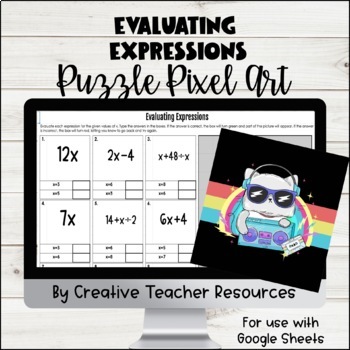
Evaluating Expressions DIGITAL Puzzle Pixel Art
Students will evaluate each expression using the given values of x in this self-checking activity. As the questions are answers correctly, the answers will turn green and parts of the puzzle will appear. This activity includes 12 self-checking problems that each have 2 values of x. If the question is answered incorrectly, the answer will turn red. No puzzle pieces will appear for that answer if it incorrect. This activity is ready to be used as soon as you purchase! As soon as you add it to your
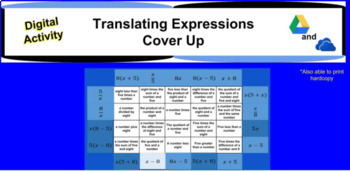
Translating Expressions Cover Up
This is an interactive digital activity for practicing translating algebraic expressions into their word descriptions. Students will match up the word descriptions with their equivalent algebraic expression and drag the expression to cover up the correct word description. They can then send a copy to the teacher to check. The key is provided for easy checking.
This is a great, no prep activity that can be used for homework, assessment, or practice on standard 6.EE.A.2a.
This product can be use
Subjects:
Grades:
5th - 7th
CCSS:
Showing 1-24 of 27 results