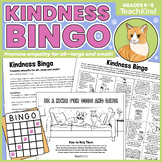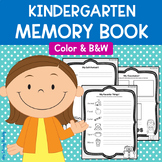31 results
Kindergarten classroom community resources for SMART Notebook
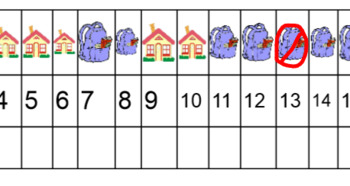
Smart notebook linear calendar
In my classroom we use a linear calendar to track school, stay home, and weekend. I have also added a carpet expectations reminder, days of the week, and a number of the week board.This is made with Smart Notebook 15. To make a different month I just move the backpack and house icons in the table.
Subjects:
Grades:
PreK - K
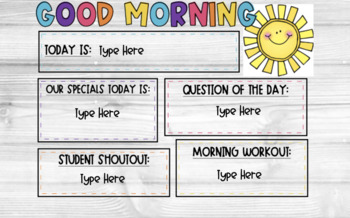
Morning Meeting/Calendar Slides
These slides are a great way to engage your students during calendar, whether in person or online! This file is through smart notebook. If you do not have smart notebook/do not plan on getting smart notebook, do not purchase. Within the slides you will see: 1. Good Morning slide - date, student shoutout, morning workout, question of the day2. Calendar rules (virtual and in person)3. Monthly Calendar Spread 4. Days of the week/weather5. How many days of school 6. Agenda for the dayI added in blan
Grades:
PreK - 5th
Types:
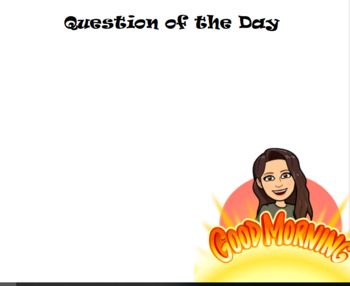
Preschool Interactive Calendar (SmartNotebook)
Preschool Interactive CalendarStudents are able to move things around and write on this calendar.It is editable and is on Smart NotebookI did this daily with my preschoolers but could work for kindergarten too.Things you go over-question of the day-lunch count-days of the week and months of the year (usully did a song with these)-weather-counting/writing numbers-base ten-counting by tens-counting backwards-shapes-money-greater than/less than-patterns-graph (teeth)-birthdays-find the number
Subjects:
Grades:
PreK - 1st
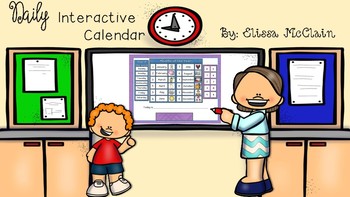
Interactive Daily Calendar using Smart Ink
This interactive daily calendar can be used all year! This set has a variety of ways for your students to practice daily math and have daily conversations! You can rearrange or delete slides to match your classroom needs.Set includes:*Daily attendance (where you can put in your student's pictures next to their names)*Pledge of Allegiance*Daily calendar*Themed monthly calendars (August-June)*Themed morning message (by month)*Themed monthly tally chart to keep track of how many days you've been i
Grades:
PreK - 5th
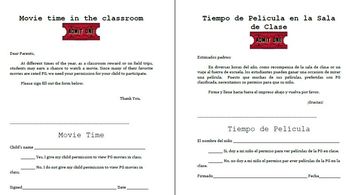
Back to School Forms (EDITABLE)
This purchase comes with a variety of resources for your back to school needs.
Includes:
Editable Class Schedules
Editable Student Computer Cards with pictures
PG Movie permission form in both English and Spanish
Editable Weekly Folder letters and parent signature inserts
Editable Textbook Inventory Sheet
Editable Reading Log.
Grades:
K - 6th
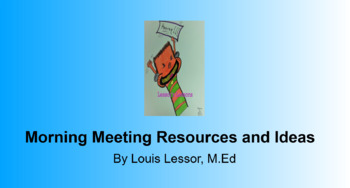
Morning Meeting Resources and Ideas
Morning meetings generally last fifteen to thirty minutes and offer an opportunity for children to practice social-emotional and academic skills. The structure usually has four components: greetings, sharing, group activity (games) and a morning message. Each component is included in this 45 page resource along with a section of "cheers" and "closings" that can be used throughout the day. Components are grouped and labeled for easy retrieval!
Grades:
K - 8th
Types:
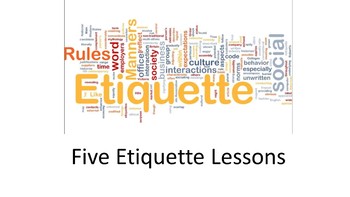
Etiquette Lessons
I created this presentation (45 slides) for "Etiquette Week" in my primary classroom. This presentation contains 5 days worth of minilessons on etiquette. This would be a great Back to School tool or can be used at any point during the year.Lesson 1: Eye contact and handshake.Lesson 2: Dining etiquetteLesson 3: Bathroom etiquetteLesson 4: General respectLesson 5: Polite words
Grades:
PreK - 3rd
Types:
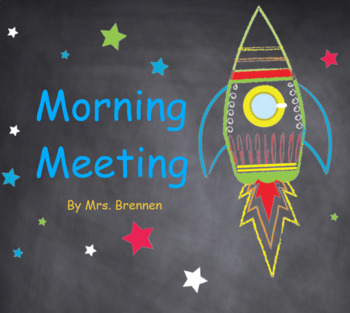
Space-Themed Morning Meeting in SMART Notebook (Editable)
This file is completely editable, so you can alter it each day or make permanent changes to suit your needs. I've included pages for 100 chart work, building a calendar, writing the date, counting the number of days in school, brain gym exercises and 6 individual pages for each day of a six-day cycle of classes.
Subjects:
Grades:
PreK - 2nd

Easter Egg Attendance for SMART Notebook
I like to call this, Super Attendance because each student gets a DIFFERENT icon. Other attendance trackers have the same pictures with different student names. Kids LOVE how their attendance picture is special to only them. All names are easily editable in Smart Notebook with instructions provided. Each student has a different uniquely colored Easter egg.
Grades:
PreK - 6th

Birthday Across The Genres Sing Along!
This is a SMART Notebook file (You must have SMART Notebook), which I've been using for the past 8 years. This recently updated version makes it easy to choose a genre for a birthday song and allows the kids to sing along.
It allows students to choose which version of "Happy Birthday" they'd like the class to sing for them. Choices include Jazz, Rock, Latin, Ragtime, Bluegrass, Disco, Techno, Hard Rock, Motown, AND a custom Sports song (Made to remind students of The Sabre Dance) and a Super Ma
Subjects:
Grades:
PreK - 6th
Types:
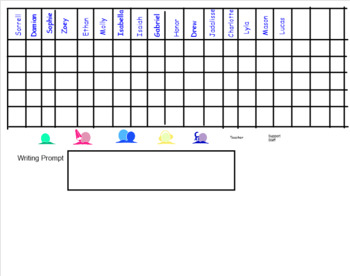
Editable Smartboard Rotation Board for CAFE
This editable SmartNotebook file can be used for reading workshop rotations featuring read to self, read to someone, word work, writing, listening, the teacher and support staff. The teacher and support staff areas can be used as is, or changed to match photos of the teachers. The file supports students with a visual model for rotations. Enjoy!
Grades:
K - 3rd
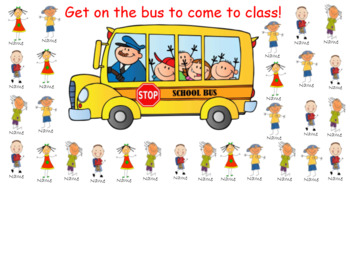
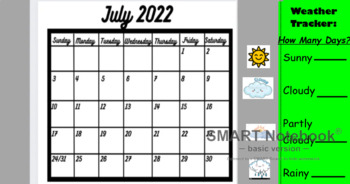
Summer School Calendar Smartboard Slides
Slide 1- Pledge Slide Slide 2. Ways to Say Good Morning- Have all children greet at least one other child. Click on the picture of the ways to say good morning for the video. Slide 3. Home and School- Call on children to move their name into school. Slide 4 Months of the Year- Have children watch the months of the year video by clicking the picture of the months of the year.Slide 5 Calendar- Choose a student to move the watermelon to the correct day. Have the child say the month the day and the
Subjects:
Grades:
PreK - 2nd
Types:

Themed Daily Calendar: Editable
This calendar is a great way to start off the school day or to use for mathematics. Each month is themed and can be edited to fit your school or your classroom. The kids love interacting with the SmartBoard to do their calendar work. Includes: monthly calendars, days of the week/months of the year, 100's chart, weather page, and daily weather graph.
Subjects:
Grades:
PreK - 5th
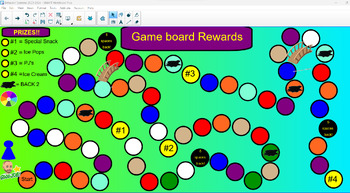
Class Behavior Reward Games
This was created using Smart Notebook. I created it originally for use with virtual students, but it can be used face to face to earn prizes in a fun way. I hope you enjoy!
Subjects:
Grades:
K - 5th
Types:

Potato Head Rules for Smart Notebook
Use this with kids in the morning to review rules on your smartboard or smart tv.Eyes-look at the speakerNose-don't come to school if you are sick/sneeze in a tissue or your elbowMouth-use kind words/wait your turn to talkNose-don't come to school if you are sick/sneeze in a tissue or your elbowShoes-sit appropriately/walkArms-hands to yourself/raise your handEars-listen to the speakerHat-no hats/dress appropriately
Grades:
PreK - 5th, Staff
Types:

Gifts of Kindness!
Smartboard Activity to promote Gifts of Kindness. Click a present each day to reveal the act of kindness to promote that day!
Grades:
PreK - 1st
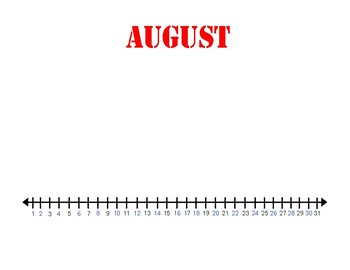
Classroom Timeline
Help teach timelines to students by creating your own classroom timeline. This file provides you with slides for each month in the school year and the days in the month. You simply add events such as assemblies, birthdays, field trips, etc as the year goes on.
Subjects:
Grades:
K - 5th
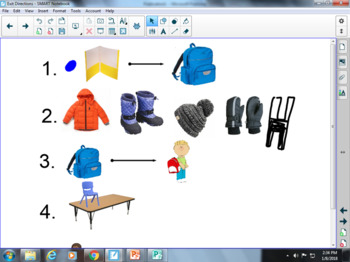
Visual Directions
Give your students a visual of what to do during certain times.
This one shows:
Where to sit
Change shoes, get snack
Packing and getting ready for the end of the day
Feel free to edit and add your own pictures to customize it to your day!
Subjects:
Grades:
PreK - 1st
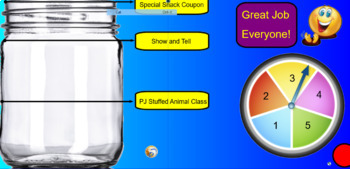
Virtual Behavior Rewards Games
I created these two slides for Smart Notebook so that virtual students could have some fun earning prizes from home. This was a huge hit with the students at home and I will certainly use them when we are back face to face. You can customize the prizes for your students as well. I hope you enjoy!
Subjects:
Grades:
K - 3rd
Types:
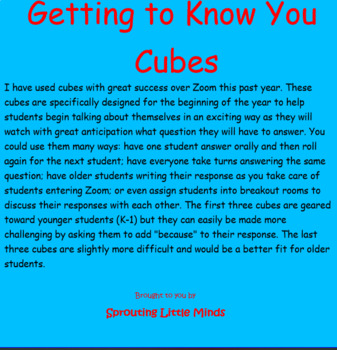
Zoom: Interactive Getting to Know You Dice for Class Meetings
Watch the die roll... answer the fun question over Zoom!This is a set of six Smartboard pages which each contain a different interactive "cube" die labeled with "Getting to Know You" question stems. The first three pages have simple question stems (perfect for K-1) such as "What is your favorite..." while the last three pages have more difficult stems such as "How do you decide..."I have used cubes several times with my class with great success, via Zoom through the Screen Share option. Just be
Grades:
K - 6th
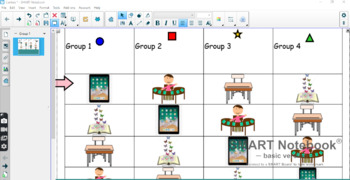
Editable Center Slides
Smartboard Slides that educators can use for centers!
Subjects:
Grades:
PreK - 2nd
Types:
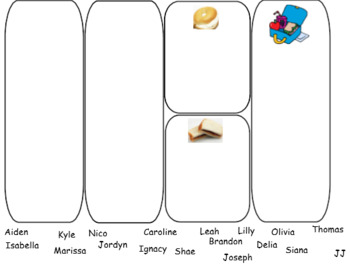
Visual Editable Lunch Count Display for Interactive Whiteboard
Teacher can change the pictures of school lunch to help make lunch count independent and successful for students. Over 20 images already provided, plus fully customize able based on your school's lunch menu! Students simply drag their name into the desired box every morning. Keep a lunch box picture even for students that bring their lunch, so that they remain in the habit of doing this daily. Have this up on the board when students come in and give yourself one less thing to worry about for a s
Grades:
PreK - 12th
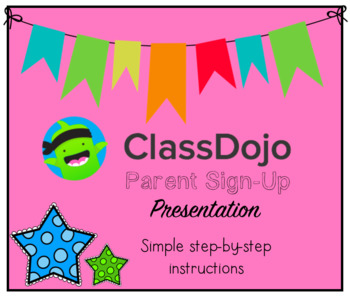
ClassDojo Parent Sign-Up Presentation
I've used the free and easy ClassDojo app every year in my classroom. Each year I've gotten better at increasing parent involvement by generating interest and understanding.
This simple step-by-step presentation will be an easy addition to your meet the teacher or back to school night. In under 10 minutes you'll have all of your parents ready to go with ClassDojo for the new school year!
I hope this helps you get 100% parent involvement on ClassDojo!
Grades:
PreK - 12th
Showing 1-24 of 31 results