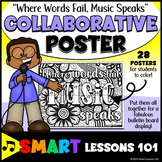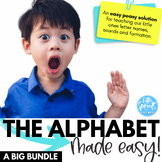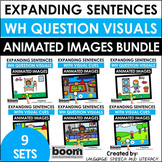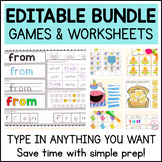13 results
Preschool graphic arts resources for Microsoft Excel

Technology Applications EC-12 (242) Full Study Guide
This is a full study guide for TEXES Technology Applications 242. This study guide was uploaded January 1st, 2020. I had a hard time finding study material online so I decided to create this study guide which includes videos and articles to all of the domains and competencies. Note: This study guide is in Microsoft Excel format. If a link appears to be broken simply right click to edit the hyperlink then copy the url into your web browser to view the article or video.Update 10/7/2020To get the m
Grades:
PreK - 12th
Types:
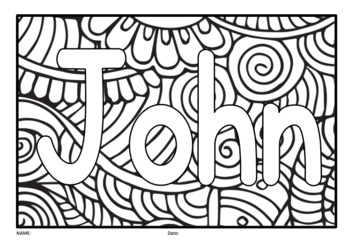
Easy Excel File copy and paste Name list with Coloring Mindfulness 24 Editable
Auto fill text onto the Mindfulness coloring pages. You just paste Student's name list, Target vocabularies list, Letter, Number, Sight words list and so on. Maximum 24 pages at once.You can change the font style you already have.To change the font in a cell, select the text that you wish to change the font for. This can either be the entire cell or only a character in the cell.Footer Text also Editable.Useful Font Style you can download hereHow to use:For example Student's name list,Paste on yo
Subjects:
Grades:
PreK - 5th
Types:
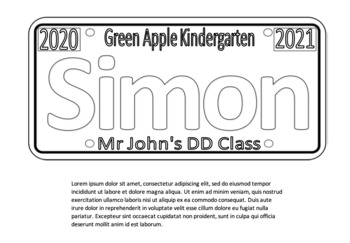
Easy Excel File copy-paste student's name, Coloring License Plate Editable
Auto fill student's name. You just paste student's name.You can edit text surrounding student's name.How to use:Edit some texts surrounding student's name.Paste on your name list from K2 to K4 column area. It is pink colored. Press "Print" button. It will be PDF file with each students' name.RecommendIf it works without problem...Easy Excel File copy and paste student's name, Coloring License Plate Editable 40Maximum 40 Student's name generate at once.Please enable macro. Password is not set.If
Subjects:
Grades:
PreK - 3rd
Types:
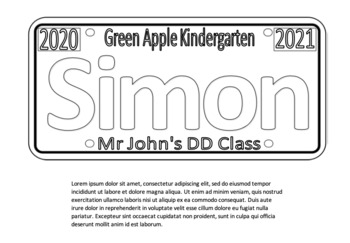
Easy Excel File copy-paste student's name, Coloring License Plate Editable 40
Auto fill student's name. You just paste student's name. Maximum 40 students at once.You can edit text surrounding student's name. How to use:Edit some text surrounding student's name.Paste on your name list from K2 to K41 column area. It is pink colored. Press "Print" button. It will be PDF file with each students' name.Please enable macro. Password is not set.FREE TRIAL 3 students at once is here. Easy Excel File copy and past student's name, Coloring License Plate EditableDepends on your devi
Subjects:
Grades:
PreK - 3rd
Types:
![Preview of Easy Excel copy and paste Name list Coloring Mindfulness 24 Editable [Portrait]](https://ecdn.teacherspayteachers.com/thumbitem/Easy-Excel-copy-and-past-Name-list-Coloring-Mindfulness-24-Editable-Portrait--7363902-1699143491/original-7363902-1.jpg)
Easy Excel copy and paste Name list Coloring Mindfulness 24 Editable [Portrait]
[Portrait]Auto fill text onto the Mindfulness coloring pages. You just paste Student's name list, Target vocabularies list, Letter, Number, Sight words list and so on. Maximum 24 pages at once.You can change the font style you already have.To change the font in a cell, select the text that you wish to change the font for. This can either be the entire cell or only a character in the cell.Footer Text also Editable.Useful Font Style you can download hereHow to use:For example Student's name list,P
Subjects:
Grades:
PreK - 5th
Types:

Technology Applications EC-12 (242) Free sample study guide
This is a free sample study guide for TEXES Technology Applications 242. This study guide was uploaded January 1st, 2020. I had a hard time finding study material online so I decided to create this study guide which includes videos and articles to Domain I, Competency 1, Section A-H.Note: This study guide is in Microsoft Excel format. If a link appears to be broken simply right click to edit the hyperlink then copy the url into your web browser to view the article or video.Full study guide:https
Grades:
PreK - 12th
Types:

300+ Artificial Inteligencies
Hi, I'm new on TPT, I'd appreciate you support with a nice rating.This is what I'm sharing in this product:More than 300 artificial intelligence resources with their names, URL's and a short description of what they are capable to do. I compiled them in a fully editable Excel spreadsheet with descriptions in English and in Spanish.Extremely useful for teachers and students!!!This is my longest collection of AI that I build over several months of research and testing. Most of them require creatin
Subjects:
Grades:
PreK - 12th, Higher Education, Adult Education, Staff
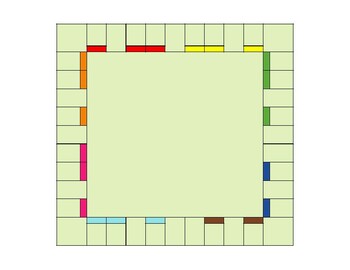
Editable Excel Monopoly board
Editable excel sheet, Built as a Monopoly board template.Good for creating and playing with students and children.
Subjects:
Grades:
PreK - 5th
Types:

Snow Birds
Use this teacher's original, hand drawn artwork as clip art to create your own cards, thank you notes, bookmark, etc.
Subjects:
Grades:
PreK - 5th
Types:
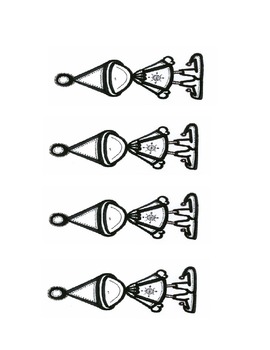
Color-Me: Winter Elves Bookmarks
This teacher's original artwork turned into Color-Me Winter Elves bookmarks. Print, cut, color and enjoy!
Subjects:
Grades:
PreK - 5th
Types:

FREE Editable Classroom April Newsletter Template | Print or Digital
This is a fun editable newsletter template for April and the design is very updated to the current season and event. You can use this to keep your parents up-to-date with what's going on in your classroom.FORMAT:Worksheet Version or Google Sheet Version
Subjects:
Grades:
PreK - 5th

Pictograms by Namadha
Information and Communication Technology on Starting Graphs
Creation of pictograms for the given data tables
Subjects:
Grades:
PreK - 7th, Staff
Types:
Showing 1-13 of 13 results