457 results
Free computer science assessments
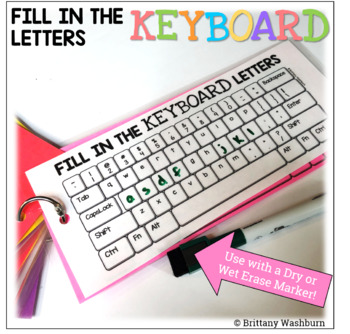
Fill in the Keyboard Letters Task Cards FREEBIE
On each printable worksheet there are 3 keyboards for a total of 15 fill in the letters activities. Great for exit ticket, sub activity, early finisher option, low-tech day, and the list goes on!OPTIONS FOR PREPPING•Print, laminate, hole punch, and put on a ring to use with dry or wet erase markers. •Print and hand out as-is for a quick exit ticket or in-class activity.Mac, Chromebook, and PC versions hereCopyright Brittany Washburn. All rights reserved by author. This product is to be used by t
Grades:
K - 5th
Types:
Also included in: Technology Curriculum Back Up Plans Bundle | K-5 Computer Lab Activities
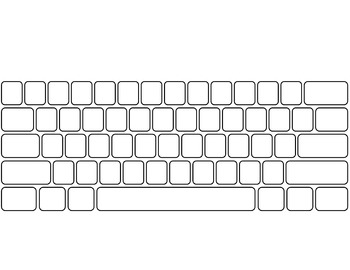
Computer Keyboard and Keypad * blank *
Included is a blank template of a QWERTY keyboard and numeric keypad. This is great to use as a supplement when teaching home row keys or as a printable for a test.
*Please note I have made this to fit a regular 8 1/2 x 11 sheet of paper (when margins are decreased), but I personally expand it into legal size and use it as a more exact match in size to an actual keyboard.
*Function keys, cursor keys, and other special keys are not included.
Grades:
1st - 12th, Adult Education
Types:
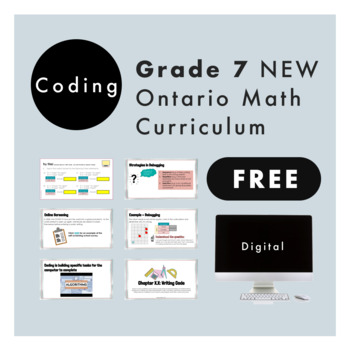
Grade 7 Ontario Math - FREE Coding Curriculum - Google Slides + Google Form
Don’t know what to start in the Coding strand for the NEW Grade 7 Ontario Math Curriculum? This FREE editable resource is EXACTLY what you need! This FREEBIE covers ALL C3 expectations. After reviewing this resource with your class, students can use a free platform (several are listed in this resource, including code.org) to put the theory into practice. What’s Included2 Google Slide presentations52 UNIQUE and EDITABLE Google Slides in totalSlides are editable for you to increase student engage
Subjects:
Grades:
6th - 8th
Types:
Also included in: Grade 7 NEW Ontario Math Curriculum Full Year Digital Slides Bundle
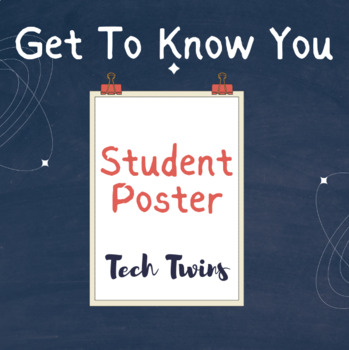
MICROSOFT WORD - Get to Know You Student Poster
This product can be taught in the classroom or onlineGoogle, Windows, & Mac-friendly!All documents are editable to meet your classroom needs.This assignment is designed for teachers to get to know their students and test their computer abilities. It's an excellent assignment for the beginning of the year. It allows a teacher to see their students' abilities on a computer before starting the coursework. Plus, it is a fun activity, too!Product Details:This assignment is designed for teachers t
Subjects:
Grades:
4th - 12th
Types:
Also included in: Computer & Technology Activities & Projects Bundle
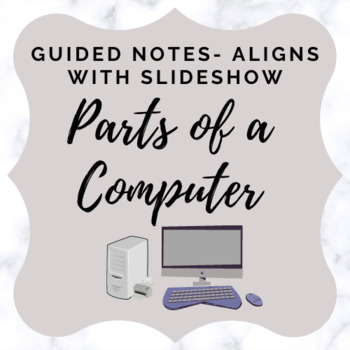
Parts of a Computer - Activity Sheet/ Guided Notes
This is a fill-in-the-blank guided notes activity. The notes align with the Parts of a Computer Slideshow. It can also be used as an individual activity after teaching about the basics part of a computer.Includes images! Answer Key IncludedIf you need a digital assessment for parts of a computer, check out this resource: Parts of a Computer Digital ActivityLooking for Additional Computer Application Activities? Check out the links below!Computer Applications Final ProjectIntro to Google SheetsMi
Grades:
3rd - 12th
Also included in: Computer Class Basics
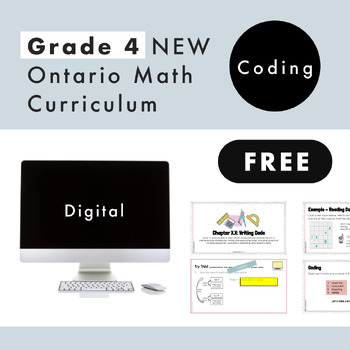
Grade 4 Ontario Math FREE - Coding Curriculum - Digital Google Slides+Form
Don’t know what to start in the Coding strand for the NEW Grade 4 Ontario Math Curriculum? This FREE editable resource is EXACTLY what you need! This FREEBIE covers ALL C3 expectations. After reviewing this resource with your class, students can use a free platform (several are listed in this resource, including code.org) to put the theory into practice. What’s Included:2 Google Slide presentations60 UNIQUE and EDITABLE Google Slides in totalSlides are editable for you to increase student enga
Subjects:
Grades:
3rd - 5th
Types:
Also included in: Grade 4 NEW Ontario Math Curriculum Full Year Digital Slides Bundle
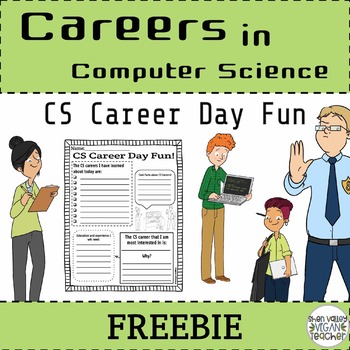
FREEBIE Careers in Computer Science - Career Day Fun
If you download this FREEBIE, please leave feedback! A simple "thank you" would be great! I would really appreciate that. Thanks!Use this FREEBIE as you teach about the different Computer Science Careers. Check out this BUNDLE - Careers in Computer Science - 12 Careers in Computer Science resource to use with this FREEBIE!Interested in learning more about Careers in Computer Science? Computer Science standards have been adopted in many states across the U.S. I have created 12 different resourc
Grades:
4th - 8th
Types:

Computer Basics Quiz
I use this Computer Basics Quiz near the beginning of the year when I begin to take my students to the computer lab. The quiz covers simple ideas that every computer user should know. The students usually do well on the quiz and are happy to learn about the many shortcuts that I teach them.
I have also assigned the quiz as a take home assessment to give students the opportunity to research the answers that they may not know immediately.
Grades:
6th - 12th, Higher Education, Adult Education
Types:

Computer Class Microsoft Word Processing Activity Assessment
I use this assessment in my lower elementary grades to see where they are at with their basic word processing skills in Microsoft Word. It is compatible with the program Scholastic Keys that our school uses for the lower elementary grades.
This reviews skills such as highlighting, backspacing, resizing images, copy & paste, changing font colors, formatting, and correct typing at a lower elementary level.
I have attached a screenshot of the instructions at the end of the document for your
Grades:
1st - 3rd
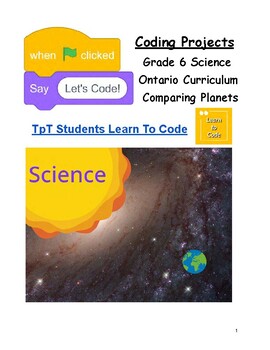
Let's Code Grade 6 Ontario Science Earth and Space Systems: Compare the Planets
Coding for Grade 6 Earth and Space Systems: Students will create a demonstration to compare the planets in our solar system and show just how big or small they really are! Use this fun and engaging science/coding project to meet and exceed the expectations of the new coding strand in the Ontario Science curriculum. This project comes with a short video tutorial, a student worksheet, a note to teachers, and success criteria for easy assessment. This project uses Scratch, a free software designed
Subjects:
Grades:
6th
Also included in: Let's Code Grade 6 Ontario Science: All Four Strands

Parts of a Computer Coloring Page
This is a great worksheet for grades K, 1 and 2. I made this because the students seemed to understand what I was saying, but I wanted to have them apply it on paper. The students brought their pencil box to class and after a short lesson they completed this paper for a grade.
Subjects:
Grades:
PreK - 2nd
Types:
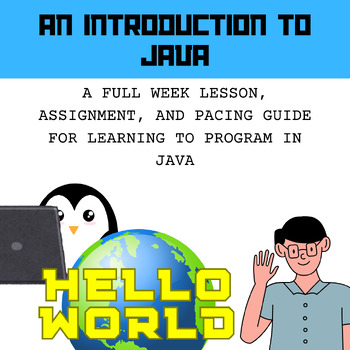
DEMO Lesson 0: Intro to Java
THIS IS A DEMO OF A LESSON IN THE COURSE. IT ONLY INCLUDES THE SLIDES, PACING GUIDE, AND THE ASSIGNMENT.THE ACTUAL LESSON ALSO INCLUDES A PDF ANSWER KEY, AND .JAVA RUNNABLE ANSWER KEY.THIS WILL ALLOW YOU TO GET AN IDEA OF WHAT THE FULL COURSE LOOKS LIKE!Hello and welcome!Are you math teacher and have been thrown into teaching a computer science course? Now you have NO IDEA where to start! Have you taught computer science, but want to try something else? Math and computer science are related, but
Subjects:
Grades:
8th - 12th
Types:
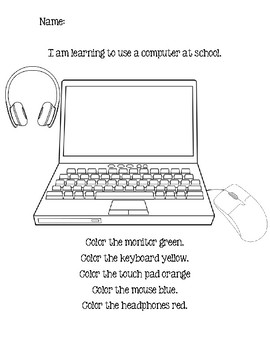
Parts of a Laptop/Chromebook
At my school, students use Chromebooks and laptops. I use this at the beginning of the year to introduce the different parts and their functions. It goes great with Arthur's Computer Disaster or another fun technology read aloud.
Grades:
PreK - 2nd
Types:
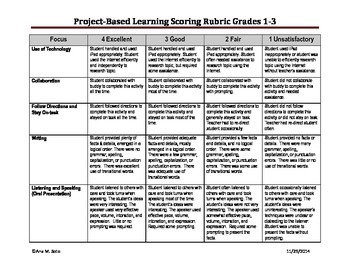
Project-Based Learning Scoring Rubric Grades 1-3
Scoring Rubric with a scale 1-4 to use for project-based learning activities for grades 1-3
Grades:
1st - 3rd
Types:
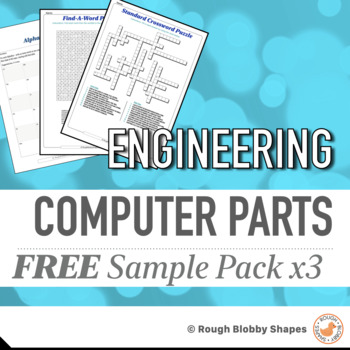
Engineering - Computer Parts - Free Sample Pack
3 free samples of our Engineering - Computer Parts worksheets including:AlphaBoxes worksheet,Find-A-Word puzzle,Standard Crossword.Suits CTE, Engineering, Electronics, Computer Science, Digital Technology, Robotics, STEM, and other related subjects.Suggested for Years 7-10+ / ages 12-17.Rough Blobby Shapes:RBS Technology Teacher Newsletter - Sign up for a FREE Variety Pack.RBS Blog + WebsiteFacebook - Instagram - Pinterest - TwitterThe Engineering - Computer Parts resources and worksheets focus
Grades:
5th - 8th
Types:
Also included in: Engineering - Computer Parts - Bundle
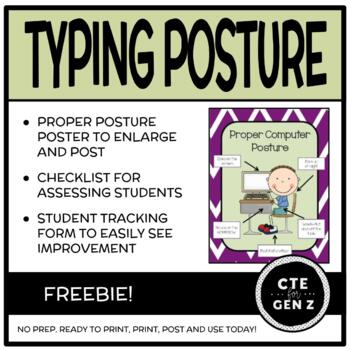
Keyboarding *FREEBIE* - Proper Posture Poster and Assessment Tool Set
Need a quick and easy way to assess your students' posture when using the computer? Download this free tool and get started!Set includes a free 8.5" x 11" poster that demonstrates five tenants of proper posture AND two editable checklists to use when assessing students. The proper posture features listed are:- Back up straight- Feet on the floor- Wrists flat and off the table- Eyes on the screen- Hands on the HOME ROW keysThe poster and observational checklists include these five features above.
Grades:
4th - 8th
Types:
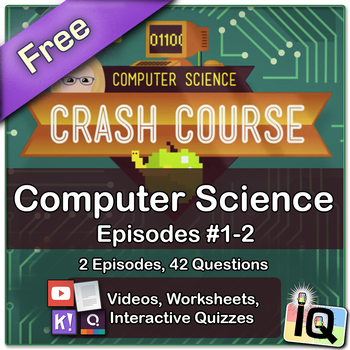
Introduction to Computer Science | Digital & Printable
Learn about the origins of computing, early computer scientists, the advent of electronic computing, and more! Point and Click for instant Computer Science Mini-Lessons with Game-Based Assessment using Quizizz and Kahoot!• This PDF document includes organized hyperlinks to educational video content and paperless formative assessment tools. Optional printable worksheets are included. • For each YouTube episode the quiz is available using two separate platforms; Kahoot and Quizizz. Every multip
Subjects:
Grades:
9th - 12th
Types:
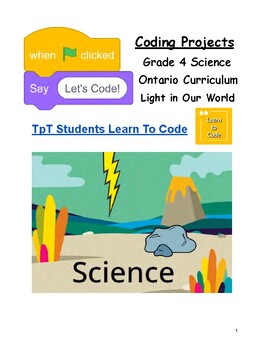
Let's Code Grade 4 Ontario Science Matter and Energy: Sources of Light
Coding for Grade 4 Matter and Energy: Students will create an interactive display of natural and artificial light sources in our world. Use this fun and engaging science/coding project to meet and exceed the expectations of the new coding strand in the Ontario Science curriculum. This project comes with a short video tutorial, a student worksheet, a note to teachers, and success criteria for easy assessment.This project uses Scratch, a free software designed by MIT for students to quickly and ea
Subjects:
Grades:
4th
Also included in: Let's Code Grade 4 Ontario Science: All Four Strands
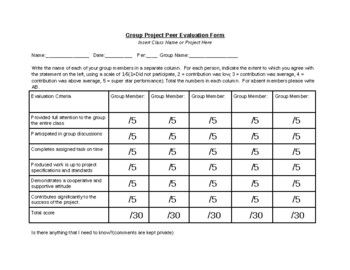
Group Project Peer Evaluation Form
This Group Project Peer Evaluation Form allows students to grade one another on a scale from 1-5 going over topics such as attitude, performance, participation, and quality of work.Students can also leave a note to the teacher if they would like to address any concerns that they may have about the project.This form can be modified to meet the needs of any project and allow teachers an easy way to get feedback for longer group projects.Contents of this set include:Group Project Peer Evaluation Fo
Grades:
5th - 12th, Higher Education, Adult Education
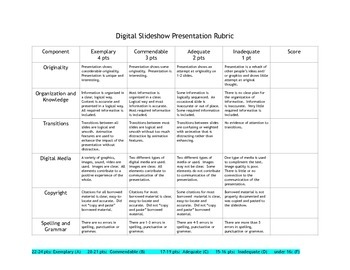
Digital Slideshow Presentation Rubric
Use this rubric to assess your student's digital slideshow presentation. This digital slideshow presentation rubric covers 6 components: originality, organization/knowledge, transitions, digital media, copyright and spelling/grammar. It's a great tool for your student that will guide them toward a professional slideshow presentation. This is great to use for grades 5-12. By The Creative Scholar.
Grades:
5th - 12th
Types:

Interactive Notebook Check Rubric
Interactive Notebook Check RubricThis is for all subject areas. It aids in grading and letting students know how they are doing with the subject matter. It also gives you a chance to see where your students are with following on with each lesson.
Grades:
6th - 10th
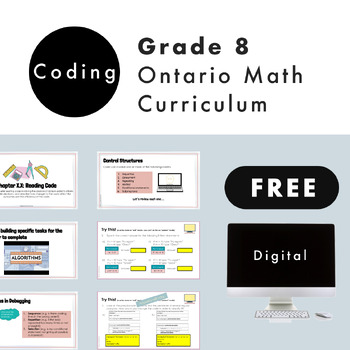
Grade 8 Ontario Math - FREE Coding Curriculum - Google Slides + Google Form
Don’t know what to start in the Coding strand for the NEW Grade 8 Ontario Math Curriculum? This FREE editable resource is EXACTLY what you need! This FREEBIE covers ALL C3 expectations. After reviewing this resource with your class, students can use a free platform (several are listed in this resource, including code.org) to put the theory into practice. What’s Included2 Google Slide presentations64 UNIQUE and EDITABLE Google Slides in totalSlides are editable for you to increase student engage
Subjects:
Grades:
7th - 9th
Types:
Also included in: Grade 8 NEW Ontario Math Curriculum Full Year Digital Slides Bundle
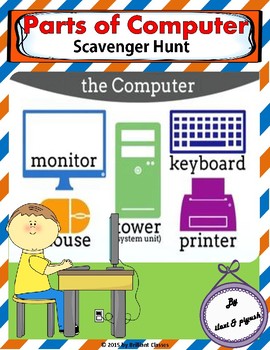
Parts of Computer Scavenger Hunt
Parts of Computer Scavenger HuntPurpose : At the end of this Scavenger hunt students will be able to learn about the working and importance of various parts of computer with its vocabulary.1. Print the 12 Scavenger Hunt cards on card stock or brightly -colored paper and cut them apart along the black lines. 2. Make copies of the Scavenger Hunt questions worksheet. Each student needs a copy. 3. Place the Scavenger Hunt cards around your classroom where students will be able to find them. You can
Grades:
3rd - 6th
Types:
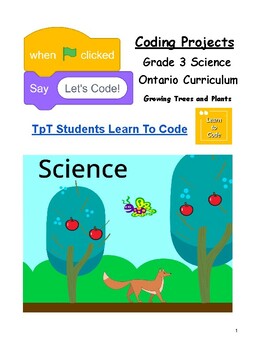
Let's Code Grade 3 Ontario Science Life Systems: Growing Trees and Plants
Coding for Grade 3 Life Systems: Students will demonstrate how water and light support healthy trees and plants. Use this fun and engaging science/coding project to meet and exceed the expectations of the new coding strand in the Ontario Science curriculum. This project comes with a short video tutorial, a student worksheet, a note to teachers, and success criteria for easy assessment.This project uses Scratch, a free software designed by MIT for students to quickly and easily learn how to code.
Subjects:
Grades:
3rd
Also included in: Let's Code Grade 3 Ontario Science: All Four Strands
Showing 1-24 of 457 results

