12 results
Instructional technology assessment videos

Video Project PBL Teacher Professional Development with Certificate & Resources
Want to create a meaningful and rich summative multimedia video project assessment for your students? Learn about a Video Project plan in this Student-Created Video PBL Assessments EdTech Coaching Teacher Professional Development video and audio lesson. Learn EdTech strategies to use when you plan, design, create, deliver, implement, differentiate, evaluate, and promote student video projects that will support students to succeed and showcase their best work. ✨The Video Project PBL Teacher Profe
Grades:
9th - 11th, Staff
CCSS:
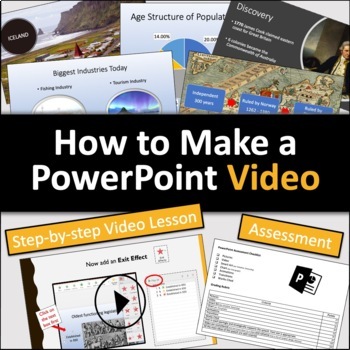
How to Make a PowerPoint (Instructional Video w/ Test)
Video of me presenting a polished PowerPoint on the topic of Iceland. Students follow along with the presentation script, noting the balance between which words are spoken aloud and which appear on the screen. Then I give students step-by-step directions to replicate the PowerPoint I presented. Video is 22 minutes long. (Click here if you would prefer to purchase PowerPoint version of this lesson instead of the video)Skills covered include how to add slides, choose layout designs, format slide b
Grades:
7th - 10th
Types:
Also included in: Microsoft (Word, PowerPoint, Excel) BUNDLE
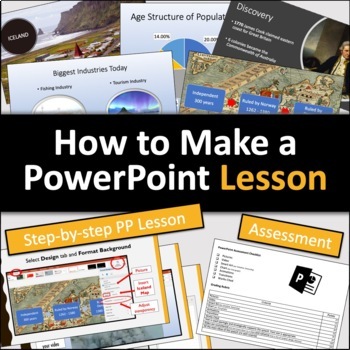
How to Make a PowerPoint (Lesson w/ Test)
Lesson Plan: Present the Iceland PowerPoint. Model the traits of a good presentation (not reading off the slides, good eye contact, elaborating, etc.).Look over the script handout with students. Point out that the words in bold are the words that were used on slides. Discuss the balance between spoken words and the words on the slides.Lead students through the 72-slide PowerPoint Lesson presentation to recreate the Iceland PowerPoint. They are given step-by-step directions to learn how to add sl
Grades:
7th - 10th
Types:
Also included in: Microsoft (Word, PowerPoint, Excel) BUNDLE
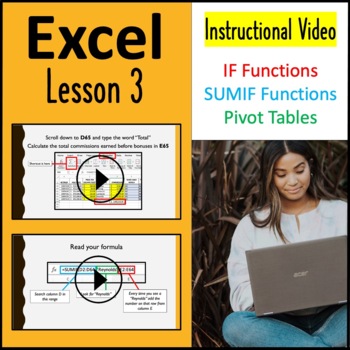
Microsoft Excel Lesson 3: Functions & Pivot Tables (Video)
Step-by-step directions (27-minute video) on how to how to make calculations using real estate data. The lesson includes:Basic formulas such as calculating how much houses are selling per square foot,IF Functions to determine if realtors earned a bonus,SUMIF Functions to determine how much each realtor sold,Creating Pivot Tables to analyze data, such as how many homes are selling in certain neighborhoods.TEST where students are given a new set of data and directions for what sort of calculations
Grades:
8th - 11th
Types:
Also included in: Microsoft (Word, PowerPoint, Excel) BUNDLE

Windows Movie Maker Video Basics – Self Assessment Rubric
This is a self assessment rubrics for students to use after they have had time to practice using Windows Movie Maker. This will give you an idea if the students feel comfortable enough to move on and start creating videos on their own using Windows Movie Maker.
ISTE - Nets Standards:
6. Technology Operations & Concepts = Practice It
Grades:
5th - 12th, Higher Education, Adult Education
Types:
7:11
Digital Literacy (Developing classroom technology skills)
The resource content is a great way to evaluate students’ skills in a non-linear approach that allows the learner to engage (real world) approaches to daily digital literacy requirements in and outside of the classroom. Students are evaluated on:· Basic Computer Skills· Internet Basics· Google Docs · Cut and Pace · Sharing documentation (Google drive) · MS Word (fond sizing) · PowerPoint · Social media (search engine retrieving data) · Technology literacy terms (Digital literacy defined as it re
Grades:
5th - 12th
Types:
CCSS:

Kahoot
Kahoot is a free website that allows you to poll or quiz your students using ANY DEVICE! This eliminates any problems with students having different types of devices. Kahoot is easy to use and completely free. It brings your class together and serves as a motivational review game for any grade level. This lesson, as all of my lessons do, provides you with step by step directions on how to use the tool as well as a screencast showing you exactly how to use the tool.
Grades:
Not Grade Specific
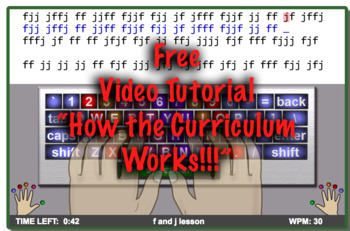
TYPING CURRICULUM SAMPLE - HOW TO... for freetypinggames.net (video)
Freetypinggames.net is a free area to learn typing but how do we use this awesome resource with our students and still meet their skill levels and get the grades and growth we need to?!
Please download this video to see how I make it work for me! YES! This is something I use in my room and scroll to the bottom to see what kids are saying about it!
Please note this isn't for everyone and requires more work than some curriculum HOWEVER more results because it is student-reward centered!!!
I
Grades:
3rd - 8th
Types:
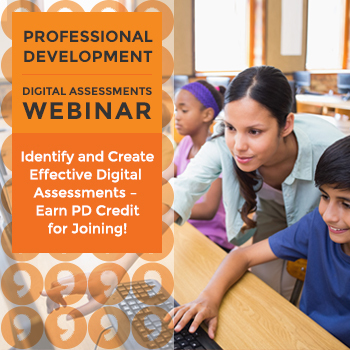
PD Webinar - Identify and Create Effective Digital Assessments
The live webinar is over, but you can now access on-demand! Register for free here: Identify and Create Effective Digital Assessments Webinar RegistrationAvailable for one-hour of PD credit.*Join Wisewire and Share My Lesson for a webinar that will prep you for the school year. Technology-enhanced items (TEIs) give us an expanded opportunity for assessing student’s knowledge in deeper ways than traditional multiple-choice items, but how? Various TEI types can be used to address specific skills,
Grades:
Not Grade Specific

Kandoolu Overview - Rigorous Formative Assessment Made Easy
Kandoolu is a standards-aligned formative assessment tool built by and for educators.
Build a rigorous quiz in under five minutes, receive real-time student data, and automatically assign differentiated learning resources to learners based on quiz results.
We currently feature Math content for grades 1-8, Algebra I, Algebra II, and Geometry. ELA Grammar modules for grades 1-8 will be added this fall, followed by reading passages later in the 2017-18 school year.
Take Kandoolu for a test driv
Grades:
1st - 9th
Types:
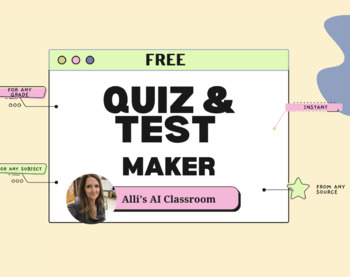
FREE QUIZ and TEST GENERATOR
Check out this FREE quiz and test generator that will change your life!
Grades:
Not Grade Specific
Types:

Showing 1-12 of 12 results

