20 results
For all subjects assessment interactive whiteboards

PowerPoint Game Show Templates for Teachers (Over 20 games!) Zoom GOOGLE Slides
All individual games previously released combined into one zip! - A SUPER VALUEUse these templates with your class to make lessons more engaging and educational. Students love a sense of competition.Each template has the necessary hyperlinks, sounds, and placeholders created for you already (saving you hours). Simply supply your Q&A.Jeopardy Who Wants to be Millionaire Deal or No Deal Are You Smarter than a Fifth-Grader? Plus Many More!
Grades:
K - 12th, Higher Education, Adult Education, Staff, Not Grade Specific
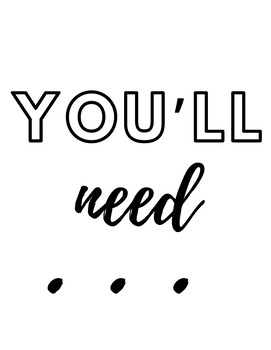
YOU'LL NEED RESOURCES
This resource supports a classroom management skill for transitioning. With this, you can print and laminate the items to be placed on display. It will notify what materials students need for the next lesson. Materials listed: crayons, glue, scissors, whiteboards, chromebooks, etc.
Grades:
K - 3rd
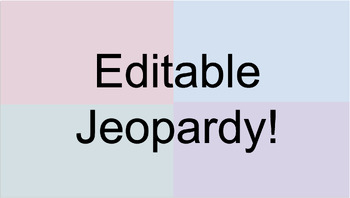
Editable Jeopardy!
This is a completely editable and interactive way to quiz your students on absolutely any subject! This is a very engaging and fun way to get your students excited about reviewing content and building relationships through teamwork. Enjoy! It's completely set up so that you can just click on each category number and the slideshow will bring you right to the question. Then, to get to the answer, you just click the slide again. When you're done with that question/answer, you can simply click the b
Grades:
Not Grade Specific

Digital Stickers for Distance Learning | Positive Feedback |AwardPraise reward
Digital stickers for Google or Seesaw are the perfect way to connect with your students through distance learning. These digital stickers can be used on digital work that of students have submitted through Google Classroom, Seesaw, Dojo or other digital learning platforms.Each sticker is saved as an individual PNG image file. Just copy/paste into Google Slides/Docs, Seesaw or whatever your students are using to submit work remotely. Resubmit student work with the digital sticker inserted into it
Subjects:
Grades:
PreK - 4th
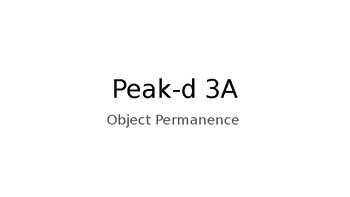
Peak-d 3A Obect Permanence
Peak direct training module program 3A. Object Permanence. 10 exemplars, objects are movable.
Grades:
Not Grade Specific

Exit Tickets
These digital exit tickets are perfect for teachers to gather a quick informal assessment from students after a lesson has been taught. Simply insert a question pertaining to the skill and students will respond with their answer. Exit Tickets serve as a perfect tool when bringing closure to a lesson. Click here to see what other teachers have to say about these seasonal/thematic exit tickets for each month of the school year!
*Note: I have all of these templates downloaded in a generic “Exit
Grades:
Not Grade Specific

Who Wants to be a Millionaire - like Game for test prep and review
Is content review and test prep getting boring? Try this game, similar to Who Wants to be a Millionaire! Like the original Who Wants to be a Millionaire, this game has three lifelines: 50/50, Phone-a-Friend, and Ask the Audience. This SMART Notebook file is LOADED with sound effects and animations. Best of all, it was created with SMART Response, so you can involve your whole class and collect data while a student is in the "hot seat." You can use it to review content, as a pre-assessment
Grades:
3rd - 12th
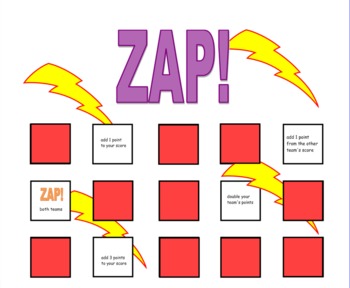
ZAP! An assessment game for any subject!
ZAP! is my students' favorite game. I love it too, because I can use it to quiz them on anything. Simply divide your class into two groups (or more) and ask one group a question of your choosing. If the group gets it correct they choose a square on the SmartBoard screen. It will disappear to show them how their points will change. Beware: some squares are good and some are not ones you want to pick! I have made four different game boards so that students don't memorize the order. The squa
Subjects:
Grades:
1st - 6th

Lesson Review Wheel VERSION 2! Even more FUN activities to review learning!!
This is the SECOND version of my lesson review wheel with 8 MORE activities to reflect on and review what students have learnt in a lesson or series of lessons.
If you have my first review wheel, you'll know it's suitable for ALL ages and ALL subject areas. This wheel introduces 8 NEW activities, so it's an addition to the first, not a replacement (bonus!!).
Reduce your planning by spinning the wheel on slide 1 and then asking students to shout TOP to select their activity.
All activities are
Grades:
4th - 10th
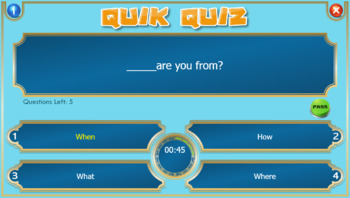
Quick Quiz: Interactive Editable Quiz Game
- Qucik Quiz is an editable, interactive, HTML5, multiple choice game that can be played by individual learners or by groups.- It can be used as a formative or a summative assessment tool.- It is a single select multiple choise quiz: The learner has to choose only one answer from four choices.- It can be used inside or outside the classroom to test knowledge of various subjects, topics, or to practice vocabulary, grammar, different types of questions and answers. - It is very fun and engaging.-
Grades:
Not Grade Specific

Jeopardy Interactive Game
About the game:- Jeopardy is an executable, editable, and interactive HTML5 game that can be played by up to 6 players/teams.- It can be used inside or outside the classroom to test knowledge of various topics, or to practice vocabulary, grammar, different types of questions and answers. - It creates opportunities to work on players’ social communication skills, following directions, and taking turns.- It is very fun and engaging.- It contains 24 editable multiple choice questions.- The higher t
Grades:
Not Grade Specific
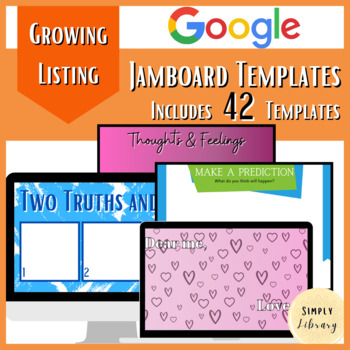
Jamboard Templates for Distance Learning & Student Collaboration -Growing
Google Jamboard now allows you to upload your own background! This is a game changer because it allows you to create graphic organizers that do NOT let your students mess with the format!Included:Two Truths & A FibThoughts & Feelings (2 color options)Make A PredictionDear Me, Love MeKWL Chart (2 color options)Only bordersWhat was the best part of your weekend?What was the best part of your break?Class parking lot (2 color/design options)One question I still have is...One thing I learned
Grades:
Not Grade Specific
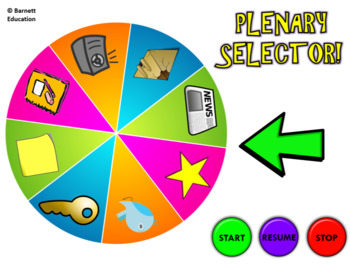
Lesson Review Wheel - A FUN way to review learning at the end of a lesson!
Firstly, this work is totally my own - Barnett Education is me, so please don't share it too readily, the coding too ages to do.
Slide 1 contains a spinning wheel from which 8 review activities can be selected which ask students to reflect on what they have learnt.
This means that this resource can be used OVER AND OVER again with the same group - students love shouting STOP to select what review activity they're going to do today.
Watch the preview video to see the quality. If a review activ
Grades:
3rd - 10th
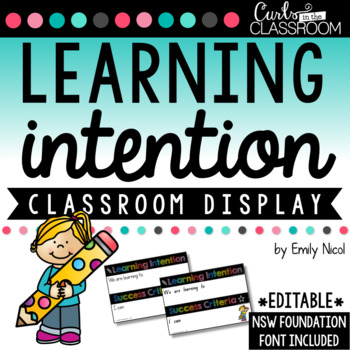
EDITABLE Learning Intentions Display
LEARNING INTENTIONS AND SUCCESS CRITERIA DISPLAY
Make communicating and displaying Learning Intentions and Success Criteria (LISC) a breeze in your classroom with this product!
This resource is editable so you can customise for every lesson.
There are so many different ways to use this resource! You can choose to:
- Type into the editable PowerPoint presentation to display your LISC on your IWB screen
- Display the LISC screen on your IWB and write on the board with whiteboard marker or you
Subjects:
Grades:
K - 6th
Also included in: Rainbow & Black Classroom Decor BUNDLE
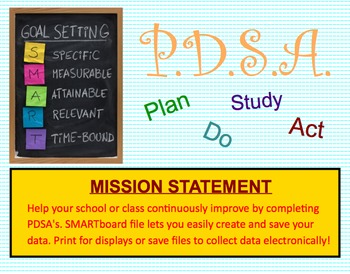
PDSA Plan, Do, Study, Act SMARTBoard file
This SMARTboard file will help you organize your PDSA (plan, do, study, act) so you can keep your records updated. Complete with your class, update with data, and then print to hang on your classroom data display board. Use data to drive your instruction!
Grades:
1st - 12th

Graphic Organizer: I Can/Kanban Chart
This graphic organizer (chart) is a variation/adaptation of a Kanban list and a KWL/KWHL chart and focuses on a positive motivation strategy that encourages learners to try a new skill or to modify behavior. It can be used to document changes in skill or behavior performance (performance assessment). At the same time as it encourages effort, it does not punish failure (instead, effort remains in progress). It is based on a traditional Kanban To Do List, developed by Toyota Corporation in the la
Grades:
Not Grade Specific
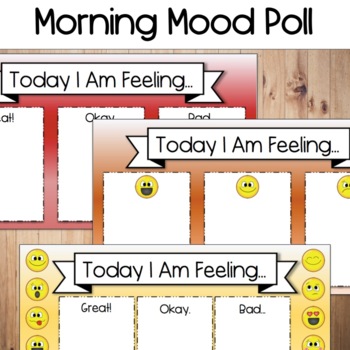
Morning Meeting - Morning Mood Poll - 18 Variations
Get a feel for how your students are feeling before learning occurs so that you can better suit their needs! In times like these, it's highly important that we know where our students' headspaces are at. Morning Mood Polls can be done during Morning Meetings to assess how they are feeling and can be a great conversation starter.Morning Mood Polls can also aid in a greater social-emotional awareness for all students as they are able to reflect upon their own feelings and discuss emotions with oth
Grades:
Not Grade Specific
Also included in: Morning Meeting/Morning Work Activities GROWING Bundle
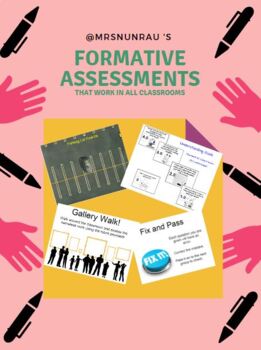
Formative Assessment Smartfiles
I have created 11 formative assessment smartfiles that can be quickly saved into "my content" in your smart notebook software. They are easy to add to any lesson. Formative assessments help gauge how well the students understood your lesson and should be used frequently. These quick assessments will make a great addition to any lesson plan! PDF version also available.Enjoy!
Subjects:
Grades:
Not Grade Specific
Also included in: PRECALCULUS 30 BUNDLE - ALL OF IT!
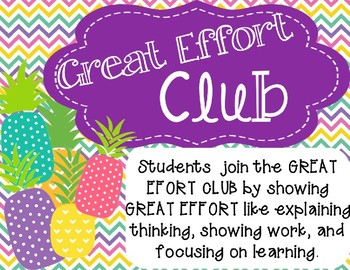
Great Effor and A Team Signs Pineapple Theme
These signs are for two awards in my class. They hang on two separate walls in my classroom. When student earns to be on one of the walls, they get a pineapple cut out with their name in it to hang up. As they earn more times on the wall, they add a sticker to their pineapple. When they get on the wall and add stickers, they earn a prize.
You are able to edit A Team. I know schools all have different cut off for As.
Grades:
1st - 12th
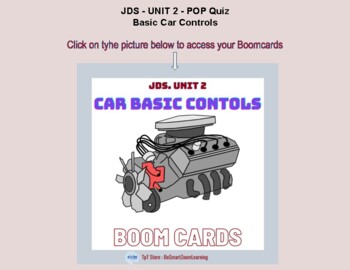
JDS Unit2. Basic Car Controls. 25 Boom cards. Multiple choice questions
JDS Basic controls. An assessment quiz. 25 cards. Multiple questions.All rights reserved to BesmartZoomLearning TpT StoreCredits : canva.com__________________________________________________________________B.5. All sales are final. You may be charged back dispute fees.Unless otherwise provided, all purchases and redemptions are final and nonrefundable. We may, at our sole discretion issue refunds, such as for duplicate purchases. Our decision to issue a refund for a particular customer does not
Grades:
Not Grade Specific
Showing 1-20 of 20 results

