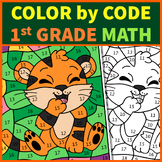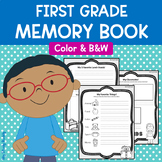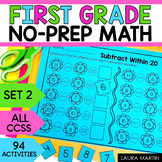122 results
1st grade instructional technology flash cards
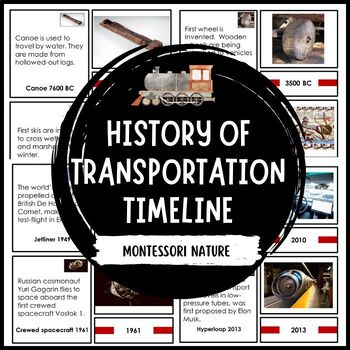
The History of Transportation Montessori Timeline 3-part Nomenclature Cards
Enhance your Montessori classroom or home with this engaging Timeline of the history of transportation printable cards set. Perfect for your Transport Unit and Inventions Unit, this set includes 38 control cards, 38 timeline cards, and 38 picture matching cards. These cards not only help students learn about the history of transportation but also improve their understanding of time and technological progress. Ideal for visual learners, these printable cards provide a hands-on approach to learnin
Grades:
1st - 2nd
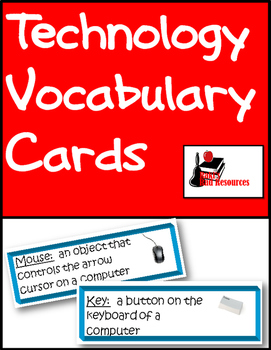
Technology Vocabulary Cards
Like all subjects technology skills come with a certain amount of vocabulary that students need to understand in order to complete assignments. These vocabulary cards give kid-friendly definitions and color pictures for 56 different technology terms. These cards can be laminated and hung on a bulletin board, or placed on an O-ring at the computer to help guide students through technology directions. This coordinates with my Technology Vocabulary Presentation.Vocabulary words included are: mou
Grades:
1st - 5th
Also included in: Technology Integration Bundle
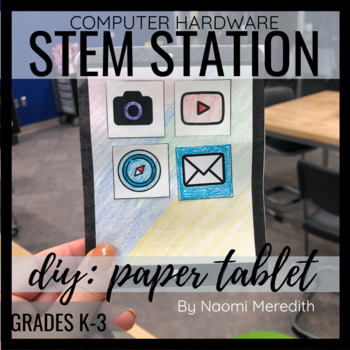
How to Make a Paper iPad | Computer Hardware | Printable & Digital
Learn how to make a paper iPad with this hands-on lesson. Visually supportive printable paper tablet/iPad that students can color, cut and build. Helps them learn the difference between computer hardware and software. Printable & digital options included. ===========================================You and your students will get to enjoy: Paper tablet template Black and white for low-ink printing & Color version 3 days of mini lessons to teach the difference between software and hardware=
Grades:
K - 3rd
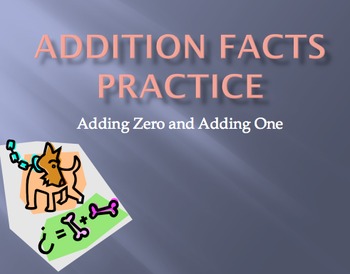
Adding One and Adding Zero to a number math facts practice Power Point game
Want to help your child master adding one and adding zero to a number in an exciting way? Throw out those boring flash cards and download this Power Point! Full of graphics and animations with time built in to explain the rules, this Power Point is sure to be a crowd-pleaser!
At the end of the show, the facts go even faster (1 second show and tell). Improve automaticity with your students or children at home, and listen as the slide show cheers your students on!
*****************************
Grades:
K - 2nd
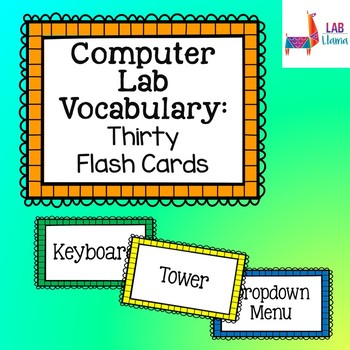
Computer Lab Vocabulary - 30 Flash Cards
These flashcards are great for reviewing important terms! Each card measures to 3x5 so they can be affixed to index cards; this works well with lamination. Thirty unique terms and definitions are provided:MonitorKeyboardMouseUSB PortTowerHard DriveSpeakersPrinterFlash DriveWeb BrowserIconURLScroll BarProgramDesktopCursorFileClickFolderTextHighlightDropdown MenuTabsDocumentSpreadsheetFontEditBoldUnderlineItalicsHope you enjoy!
Grades:
K - 6th
Types:
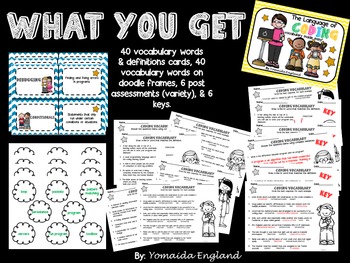
Coding Vocabulary Made Easy
Coding vocabulary is an important component for children as they start to learn how to code! This 37 packet offers vocabulary cards (40) to match with definitions, cute, yet simple vocabulary words on frames to glue to tongue depressors (ideas included), and 6 post vocabulary assessments. I created this packet to go right along with Code Studio Lesson Plans for Courses One, Two, and Three from Code.org. However, the vocabulary can be a wonderful supplement to any coding program.
Have a blast
Grades:
K - 5th
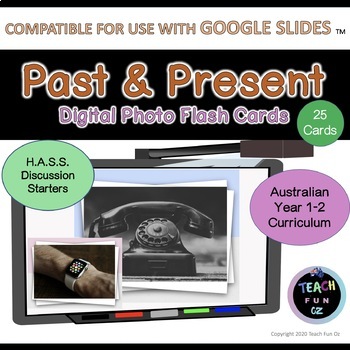
HASS Time Past and Present Digital Activity Flash Cards Google Slides Version
HASS Class Discussion Starters Digital Task Cards Google Slides VersionA great range of interesting high quality images including objects from the past and present times. Students will decide whether to categorise them as 'Past' or 'Present'. You may also like to use these image cards as conversation starters for the History topic 'Past Present Future', stimulus for various writing tasks, research project task cards and more.********************************History: Time - Past and Present Digita
Grades:
K - 4th
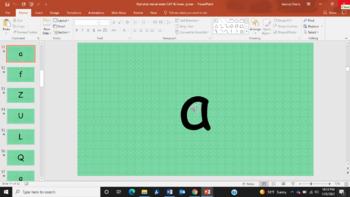
Alphabet Letter Sound Fluency Slideshow PowerPoint, green background
This is a slideshow including each capital and lowercase letter in mixed order. I have recordings set up to say the letter sound twice on each slide to help kids build fluency. This is a great alternative to flashcards! This is a Microsoft PowerPoint file and you need access to that program to view the slideshow. This has transitions and is automated to scroll through the entire presentation. There is a sound at each transition but the background stays the same! If played start to finish slidesh
Grades:
PreK - 1st
CCSS:
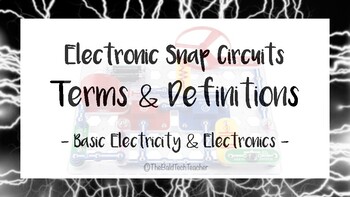
Electronic Snap Circuits Resource - Terms & Definitions Cards
These vocabulary cards were made to align with the Electronic Snap Circuits Program for Basic Electricity and Electronics (Model SC-100R). Explicit terms and definitions can be printed out to review important vocabulary terms and definitions with your students. You can also use these in order to make a word wall! :) If you're using Snap Circuits with your students, these cards will be an amazing addition in your classroom!***Please leave a review if you download this product!***
Grades:
K - 12th
Types:
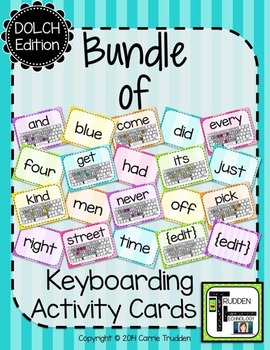
{Bundle} of Keyboarding Activity Cards - Dolch Word List Edition
Practice Keyboarding skills at any age and skill level! Don't wait until your students reach 3rd grade to start working on keyboarding skills! Introduce them to Keyboarding as early as Kindergarten by creating this fun center using these activity cards with an old recycled keyboard (no computer needed) All students will love practicing their Dolch Word Lists by typing them out!
Get even more creative! Use a timer, send cards home for even more practice, spray paint an old keyboard a new and exc
Grades:
PreK - 4th
Types:
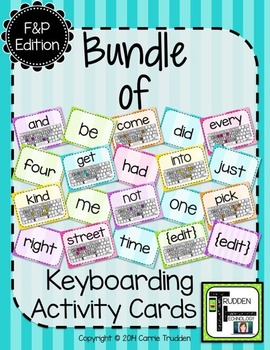
{Bundle} of Keyboarding Activity Cards - Fountas & Pinnell Edition
Practice Keyboarding skills at any age and skill level! Don't wait until your students reach 3rd grade to start working on keyboarding skills! Introduce them to Keyboarding as early as Kindergarten by creating this fun center using these activity cards with an old recycled keyboard (no computer needed) All students will love practicing their Fountas & Pinnell High Frequency Words by typing them out!
Get even more creative! Use a timer, send cards home for even more practice, spray paint an
Grades:
PreK - 3rd
Types:
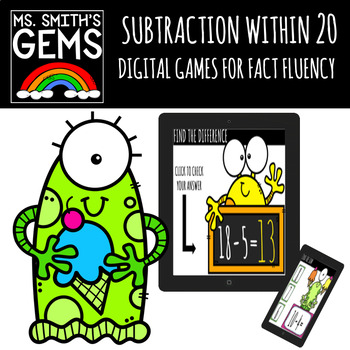
EDITABLE Subtract within 20 Digital Game/Task Cards for Online Distance Learning
Help your students practice subtracting within 20 in a fun, interactive way. These digital task cards can be used at home or at school and can be used on a variety of devices. One click reveals the answer to each problem so kids can check their own work! Slides with click to show answer are editable so you can add your own problems and use it again and again!
Subjects:
Grades:
K - 2nd
Types:
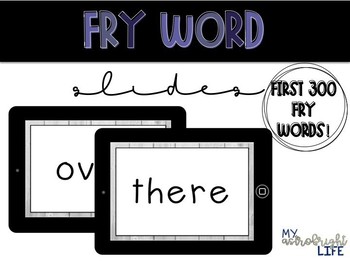
Fry Word Powerpoint (100-300 Fry Word Lists)
WHAT IT IS: This is a powerpoint of the first 300 fry words! Feel free to project the presentation for whole group or use an iPad for small group instruction. This powerpoint was created using Dr. Fry's 1000 Instant Words: The Most Common Words for Teaching Reading, Writing and Spelling book which was published in 2004. INCLUDED:-The first 300 fry words-Powerpoint is set to a 3 second timer (this can be edited and changed to meet your needs)PURPOSE: **I grouped the first 300 fry words with the i
Subjects:
Grades:
K - 3rd
Also included in: Fry Word Powerpoint (All 1,000 words!)
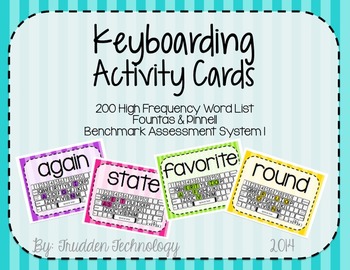
Keyboarding Activity Cards using F&P 200 High Frequency Words {Editable}
Don't wait until your students reach 3rd grade to start working on keyboarding skills! Introduce them to Keyboarding as early as Kindergarten by creating this fun center using these activity cards with an old recycled keyboard (no computer needed) Primary students will love practicing their high frequency words by typing them out!
Get even more creative! Use a timer, send cards home for even more practice, spray paint an old keyboard a new and exciting color! The possibilities are endless!
PDF
Grades:
K - 3rd
Types:

Digital Flash Cards: Addition Facts 0 - 12
This is a 184 slide interactive PowerPoint. Its purpose is to provide review and practice of addition facts 0 - 12. Students can use this on their own or with guidance. A teacher can use it with a SMARTBoard or projector for review or to create a game in the classroom.
A different approach to flash cards, Digital Flash Cards are more engaging for digital natives who prefer a computer to paper and pencil. This PowerPoint can be used with very young children who are just learning their addition
Grades:
PreK - 3rd
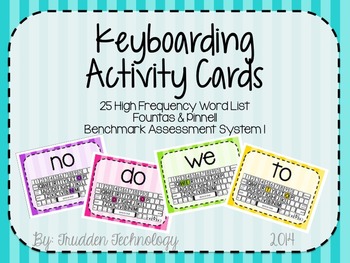
Keyboarding Activity Cards using F&P 25 High Frequency Words {Editable}
Don't wait until your students reach 3rd grade to start working on keyboarding skills! Introduce them to Keyboarding as early as Kindergarten by creating this fun center using these activity cards with an old recycled keyboard (no computer needed) Primary students will love practicing their high frequency words by typing them out!
Get even more creative! Use a timer, send cards home for even more practice, spray paint an old keyboard a new and exciting color! The possibilities are endless!
Grades:
PreK - 2nd
Types:
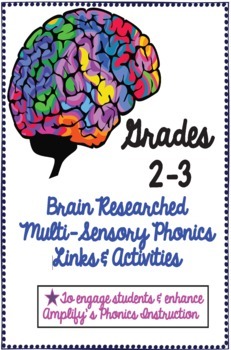
Amplify Compatible Phonics, Letter/Sound Cards PPT Activity
https://youtu.be/7YL7slLNDhIThis PPT is a brain based parallel processing activity created to engage students and front load single/multi-sound letter combinations. Each card has a letter, a corresponding word, and picture. In addition, the slides contain a sound bite of the letter(s) sound and matching picture. This will support students as they learn the cards and start recognizing the combinations in print.The slides are compatible with Amplify's Skills Spelling Cards, 1st-3rd gradeStudent
Grades:
1st - 4th
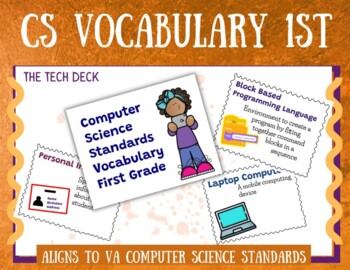
Computer Science Vocabulary Cards First Grade VA SOLs
Computer Science Standards of Learning were developed in 2017 for Virginia schools. These cards provide vocabulary from the grade-level standards with an easy-to-understand definition and a visual to help younger students make connections.Have vocabulary words on your bulletin boards or around the room to refer to as you discuss a variety of computer science topics. A few of the vocabulary words are as follows: Data, Debug, Digital Citizenship, Hardware, Loop, and many more. (27 words in all)To
Grades:
1st
Also included in: Computer Science Vocabulary Cards Grades K-5 VA SOLs BUNDLE
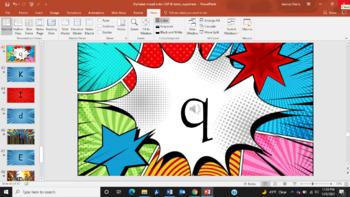
Alphabet Letter Sound Fluency Slideshow PowerPoint, Super Hero Comics Theme
This is a slideshow including each capital and lowercase letter in mixed order. I have recordings set up to say the letter sound twice on each slide to help kids build fluency. This is a great alternative to flashcards!This is a Microsoft PowerPoint file and you need access to that program to view the slideshow. This has transitions and is automated to scroll through the entire presentation. There is a sound at each transition and the backgrounds vary within the theme to keep kids attention! If
Grades:
PreK - 1st
CCSS:
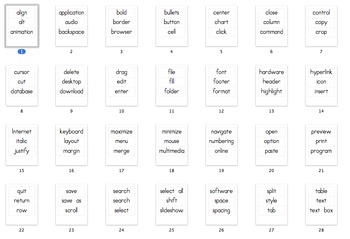
Technology Word Wall Words
This is a collection of words for a technology word wall. I have them hanging up in my computer lab. I laminate the words and put a velcro square on the back. I have one wall where all of the words are. Then I have another wall next to the LCD projector where I give direction instruction where I post the the words that we are currently focusing on.
Grades:
1st - 6th
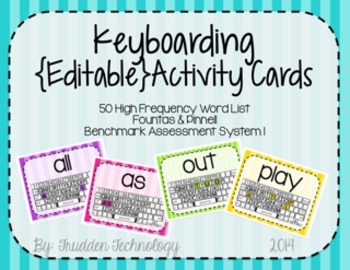
Keyboarding Activity Cards using F&P 50 High Frequency Words {Editable}
Don't wait until your students reach 3rd grade to start working on keyboarding skills! Introduce them to Keyboarding as early as Kindergarten by creating this fun center using these activity cards with an old recycled keyboard (no computer needed) Primary students will love practicing their high frequency words by typing them out!
Get even more creative! Use a timer, send cards home for even more practice, spray paint an old keyboard a new and exciting color! The possibilities are endless!
PDF
Grades:
K - 2nd
Types:
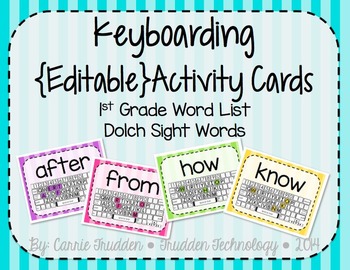
Keyboarding Activity Cards using Dolch 1st Grade Word List {Editable}
Don't wait until your students reach 3rd grade to start working on keyboarding skills! Introduce them to Keyboarding as early as Kindergarten by creating this fun center using these activity cards with an old recycled keyboard (no computer needed) Primary students will love practicing their Dolch Word Lists by typing them out!
Get even more creative! Use a timer, send cards home for even more practice, spray paint an old keyboard a new and exciting color! The possibilities are endless!
PDF Fil
Grades:
PreK - 2nd
Types:

Technology Symbols Unplugged Memory Match Game
About This Download:Print these cards to engage students in an unplugged game of memory match. Use this game toreview the universal technology symbols students need to know regardless of what hardware orsoftware they are using!Here’s what’s included:1. A 2-page PDF document of 27 cards for an unplugged memory match game wherestudents will match the technology symbol/icon to its label. Click here to download and/or print. Symbols covered include general symbols, Internet symbols, Video symbols, a
Grades:
1st - 5th
Types:
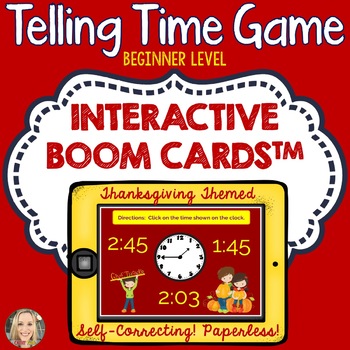
Telling Time, Boom Cards, Thanksgiving Theme, Beginner Level, Games
Practice reading analog clocks with this adorable Thanksgiving-themed game. Students will click on the time shown on the clock. Look out for the 5 Challenge Cards--it's the turkey's turn to eat! Type the correct time in the box, and then feed him a yummy treat. Students will LOVE to click and drag the images to feed him!Includes beginner level clocks, with on the hour and 15, 30 and 45 minute increments only.Check out more boom cards in my store!Boom Cards Telling Time, Thanksgiving Theme,
Subjects:
Grades:
K - 3rd
Types:
Showing 1-24 of 122 results