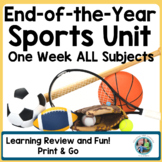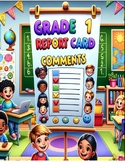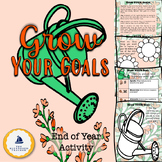9 results
For all subjects graphic organizer videos
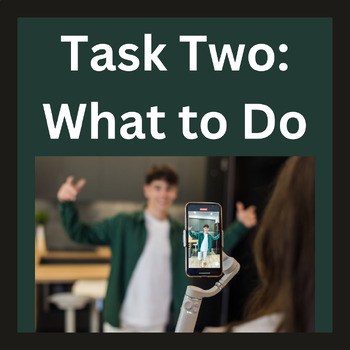
Task Two: What to Do! Video for All TPA Handbooks
Would you like an explanation of Task Two of the TPA by an experienced and knowledgeable former TPA course instructor? If so, this video & its resources are for you. Do you want to avoid the common mistakes that plague so many? Then this video is for you!This video will work well for any TPA handbook except SPED. If you have questions about which TPA you will be taking, feel free to ask us at papaw.yates.edtpa@gmail.com. We'll try to help you.What you receive with this purchase: Video Link:
Grades:
Not Grade Specific
Types:
Also included in: Task Two Bundle for Most TPA Handbooks
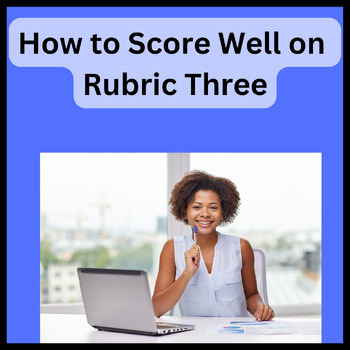
How to Score Well on Rubric 3: A Video for Most TPA Handbooks
Do you want to score at least a 3 on Rubric 3 on the TPA the first time you submit?Do you want to avoid the common mistakes that plague so many? Then this video is for you!Mamaw Yates will explain how to make a score of a 3, a 4, or a 5 on Rubric 3! This video is appropriate for ANY edTPA handbook of edTPA except SPED. It doesn't matter if you are Elementary, Middle, Secondary, Music, Art, PE, Tech Ed, WL... the secret to Rubric 3 is the same for all of you! In this video, Mamaw Yates will expla
Grades:
Not Grade Specific
Types:

Video Notes - KWL Chart
Guided notes/KWL Chart for when students are watching an educational video in class.
Subjects:
Grades:
2nd - 12th
CCSS:
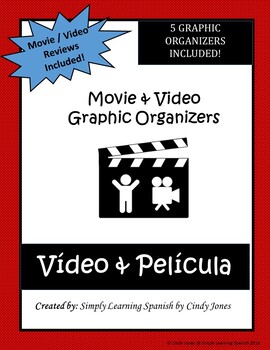
MOVIE AND VIDEO GRAPHIC ORGANIZERS
These graphic organizers can be used to keep students engaged when viewing a movie or video.Students will complete the graphic organizer while viewing a video or movie. There are 7 different graphic organizers to choose from. I listed the 7 different graphic organizers below: 1. Students will write about a) vocabulary they want to know more about b) things that remind them of something else they know, c) things that seem surprising or interesting, d) information they do not understand.2. Stude
Subjects:
Grades:
1st - 12th, Not Grade Specific
Types:
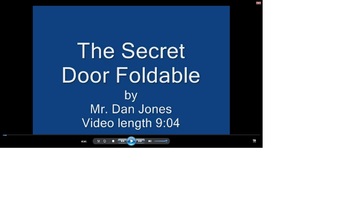
Secret Door Foldable Tutorial
This is the original Secret Door Foldable Tutorial. This is by far the coolest foldable your students will ever make. I originally posted this on youtube and 13,500 people have check out this video so far, with a 99% approval rating. By downlaoding this video, you are able to take it with you and have access to it (Outside of youtube). This foldable will make your students want to do the work. The secret door foldable seems like a magic trick, and your students will want to make these with every
Grades:
4th - 12th
28:24
Interactive Google Slides
This video is great for the "Googly" teacher. The video introduces the process of how to create an interactive diagram using google slides. No matter what your educational background, this tutorial can serve as a powerful teaching tool. Transfer the concepts presented in this video to your personal situation and make learning FUN!
Grades:
PreK - 12th, Higher Education, Adult Education, Staff
Types:
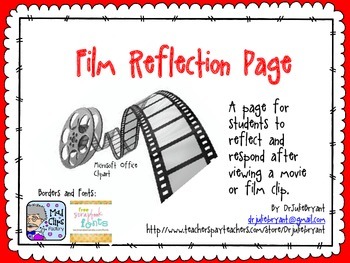
Film Reflection Page
CCSS emphasize that students integrate and evaluate information presented in diverse media and formats. This one page hand-out is the perfect way for students to record their thoughts and reactions after viewing a movie clip or film shown in class.
Subjects:
Grades:
2nd - 5th
CCSS:

8 and 8 Documentary/Film/Movie Guide
This assignment is perfect to use in any discipline when showing a documentary, film or movie. This activity engages students in thinking, questioning and making connections while viewing a documentary, film or movie on your topic at hand. This assignment asks students to jot down 8 facts learned and 8 questions that they have as a result of what they have seen during one class period. The facts and questions do not need to be linked.
You could modify this assignment to 5 and 5, or any amo
Subjects:
Grades:
7th - 12th
6:34
Color Coding on Google Sheets using Conditional Formatting
Learn how to have Sheets automatically highlight your cells based on your data input. Extremely easy to learn and super helpful to make sense of spreadsheets quickly!
Grades:
Not Grade Specific
Showing 1-9 of 9 results