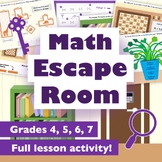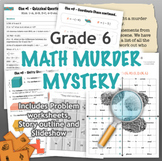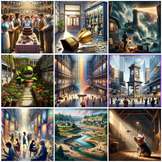2,081 results
6th grade computer science resources for Microsoft PowerPoint

How to use GOOGLE SEARCH like a BOSS!! | Research Skills | Digital Citizenship
Teach your students an ESSENTIAL LIFE SKILL of the INFORMATION ERA. Learn how to refine and filter GOOGLE SEARCH QUERIES using PROVEN TECHNIQUES that improve RESEARCH and CRITICAL THINKING SKILLS in 2024. This ❤️NO PREP unit teaches you and your students how to USE GOOGLE SEARCH LIKE A BOSS!This EDITABLE resource comes with all the instructional slides, graphic organizers, and video tutorials you need to make an immediate impact.Learn exactly how to find what you want online, filter out unwant
Grades:
4th - 12th, Higher Education, Adult Education, Staff
Types:

Teaching students HOW TO use Google Slides an Interactive Presentation Tutorial
Have you spent time and effort creating meaningful lessons and worksheets using Google Slides, then end up spending all the time teaching your students how to use Slides, rather than focus on the lesson? Want to assign digital assignments through GOOGLE CLASSROOM? Students need to know how to use Google Slides!With the idea of digital learning inevitably being the new normal- A crash course for students (or even teachers) in how to use Google Slides is a must! This presentation includes 40 sli
Grades:
K - 12th
Also included in: Google Technology in the Classroom Bundle | Slides Google Classroom
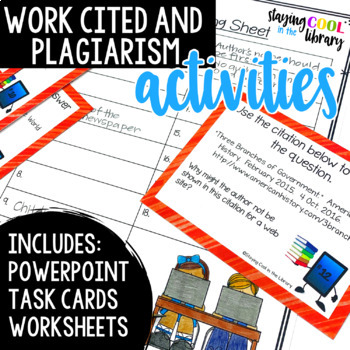
Works Cited, Copyright and Plagiarism Activities - PowerPoint and Google Slides
Teach your elementary students about copyright, plagiarism and how to cite their sources with these resources with this lesson designed for 3rd - 5th graders!What is included:22 slide PowerPoint introductionGoogle Slides version of the PowerPoint3 Review Worksheets18 practice task cards (comes in a .pdf document and an editable PowerPoint file)Set of editable task cards included. You must have PowerPoint to open and edit the task cards. The slides introduction teaches students what copyright and
Grades:
4th - 6th
Also included in: Digital Literacy Bundle
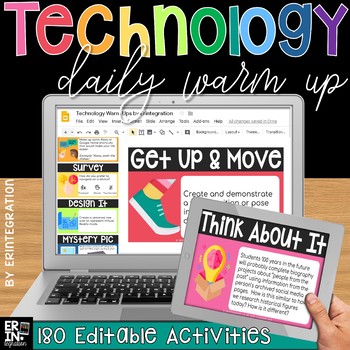
Technology Morning Meeting / Technology Daily Warm Up Questions (EDITABLE)
Complete year's worth of technology focused daily warm up or bell ringer questions and activities! 180 engaging warm ups included digitally on both Google Slides and PowerPoint. Topics include digital citizenship, coding, devices, typing and more. Also includes blank templates or edit the text of any of the included warm ups to fit your classroom needs. How it works:Project one activity each day as students enter the room, during morning meeting, or at the end of the day / class period. Eac
Grades:
3rd - 6th

Digital Citizenship - Your Digital Footprint
Establishing a positive Digital Footprint is a skill that all our learners need to master as they navigate their way through Social Media and Internet Websites. Your Digital Footprint is designed to let your students work independently as they learn how to navigate the online world through several interactive activities.Your Students Will Learn About:⭐ What a Digital Footprint is and Why It's So Important⭐ How We Acquire Our Digital Footprints⭐ Types of Digital Footprints and How We Acquire The
Grades:
4th - 7th
Also included in: Custom Bundle for Alyssa F.
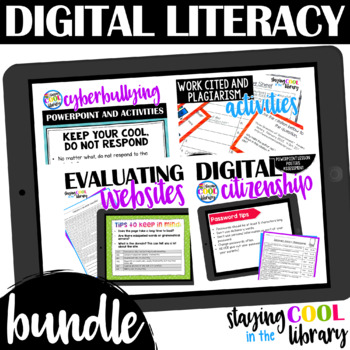
Digital Literacy Bundle
This is a bundle of my 4 digital literacy products.Save $$ by purchasing the bundle.Do not purchase this bundle if you have already bought the separate products.Teach your 4th-6th grade students vital 21st-century digital literacy skills with this bundle of resources. Students will learn:• how to use the internet safely and responsibly• how to protect themselves online • how to evaluate what they find online• the importance of copyright and citing their sourcesThere is a PowerPoint lesson and Go
Grades:
4th - 6th

EDITABLE Keyboard Shortcut Posters for PC Users
These editable, print-and-go keyboard shortcut posters are perfect when using computers or Chromebooks in the classroom! These posters are for PC users only. The file also includes editable slides, so you can add shortcuts that aren't included. Shortcuts included in this product:• Copy selection• Paste selection• Cut selection• Select all• Save document• Undo an action• Redo an action• Zoom in• Zoom out• Open new tab• Close current tab• Bold text• Italicize text• Underline textThere are also bla
Grades:
2nd - 8th
Types:
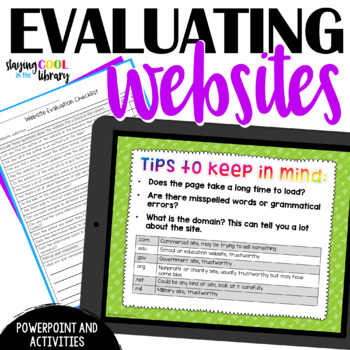
Evaluating Websites PowerPoint and Activities
Teach your upper elementary students how to evaluate and rate websites based on the 5 W's criteria: who, what, where, when and why. Perfect for 4th, 5th, and 6th graders.What is included:13 slide PowerPoint introduction/lesson on evaluating websitesGoogle slides version of the PowerPoint3 worksheets for students to use to evaluate websites7 posters about the 5 W'sBookmarks to hand out with the 5 W's rule on themThe PowerPoint introduction teaches students the basics of website evaluation and why
Grades:
4th - 6th
Also included in: Digital Literacy Bundle

Internet Safety Game - You've Been Hacked!
Perfect for both the Computer Lab and the Classroom Teacher, the “You've Been Hacked! Internet Safety Game” is an activity that will help students review these important concepts in a FUN and fast paced way! Your students will test their knowledge of internet safety by answering multiple choice questions in terms, small groups, or as individuals. As they collect points for correctly answer questions, they must avoid “getting hacked” by picking the wrong number!*********************************
Grades:
3rd - 6th
Also included in: Custom Bundle for Sarah
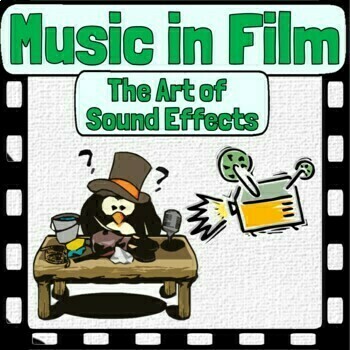
Music in Film | The Art of Sound Effects & Foley
WHAT IS INCLUDED:PowerPoint Presentation - Music in Film - Foley & The Art of Sound Effects PDF File - Foley & The Art of Sound Effects WorksheetsMP4 File - Videos Automatically Inserted in SlideshowMP3 Files - Audio Files Automatically Inserted in SlideshowThis unit is included in the Music and Film Mini Bundle. If you're interested in getting a better deal for more of the Music in Film Units Click Here!This Unit is also included in the Music and Film Curriculum Mega Bundle. If you're i
Grades:
3rd - 12th
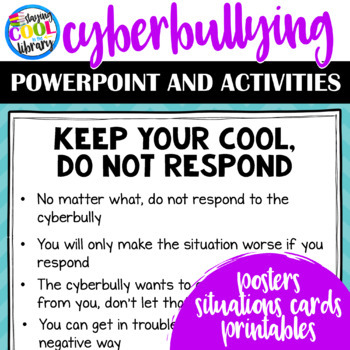
Cyberbullying PowerPoint and Google Slides Activities (Cyber bullying)
Teach your upper elementary students about cyberbullying with this Powerpoint and Google slides activity pack. What students will learn:What is cyberbullying? Examples of cyberbullyingDifferences between cyberbullying and bullyingStrategies and tips on how to handle a cyberbullying situation (Take a BREAK)What is included:12 slide PowerPoint introduction/lessonGoogle Slides version of the PowerPointDiscussion questions you can use with your studentsGuidelines on using this lesson with your stude
Grades:
4th - 6th
Also included in: Digital Literacy Bundle
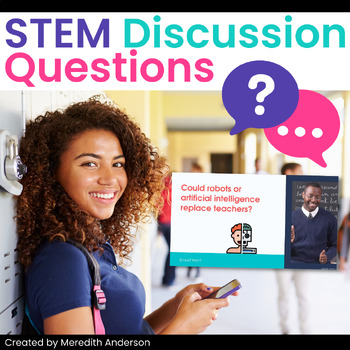
STEM Bell Ringers Discussion Questions Warm-Ups Middle School High School
Science bell ringer discussion questions, technology bell ringers, as well as some engineering and math topics. This resource includes 70 editable slides with questions to get your students thinking about STEM topics. Display these at the start of class one day a week so that as students walk into your classroom they can begin forming opinions and ideas about these thought-provoking questions! CONTENTS70 Slides (each with a main question and some with a follow-up question) Questions range in top
Grades:
5th - 12th
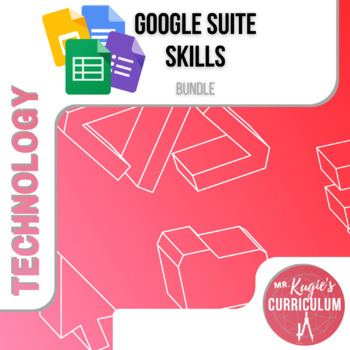
Google Suite Skills | Tech Bundle
PURPOSE: Within this bundle, you will find 4 different products providing at least 10 hours of challenges in exploring Google Docs, Slides, Forms, and Sheets. With the new reality of distance learning and a computer-savvy next generation, training students to use the Google Suite is a worthwhile use of time.WHAT’S INCLUDED:This product contains:✏️ 30 increasingly difficult tasks at four levels for Google Docs✏️ 34 increasingly difficult tasks at four levels for Google Slides✏️ 16 increasingly di
Subjects:
Grades:
3rd - 8th
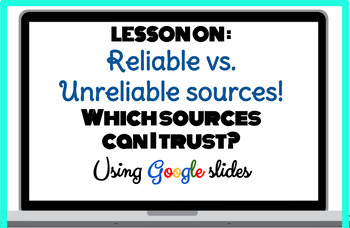
Reliable vs. Unreliable Sources Full Lesson! Which Sources Can I Trust?
Updated January 2019This Common Core aligned lesson is meant to teach students the characteristics of reliable and unreliable sources. I originally created this for an interview mini lesson, but use it in the classroom as well. Students are drawn in first by discussing which social media accounts they would follow and why - opening the conversation about which sources to trust and which to dismiss. This lesson teaches students which internet sources they can trust!This is the perfect lesson for
Grades:
5th - 12th

Shark Tank Project
*Project Based Learning* *No Prep Needed*This product is a great introductory project for students to learn the basics of business! It's perfect for any classroom where you want to get students creative juices flowing about business while being engaged! The Shark Tank Project covers basic economic concepts where students must complete a variety of tasks to complete the project. Students are required to create a business of their own and present a professional presentation. Then students present
Grades:
5th - 12th
Also included in: Entrepreneurship Projects Bundle

Virtual Classroom Templates - 24 Backgrounds!
Take your assignments to the next level with these cute backgrounds! They can be used in Powerpoint, Google Slides, and more! Add your Bitmoji to make them even more personal! Even when we are learning from a distance, make your students feel more at home with a custom background and personal feel! Take the leg work out by purchasing these backgrounds to use all school year, and focus on adding the important things!Included with your purchase:24 total backgrounds19 decorated backgrounds5 plai
Grades:
PreK - 12th, Higher Education, Adult Education, Staff
Types:

Video Game Music - History, Mood, & Composition
If you're looking to excite and engage your students, this week long unit on video games is sure to do it. This unit will walk students through the history of video game music, talk about why it's different from pop music, and end with students creating and reflecting on an original 8-bit video game song THEY CREATE! Targeted videos are paired with each individual lesson for students and while links and a teacher's guide included for you. It's easy to teach and fun to learn - and perfect for dis
Grades:
5th - 10th
Types:
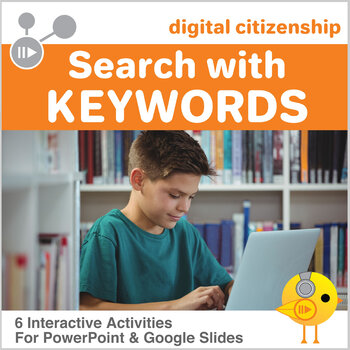
Digital Citizenship - Search the Internet Using Keywords
Have you ever tried to conduct research for a project with your kids and ended up frustrated because they had little or no idea of how to gather information online? Despite being members of the first generation of digital natives, the ability of conducting an effective internet search is one of our students' greatest weaknesses! They must be able to navigate and search for information quickly and efficiently. They also need to find age appropriate content. This Google Slides/Microsoft PowerPo
Grades:
4th - 8th
Also included in: Digital Citizenship Big Bundle - 14 Digital Interactive Modules
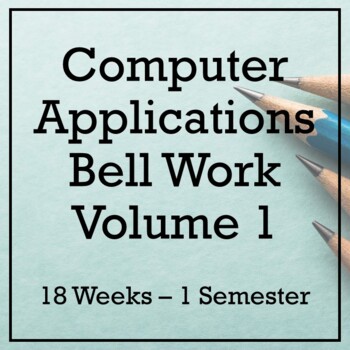
18 Weeks of Computer Applications Bell Ringers - Volume 1
**The original product was missing the PowerPoint. This has been fixed. I've also expanded this product from 14-18 weeks so it can last an entire semester!**These bell ringers are just what you need in your Computer Applications class! Topics include computers, Office programs, search engines, e-mail etiquette, malware, student skills, the Internet, and more!Products included:Bell Ringer PowerPointsI have this on my screen before my students enter the classroom.Type the day’s date in the upper r
Grades:
6th - 12th
Also included in: Computer Applications Bell Ringers Bundle - Entire Year!
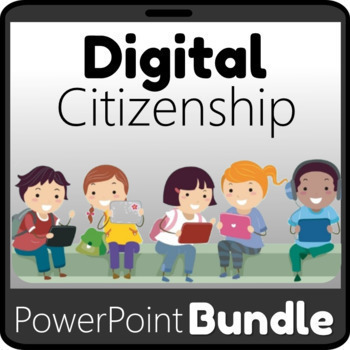
Digital Citizenship Interactive PowerPoint Bundle
Teach your students the basics of how to be a good digital citizen. This interactive PowerPoint bundle includes lessons on internet safety, internet etiquette, and internet credibility- all with animations, quizzes, and fun!Video preview available!SUBSCRIBE TO MY NEWSLETTER for a FULL LENGTH freebie!Overview of Internet Safety PowerPoint:• The PowerPoint begins by introducing 3 rules to help keep students safe on the internet.• Rule 1: Don't Share Private Information- Students learn what info is
Grades:
3rd - 6th
Types:
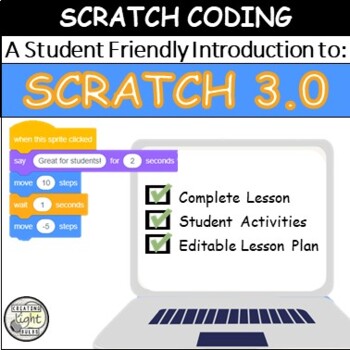
Scratch 3.0 An Introduction to Scratch Coding with Lesson Plans
Full lesson, student activities, and an easy-to-follow lesson plan. It's time to teach the children how to code with Scratch. In this lesson, students learn all about the Scratch interface. They learn how to log in and get started, what all of the parts of the interface are and how they work. They also begin to explore movement and how the sprite moves around coordinates within a cartesian plane. There are two different fun activities that students can complete that will improve and consolidate
Grades:
3rd - 8th
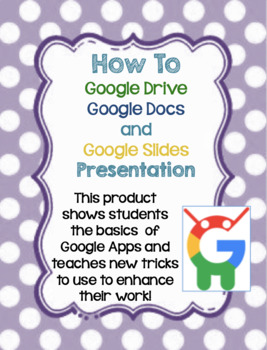
How to Use Google Drive, Docs, and Slides Tutorial Presentation for Beginners
This slideshow is the perfect way to start of the year. It is helpful in showing students how to use the technology they will be using all year long. It gives a step by step guide of how to open and use these applications and the tools that this application uses. The file is EDITABLE so that you can edit the slideshow as needed. It also includes the use of Bitmojis which can be edited to include your own. Enjoy!
Grades:
K - 8th

24 Makey Makey & Scratch Challenge Cards with PowerPoint
Short building and coding challenges for students.Students will learn Design Thinking through BUILD challenge cards (x12). Each BUILD Challenge Card comes with an accompanying CODING challenge card.Cards can be printed double-sided and laminated.This activity works best in small, collaborative groups. Suggested build materials are cardboard, tape and foil.
Grades:
4th - 8th
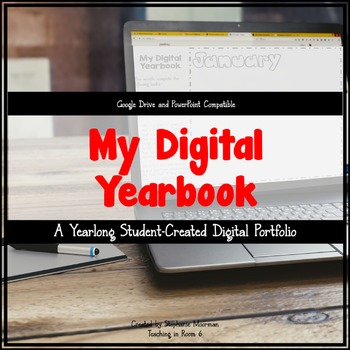
DIGITAL: My Digital Yearbook
This yearlong, digital resource will have your students creating a complete digital portfolio of their work throughout the year on either Google Slides or Power Point. What you will find in this resource is a 17 page template for Google Slides/Power Point that will allow your students to keep a digital record of their work samples and thoughts throughout the school year. Students will use the technological skills they are learning in class (creating text boxes, taking pictures or screenshots,
Grades:
4th - 6th
Showing 1-24 of 2,081 results