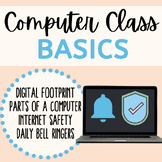34 results
Computer science Common Core K.CC.B.5 resources
Sponsored
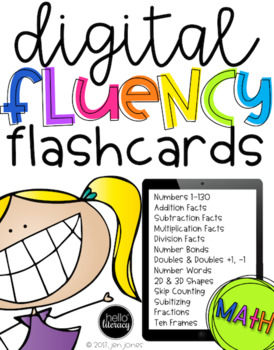
Digital Fluency Flashcards: Math Edition
This product was updated on September 21, 2018. Bring your students' math facts practice into the 21st century....Fluency in math is efficient problem-solving with numeracy. When students know their math facts fluently, their ability to think and analyze math becomes much more efficient. This product capitalizes on practicing reading and recalling math facts in a quick, rapid, burst method. 1-3 minutes in an echo format with teacher and students or students with students. This 21st century prod
Grades:
K - 5th
Types:
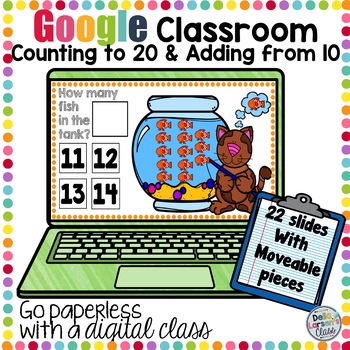
Google Classroom Counting 1-20 and Adding from Ten
This digital math resource offers opportunities for your students to count sets to twenty, to add a number to ten, and write an equation. Google Classroom is the perfect addition to your math centers. It provides individual practice for building counting and cardinality, and numbers and operational skills. Your students will have so much fun on their digital device using this interactive math resource. Your students will love dragging the movable pieces to the correct spots. It's never too early
Grades:
PreK - 2nd
Types:
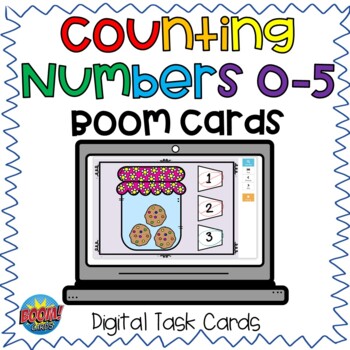
Counting Numbers 0-5 Boom Cards
This set of 25 digital task cards practices counting numbers 0-5 with colorful and fun images. The first slide has sound which reads aloud the expectations for the game.Click on the preview for a link to try out the first 4 slides.*Help to keep costs low by making sure your cart total is at least $3.00 to eliminate credit card fees. Thank you!*Boom Cards are:-engaging-paperless-perfect for virtual or in-class learning-self-correcting-FUN!!About BOOM Learning:To use Boom Cards, you mu
Subjects:
Grades:
PreK - K
Also included in: Kindergarten Math Boom Cards Bundle

AP® Computer Science A: Complete Course (Slides) - Version 3
Objective: The objective for these slides are for Advances Placement - Computer Science A (APCSA) Teachers to be able to teach the entirety of the course with very little to no preparation. The slides act as a structure to the general classroom. APCSA Students could also use these slides helping themselves prepare for the final Exam. Overview: This Bundle includes editable Powerpoint slides covering the entire AP Computer Science (CS) A Syllabus. The content covered here align to College Board'
Grades:
10th - 12th, Higher Education
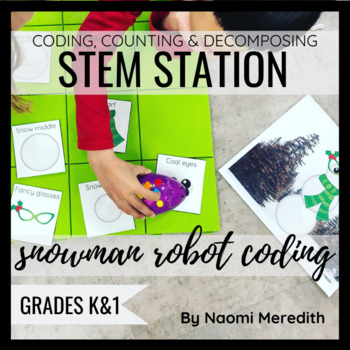
Snowman Coding | STEM Activities for Winter | STEM Snowman Activity
Use your favorite robots in this snowman coding, Winter STEM activities. Code and have the robot gather the pieces of the snowman in the order of how it should be built. ==========================================STEM Stations are a great way to encourage creativity, collaboration and critical thinking. With the tools that I created for you, it should save you time with prep and give you more time to provide an awesome experience for your kids.Click here to read more about how I used this activit
Grades:
K - 1st
Types:
Also included in: Technology & STEM Activities for Winter | Bundle
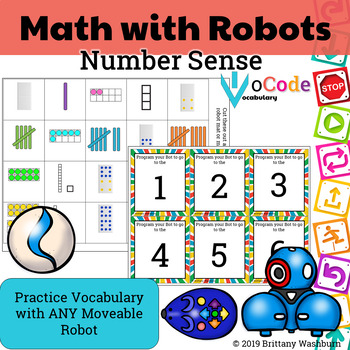
CODING IN MATH - Number Sense
Coding meets math vocabulary instruction with VoCode! Integrate those robots you have (or turn students into robots) to complete these coding challenges. 3 Options for the activities mean that you can use this with ANY movable Bots and ANY grade level of students. Be sure to check out the preview!6/15/20 Now includes six digital slides that can be used in Google Slides or PowerPoint!This set includes Number Sense. Check out page 5 of the preview to see which ones are included. How to Use:The mos
Grades:
K - 3rd
Types:
CCSS:
Also included in: CODING IN MATH BUNDLE (Hour of Code) | Robotics Activities

⭐ NO PREP K-6 FREE Emergency Sub Plans
⭐ Educators, we know it's tough right now, and there are days when you have to be out of the classroom due to illness or to take care of your own family. Preparing plans for a guest teacher can be time-consuming and challenging, especially if you need to be at home quickly and without much notice. ⭐ These sub-plans are meant to require no preparation on your part. They can be linked in your overall sub plans, printed out to keep handy when needed, posted in your Google Classroom, or shared wit
Grades:
PreK - 6th
Types:
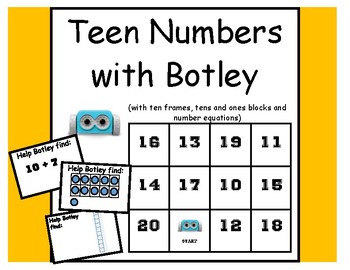
Teen Numbers With Botley the Coding Robot
This resource is designed to be used with Botley the Coding Robot. Botley will help reinforce Teen Numbers and coding at the same time! This packet contains 33 teen number task cards. There are three sets of tasks cards. One set contains task cards with ten frames and dots representing teen numbers. This set can be used when introducing teen numbers or with students needing some extra support. The second set of task cards have tens and ones blocks representing teen numbers. The third set of task
Subjects:
Grades:
PreK - 2nd
Types:
Also included in: Big Bundle of Botley Fun: Math

ZUBI FLYER HACKABLE FRISBEE
Zubi Flyer is an educational STEAM toy that includes 12 fun games and teaches futuristic technologies through play! Whether inside or outside, Zubi Flyer shows kids (and adults!) how stuff works - Learning electronics and real code is as easy as 1,2,3, Build Hack Play!
1. Build Secure Zubi Flyer's electronic board to the cap using the included magnet wand. Twist the cap into the flying disc!
2. Hack Play 12 pre-programmed games by simply pushing buttons or waving the magnet wand! (psst... I
Grades:
PreK - 12th, Higher Education, Adult Education, Staff
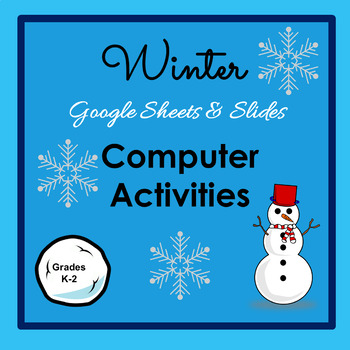
Winter Computer Activities Google Sheets & Slides - Google Drive
No Prep - Ready to Go Winter Computer Activities for K-2Activity 1 - Students will use the Fill Color in Google Sheets to create a graph (spreadsheet file included to share) of Winter things from a PDF handout. Colored Text is on the PDF directions sheets for students in kindergarten who cannot read all color words yet. Activity 2 - Students will change text color, type beginning letter from picture words, arrange items from smallest to largest and largest to smallest, count by 10s, count "I Spy
Grades:
K - 2nd
Types:
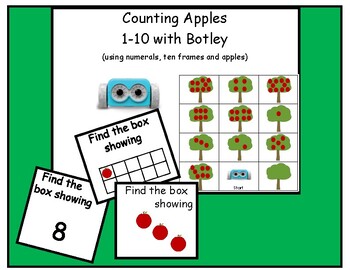
Counting Apples 0-10 with Botley the Coding Robot
This resource is designed to be used with Botley the Coding Robot. Botley will help reinforce counting, recognizing numerals 0-10 and coding at the same time! This packet contains 11 picture squares with apple trees, as well as 33 differentiated task cards. Simply print and cut the picture squares. Attach them to chart paper, bulletin board paper or poster board to create a work mat for Botley. This packet gives you everything you need to make a counting mat for Botley. Simply print and laminate
Subjects:
Grades:
PreK - 6th
Types:
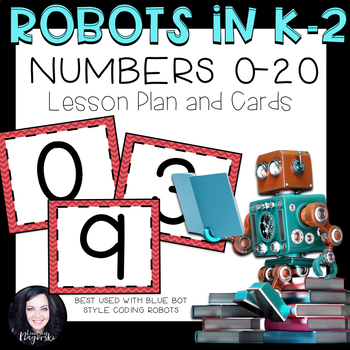
Robot Activities- Numbers 0 to 20 Lesson and Cards for Blue Bot and Bee Bot
If you have robots in your classroom such as Blue Bots, Bee Bots or Dash you may be wondering how you can integrate them into your lessons on a more regular basis. These numbers 0-20 cards can be used before or after your math lesson in conjunction with your robot for an engaging and hands on activity!
Grades:
K - 1st
Types:
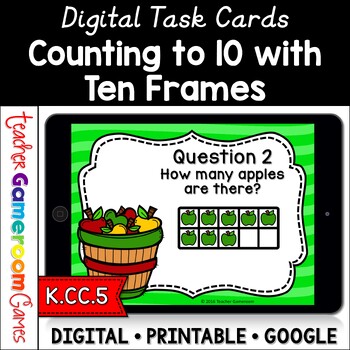
Counting to 10 Digital Task Cards
Engage kindergarten students with this fun, interactive math digital task card set. In this digital task card set, students practice counting apples from 1 to 10 using ten frames. There are 20 questions in all, and students use the "Next Button" or "Back Button" to navigate between cards. Works great on tablets and iPads. No tablet? No Problem! This file also includes a printable version! Great for seat work or math center activity. Great for individual practice on the iPad or tablet! Extra lice
Grades:
PreK - 1st
Types:
CCSS:
Also included in: All Access Pass Powerpoint Games Bundle
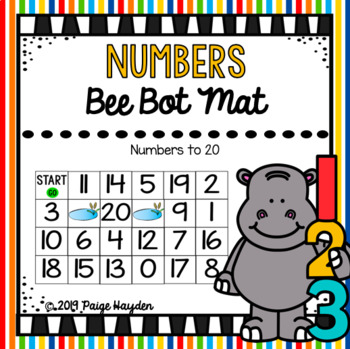
Bee Bot Mat Numbers to 20
Numbers to 20 Bee Bot Mat is a set of 24 squares 6 inch x 6 inch in diameter. These cards can be cut out and assembled in any configuration of your choice. The mat can then be laminated and used with a Bee Bot. This set can be used to make any combination of numbers to 20 (ex. 0-5, 1-10, 10-20) the options are ENDLESS!!!To assemble:Cut around the outside of the black and tape together. When assembling, it works best to leave some extra paper around the edges to overlap and tape underneath with a
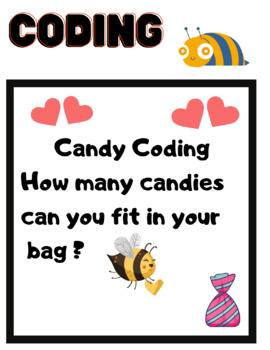
BEEBot Valentine Candy Counting
Are you ready to combine coding, candy and counting with your students? Use the candy to count with Bee Bots. This product is designed to be used with a Bee Bot robot. It is the just right activity to add to your math centers. This resource includes picture squares that are sized 15 cm x 15 cm . This product includes 1 candy bag square,16 candy squares, and 17 non candy Valentine squares. It also includes a start here, end card and arrow cards. The cards should be cut out and made into a Bee Bo
Grades:
PreK - 2nd
Types:
CCSS:
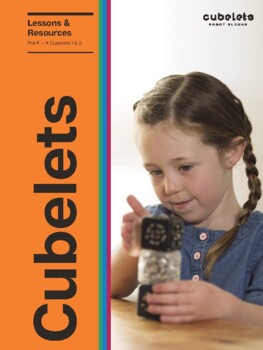
Meet Your Cubelets for Early Childhood Learners
Introduce Cubelets to Preschool and Kindergarten students using compare/contrast and a review of the five senses. Each lesson takes roughly 45 minutes, and gets students ready to build with their imaginations.
Grades:
PreK - K
Types:
NGSS:
K-2-ETS1-2
, K-2-ETS1-3
, K-2-ETS1-1
, K-LS1-1
, K-PS2-2
Also included in: Lesson Plan Bundle
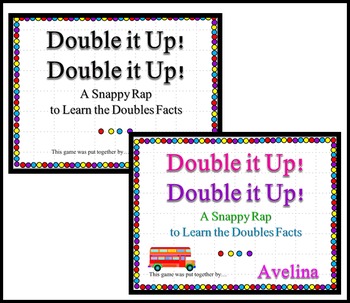
Double It Up PowerPoint Kit – Subitizing, Number Fluency, Repteated Addition
This file is also sold as part of The PowerPoint Subitizing Mega-Pack. If you have purchased the Mega-Pack, you do not need to purchase this file. ~~~~~~~~~~~~~~~~~~~~~~~~~~~~~~~~~~~~~~~~~~~~~~~~~~~
Included in this package:
~~PowerPoint Template File, complete with embedded fonts, animations, sounds, and graphics.
~~Teaching Background, Notes and Tips for the activity (three-page PDF)
~~Common Core Correlation Sheet
~~~~~~~~~~~~~~~~~~~~~~~~~~~~~~~~~~~~~~~~~~~~~~~~~~~
This file is a Do-It-Yourse
Grades:
K - 6th, Staff
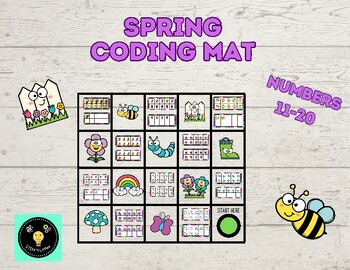
Spring Coding Mat #'s 11-20
I use this mat for Beebots but you maybe be able to use it for other coding robots. Print, cut, glue, and laminate squares together to make a 5x4 Beebot mat. Print, cut, and laminate the cards for students to turn over and find out where to program the Beebot or any other coding robot to. For Kindergarten I had the students pick a card and program the robot from Start to the image picked. For 1st & 2nd grade I had the students pick a number card and a picture card. The students had to progra
Subjects:
Grades:
K - 2nd
Types:
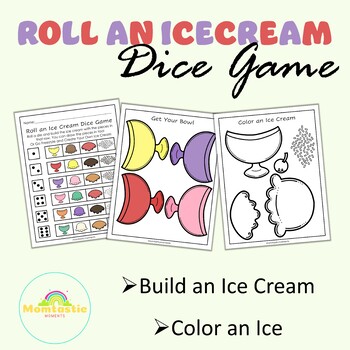
Build an Ice Cream Dice and Coloring Game
Roll an Ice Cream Dice and Coloring GameThis Roll an Ice Cream Dice and Coloring Game is a fun activity to play any time of the year.Take turns rolling a dice and building your ice cream. All the pieces are glued together so kids will end up with a unique ice cream. 1. Roll the die2. Cut the Pieces out that correspond to your die number3. Paste them on a sheet of paperKids can also create their own ice creams from all the different pieces.There are:7 Bowls8 Ice Cream Scoops3 Toppings5 Sprinkles1
Grades:
PreK - 1st
Types:
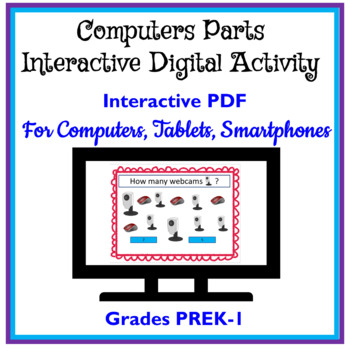
Computer Parts Digital Interactive PDF
NO PREP and 100% Digital! Use this Computer Parts Digital Interactive PDF Activity to teach and reinforce 26 of the most popular Computer Parts. A great activity to introduce your students in grades PREK-1 to computer parts while practicing counting. Students will see the spelling of a computer part AND the computer part picture. Students will need to recognize and count how many of the given computer part. Students receive feedback of “Yes” and move on to the next computer part or receive a “No
Grades:
PreK - 1st
Types:
Also included in: Computer Technology Curriculum Complete Unit Google Lessons Kindergarten

Build a Flower Dice and Coloring Game
Roll a Flower Dice and Coloring GameThis Roll a Flower Dice and Coloring Game is a fun activity to play any time of the year.Take turns rolling a dice and building your flower. All the pieces are glued together so kids will end up with a unique flower. 1. Roll the die2. Cut the Pieces out that correspond to your die number3. Paste them on a sheet of paperKids can also create their own flowers from all the different pieces.There are:5 Centres6 Stalks7 Leaves16 PetalsBlack and White Version with f
Grades:
PreK - 1st
Types:
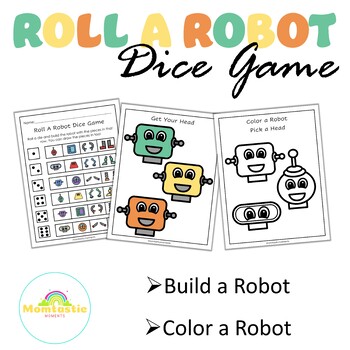
Build a Robot Dice and Coloring Game
Build a Robot Dice and Coloring GameThis Roll and Build a Robot Dice and Coloring Game is a fun activity to play any time of the year.Take turns rolling a dice and building your robot. All the pieces are glued together so kids will end up with a unique robot. 1. Roll the die2. Cut the Pieces out that correspond to your die number3. Paste them on a sheet of paperKids can also create their own robots from all the different pieces.There are:18 Heads in 6 different colors18 Bodies in 6 different col
Grades:
PreK - 1st
Types:
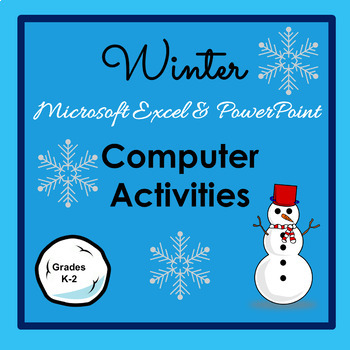
Winter Computer Activities Excel & PowerPoint
No Prep - Ready to Go Winter Computer Activities for K-2Activity 1 - Students will use the Fill Color in Excel to create a graph (spreadsheet file included to share) of Winter things from a PDF handout. Colored Text is on the PDF directions sheets for students in kindergarten who cannot read all color words yet. Activity 2 - Students will change text color, type beginning letter from picture words, arrange items from smallest to largest and largest to smallest, count by 10s, count "I Spy" Winter
Grades:
K - 2nd
Types:
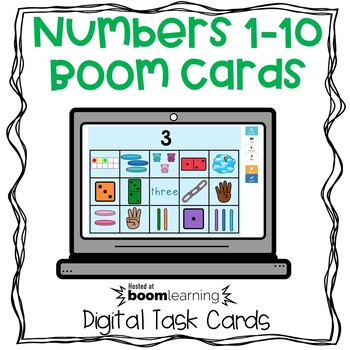
Numbers 1-10 Search & Find Boom Cards
This set of 10 digital task cards practices counting numbers 1-10 using various models, pictures, and forms (including dice, dominoes, ten frames, connecting cubes, fingers, and more!)Click on the preview for a link to try out the first 4 slides.*Help to keep costs low by making sure your cart total is at least $3.00 to eliminate credit card fees. Thank you!*Boom Cards are:-engaging-paperless-perfect for virtual or in-class learning-self-correcting-FUN!!About BOOM Learning:To use Boo
Subjects:
Grades:
PreK - 2nd
Also included in: Kindergarten Math Boom Cards Bundle
Showing 1-24 of 34 results