42 results
Instructional technology Common Core K.CC.B.5 resources
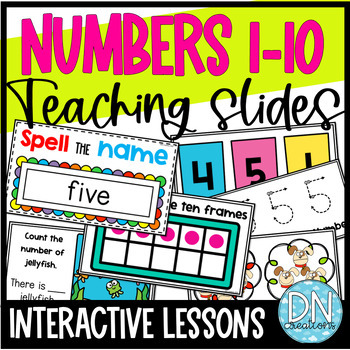
Number Slides | Digital Math Lesson on Numbers to 10 l Digital Number of the Day
Digital Math Lesson Plans for Numbers to 10 on Google Slides is an easy set of teaching slides for summer school math review, beginning of the year or to build number sense in Kindergarten! Use as digital number of the day, morning meetings, math spiral reviews, & math instruction. Students will count, compare numbers, visually discriminate numbers, write, spell, and exercise to practice numbers.For each number, there are 14 teaching/practice slides. That's a total of 140 slides!For a sampl
Subjects:
Grades:
PreK - K
Types:
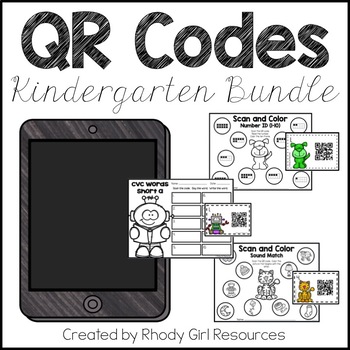
QR Code: Kindergarten Bundle
Practice math and literacy while integrating technology with this QR Code bundle! All you need is a device with a free QR code reader. Print the codes and recording sheets of your choice and you are ready to go.This bundle is perfect focuses on several kindergarten standards. Students can practice letters, sounds, CVC words, numbers, and counting. Additional sets may be added. At the point these are added the price will increase. Grab the bundle now and you will receive the additional sets
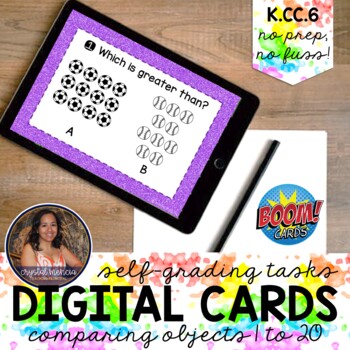
Comparing Sets of Objects 1-20 Boom Cards™ | Distance Learning Digital Tasks
Looking for a fun, NO PREP, NO FUSS way to engage your primary students? Try these digital task cards that self-check for independent work! Students can practice counting and compare sets of no more than 20 sports themed objects with this fully audio deck. Great for remote instruction, distance learning, station rotations, math centers, and more, this best-seller was featured in Volume 741 of the TpT Newsletter, September 2020. Please read this product description in its entirety for further cla
Subjects:
Grades:
PreK - 1st
Types:
Also included in: TOP NINE 2020 RESOURCE BUNDLE
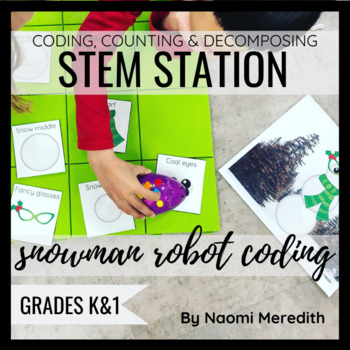
Snowman Coding | STEM Activities for Winter | STEM Snowman Activity
Use your favorite robots in this snowman coding, Winter STEM activities. Code and have the robot gather the pieces of the snowman in the order of how it should be built. ==========================================STEM Stations are a great way to encourage creativity, collaboration and critical thinking. With the tools that I created for you, it should save you time with prep and give you more time to provide an awesome experience for your kids.Click here to read more about how I used this activit
Grades:
K - 1st
Types:
Also included in: Technology & STEM Activities for Winter | Bundle
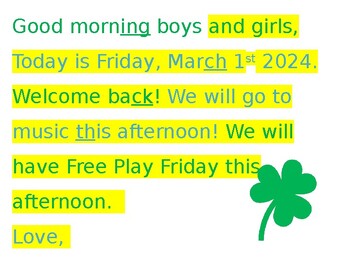
Morning Meeting
Begin your day with a morning meeting that provides students with a little message about what the school day will look like. Additional slides are provided for quick review of kindergarten skills. Edit and adapt each slide to fit student need.
Grades:
K - 1st
Types:

January Smart Board Calendar
Are you looking for a fun interactive calendar for January? This winter themed Smart Board calendar is sure to make learning extra fun for your little ones! You can easily add your favorite songs to the slides to make them even more interactive as well. Many common core kindergarten skills are covered throughout the slides.
*This is a Notebook file for SmartBoards, it is not compatible with any other programs.
File Includes:
-Interactive calendar with movable dates
-Days of the Week page with
Subjects:
Grades:
PreK - 1st

Florida's B.E.S.T. Standards At-A-Glance: Math - Kindergarten
Thank you for your interest in our resources!The Florida's B.E.S.T. Standards At-A-Glance: Math - Kindergarten print out is a one-page (if printed double-sided), color coordinated document utilized for quick-referencing when curriculum mapping, lesson planning, and more! There are two different versions- one that can be printed in color and another with minimal color that can even be printed in grayscale. The download is featured as a PDF that can also be added to your digital planner- making pl
Grades:
K
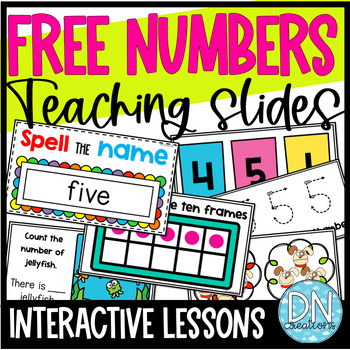
FREE Number Slides | Free Digital Number of the Day | Math Google Slides
This free Digital Math Lesson Plan for Number 5 is an easy way to teach math at the beginning of the school year or to build number sense in Kindergarten! Use as digital number of the day, morning meetings, math spiral reviews, & math instruction. Students will count, compare numbers, visually discriminate numbers, write, spell, and exercise to practice numbers.***THIS IS A SAMPLE of my Number Slides 1-10. This product includes 140 slides for easy digital slides for 1-10.My Number Slides GRE
Subjects:
Grades:
PreK - K
Types:
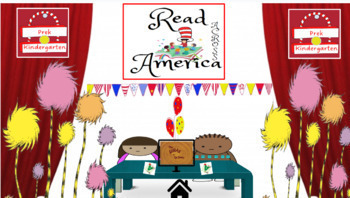
Dr. Suess Reads America Interactive Learning Centers (Pre-K-Kindergarten)
Play interactive blended-learning game links in slide show mode. Pictures are clickable.This Interactive Blended-Learning Centers technology supports whole group and independent choice learning . Use to engage all learners both at home or attending school. Students use interactive learning to stay engaged through centers while teacher engage small groups. . Teachers need resources that helps to aid in developing a classroom that is well-equipped for all styles of learning through technolog
Grades:
PreK - K
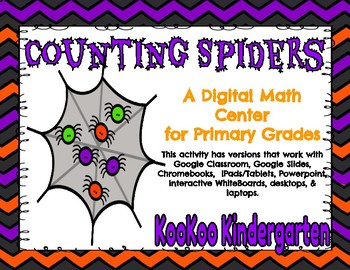
Counting Spiders-A Digital Math Center (Compatible with Google Apps)
DIGITAL KINDERGARTEN MATH CENTER- Counting Spiders for Google Classroom (Compatible with Google Apps)This resource has versions for Chromebooks, Tablets/Ipads, Google Classroom, Google Slides, PowerPoint, and a recording sheet!THE BEST PART IS THAT THIS RESOURCE IS A NO PREP CENTER!!This Digital Center is a great way to incorporate technology in the classroom while meeting common core standards! You can use this product as...- Math Center/Station- Morning Work - Whole Group Lesson- Small Groups-
Subjects:
Grades:
PreK - 1st
Types:
Also included in: Halloween Themed Digital Center Bundle

March Smart Board Calendar
Are you looking for a fun interactive calendar for March? This St. Patrick's themed Smart Board calendar is sure to make learning extra fun for your little ones! You can easily add your favorite songs to the slides to make them even more interactive as well. Many common core kindergarten skills are covered throughout the slides.
*This is a Notebook file for SmartBoards, it is not compatible with any other programs.
File Includes:
-Interactive calendar with movable dates
-Days of the Week page
Grades:
PreK - 1st
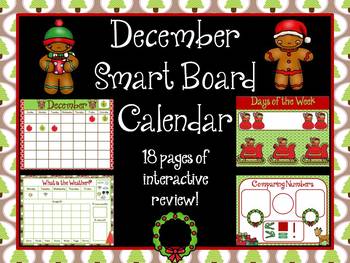
December Smart Board Calendar
Are you looking for a fun interactive calendar for December? This December/Christmas themed Smart Board calendar is sure to make learning extra fun for your little ones! You can easily add your favorite songs to the slides to make them even more interactive as well. Many common core kindergarten skills are covered throughout the slides.
*This is a Notebook file for SmartBoards, it is not compatible with any other programs.
File Includes:
-Interactive calendar with movable dates
-Days of the We
Grades:
PreK - 1st
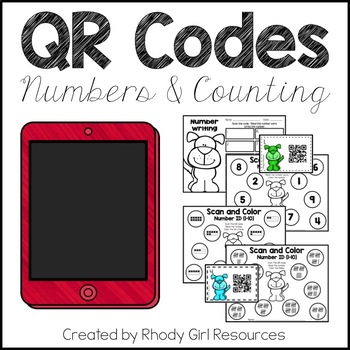
QR Codes: Numbers and Counting
Want to integrate technology and math while practicing number recognition, counting, subitizing, and number words ? QR Codes: Numbers and Counting does just that! Grab a tablet or a phone, download a free QR Code reader and you are ready to go. Students will scan the QR code to complete each activity. There are many different options included for differentiation. You can put the QR codes in center or hang them around the room to get everyone up and moving! Great for a math center, small group, o
Subjects:
Grades:
PreK - 1st
Types:
Also included in: QR Code: Kindergarten Bundle
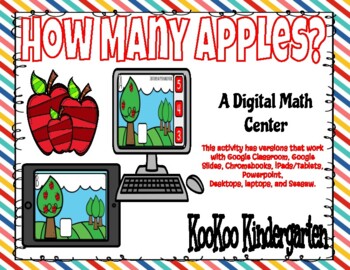
How Many Apples?-Digital Math Center (Google Classroom & Distance Learning)
How Many Apples? -A Digital Math Center for Google Classroom, Seesaw Journal, Powerpoint, Google Slides. (Counting Numbers 0-10)This resource has versions for Chromebooks, Tablets/Ipads, Google Classroom, Google Slides, PowerPoint, and a recording sheet!THE BEST PART IS THAT THIS RESOURCE IS A NO PREP CENTER!!This Digital Center is a great way to incorporate technology in the classroom while meeting common core standards! You can use this product as...- Math Center/Station- Morning Work - Whole
Subjects:
Grades:
K - 1st
Types:
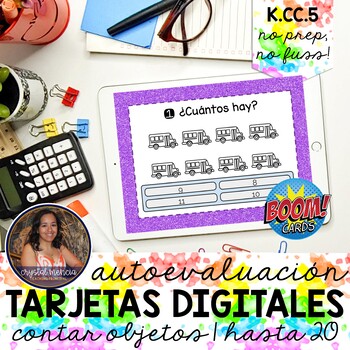
Contando Objetos 1-20 Boom Cards™ | Distance Learning Digital Tasks
This KCC5 Contando Objetos en Grupos 1 Hasta 20 SPANISH digital Boom Cards deck is NO PREP, NO FUSS! Digital self-checking cards make this deck GREAT for independent use during distance learning!TECHNOLOGY REQUIREMENTS: To use Boom Cards, you must be connected to the Internet. Boom Cards play on modern browsers (Chrome, Safari, Firefox, and Edge). Apps are available for Android, iPads, iPhones, and Kindle Fires. YOUR BOOM LEARNING ACCOUNT: For security and privacy, adults must have a Boom Learni
Subjects:
Grades:
PreK - 1st
Types:
CCSS:
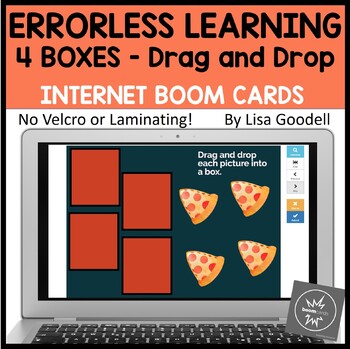
22 Errorless Learning Digital File Folders 4 Box Drag and Drop BOOM CARDS
This internet resource is the equivalent to 22 errorless file folders commonly used in special ed classrooms. Each screen has a field of 4 identical images. For example, one screen has 4 identical cars, the next screen has 4 identical flowers, etc. Students will drag and drop each picture into a box on the screen to advance to the next screen. This is a great tool to add to your toolkit as you teach kids with special needs to work independently. And you don't have to print, cut, laminate and vel
Grades:
PreK - 1st
CCSS:
Also included in: 175 Errorless Learning Digital File Folders BOOM CARDS
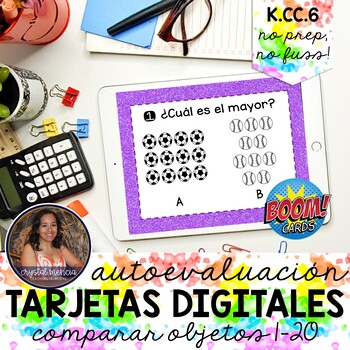
Comparar Grupos de Objetos 1-20 Boom Cards™ | Distance Learning Tasks
This KCC6 Comparar Objetos en Grupos 1-20 SPANISH digital Boom Cards deck is NO PREP, NO FUSS! Digital self-checking cards make this deck GREAT for independent use during distance learning! TECHNOLOGY REQUIREMENTS: To use Boom Cards, you must be connected to the Internet. Boom Cards play on modern browsers (Chrome, Safari, Firefox, and Edge). Apps are available for Android, iPads, iPhones, and Kindle Fires.YOUR BOOM LEARNING ACCOUNT: For security and privacy, adults must have a Boom Learning acc
Subjects:
Grades:
PreK - 1st
Types:
CCSS:
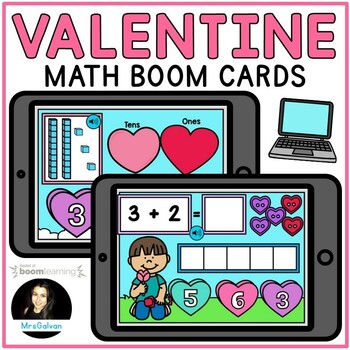
Valentines Day Math Boom Cards Place Value Addition with Audio SOUND
Students will practice Place Value and Addition using a Ten Frame and Base Ten Blocks with audio and visual support. Students will listen to the directions.The cards are organized so that Place Value skills are in the first 13 cards. Use those for students that are starting to practice with Base Ten Blocks for numbers to 25.Cards 14 to 26 focus on Addition within 10. Students will use counters on a Ten Frame to solve an addition equation. Then students will find the number and drag it to the ans
Grades:
PreK - 1st
CCSS:
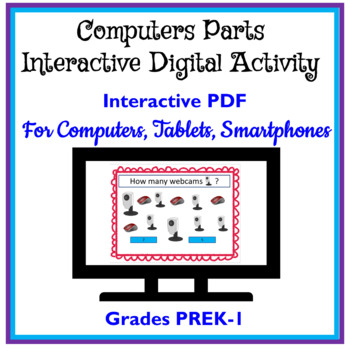
Computer Parts Digital Interactive PDF
NO PREP and 100% Digital! Use this Computer Parts Digital Interactive PDF Activity to teach and reinforce 26 of the most popular Computer Parts. A great activity to introduce your students in grades PREK-1 to computer parts while practicing counting. Students will see the spelling of a computer part AND the computer part picture. Students will need to recognize and count how many of the given computer part. Students receive feedback of “Yes” and move on to the next computer part or receive a “No
Grades:
PreK - 1st
Types:
Also included in: Computer Technology Curriculum Complete Unit Google Lessons Kindergarten
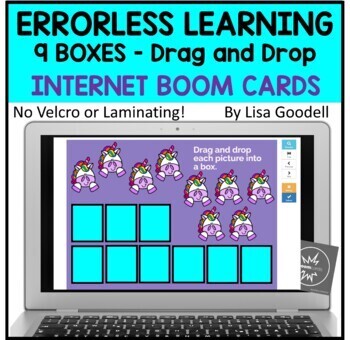
9 Box Errorless Learning Digital File Folders BOOM CARDS
This internet resource is the equivalent to 15 errorless file folders commonly used in special ed classrooms. However, you will save so much time by not having to velcro, laminate, cut, etc. Each screen has a field of 9 identical images. For example, one screen has 9 identical unicorns, the next screen has 9 identical baby yodas, etc. Students will drag and drop each picture into a box on the screen to advance to the next screen. This is a great addition to your toolkit as you teach kids with sp
Grades:
PreK - 1st
CCSS:
Also included in: 175 Errorless Learning Digital File Folders BOOM CARDS

BLOXELS for Early Math K-2
We want students to see Math in everyday situations. This lesson helps students see Math in a different situation. We know students love video games and most play them at home. This lesson not only capitalizes on their interests, but when done more than once, will help students to notice Math at home in their video games. This lesson requires a BLOXELS kit and an iPad. Students in Kinder-2nd grade will enjoy designing their own video game while thinking about Math and collaborating with othe
Grades:
K - 2nd
Types:
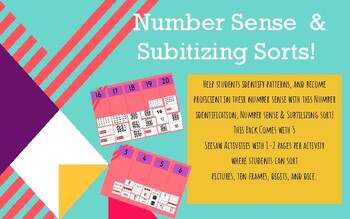
Number Sense and Subitizing Sorts - Seesaw!
Help students identify patterns, and become proficient in their number sense with this Number identification, Number sense & Subtilizing sort! This Pack Comes with 5 Seesaw Activities with 1-2 pages per activity where students can sort pictures, ten frames, digits, and dice.Activity 1: 0-3Activity 2: 3-6Activity 3: 6-10Activity 4: 11 - 15Activity 5: 16- 20
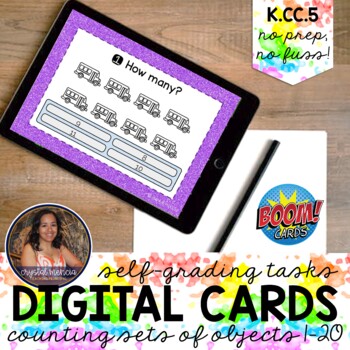
Counting Objects 1-20 Boom Cards™ | Distance Learning Digital Math Task Cards
This KCC5 Count Objects in Groups 1-20 digital Boom Cards deck is NO PREP, NO FUSS! Digital self-checking cards make this deck GREAT for independent use during distance learning!TECHNOLOGY REQUIREMENTS: To use Boom Cards, you must be connected to the Internet. Boom Cards play on modern browsers (Chrome, Safari, Firefox, and Edge). Apps are available for Android, iPads, iPhones, and Kindle Fires. YOUR BOOM LEARNING ACCOUNT: For security and privacy, adults must have a Boom Learning account to use
Subjects:
Grades:
PreK - 1st
Types:
CCSS:
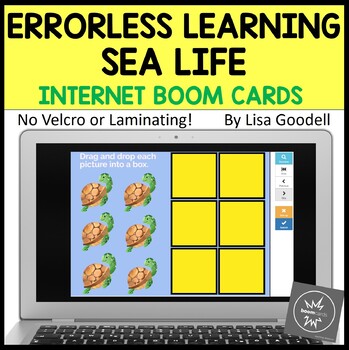
SEA LIFE Errorless Learning Digital File Folders 6 Box Drag and Drop BOOM CARDS
This internet resource is the equivalent to 20 errorless file folders commonly used in special ed classrooms. However, you will save so much time by not having to velcro, laminate, cut, etc. Each screen has a field of 4 identical images. For example, one screen has 6 identical fish, the next screen has 6 identical dolphins, etc. Students will drag and drop each picture into a box on the screen to advance to the next screen. This is a great addition to your toolkit as you teach kids with special
Grades:
PreK - 1st
CCSS:
Also included in: 175 Errorless Learning Digital File Folders BOOM CARDS
Showing 1-24 of 42 results

