5 results
Instructional technology Common Core SL.9-10.1 resources
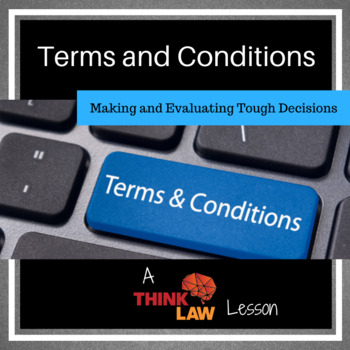
What Do Websites REALLY know about you? Terms and Conditions
Facebook has been all over the news with the Cambridge Analytica scandal. People had their information collected through a personality quiz app. But it wasn't just the people who took the quiz- everyone who was friends with the people who took the quiz had their information collected. Does that matter? How much information was collected?If you don't pay for social media sites, what are you giving them instead of money?How could a company or political campaign use your data to create target m
Grades:
6th - 12th
Types:
CCSS:
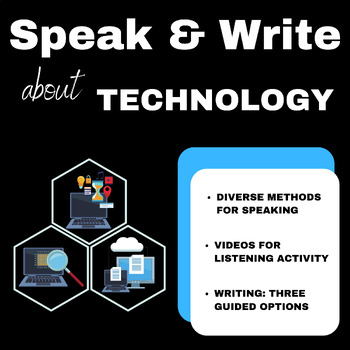
Technology: Speaking & Writing Resource Pack
Unlock the world of technology through our comprehensive speaking and writing lesson designed for students in grades 10 to 12. "TechTalk" is a dynamic resource that seamlessly integrates into your classroom, fostering language development while exploring the captivating realm of technology. Here's what makes this resource a must-have:Key Features1. Ready-to-Use and Editable PowerPoint Slides: o 17 ready-to-use slides facilitate effortless delivery of engaging content.o 12 editable slides empower
Grades:
9th - 12th, Adult Education
CCSS:
Also included in: Technology BUNDLE

6 Pillars of Discussion Poster (Black and White)
The 6 Pillars of Discussion are the most basic and formative rules for participating in a class discussion that is respectful, inclusive and open minded. They open the door to more meaningful and inclusive class discussions.In the beginning before every discussion, you can refer to the 6 pillars for a helpful reminder to students about what they should be thinking about when they participate.Make sure they’re visible in your classroom. That way your students will always remember how to treat oth
Grades:
3rd - 12th
Types:

Virtual Meeting Protocol Infographic
I created this protocol in order to help students prepare for virtual class meetings or conferences. Please feel free to use this in your online classrooms. This can be used in Canvas, Google Classroom, SeeSaw, ClassTag or any other online learning platform. Simply upload and share out to students. You can also do a voice over talking about the protocol for students who may not be able to read it on their own. **SPANISH version added**
Grades:
K - 12th, Staff
18:38
Using Google Slides to Recreate Collaborative Classroom Strategies
There’s a ton of great tech & edu websites out there! But sometimes, all you need is the basics. In this lightly interactive asynchronous session, get ideas on how to recreate common collaborative face-to-face strategies like philosophical chairs, four corners, gallery walks, etc. for an online classroom. Use Google Slides for synchronous or asynchronous community building & formative assessments, and students don’t need to create new accounts, remember new passwords, or learn a new plat
Grades:
Not Grade Specific
Types:
CCSS:
Showing 1-5 of 5 results

