23 results
Free for all subjects resources for Microsoft OneDrive

FREE Digital Ice Breaker Activity for Google Classroom™
Ice breaker Activities can be a fun way for students to get to know each other and for teachers to build a strong sense of community within the classroom. This FREE digital icebreaker can be used during Zoom classroom meetings for distance learning or displayed on an interactive whiteboard during in-person instruction. Not only is it perfect Back to School activity, but students will enjoy using it throughout the year!This resource includes:10 premade This or That Icebreaker SlidesPlus an EDITAB
Grades:
1st - 4th
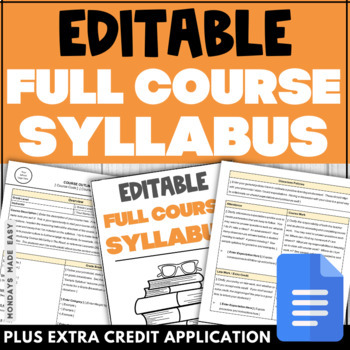
FREE Editable Syllabus Template for High School for PowerPoint and Google Drive
Take the hassle out of writing your high school syllabus! This FREE editable syllabus template for high school is formatted for both Microsoft PowerPoint® and Google Drive®. Also included is an Extra Credit Application: the ultimate solution to last-minute extra credit requests from students! Included with this FREE Editable Syllabus Template:✏️ Editable High School Syllabus - Microsoft PowerPoint® and Google Docs® ✏️ Example of Completed Syllabus Template ✏️ Extra Credit Application Form -
Subjects:
Grades:
9th - 12th
Types:
CCSS:
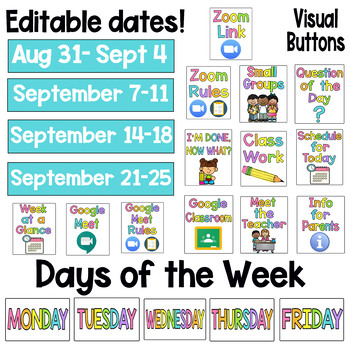
Distance Learning Starter Pack: Google Classroom, Powerpoint, Canvas and More!
Freebie! Includes 23 "buttons" to use in your virtual classroom!Also includes an "editable" banner for dates. Enjoy!
Grades:
PreK - 1st
Types:
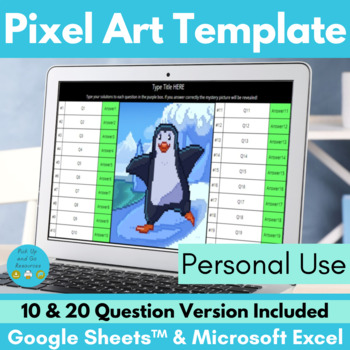
Penguin Pixel Art Editable Template for Google Sheets & Excel
Want a Pixel Art Template with a detailed, unique picture that you customize in minutes with multiple options for differentiation and no need to edit the formatting? Then this Editable Pixel Art Template for Google Sheets™ and Microsoft Excel (for Microsoft Teams) is going to be perfect for you! This low-prep Pixel Art Template is perfect for any subject and any grade level as you will be deciding the content for your students! Use your customized Pixel Art activity as a review, warm-up, bell ri
Subjects:
Grades:
Not Grade Specific

Keyboard Shortcuts Activity
This is a simple 23 question keyboard shortcut worksheet. I let my 6th graders use google or a blank word document to fill-in the first 13 questions and match the last 10. It usually takes them 20-30 minutes and they enjoy learning the information!
Grades:
6th - 8th
Types:
CCSS:
NGSS:
MS-ETS1-2
, MS-ETS1-4
, MS-ETS1-3
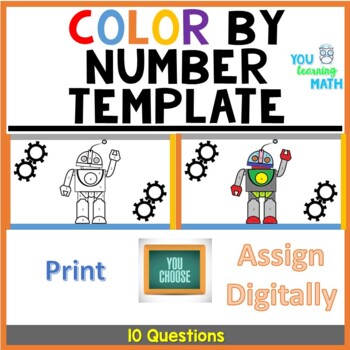
Robot Themed Color by Number Template - 10 Questions
Print and use traditionally in your classroom or print your assignment to PDF and assign using Kami through Google Classroom or Microsoft Teams. (Video instructions below)Do you have 10 questions and answers that you’d like to turn into a FAST, DIGITAL, and FUN assignment? Do your students have ANY touchscreen device or a mouse to accompany their Chromebook? Then this template is for YOU.1.) Make a copy of the template, add a file name, title, directions, questions, and answers.2.) Print to PDF
Subjects:
Grades:
Not Grade Specific
Also included in: Kami Color by Number Template Bundle - 25 and GROWING!

Typing Lessons - Mini Lesson 3 - Editable in Google Docs!
I have a series of these FREE typing "mini lesson" instructional sheets to allow you the opportunity to see if this program and my guidance sheets would fit the needs of your typing or keyboarding classroom. The full bundle that works you through the ENTIRE Typing.com program via a total of TWELVE daily instructional sheets is available for purchase here: Click here to view my Typing.com FULL UNIT BUNDLE
This lesson requires the students to take a timed 5:00 typing test on Typing.com. The stude
Grades:
4th - 8th
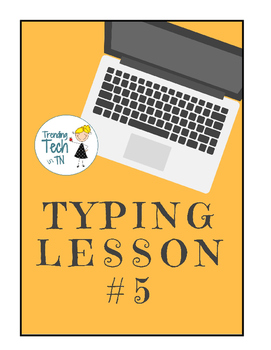
Typing Lessons - Mini Lesson 5 - Editable in Google Docs!
I have a series of these FREE typing "mini lesson" instructional sheets to allow you the opportunity to see if this program and my guidance sheets would fit the needs of your typing or keyboarding classroom. The full bundle that works you through the ENTIRE Typing.com program via a total of TWELVE daily instructional sheets is available for purchase here: Click here to view my Typing.com FULL UNIT BUNDLE
Each lesson includes keyboarding tips and daily achievement goals to help pace your student
Grades:
4th - 8th

EDITABLE Week at a Glance + Daily Slides
The WEEK AT A GLANCE + DAILY SLIDES is one of my favorite resources because it is a space that allows me to plan out my week + a resource that can be shared with students. if you are a one-to-one teacher, this resource will allow you to link digital resources for your students to access. While this is a week at a glance document, I know that a daily calendar set up may be more beneficial for teachers/and or students. Therefore, I created daily slides that allow you to insert your plans two AN
Subjects:
Grades:
Not Grade Specific
Types:

Cafeteria Expectations
Use This PowerPoint to review Cafeteria Expectations.
Grades:
Not Grade Specific
Types:
CCSS:
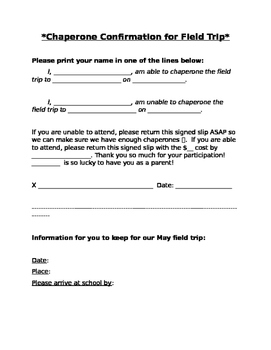
Chaperone Confirmation
This is a confirmation sheet for chaperones to attend a field trip. There is a spot for chaperones to sign if they can attend and a spot for chaperones to sign if they cannot attend. The teacher should fill in the location of the field trip and the date of the field trip. At the bottom of the sheet there is a tear off slip for chaperones to keep with the date, location/address, and time to be at school by. Enjoy!
Subjects:
Grades:
PreK - 12th
Types:

Microsoft OneNote How To Document (Basics)
This is a how to document for first time users of the OneNote platform through Office 365 (Microsoft)The document was created to support first time users of OneNote in an educational setting, it will also help support any user of OneNote.
Subjects:
Grades:
Not Grade Specific

Typing Lessons - Mini Lesson 4 - Editable in Google Docs!
I have a series of these FREE typing "mini lesson" instructional sheets to allow you the opportunity to see if this program and my guidance sheets would fit the needs of your typing or keyboarding classroom. The full bundle that works you through the ENTIRE Typing.com program via a total of TWELVE daily instructional sheets is available for purchase here: Click here to view my Typing.com FULL UNIT BUNDLE
Each lesson includes keyboarding tips and daily achievement goals to help pace your student
Grades:
4th - 8th
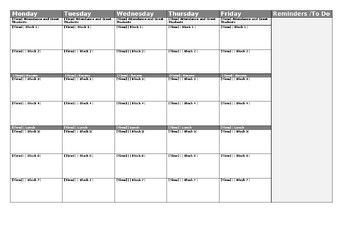

PowerPoint Template Freebie
PowerPoint Template Freebie: Use this editable PowerPoint template and/or free Google slide link for no prep lesson planning throughout the entire year.This No Prep PowerPoint can be used with ANY of my No Prep lessons (links below).Grade 3 -5 English CurriculumGrade 6 - 8 English CurriculumGrade 9 - 12 English CurriculumYou can also make a copy of the link on the 10th slide to share a free Google Classroom assignment.Free PowerPoint includes the following slides:Agenda with time stampsBell Ring
Grades:
Not Grade Specific
Types:

Quiz or Test Template
Hello and welcome to my store. I’m brand new to TpT as a seller. Below is what the template looks like. Do not write on the template. Instead, make a copy of it by clicking on the three dots at the top right and duplicate it. I have marked a correct answer for each one, but you can change that by clicking on it. You can also change it from multiple choice to drop down or several other options.I hope this is helpful to you. Have a great day!Nicole Graham
Subjects:
Grades:
Not Grade Specific
Types:

OneNote Class Notebook Practice
Learning how to use new tech tools can be overwhelming for students! This activity is a great opportunity for students to learn how to use the important tools in OneNote Class Notebook.To put this activity in your OneNote Class Notebook, please follow the steps below:Save the file to your computerOpen OneNote Class Notebook Decide which section you would like to place the activityClick "Add Page"Click "Insert"Select "File" and find the file that you previously downloaded to your computerNow you
Grades:
4th - 12th
Types:
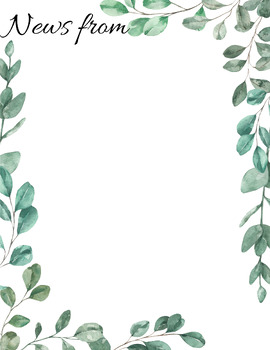
Greenery Newsletter Background
This image can be inserted as a background for a Google Document, Microsoft Word Document, or any other document program to serve as an elegant way to announce news or write a letter.
Subjects:
Grades:
Not Grade Specific

Google Chrome Keyboard and Touchpad Shortcuts
This is a list of commonly used shortcuts for Google Chromebooks for quick access.
Grades:
6th
Types:
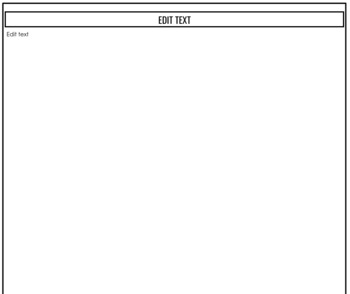
SAMPLE of Google Docs Sub Plan Templates
These templates in Microsoft Word are PERFECT for writing sub plans!This is only a SAMPLE of a product with so many more templates coming! This product is currently only available in Microsoft Word, but a Google Docs version is coming!These templates are FULLY editable and customizable (all text can be edited). You can edit the text style, size, and color to customize the forms to fit your needs!The editable Word document can be used on both PC and Mac but needs Word installed. You can customize
Subjects:
Grades:
Not Grade Specific
Types:

Virtual Classroom Sign Out Sheet with QR Code Capability!---deleted and moved
deleted and moved to new account.
Grades:
2nd - 12th
Types:
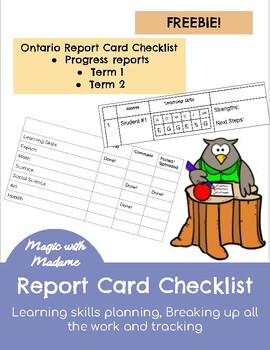
Report Card Checklist- FREEBIE
This product is perfect for you to stay organized during report writing season! I hope you enjoy!
Subjects:
Grades:
Not Grade Specific
Types:

Quick Start: Speech to Text
Quick start on how to use Dictate in Microsoft 365 (web versions) and Google Voice in Google Docs.
Subjects:
Grades:
Not Grade Specific
Showing 1-23 of 23 results

