13 results
Vocational education Common Core RST.11-12.3 resources
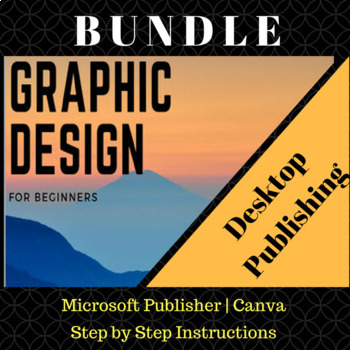
Desktop Publishing Bundle includes Canva and Microsoft Publisher
Work with easy software applications to create brochures, logos, and social media publications. Save yourself money on expensive designers and learn how to do your own marketing.This resource contains training manuals in word and PP format that take you through step by step instructions in the use of Microsoft Publisher and Canva. Canva is a free web tool that allows you to make great covers, brochures, social media ads, etc.Let your students get innovative with key subject areas and projects us
Grades:
11th - 12th, Higher Education, Adult Education, Staff
CCSS:
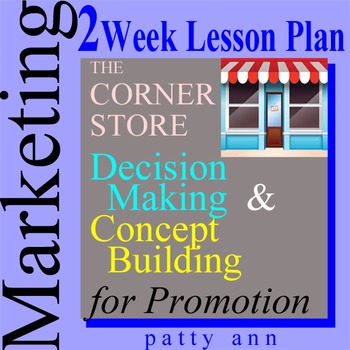
Consumer Marketing Business Plan Decision Making Concepts Project Based Learning
Start a Store! PROJECT BASED LEARNING Outline Includes:Flexible Teacher Outline: 3 days to 2 weeks Engaging Assignments for Individuals- or Groups An Interactive Activity to Develop Critical Thinking Skills OBJECTIVES INTRODUCE STUDENTS TO:Decision Making & Concept Building for Business. Conceptualize and Plan Marketing for a "Corner Store" .Develop Branding and Graphic Visuals for store theme.Create a Logo, Brand, Advertising Promo, and a Store Sign. LESSON INCLUDES:** Teacher Notes for Gu
Grades:
9th - 12th
Types:
CCSS:
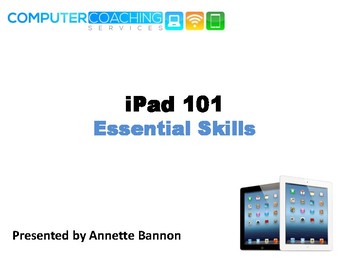
iPad 101 Essential Skills
This 74 page PowerPoint is an essential guide for those getting started with an iPad or those that haven't had time to learn all the essential features. It is very graphic and easy to follow. It is set out as a step by step guide. You can use it for yourself or for teaching others. It has been supplied with a PowerPoint file that can be edited and a pdf version.Contents: Get to know the exterior of your iPadLearn how to navigate quickly around your iPadUse the photos app to take photosEffective
Grades:
Not Grade Specific
CCSS:
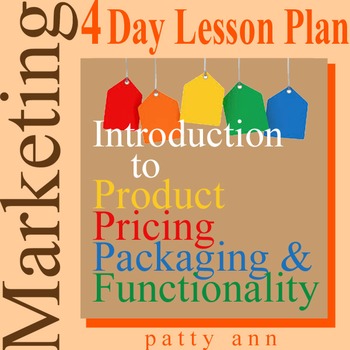
Business Marketing: Consumer Product Price Packet Function Assessment Activities
Need a Business/Marketing Activity to Keep Students Engaged?These Exercises Includes 4 Days of Product Critiques and Assessment:Day 1: Awareness exercise introduces effectiveness around product practicality.Day 2: Critical thinking to explore and research the rationale behind a product.Day 3: Brainstorming ideas for product improvement and functioning.Day 4: Class sharing ideas from brainstorming. Individual or group presentations.This Teacher's Outline is Designed for:Lesson Plan to introduce:
Grades:
9th - 12th
Types:
CCSS:

Earth Day Google Slides and Activities
This Earth Day Google Slides Presentation and Interactive Tasks encourages learners to think about the planet, the environment and how they can impact changes in the world today. It is provided in Google Slides and pdf format, There is also a set of teachers notes that can be printed out, that guide the facilitator on actions to take and provide extra information.You can use resource in a face to face or online presentation scenario. It is interactive, in that there are questions, answers and ta
Grades:
9th - 12th, Higher Education, Adult Education
Types:
CCSS:
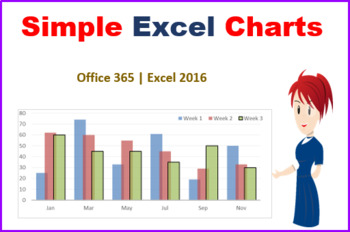
Excel Charts
This resource is for those new to creating Charts in Excel. There are step by step instructions within the 10 page training manual to learn how to create and modify bar charts and pie charts. It is a ready to go lesson that requires no further prep. This is a 2 hour lesson that has tasks for learners to complete.Learning Objectives: Create a simple bar chart with existing data. Create a simple pie chart to show percentages Modify bar and pie charts to enhance presentation and update details.T
Grades:
9th - 12th, Higher Education, Adult Education
Types:
CCSS:
Also included in: Microsoft Excel Bundle

Earth Day Presentation for Workplace, ESL and Classrooms - editable
This Earth Day Presentation encourages learners to think about the planet, the environment and how they can impact changes in the world today. It is fully editable and is provided in ppt, pdf, and word format, so that changes can be made if necessary to suit your audience. There is also a set of teachers notes that can be printed out, that guide the facilitator on actions to take and provide extra information.You can use resource in a face to face or online presentation scenario. It is interacti
Grades:
10th - 12th
CCSS:
Also included in: Earth Day No Prep Presentation and Digital Activities Bundle - Editable

Kahoot - A step by step guide to creating and playing your first learning game
Kahoot is an extremely popular web based learning tool that students absolutely love. And it is free to use!The resource contains a PowerPoint Presentation and a PDF file.This lesson contains step by step graphic instructions on the following topics:Sign up and log on to KahootFind and explore other KahootsDuplicate an existing Kahoot on a topic of interest.Edit an existing Kahoot and make it your own.Publish your KahootPlay your Kahoot
Grades:
10th - 12th, Higher Education, Adult Education, Staff
CCSS:
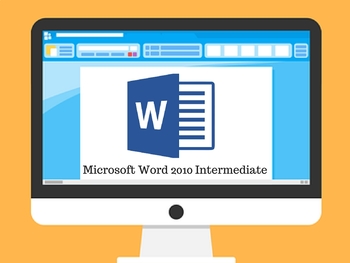
Microsoft Word Intermediate 2010
Topics:Understanding TabsUnderstanding TableQuick PartsSave Selection to Quick Part GalleryCreate an Autotext Entry using shortcutsRemove an Item from the Quick Part GalleryGraphicsInsert a picture or clipart SmartArt GraphicsInsert a Text WatermarkDrawing ToolsShortcut Keys – Microsoft WordExercises and Tasks
Grades:
11th - 12th, Higher Education, Adult Education, Staff
Types:
CCSS:

Convert a PDF to a Google Doc for ease of editing
This resource contains step by step instructions with screen shots to show how to convert a pdf file to a google document, so that it can be edited. Two methods are outlined. Method one converts directly from Drive and Method 2 involves downloading a google conversion app.The steps are not difficult, but the benefits and time saving of this feature is worthwhile.Note that this does not enable a perfect conversion. It won't work well with large documents that contain a lot of diagrams, tables, or
Grades:
Not Grade Specific
CCSS:
2:07
Blur Background in Photoshop | Image Project/s
Learn to blur out the background of an image using the radial blur & zoom filter in Adobe Photoshop. This will assist students to avoid noise in the background that is unwanted in any image. Its a great resource to assist in making images for classroom projects and reports. It is a fast and easy lesson, and I usually require 10 versions of the radial blurs in a specific folder with file names to check for file management/organization. Thank you. Respectfully, Mr. Riese
Grades:
7th - 12th, Higher Education, Adult Education, Staff
Types:
CCSS:
NGSS:
K-ESS3-1
, HS-ESS3-3
, HS-ESS3-2
, K-ESS3-2
, HS-ESS3-1
...

How to Insert a YouTube Video into a Word Document
This is a step by step document that takes you through the steps to insert a YouTube video into a Word document. This makes the document more interactive and saves you from using links.
Grades:
11th - 12th, Higher Education, Adult Education, Staff
CCSS:

Shortcut keys from PC to Apple Mac
If you've purchased a Mac computer for the first time you may be having problems with some of the short cut keys. No they are not the same as the PC!This file contains some of the main shortcut keys that will get you started and save you lots of frustration.
Grades:
Higher Education, Adult Education, Staff
Types:
CCSS:
Showing 1-13 of 13 results

