3,367 results
Adult education instructional technology resources for administrators

How to use GOOGLE SEARCH like a BOSS!! | Research Skills | Digital Citizenship
Teach your students an ESSENTIAL LIFE SKILL of the INFORMATION ERA. Learn how to refine and filter GOOGLE SEARCH QUERIES using PROVEN TECHNIQUES that improve RESEARCH and CRITICAL THINKING SKILLS in 2024. This ❤️NO PREP unit teaches you and your students how to USE GOOGLE SEARCH LIKE A BOSS!This EDITABLE resource comes with all the instructional slides, graphic organizers, and video tutorials you need to make an immediate impact.Learn exactly how to find what you want online, filter out unwant
Grades:
4th - 12th, Higher Education, Adult Education, Staff
Types:

Middle School Technology Lesson Plans | High School Tech DOUBLE BUNDLE STEM PBL
This Distance Learning bundle includes the first TWELVE technology lessons we have available in our store.*NEW!! Get our FULL Middle and High School Technology Curriculum Here!Middle school and high school students LOVE these lessons! We developed these lessons for a project-based working environment and works great with any Project Based Learning or STEM goals. We give you the option to have as much or as little instruction time while giving your students the maximum working environment.Made fo
Grades:
1st - 12th, Higher Education, Adult Education

Letter of Recommendation Template
This is an easy fill in the blank template to use for writing a recommendation letter for a student teacher, substitute teacher, or a candidate for a teaching program. It is in Microsoft Word, so you just need to add in your school information and you will be all set to go. :)Any questions, don't hesitate to contact me.__________________________________________________________________________________________Terms of Use - Copyright © Monica Abarca. This resource is intended for classroom and pe
Subjects:
Grades:
Higher Education, Adult Education, Staff

The Chromebook Classroom {Tutorials, Google Cheat Sheets, Posters & More}
This huge bundle filled with Chromebook resources is perfect for you if your school is moving toward 1:1 student Chromebooks or even if you just purchased a few for your classroom. This resource will also be helpful to teachers or students who are looking to become more familiar with Google Chrome on ANY device. These resources have been a huge help for my class who has 1:1 Chromebooks. This product includes:-What is a Chromebook?-How to access Google apps-Google Chrome tutorial-Chromebook app d
Grades:
3rd - 12th, Adult Education, Staff
Types:
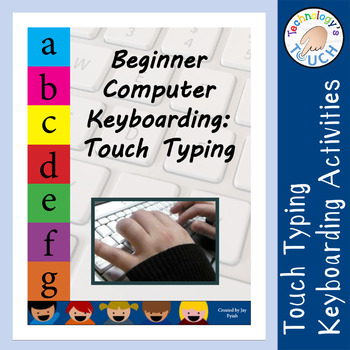
Beginner Computer Keyboarding Skills - Touch Typing Practice
An important technology skill students must learn is touch typing. This packet includes 20 touch typing lessons for students to complete using a computer (or tablet with an attached keyboard). There is also a slide show presentation, introduction, handouts, and quiz.All assignments have an example keyboard picture for reference and clear instructions. Errors are easily identified by text alignment. Copy and pasting text will show up as a different color (.doc only) which will aid in keeping stud
Grades:
3rd - 12th, Higher Education, Adult Education, Staff
Types:

Remind (EDITABLE) Parent Letter
Remind is a FREE text messaging app for better classroom communication with parents. Send private messages and class reminders without revealing your personal phone number.I made a Ready-to-Go REMIND Parent Letter for your convenience. Just click on the text boxes and type in your class information:)This product includes:-Short and friendly intro about the app-Detailed instructions *with pictures* for parents to follow-Easy to understand steps for any "non-tech savy" audience
Grades:
PreK - 12th, Higher Education, Adult Education, Staff

Microsoft Excel Spreadsheet and Graph Skills Digital Resources - Fast Food
Students have to read through the tasks on the worksheet to change the data held in the Fast Food Menu Spreadsheet and to create graphs. Students will learn the impact that changing spreadsheet data has on graphs. They will also learn how to analyz e data held in spreadsheets and graphs. This resource comes with the following: Fast Food Menu Spreadsheet WorksheetTask Cards/Help Cards The following skills are taught in detail: Creating graphsFormatting graphs Analyzing Spreadsheet DataInserting s
Grades:
5th - 11th, Adult Education, Staff
Types:
Also included in: Microsoft Excel Spreadsheets Ultimate Bundle - Computer Applications

EDITABLE Google Slides Templates
Looking to revamp your teaching materials?? These organized, colorful templates will help you create beautiful, engaging and fun activities, worksheets and teaching slides!
Grades:
PreK - 12th, Higher Education, Adult Education, Staff
Types:

Create a professional website with Google Sites
New Google Sites is the ideal platform to learn how to make your first website – with an easy and intuitive layout a learner can design a website without coding in a short amount of time. Suitable for middle school students.A comprehensive introductory unit (4 – 5 weeks) to teach learners how to make websites with the new Google Sites. There’s a comprehensive instructional slideshow for both teachers and students to help learn the way that Google Sites works. There are step by step instructions
Grades:
6th - 10th, Adult Education

Student Portfolio - Special Education
These are the portfolio's my work is putting together for next year. I am leaving it in a powerpoint so you can change anything to meet your students needs. We add a 3 hole plastic business card sheet (.39 each) inside each one. The students love collecting business cards from their doctors, dentist, eye Dr, regional worker and any other resources they may need. We also have added 3 plastic picture holding sheets. The thought is that the students will be less likely to toss the portfolio afte
Grades:
9th - 12th, Adult Education
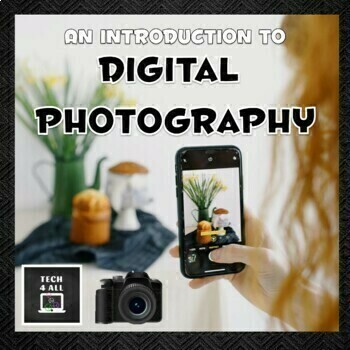
An introduction to Digital Photography
A comprehensive introductory unit (5–6 weeks) for middle school to teach digital photography entry level basics. The unit is designed to create familiarity with photography terminology, understand file formats, take and edit photos for clarity and effect. Student photos are showcased in presentations. There are slideshows, student activities, provided photos, project activities, puzzles, a quiz and solutions. There are also extension activities using Microsoft photo tools and challenge photo pro
Grades:
6th - 9th, Adult Education
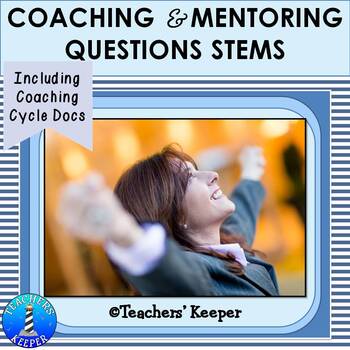
Instructional Coaching & Mentoring Question Stems with Communication Forms
As an Instructional Coach or Mentor, we are often called to help our colleagues/interns grow within this world of education. As we do, we need to remember to be the “guide on the side”; enabling the person to find his/her own way through the journey. Instead of fixing things for them, doing the work for them, or planning for them, we need to engage in conversations that will facilitate professional growth. By allowing our colleagues/interns to come up with their own goals, plans, and solutio
Grades:
Higher Education, Adult Education, Staff
Also included in: Instructional Coaching and Mentor Document Bundle
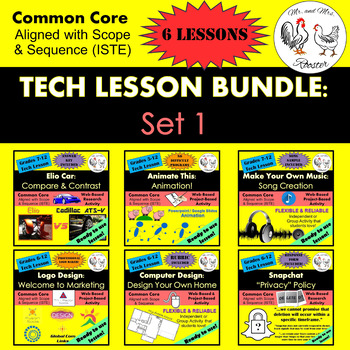
Middle School Technology Lesson Plans | High School Tech STEM BUNDLE: Set 1
This bundle includes the first SIX technology lessons we have available in our store.Middle school and high school students LOVE these lessons! We developed these lessons for a project-based working environment and works great with any Project Based Learning or STEM goals. We give you the option to have as much or as little instruction time while giving your students the maximum working environment. Ready-to-post directions make these lessons a BREEZE assigning and preparing. Using Google Classr
Grades:
5th - 12th, Higher Education, Adult Education
CCSS:
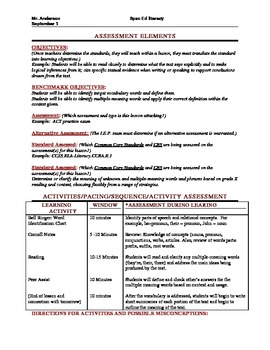
Common Core Lesson Plan Template with Danielson Framework for Special Education
My district has adopted both the Common Core and the Danielson Framework for our evaluations and instruction. This lesson plan template includes a Common Core standard for use in Special Education. Literacy is the focus of this lesson plan template, though it is easily modifiable.
Included are areas and examples for:
Objective
Benchmarks
Standards
Assessment
Alternative Assessments
Activities: Pacing and Sequence
Checking for Understanding During Activities
Question Types for Checking Understa
Grades:
PreK - 12th, Higher Education, Adult Education, Staff

Digital Literacy Assessment Basic Computer Skills
Are your students ready to take the challenge? Can they defeat all 25 bosses in this gamified Digital Literacy Course? This Google Classroom ready assignment comes with the following stages:- Text Boxes- Font Size- Font Color- Font Style- Bold, Italics, and Underline- Align Left, Right, and Center- Change the Title- Cut, Copy, Paste- Undo/Redo- Inserting Images- Cropping- Rotating- Ordering...and more!!!Ready for the next level, BEAST MODE? Try the advanced challenges:BEAST MODE! - Advanced Digi
Grades:
2nd - 10th, Adult Education, Staff
Types:
Also included in: Digital Literacy Bundle (Digital Breakout, Chromebook Activities)
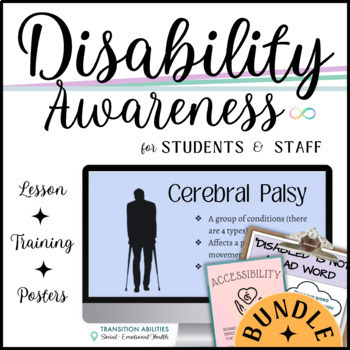
Disability & Neurodiversity Bundle | Teacher Training, Posters & Student Lesson
Is your school disability affirming? Are your teachers, paraprofessionals, support staff, etc. trained in best current practices in neurodiversity, disabilities and mental health? Help spread disability acceptance and awareness with neurodiversity and disability affirming practices!Included in this bundle are a set of 17 posters, a 10 page training meant for teachers or support staff, and a huge lesson unit covering many disabilities and mental health differences.Looking for the bundle without t
Subjects:
Grades:
3rd - 12th, Adult Education

Unsolved Mysteries PowerPoint Project
Students will research an unsolved mystery and create a PowerPoint presentation around it. My students always enjoy this project and learn how to do an effective PowerPoint presentation in the process.
Grades:
7th - 12th, Adult Education
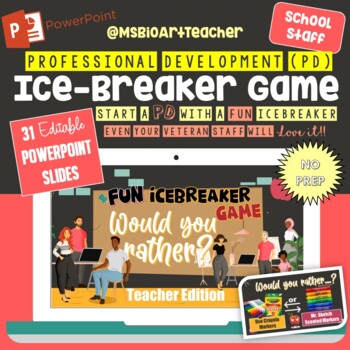
Professional Development Ice Breaker Game "Would You Rather...?" Teacher Edition
Professional Development Ice Breaker Game "Would You Rather...?" Teacher EditionAre you a Principal, VP or even a teacher that is in charge to come up with a fun ice breaker for your staff? The thought of this alone stresses you already out! No worries, I got something for you :) NO PREP required!This "Would You Rather...?" is a great ice breaker activity to do with your staff. I know you might think, my staff doesn't like ice breaker games, but trust me even your veteran teachers will love it!
Grades:
Higher Education, Adult Education, Staff
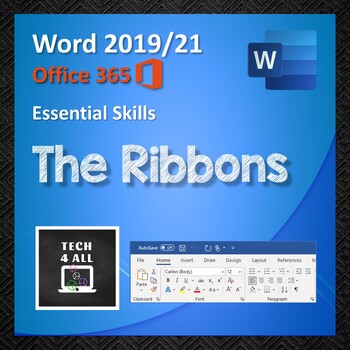
The Ribbons in Microsoft Word
An ideal starter lesson for learners who are novices with Word or who need revision of Word at the start of a semester. A great hands-on start in 'ready to go Word documents' about learning how to use the ribbon commands to help the learner increase skills and Word knowledge about how Word works. This is an ideal starter for skills practice for MOS certification exams.Pre-Requisites: Word navigation skills, good mouse skills and the ability to copy, cut and paste. The learner needs good reading
Grades:
5th - 8th, Adult Education
Types:

17 Professional PDF Editable Achievement Certificates in Color
Here are 17 professional looking color achievement certificates. They are all PDF and editable. They are all in a zipped folder ready for you to give your students the recondition they deserve. Awards are below:
Blank, Achievement, Art, Band, English, French, Gym, History, Math, Music, Orchestra, Reading, Science, Spanish, Sports, Sportsmanship, and Writing.
Grades:
1st - 12th, Higher Education, Adult Education, Staff
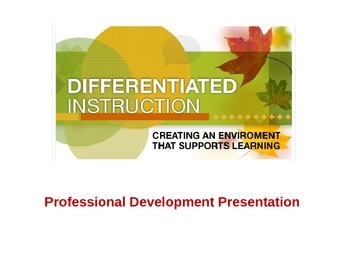
Differentiated Instruction - Professional Development Presentation
Well designed professional development presentation covering the topic of Differentiated Instruction. Use this PowerPoint as-is or modify it to fit your needs. This comprehensive PowerPoint is designed to save you time from creating a presentation from scratch.
Grades:
K - 12th, Higher Education, Adult Education, Staff
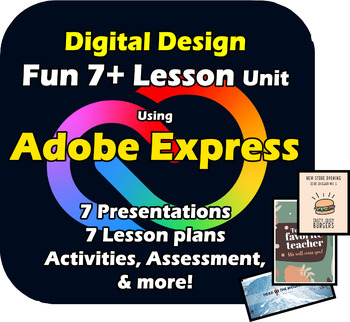
Adobe Express - Digital Design Unit! Fun Technology lessons! Videos, Resources!
Welcome! To a super-fun, easy to use, Digital Design Unit using Adobe Express!7+ excellent lessons and no expensive software required!My students have loved this unit, and yours will too!Most of this unit can even by completed using a cell phone and a free App!I have added 10+ videos to demonstrate some of the skills and techniques used in this unit.In this unit, your students will create:WebsitesResumesBusiness cardsFlyers for school eventsTheir own brandMenus and more!Then, they plan, create a
Grades:
5th - 12th, Higher Education, Adult Education
Types:
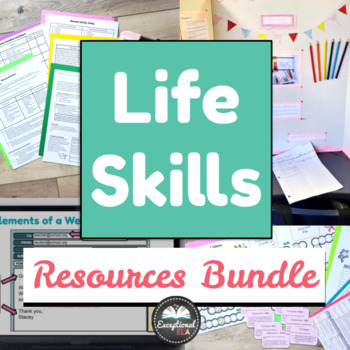
Life Skills Resources - Real World English Activities Resume Career Exploration
Get your students geared up for life skills and real-world success with this incredible bundle of six comprehensive resources!Here’s what’s included:⭐️ Career Research Project + Mock Career FairDive into the world of different careers with our engaging project and simulate a real-life career fair right in your classroom!⭐️ Mock Job Interview ResourcesEquip your students with the skills they need to ace their job interviews with confidence.⭐️ Resume Writing ResourcesHelp students craft standout r
Grades:
7th - 12th, Higher Education, Adult Education

Task/Help Cards (Formula Practice) for Google Sheets™ & Excel Spreadsheets
A wonderful set of 12 task/instruction cards which can be printed and laminated and then given to students to help them learn and practice the following formulae/calculations in Excel or Google Sheets; • Addition • Subtraction • Division • Multiplication• =sum()• =max()• =min()• =average() • =count()• =counta()• =countif()Each card provides a clear description and example of how specified formulae work in Excel and Google Sheets, thus a brilliant visual learning aid. These task cards can also be
Grades:
5th - 12th, Higher Education, Adult Education, Staff
Types:
Showing 1-24 of 3,367 results

