1,031 results
Instructional technology graphic organizers for staff and administrators
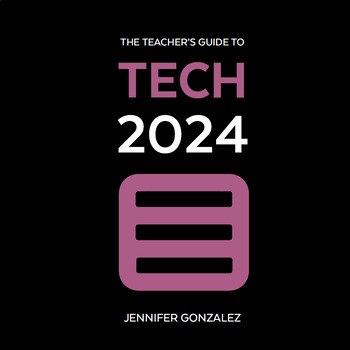
The Teacher's Guide to Tech 2024
This handbook makes learning technology simple and FAST by grouping over 750 tech tools into over 50 categories, explaining them in clear, simple language, and giving you practical, inspiring ideas for using each tool in and out of the classroom. This guide is an interactive PDF built with tons of navigation links and a clickable table of contents and index that make it super easy to jump back and forth between sections, so you can find what you need fast. For a closer look, watch this Video Int
Grades:
Not Grade Specific
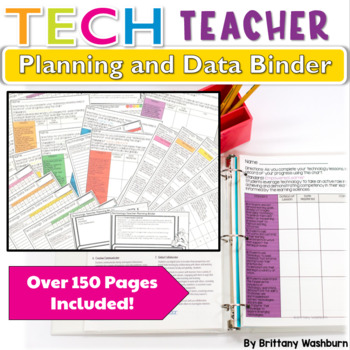
Technology Teacher Planning and Data Binder to Track and Assess ISTE Standards
Map, plan, organize, reflect, and assess with these forms for the technology teacher. Everything you need to get started or get organized with the ISTE® Standards for Students.ISTE Standards for Students, ©2016, ISTE® (International Society for Technology in Education),iste.org. All rights reserved.Who is this for?K-8 (or any combo) Technology Teachers who want help planning, organizing, and assessing their technology curriculum.What is included? -Curriculum map with space for notes/reflections
Grades:
K - 8th
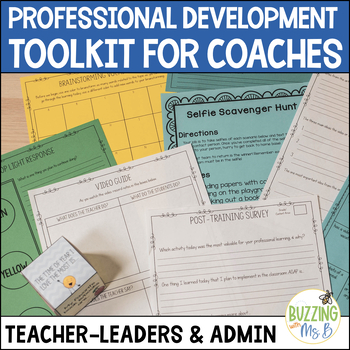
Professional Development Toolkit for Instructional Coaches - Slide Shows+ Guide
Save yourself hours of work with this Instructional Coaches’ Professional Development Toolkit, including Keynote and PowerPoint presentations, ice-breakers, surveys, planners, agendas, handouts, activities, and more. Plus, this Instructional Coaches PD kit is editable! Provide PD in a snap to your teachers.⭐ File FormatsThis kit is a zip file that includes many different folders and documents to help you prepare professional development! In order to fully use this kit, you will need...the capabi
Grades:
Not Grade Specific
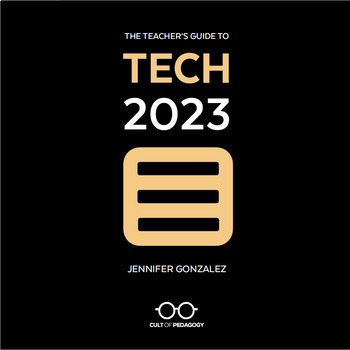
The Teacher's Guide to Tech 2023
NOW MARKED WAAAAY DOWN!! As we prepare the 2024 guide for release in January, we have given the 2023 guide a big discount — if you haven't gotten it yet, now's your chance to get it cheap!!This handbook makes learning technology simple and FAST by grouping over 650 tech tools into over 50 categories, explaining them in clear, simple language, and giving you practical, inspiring ideas for using each tool in and out of the classroom. This guide is an interactive PDF built with tons of navigation l
Grades:
Not Grade Specific
![Preview of 6 Minutes Podcast Sketches, Doodles for Comprehension [DIGITAL OPTION INCLUDED]](https://ecdn.teacherspayteachers.com/thumbitem/6-Minutes-Podcast-Sketches-Doodles-for-Comprehension-and-Accountability-4520025-1589068013/original-4520025-1.jpg)
6 Minutes Podcast Sketches, Doodles for Comprehension [DIGITAL OPTION INCLUDED]
Do you love listening to the 6 Minutes Podcast but need something for your kids to do while they're listening? These sketch prompts are a quick and simple way to keep kids accountable and keep their hands busy while listening! Doodling is proven to be enough of a break for the brain to actually relieve some stress and help improve listening comprehension. Students will love these sketch prompts for each episode, and the entire activity won't take much longer than...6 minutes. :)You will receive:
Grades:
4th - 7th
Also included in: Podcasting with Kids Starter Pack
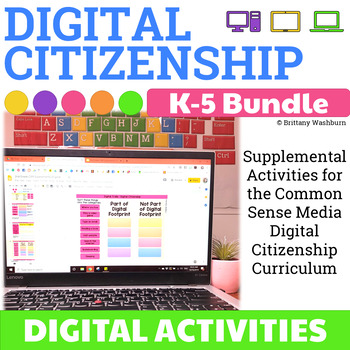
Digital Citizenship Activities Bundle for Grades K-5 | digital activities
Digital Activities to supplement the Common Sense Media Digital Citizenship Curriculum for grades K-5. Each grade level is in a separate google slides file. These activities are designed to be completed after doing the full Common Sense Media lesson for each topic. Sign up for a free teacher account and download the lesson plans here: https://www.commonsense.org/education/digital-citizenship/curriculumTips for the teacher:These activities are provided in Google Slides, but you can download and u
Grades:
1st - 4th
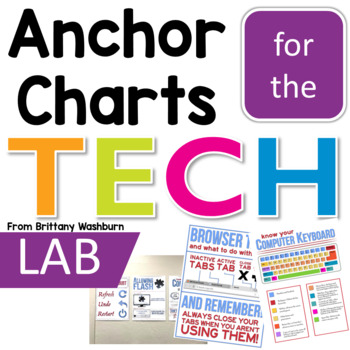
Technology Anchor Charts for the Computer Lab
Do you ever find yourself saying the same things over and over in the computer lab? Like the instructions for refreshing a browser page, or to wait for the page to load and stop clicking? Whenever I have to say something to more than one class more than about 5 times, I know it is time for an anchor chart. These 12 Tech anchor charts will save you so much time and help your students to master basic troubleshooting. Anchor Charts IncludedBattery ChargeBrowser ButtonsComputer KeyboardComputer Mous
Grades:
Not Grade Specific

Google Classroom Scavenger Hunt - Intro to Google Classroom
The Google Classroom Scavenger Hunt is a great way to get your students to explore or re-explore the in's and out's of Google Classroom! The Scavenger Hunt asks questions about the Google Classroom platform and provides clues that directs students where to go to find their answer. This is a great resource for anyone who uses Google Classroom with their students or anyone doing remote learning/a blended/hybrid learning model. The instructions and completion pages of this activity are completely c
Grades:
K - 12th, Staff
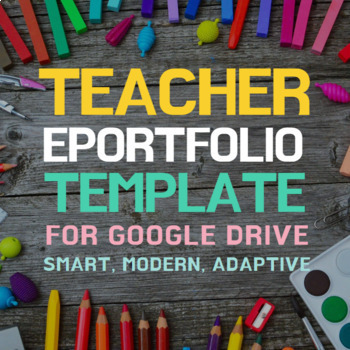
Teacher Portfolio Website Template
This download is for a teacher ePortfolio website template on the Google Sites platform. The online portfolio, also known as eportfolio, e-portfolio, webfolio, etc. is a great way to communicate why you're the teacher for the classroom. This template is a spin-off of my original Class Website Template for Google Sites. Both websites have a "cute classroom" theme. The photographs used feature images of wooden desks, art supplies, notebooks, playgrounds, and computers! ePortfolios are the 21st cen
Grades:
Not Grade Specific
Also included in: Teacher Website Templates
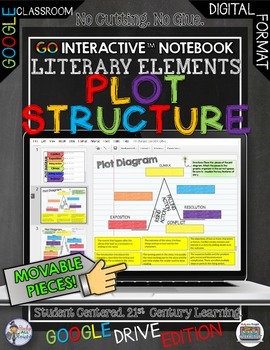
Plot Diagram, Story Map, Google Drive Paperless Digital Notebook
PLOT DIAGRAM, STORY MAP, PLOT PYRAMID, PLOT CHART PUZZLE. Digital Notebook Google Edition Literary Elements Plot StructureGet ready for your technology infused 21st century classroom! Your common core lessons will be alive with enthusiasm when you bring digital notebooks to your students. #tptdigitalEducational Technology. Mobile Learning. Google Resource. Digital Classroom. You don't need to be a teacher in a 1:1 classroom to deliver digital content for your lesson plans and curriculum. Using a
Grades:
4th - 12th, Staff
Also included in: ELA Bundle for Google Drive and Digital Notebooks

Literary Devices Notebook Pages
Literary Devices Notebook Pages
Includes:
★20 pages you can use over and over again.
★Comes with teacher notes and answer key
Plot diagram (interactive notebook pages)
Cause and effect
Characters
Characterization
Inference and schema (with external links for an activity)
Author’s purpose
Sarcasm (with external links for an activity)
Main idea
Irony
Peer editing
Point of view
Idioms
Please provide me with really appreciated feedback!
Come Together! Connect with Me!
Study All Knight Blog
Stu
Grades:
6th - 12th, Staff
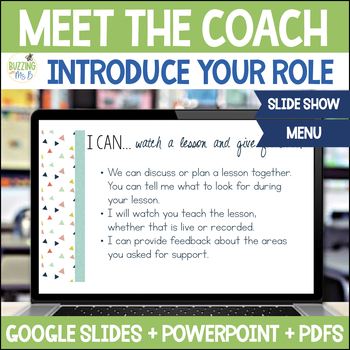
Instructional Coaching Meet the Coach Slide Show & Coaching Menu Template
Introducing yourself and your role as an instructional coach is an important way to start building a foundation for coaching work. This resource includes a slide show, coaching menu, invitations for a special "Meet the Coach" event, and a guide to teach you how to do it!Included in this resource...Meet the coach guide (5 pages)Meet the coach slide show (36 slides in three versions)Coaching menu: a sample and an editable formatCoffee, cupcakes, or cookies with the coach invitations & welcome
Grades:
Not Grade Specific
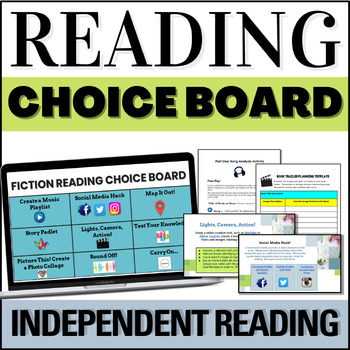
Independent Reading Choice Board Activities for ANY Story or Book
Reading choice board activities put students in the driver’s seat! This independent reading choice board also provides accountability and an assessment that can be used with any story, book, or novel. Students benefit from the differentiation in difficulty levels and personalization of activities that align with their own learning styles! Students assume more responsibility when they have choice options!Seeking ways to evaluate independent reading? This reading choice board is the perfect way to
Grades:
7th - 10th
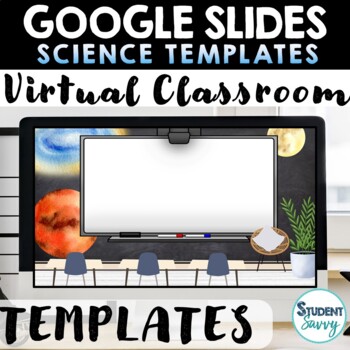
Virtual Classroom | SCIENCE Google Slides Templates Distance Learning
Science Themed Google Slides Templates for the Digital Classroom {Google Classroom} Provide a captivating and welcoming classroom environment for your students DIGITALLY!Can be used for ANY unit, activity, lesson, or presentation! Also can be used for a morning welcome message, schedule tool, and much more! Designed for ALL grade levels Perfect for the DIGITAL Classroom during distance learning. What you can with these in Google Slides:change out the backgroundsadd or delete slidesduplicate sl
Subjects:
Grades:
K - 9th
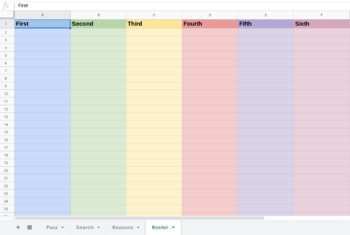
Digital Hall Pass
So one of my biggest issues I have is keeping track of students coming/going from class. This isn't really a problem during the lecture, but after the lecture students leave to use the bathroom or go to their locker. I have been trying for years to come up with a good way to keep track of when they leave and how long. I tried the classic QR code, but found it took too long for students to scan in the code and click in the information. Plus the fear was, what if they changed the name or something
Grades:
Staff
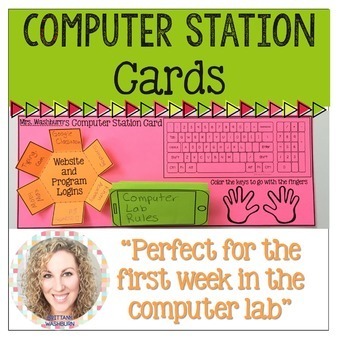
Computer Station Cards
Have your students make themselves a computer station card on the first day of class. It is the best way to start the school year and set your students up for success. For you, it is a name tag and has their login information all in one place- Score!. For students, it has the class rules, the proper keyboarding hand placements, and their login information all in one place. Yay!Updated with a Digital Version. Save yourself the headache of reteaching and the excuses about not knowing how to get lo
Grades:
2nd - 8th
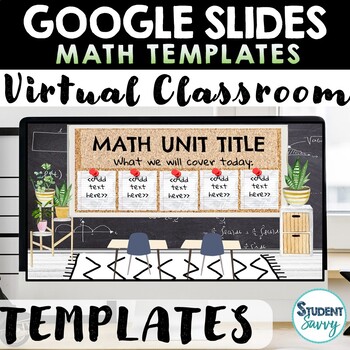
Google Slides Templates - MATH Digital Classroom Distance Learning
Math | Mathematics Themed Google Slides Templates for the Digital Classroom {Google Classroom}Provide a captivating and welcoming classroom environment for your students DIGITALLY!Can be used for ANY unit, activity, lesson, or presentation! Also can be used for a morning welcome message, schedule tool, and much more! Designed for ALL grade levels Perfect for the DIGITAL Classroom during distance learning. What you can with these in Google Slides:change out the backgroundsadd or delete slidesdu
Subjects:
Grades:
K - 9th
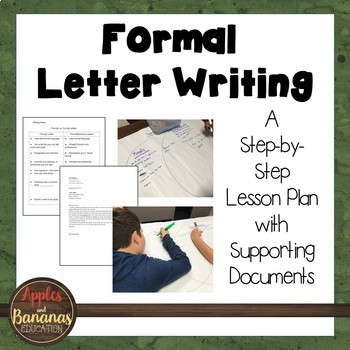
Formal Letter Writing - Business Letters
Help your students learn how to write formal (business) letters with this engaging, real-world writing project. Editable Google Doc documents and non-editable PDF versions are included, as well as a step-by-step lesson plan. Your students will be guided while writing letters of compliment or letters of complaint to local businesses. Our students loved this writing project!
This product contains:
Links to Google Doc Documents and Rubric (1 page)
Lesson Plan with Pictures (5 pages)
T-chart - Fri
Grades:
5th - 8th
Also included in: Custom Bundle for Viet
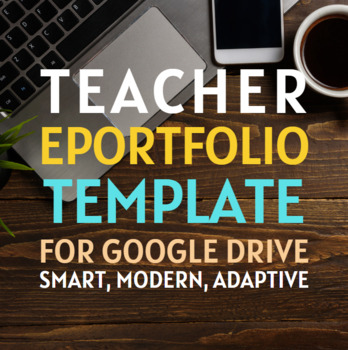
Teacher Portfolio Website Template
This download is for a teacher ePortfolio website template on the Google Sites platform. The online portfolio, also known as eportfolio, e-portfolio, webfolio, etc. is a great way to communicate why you're the teacher for the classroom. This template is inspired by my original Class Website Template for Google Sites. The themes for this is modern, professional, and minimal. The photographs feature simple images of wooden desks, coffee cups, table plants, and computers.ePortfolios are the 21st-ce
Grades:
Not Grade Specific
Also included in: Teacher Website Templates
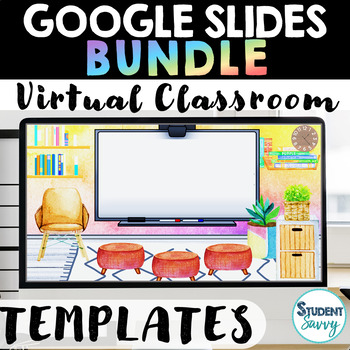
Google Slides Templates Virtual Classroom Templates for Distance Learning Bundle
Google Slides Templates BUNDLE for the Digital Classroom {Google Classroom} 50% OFFProvide a captivating and welcoming classroom environment for your students DIGITALLY! Add your own teacher clipart, avatar, or image!Can be used for ANY unit, activity, lesson, or presentation!Also can be used for a morning welcome message, schedule tool, and much more!Designed for ALL grade levelsPerfect for the DIGITAL Classroom during distance learning.Currently Contains the following Google Slides Template Th
Grades:
3rd - 7th
Types:
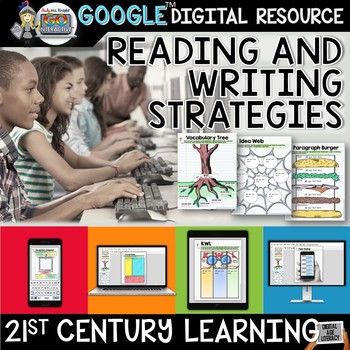
Reading and Writing Paperless Activities Digital Notebook for Google Drive
Graphic Organizers, DIGITAL Notebook Google Drive Paperless Classroom Edition - Reading and Writing Activities and StrategiesGet ready for your technology infused 21st century classroom! Your common core lessons will be alive with enthusiasm when you bring digital notebooks to your students. #tptdigitalEducational Technology. Mobile Learning. Google Resource. Digital Classroom. You don't need to be a teacher in a 1:1 classroom to deliver digital content for your lesson plans and curriculum. Usin
Grades:
5th - 12th
Also included in: ELA Bundle for Google Drive and Digital Notebooks
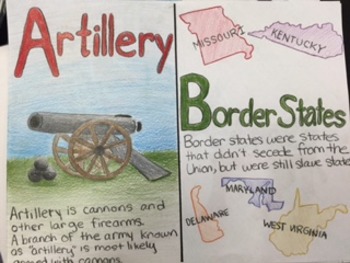
Civil War Projects - 3 Complete Projects for Middle School
This product contains detailed instructions and all handouts for 3 different middle school-aged independent projects pertaining to the Civil War that support visual, auditory, kinesthetic modalities of learning: Civil War ABC Book, Valley of the Shadow Data Base Research, Civil War Game Play (Jeopardy, Kahoot, Puzzle-Maker Word Search). Students follow the detailed, step-by-step instructions to complete component pieces of the project to show learned knowledge of Civil War content.
Grades:
7th - 10th
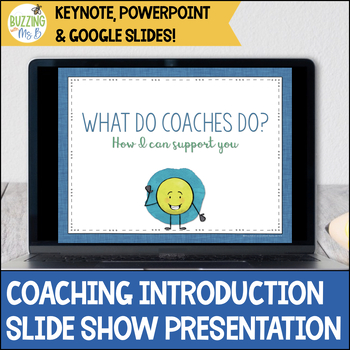
Instructional Coaching Slide Show to Introduce Your Role
This slide show is just the tool you need to introduce yourself, your role and how you can support teachers! Instructional coaches can use this during a faculty meeting, a PLC, or with individual teachers to share how they can support them in the classroom.***This resource is also part of the Coaching Cycle Forms & Slide Show resource!***This slide show comes in three different formats: Keynote, PowerPoint, and Google Slides. The included document allows you to add the Google Slides version
Grades:
Not Grade Specific
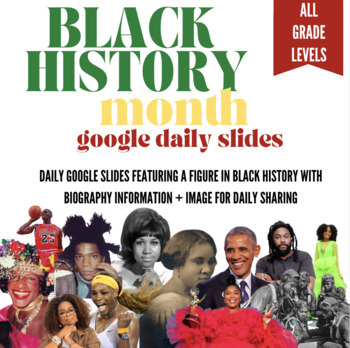
Daily Classroom Slide for Agenda/Planner + Homework | Black History Month
*These are updated for 2024*Using daily slides in my classroom saves me SO much time! Being able to prep these before the week gets going and have access to make quick changes is the best. Not only that, but it saves you from having to write your agenda/homework in several different spots. Plus, you can easily upload the weekly presentations to Google Classroom or whatever online learning tools you use for the students to check while they're gone!This slide deck is for Black History Month. Each
Grades:
Not Grade Specific
Showing 1-24 of 1,031 results

