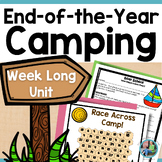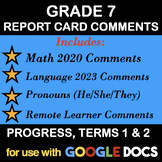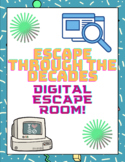46 results
For all subjects teacher manuals on sale
![Preview of Student Teacher Planner EDITABLE [Prac/Preservice Teacher]](https://ecdn.teacherspayteachers.com/thumbitem/Student-Teacher-Planner-EDITABLE-Prac-Preservice-Teacher--5601581-1717564462/original-5601581-1.jpg)
Student Teacher Planner EDITABLE [Prac/Preservice Teacher]
Organize your teaching placements with this Editable Preservice Student Prac Teacher Planner!This planner is a PDF and includes instructions on how to make it yourself.INSIDE:3 x Planner Designs:☆ Full Rainbow Background & Rainbow Font☆ Reduced Rainbow Colour Background & Rainbow Font☆ Black and White Background & Black and White Font*New calendars added each year for a lifetime of free redownloads*This planner includes over 70 pages of:- Teacher Details- School Details- Timetable-
Subjects:
Grades:
Not Grade Specific
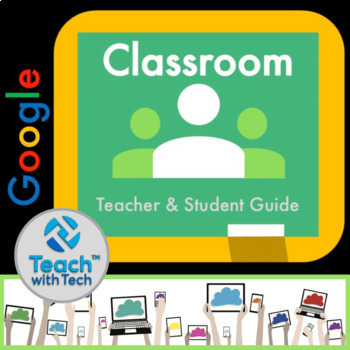
Google Classroom Teacher & Student Guide
This dynamic resource shows teachers, students and parents how to use Google Classroom using easy to follow step-by-step instructions and images of the platform. Google Classroom is your mission control for class. Create classes, distribute assignments, send feedback, and see everything in one place. UPDATED! The main Google Classroom resource, Student Guide and Google Calendar lesson were all completely redesigned to match the current version of Google Classroom.UPDATES: This bundle is regula
Grades:
Not Grade Specific
Types:
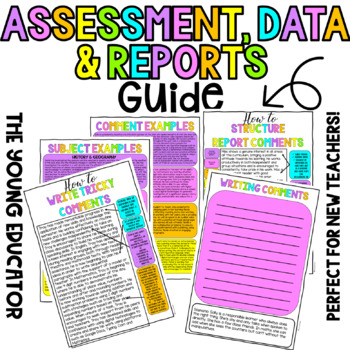
Assessment, Data & Writing Report Comments Guide - Beginning Teachers
This guide is created to support you structure a quality report comment!Ideal for beginning teachers or teachers who are writing report comments for the first time.***Please Note: This resource has now been included in my Beginning Teacher Guide to the Pedagogy Galaxy - If you already have this, please redownload for FREE to get this resource in the update (Click on "My Purchases" in your profile).This resource includes:☆ What is assessment? Assessment - What, Why & HOW!☆ Data Collection &am
Subjects:
Grades:
Not Grade Specific
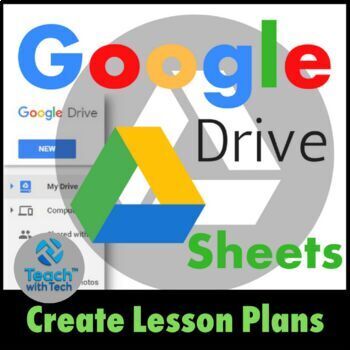
Lesson Plans using Google Sheets
• This guide shows you how to create your own individualized Lesson Plans using Google Sheets.• Google Sheets (Part of Google Drive) is a Free alternative to Microsoft Excel that lets you create and format spreadsheets and simultaneously work with other people. • Create whatever plan suits your needs depending on grade level, subjects taught, school schedule etc. using the instructions contained in this guide.• This resource is for teachers who are new to Google Sheets and want to learn about it
Grades:
1st - 12th
Types:
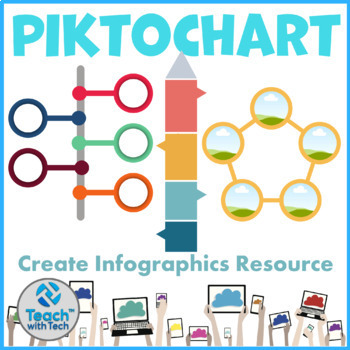
Create Infographics Lesson & Activity
• An infographic is an image such as a chart or diagram used to represent information or data• Most infographics are fun to read and provide valuable information• This website has an easy to use editor with drag and drop features that allows people to create infographicsThe name of this website is not mentioned in this description due to trademark guidelines. View the preview images to see the name of the website.This lesson includes screenshots and instructions to teach students how to create i
Grades:
5th - 12th
Types:

Google Drive Education Templates Guide
• Google has developed a series of Education Templates to use with Docs, Sheets, Slides and Forms • Teachers and Students can use these layouts to help them quickly create beautiful educational documents• This guide shows what the templates look like and where and how to access them in each programDoc Templates• Essay, Report, Book Report, Class Notes, Lesson PlansForm Templates• Worksheet, Exit Ticket, Course Evaluation, AssessmentSheet Templates• Attendance, Grade BookSlide Templates• Lesson P
Grades:
5th - 12th

Create Videos How-To Guide
This lesson explores one of the leading online video creation and editing websites. The name of the website is not mentioned in this description due to trademark guidelines. • Drag and drop your videos, trim and choose from pre-made themes to set a unique style. • Online video editor that makes it easy to capture, create, view and share your movies• Add video, images, text and transitions with easeThis guide contains screen shots and instruction bubbles to teach students how to use this website
Grades:
Not Grade Specific
Types:

Google Slides for iPad Lesson
Do you want your students to create quick Presentations using iPads?• This guide shows students how to create and edit Presentations, known as Slides, in Google Drive on an iPad• It includes screen shots and instruction bubbles to make it easy to understand the features in Slides• Google Slides is a Free alternative to Microsoft PowerPointTOPICS1. Editing an existing presentation2. Creating a new presentation3. Titles (cut, copy, paste, delete)4. Text Options (align, justify, indent)5. Bulleted
Subjects:
Grades:
1st - 12th
Types:

Google Docs for iPad Lesson
Do you want your students to take a note, record information or write a report using iPads?• This guide shows students how to create and edit Documents in Google Drive on an iPad• It includes screen shots and instruction bubbles to make it easy to understand the features in Docs• Google Docs is a FREE alternative to Microsoft WordTOPICS1. Accessing Google Docs2. Edit an existing document3. Create a new blank document4. Toolbar (undo, bullets, bold, italics, underline)5. Font Options (styles, siz
Subjects:
Grades:
1st - 12th
Types:

Google Drive Certificate Template Guide
• Google has developed a series of Education Templates to use with Docs, Sheets, Slides and Forms • Teachers and Students can use these layouts to help them quickly create beautiful educational documents• Use this template to create Certificates for your students• It consists of a title, picture, student name, a short description, school name, teacher’s name and date. • The nice thing about this template is that the design/layout is already created for you• Easily swap out the image, change the
Grades:
1st - 12th
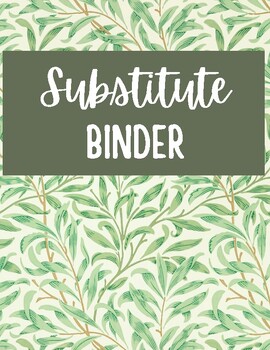
Substitute Binder | Information and Feedback Form
Substitute Binder | Information and Feedback FormEnsure smooth transitions with this Substitute Binder Information and Feedback Form! Designed to provide all necessary details for substitute teachers, this printable form includes sections for class schedules, student information, and lesson plans. Additionally, it features a feedback section for substitutes to leave notes and observations. Ideal for teachers preparing for absences, this form helps maintain continuity and keeps the classroom runn
Subjects:
Grades:
Not Grade Specific
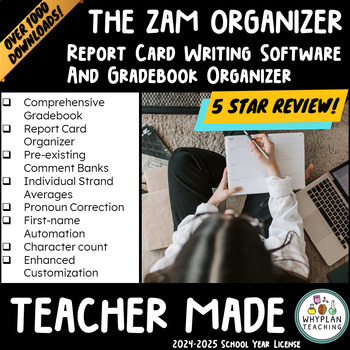
Teacher Organizer, Gradebook, and Report Writing Software 2023-2024 Licence
Navigating report card deadlines can often feel like navigating a storm. I've partnered with an experienced intermediate teacher to craft a comprehensive, affordable report card writing and gradebook organization solution. Welcome to the next level of organizational prowess - the ZAM Organizing Suite.*****NOTE: THIS PURCHASE IS ONLY FOR THE 2023-2024 SCHOOL YEAR. THE FILE WILL CEASE TO WORK AFTER JULY 2024. *****The Suite's Dual Powerhouse: The ZAM Organizing Suite combines two enhanced, user-fr
Subjects:
Grades:
Not Grade Specific

Google Keep Guide Notes Lists Pictures
• Quickly capture what’s on your mind and share those thoughts with students and teachers• Speak a voice memo on the go and have it automatically transcribed• Grab a photo and easily organize or find it later in search• You can create, share, and work with others on notes and lists with Google Keep• Use Google Keep on your phone, tablet, computer, or Android Wear watch• Google Keep syncs across all of your devices, so your notes and lists are available wherever you are• Use Keep on a desktop at
Grades:
1st - 12th
Types:
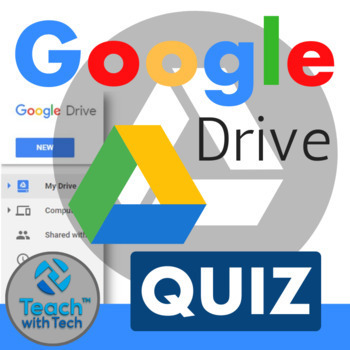
Google Quiz Feature in Google Forms
This guide shows teachers and students how to create Quizzes in Google Forms using easy to follow step-by-step instructions and screenshots.UPDATE: This resource was completely redesigned to match the current version of Google Forms.• You can create a quiz with correct and incorrect answers for questions with multiple choices, checkboxes or drop-down options• Give students quick feedback with auto-marked questions• Useful insight into class performance (Average, Median and Range)TOPICS1. Make a
Grades:
1st - 12th
Types:
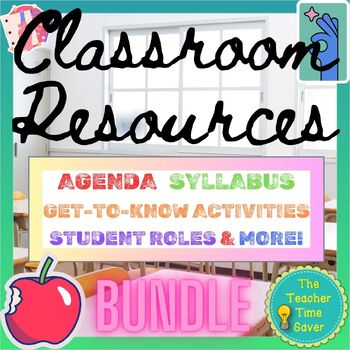
Classroom Management Plan | Beginning of the School Year Teacher Support Plan
Classroom management and back to school set-up has never been this easy! This bundle filled with 17 products is loaded with editable classroom management plan templates to help you set clear expectations and more. Plus, this bundle is full of meaningful back-to-school activities to help you start the school off right!Editable Syllabus Templates are ready for you to build off of or use the already-made Bathroom Log!Help establish and maintain positive classroom procedures with my tried-and-try Po
Grades:
4th - 10th, Staff
Types:

Ultimate 2024 Teacher and Student Planner - Organized, Efficient, and DIY
Stay on top of your schedule with the Ultimate 2024 Teacher and Student Planner! Designed for both teachers and students, this planner offers an organized and efficient way to manage your year. With customizable DIY sections, you can tailor it to your unique needs, whether you're planning lessons, tracking assignments, or setting personal goals. Featuring monthly and weekly layouts, goal-setting pages, and plenty of space for notes, this planner ensures you stay productive and stress-free throug
Grades:
Not Grade Specific
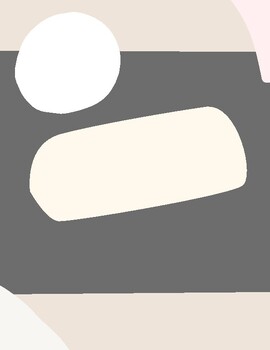
Ultimate All-Year Teacher and Student Planner - Organized, Efficient, and DIY
Stay organized all year long with the Ultimate All-Year Teacher and Student Planner! Perfect for both teachers and students, this planner is designed to keep you efficient and on top of your tasks. With customizable DIY sections, you can personalize it to suit your unique needs, whether it's lesson planning, tracking assignments, or setting personal goals. Featuring comprehensive monthly and weekly layouts, goal-setting pages, and ample space for notes, this planner ensures you stay productive a
Grades:
Not Grade Specific
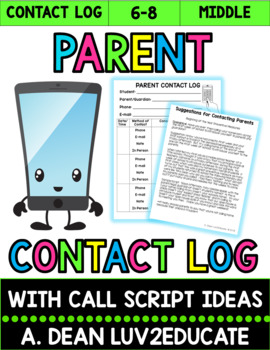
Parent Contact Log for Middle School
Getting students to behave isn't always an easy task and sometimes as a teacher you have to make that dreaded phone call home to parents and legal guardians. But, what if at the beginning of the year, you could implement positive phone calls that would set you up for success rather than failure if you do have to call home?
In this resource, you will receive:
A parent contact log with space for the student/parent's names, phone, e-mail, date/time, methods of contact, concern, and outcome.
Thre
Grades:
6th - 8th
Types:
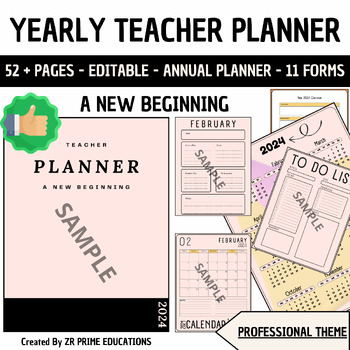
Ultimate Yearly Teacher Planner - Profesional THEME - #FFE8E3
★ ★ ★ ★ Ultimate Yearly Teacher Planner 2024 ★ ★ ★ ★Are you looking to get more organized this school year? This fun teacher diary with a professional and classic theme for the year 2024 is perfect for this coming school year! The best part? It is fully customizable to meet your needs!!This printable and editable teacher planner is just what you need to stay organized this year. There are pages that can help you organize your lesson plans, student information, data, daily schedules, passwords,
Grades:
Not Grade Specific
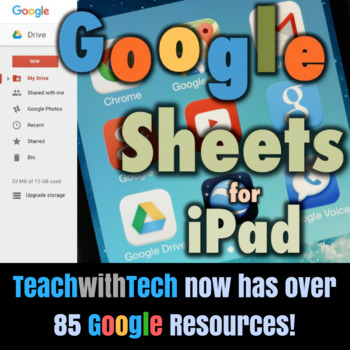
Google Sheets for iPad Lesson
Do you want your students to use a spreadsheet to record information or perform calculations on iPads?• This guide shows students how to create and edit Spreadsheets, known as Sheets, in Google Drive on an iPad• It includes screen shots and instruction bubbles to make it easy to understand the features in Sheets• Google Sheets is a Free alternative to Microsoft ExcelTOPICS1. Accessing Sheets2. Edit an existing Sheet3. Create a new spreadsheet4. Rows, Columns, Cells5. Text (style, size, color)6.
Subjects:
Grades:
Not Grade Specific
Types:
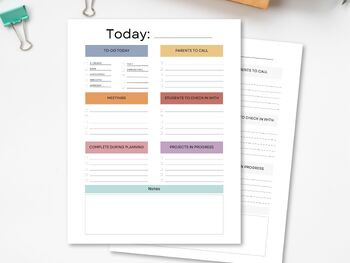
Printable Teacher Notepad, Organization Teacher Life, Downloadable Memo Pad
Enjoy this daily printable Teacher notepad that will get you organized, remind you of essentials to do, and keep up with your day.**The files you purchase are NOT editable.**➡️WHAT’S INCLUDED• 1 PDF File Daily Printable Teacher Notepad colored• 1 PDF File Daily Printable Teacher Notepad printer-friendly➡️WHAT YOU WILL FIND-To-Do today-Students to check in with-Parents to call-Projects in progress-Complete during planning-Meetings -Notes➡️SIZESUS Letter | 8.5 x 11➡️ INSTANT DOWNLOAD..............
Grades:
Not Grade Specific
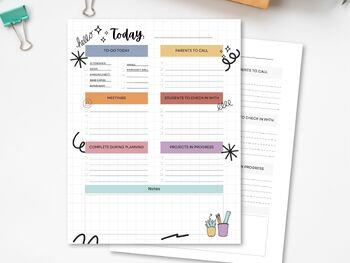
Printable Teacher Notepad, Organization Teacher Life, Downloadable Memo Pad
Enjoy this daily printable Teacher notepad that will get you organized, remind you of essentials to do, and keep up with your day.**The files you purchase are NOT editable.**➡️WHAT’S INCLUDED• 1 PDF File Daily Printable Teacher Notepad colored• 1 PDF File Daily Printable Teacher Notepad printer-friendly➡️WHAT YOU WILL FIND-To-Do today-Students to check in with-Parents to call-Projects in progress-Complete during planning-Meetings -Notes➡️SIZESUS Letter | 8.5 x 11➡️ INSTANT DOWNLOAD..............
Grades:
Not Grade Specific
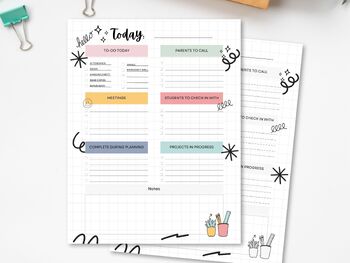
Printable Teacher Notepad, Organization Teacher Life, Downloadable Memo Pad
Enjoy this daily printable Teacher notepad that will get you organized, remind you of essentials to do, and keep up with your day.**The files you purchase are NOT editable.**➡️WHAT’S INCLUDED• 1 PDF File Daily Printable Teacher Notepad colored• 1 PDF File Daily Printable Teacher Notepad printer-friendly➡️WHAT YOU WILL FIND-To-Do today-Students to check in with-Parents to call-Projects in progress-Complete during planning-Meetings -Notes➡️SIZESUS Letter | 8.5 x 11➡️ INSTANT DOWNLOAD..............
Grades:
Not Grade Specific

Teacher Hall Pass for Students - Easy and Efficient Classroom Management Tool
Streamline your classroom management with our "Teacher Hall Pass for Students." This easy and efficient tool helps teachers manage student movement in and out of the classroom. Designed for durability and ease of use, these hall passes ensure students have a clear and recognizable pass when leaving the room. Perfect for maintaining order and accountability, this essential classroom management tool is a must-have for every teacher. Enhance your classroom organization and ensure smooth transitions
Grades:
Not Grade Specific
Showing 1-24 of 46 results