431 results
Free instructional technology classroom decors
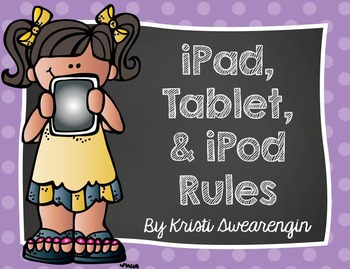
iPad/Tablet/iPod Rules for the Classroom
Bright and colorful posters that you can display to help reinforce correct tablet procedures in the classroom.
I have included posters for iPads, tablets, and iPods.
Rules include:
- Always carry tablet with two hands.
- Always have clean hands when using your tablet.
- Do not have food or drink around your tablet.
- Raise your hand if you need help with your tablet.
- Always stay seated with your tablet.
- Only go to apps and websites approved by the teacher.
If you would like a different
Grades:
PreK - 6th

FREE Editable End of Year Certificates
A unique school year deserves a special end of the year certificate! If you did digital learning, online learning, or distance learning, this printable is perfect for your kids!The certificates are editable so you can add student names, teacher names, and a date. Here are the options included:I completed online learningI am ready for kindergartenI am ready for first gradeI am ready for second gradeI am ready for third gradeI am ready for fourth gradeI am ready for fifth gradeThe download include
Subjects:
Grades:
K - 4th
Types:
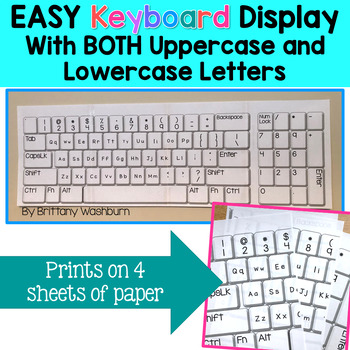
Easy Keyboard Display with Upper and Lowercase Letters
Those wall keyboard displays are adorable, but what about an option that includes both upper and lowercase letters? Beginning readers need both displayed at once to help them learn the keyboard layout and find keys for things like logging in and typing their names. This file includes 2 different layouts for a printer paper sized keyboard AND 1 4-page keyboard to print and prep. It took me less than 5 minutes to cut off the extra border space and tape together the 4 pages. Easy peasy!Print it on
Grades:
Not Grade Specific
Also included in: Kindergarten Tech Skills Lessons and Activities
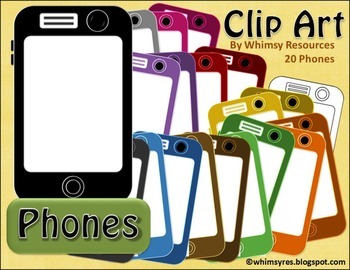
Phone, Tablet, Technology Clip Art
Phones Phones Phones
Smart Phone and Tablet
20 Quality Graphics for PERSONAL AND COMMERCIAL use!
16 Brightly Colored Phones
2 Grayscale Phones
1 Blackline Phone
1 Black Phone
PNG Format - ZIP File
Enjoy!
Grades:
Not Grade Specific
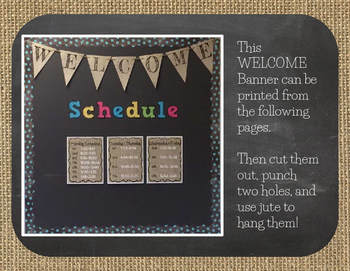
FREEBIE! Back to School Welcome Burlap and Chalkboard Banner/Pennant
Click here for the ENTIRE BURLAP ALPHABET PENNANTS!! This listing is for one digital file (PDF) of the words WELCOME BACK in Black Letters over a Burlap Background. Each letter is on its own page, with outlines for cutting to make your very own pennant for your classroom. The size allows for flawless printing on 8.5 x 11 cardstock. This is also included in my WHOLE COURSE COMPUTER TECH BUNDLE! Click here to view my other products on my TPT storeClick here for MY WHOLE COURSE COMPUTER TECH CURRIC
Grades:
PreK - 12th
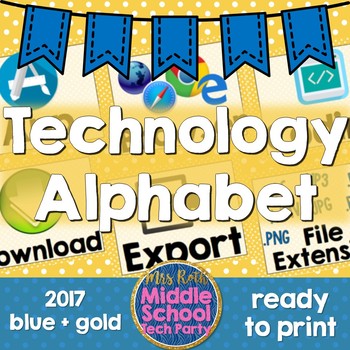
Technology Terms Alphabet Poster
A classroom alphabet designed for the computer lab. Each letter is represented by a technological term and icon to help students associate technology vocabulary.The document in in .pdf form with one letter on each slide and is sized to print on 8.5x11" paperfor any custom Middle School Technology or Spanish requests, please email me at lizrandich@hotmail.com!
Grades:
Not Grade Specific
Types:

T.H.I.N.K. Poster | Digital Citizenship | FREE! ♥
Are you looking for a poster to share and discuss with your students during Digital Citizenship Week? Well, I have just the thing for you! This poster is great for reminding students to think before they speak and to be kind to others.This product contains a one page pdf. It can be printed and laminated to display in the classroom or hallway.This product includes:THINK Poster PDF Printable - FREE!Blog posts you may enjoy:Coming Soon!Resources you may also love: Facebook Profile Worksheet - FR
Grades:
3rd - 8th
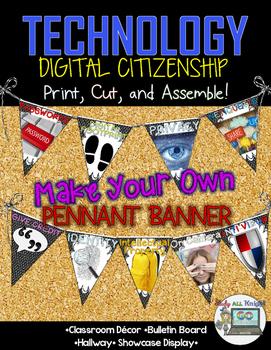
Digital Citizenship Make Your Own Pennant Banner
Digital Citizenship Make Your Own Pennant Banner
Includes:
★Ready for you to easily line up by using the directions on how to assemble.
Includes:
★9 pennant printables – each flag is a different aspect of digital citizenship
Please provide me with really appreciated feedback!
Come Together! Connect with Me!
Study All Knight Blog
Study All Knight Facebook
Danielle Knight (Study All Knight) on Pinterest
Study All Knight on Twitter
Study All Knight on Instagram
Created by Danielle Knight, ©
Grades:
3rd - 12th, Staff
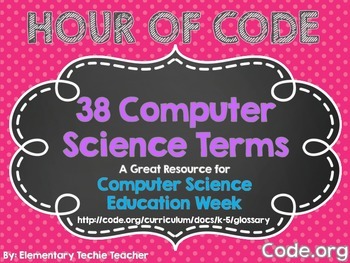
Hour of Code Computer Science Terms
This file contains 38 computer science terms from Code.org
This is a great resource to have if you teach the Hour of Code in your classroom. For more information on the Hour of Code go to code.org.
Words included:
Abstraction
Algorithm
Binary
Blockly
Bug
Code
Command
Computational Thinking
Computer Science
Conditionals
Crowdsourcing
Data
Debugging
Decompose
Digital Citizen
Digital Footprint
DNS
DSL/Cable
Event
Event-Handler
Fiber Optic Cable
Function
Internet
IP Address
Iteration
Loop
Packets
Grades:
5th - 12th
Types:
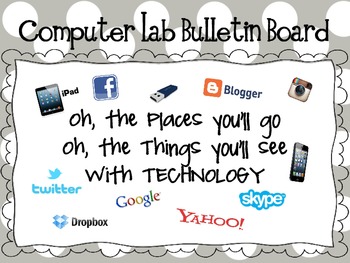
Computer Lab Bulletin Board- Oh, the places you'll go
Computer Lab Bulletin Board
Oh, the Places You'll go
Oh, the Things You'll see
with TECHNOLOGY
This file includes words and clipart for a technology bulletin board.
Grades:
PreK - 12th

FREE: Student Email Etiquette Poster / Handout
Five important reminders for students when emailing a teacher:1 - add a subject2 - address teacher properly3 - describe why4 - polite closing5 - name and other identificationTHREE file formats: pdf, jpg, and png
Subjects:
Grades:
Not Grade Specific
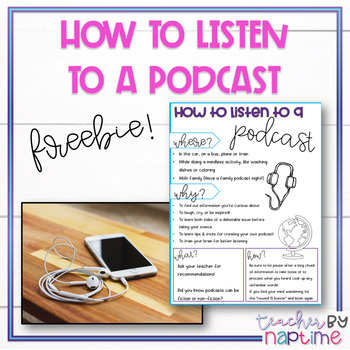
Podcasting Anchor Chart or Notebook Printable FREEBIE!
This anchor chart is perfect for helping kids figure out the most effective way to listen to a podcast. Oftentimes, kids will find themselves distracted, drifting off, or confused during a podcast. This chart helps by introducing them to the genre of podcasting while giving tips & tricks for how to keep yourself focused and engaged in the podcast.If you like this freebie chart, please also check out my complete unit on podcasting from start to finish!Students will start with a mini-unit on l
Grades:
2nd - 12th
Types:
Also included in: Podcasting with Kids Starter Pack
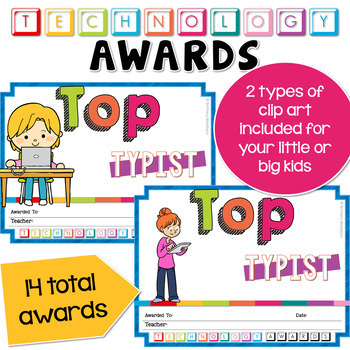
Technology Class Awards for the Computer Lab or Classroom FREEBIE
End your year with awards for your students in technology class. This set of 14 awards are colorful and guaranteed to put a smile on the faces of your students. 2 versions are included with different clip art that is appropriate for little and big kids. Connect with other Technology Teachers:If you're interested in connecting with other technology teachers, check out the Technology Teacher Talk Group on Facebook.Connect with me on social media!Facebook, Pinterest, Blog
Grades:
Not Grade Specific
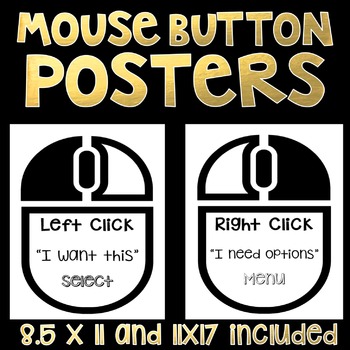
Mouse Button Posters- Computer Lab Posters
What are those buttons for? Help students learn the difference between the right and left mouse click buttons with these simple reference posters. My students have learned to explain the difference between the buttons thanks to these easy to read posters.
The zip file contains 2 PDF documents: one letter (8.5x11 inch) and one tabloid (11x17 inch). I suggest printing on colored paper that matches your room decor :)
Feedback is not required, but it is appreciated :) If you would like to kno
Grades:
K - 5th
Types:

One Point Perspective Name Design
Simple step by step process for one point perspective name or word design. Students can use this page as a reference for creating their own one point perspective name art. Great for fine arts, graphic arts and technical arts.
Grades:
6th - 10th
Types:
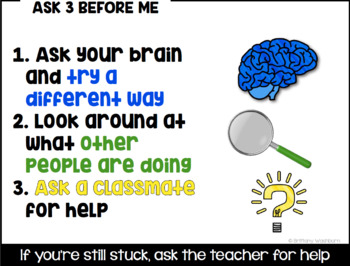
Computer Lab Classroom Management System Freebie
One of my favorite classroom management strategies in the tech lab is using non-verbal signals for requesting help. I’ve provided 2 levels of messages on a few different graphics versions. Level 1: YellowI have a question but I can keep workingLevel 2: RedI am stuck and I can’t keep working
I use a Velcro dot on the corner of the screen (on the plastic part) and one on the back of the laminated card. Students move the card they need (yellow or red) to the Velcro dot to signal to you that they ne
Grades:
Not Grade Specific
Types:
Also included in: Technology Teacher Organization Bundle

Printable ScratchJr coding blocks cards
Printable ScratchJr coding blocks cards.Perfect for introducing new blocks during class and all sorts of offline coding activities!This product consists of printable cards in two sizes:Big cards - best to present to the whole class. You can use them to prepare entire scripts and affix them to the board with magnets. The easiest way to set (and change) arguments is to use sticky notes.Small cards - perfect when you want your students to work on their own scripts “offline”. Printed small cards a
Grades:
K - 3rd

Technology Themed Welcome Banner
Decorated your lab or classroom door or bulletin board with this Technology Themed Welcome Banner. It's ideal to kick off the school year with or post by your door to highlight what's happening in your class!
Each letter is placed on a banner shape with a technology background such as an iPad homescreen and computer circuitry. It's super cute when displayed in a staggered arrangement or hung like traditional bunting!
Should you find any errors, please contact me directly at thattechchicktpt@
Grades:
Not Grade Specific
Types:
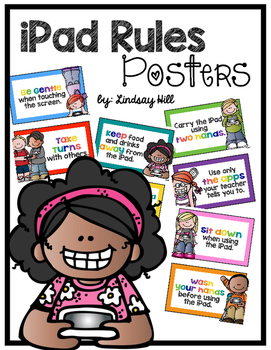
iPad Rules
Display this set of bright and bold posters to establish rules for using iPads in the classroom.
Grades:
K - 4th
Types:
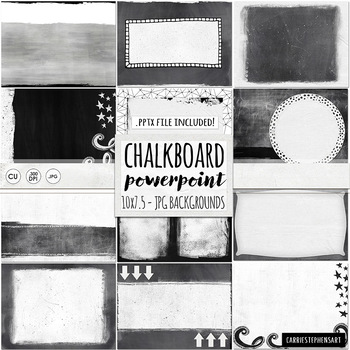
PowerPoint Slides, Blank Chalkboard PowerPoint Template, Slide
Basic Black and White Chalkboard Powerpoint Template Backgrounds for Free Download! A versatile staple for a wide variety of uses, posters, not just for powerpoint presentations, but great for those at the same time! There is visual interest along with blank spots to add your own text and clipart to coordinate with your lesson!Details:-10 (+3 alternates in reverse color. These pages are lightly decorative, gender neutral. -10x7.5 slides in ppt and JPG formats. *No fonts have been embedded;
Grades:
Not Grade Specific
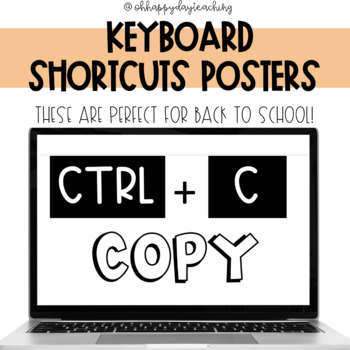
Keyboard Shortcut Posters FREE!
Do you need to teach your students how to use the keyboard? These posters are for you! They are perfect to hang on the wall in your classroom so that you do not have to repeat yourself a million times.
Grades:
Not Grade Specific
Types:

Keep Calm and Click Undo
Free Printable computer lab poster!
Keep Calm and Click Undo
Grades:
PreK - 12th
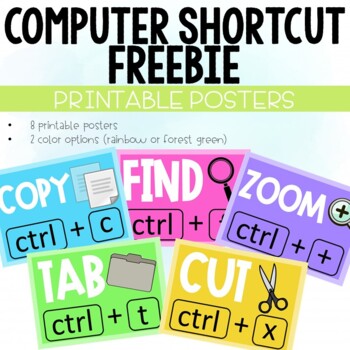
Computer Shortcuts Printable Posters
Computer Shortcuts Printable PostersI hope you enjoy this freebie! Please leave feedback and follow my store! :) 10% of all Faith & Fourth profits are donated to God's Garden Orphanage in Haiti!
Grades:
Not Grade Specific
Types:
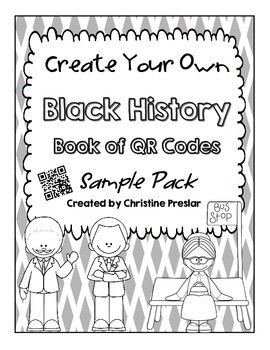
{Freebie} - Create Your Own QR Code Mini Book Sampler - {Black History Month}
This activity pack is a great resource to integrate with technology in your classroom.
You'll need:
1) QR Code Scanner app (free)
2) Croak.It app (free)
3) a device to upload apps (iPad, iPod, smart phone)
This pack includes writing pages for 5 influential Black Americans from recent history to long ago. This pack includes black/white images only so it is ready to print and go. It's also great for students to color themselves.
There are full instructions explaining how students can cre
Grades:
K - 6th
Showing 1-24 of 431 results

