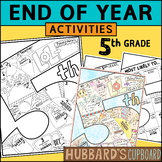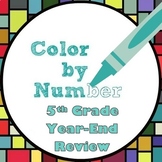6,092 results
5th grade instructional technology resources under $5
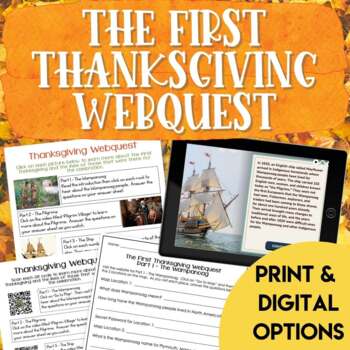
The First Thanksgiving Webquest | Thanksgiving Reading and Writing Activities
Looking for an engaging way to integrate technology into your Thanksgiving lesson plan? Your students will love this Thanksgiving Webquest Activity! Whether you are in a 1:1 classroom or only have access to a couple of computers or tablets, this Thanksgiving activity is a winner! Students will use their technology, reading comprehension, and writing skills as they venture into the First Thanksgiving. In this Thanksgiving activity, students will use the Webquest to visit 5 websites about the Firs
Grades:
2nd - 5th
Types:
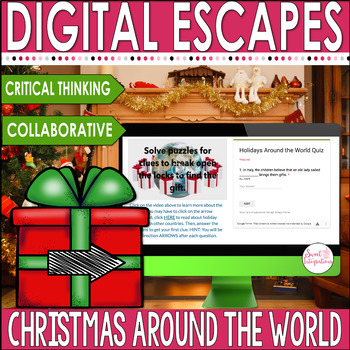
Christmas Around the World - Digital Escape Room - Holiday Digital Activities
Help Santa locate the Christmas present he lost from his sleigh. In this Christmas Around the World Digital Escape Room, students travel to France, Spain, England, Italy, and Germany to find the lost present. While traveling, students learn how the holiday is celebrated in the country. This escape requires teamwork and problem solving as they solve the clues and learn about cultures around the world.Click HERE to learn about Escape Rooms.Digital EDUcational Escape Rooms are very similar to scave
Grades:
3rd - 5th
Types:

Technology Color By Computers and Parts Printable Worksheets
Students color 5 worksheets with icons that represent different types of computers and their parts. Perfect for an offline activity! Unplugged technology activities are great to leave for sub plans or as a back up plan for when the tech doesn't cooperate. Have these on hand just in case!What is included:One page poster of the icons and their labels5 printable worksheets5 answer keysWho this is for:Technology teachersMedia specialistsSTEM teachersGifted and Talented teachersProduct Terms:Copyrigh
Grades:
PreK - 5th
Types:
Also included in: Technology Color By Code Worksheets Bundle | Computer Lab Activities

How to Identify Bias Online Activities Digital Literacy
Just what you need to teach bias! This print and digital resource has everything you need to teach this valuable critical thinking skill in our online world. Ready to use -- includes websites, questions, student notes, practice, and more!Here's what teachers are saying about my digital literacy resources:"Big packet full of so many options. Really gets kids thinking. Thanks for creating exactly what I was looking for.""Great resource to teach students about possible bias when they are rese
Grades:
5th - 10th
Types:
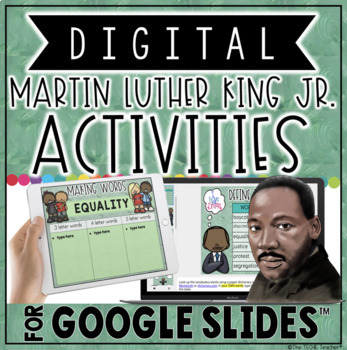
Digital Martin Luther King Jr. Activities in Google Slides™
Need an engaging way for students to learn about Martin Luther King Jr. in your Google Classroom? This resource contains 10 different digital MLK themed activities in Google Slides™ that are fun and paperless while remaining academic. Slides include:Slide 1: Title pageSlide 2: Directions for Chromebook/computer users and iPad usersSlide 3: Building Vocabulary Knowledge: Students can use a paper dictionary or the two online dictionaries that are linked into the speaker notes of this slide to defi
Grades:
3rd - 5th
Types:
Also included in: Digital Holiday Themed Activities in Google Slides™ * BUNDLE *
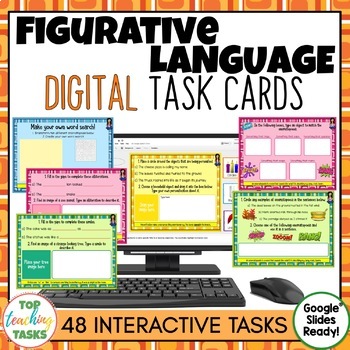
Figurative Language Digital Task Cards for Google Classroom
Go paperless with our Figurative Language Digital Task Cards. These activities feature 48 interactive slides for students to work through. Due to their mostly open-ended nature, many slides can be used multiple times! #NEWSTART23Develop your students' ability to use devices such as alliteration, similes, metaphors, idioms, personification, hyperbole, onomatopoeia, synonyms and antonyms. Great for spiral review. Excellent for distance learning and at-home learning. These activities are great for
Grades:
3rd - 5th
Types:
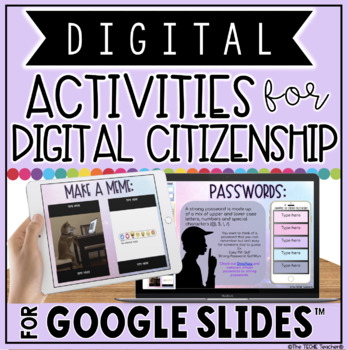
DIGITAL ACTIVITIES FOR DIGITAL CITIZENSHIP IN GOOGLE SLIDES™
This resource contains 14 different digital activities for digital citizenship in Google Slides™. Slides include:Slide 1: Title pageSlide 2: Directions for Chromebook/computer users and iPad usersSlide 3: Building Vocabulary Knowledge: Students can use a paper dictionary or the two online dictionaries that are linked into the speaker notes of this slide to define the words: citizen, etiquette, malware, plagiarism, copyright, & anonymous.Slide 4: Paragraph about Digital Citizenship: Students
Grades:
3rd - 5th
Types:
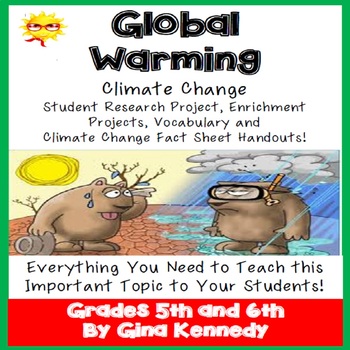
Global Warming, Climate Change Research Project!
NO-PREP! "Global Warming, Climate Change Research Project, Vocabulary, Vocabulary Project, Enrichment Project Menu, and Student Handout!" With this science resource, your students will gain an in depth understanding of important environmental topics such climate change, global warming, the Greenhouse Effect and more! Upon completing the research question portion of their assignment, the students will complete two follow-up projects using their researched information from a menu of six projects.
Grades:
4th - 6th
Types:
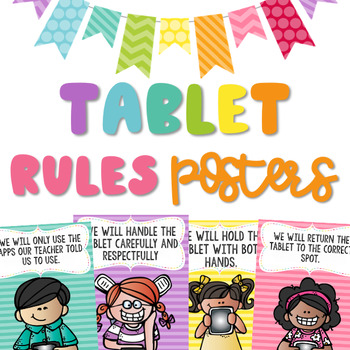
Technology Rules Posters | For: Tablet, Ipad, Chromebook, & iPod
Technology Rules Posters | For: Tablet, Ipad, Chromebook, & iPodRules include various options so you can use as many or as little as you want! To save ink, I recommend printing multiple pages per page (2 per page) to get the posters half a page! :) To see how I printed them 2 two a page and made a collage to fit the needs of my classroom….Click HEREColor & back/white options Rules Include (This is example with TABLET)We will hold the tablet with both handsWe will keep food and drinks awa
Grades:
PreK - 7th

GOOGLE SHEETS: Create Your Name Using PIXEL ART in Google Sheets
Introduce your students to Google Sheets with this fun and creative pixel art project! Students will learn how to format a spreadsheet with column width and row height and apply fill techniques to create their name in a very creative way. Step-by-step directions will guide students on how to complete each task. File format is a Google Drive folder with directions with examples!
Grades:
3rd - 12th
Types:
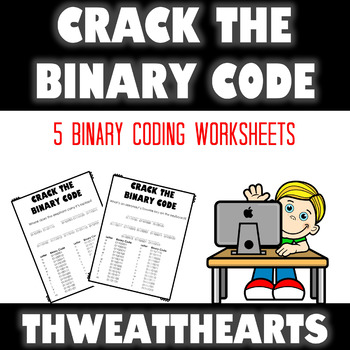
Crack the Binary Code Computer Worksheets
Crack the Binary Code introduces binary coding to the youngest of learners. Students use the binary code key provided on the page to decode each word and solve the riddle or joke. The 10 different computer themed puzzles can be printed for students or shared through Google Slides. Great for substitutes, days without technology, or early finishers!What's Included:★ 10 Computer Themed Binary Code Puzzles★ Answer Key★ What is Binary Code? Information SheetIncluded Formats:● Paper● Google Slides● TP
Grades:
3rd - 6th
Types:
Also included in: Crack the Binary Code Bundle
![Preview of 6 Minutes Podcast Sketches, Doodles for Comprehension [DIGITAL OPTION INCLUDED]](https://ecdn.teacherspayteachers.com/thumbitem/6-Minutes-Podcast-Sketches-Doodles-for-Comprehension-and-Accountability-4520025-1589068013/original-4520025-1.jpg)
6 Minutes Podcast Sketches, Doodles for Comprehension [DIGITAL OPTION INCLUDED]
Do you love listening to the 6 Minutes Podcast but need something for your kids to do while they're listening? These sketch prompts are a quick and simple way to keep kids accountable and keep their hands busy while listening! Doodling is proven to be enough of a break for the brain to actually relieve some stress and help improve listening comprehension. Students will love these sketch prompts for each episode, and the entire activity won't take much longer than...6 minutes. :)You will receive:
Grades:
4th - 7th
Also included in: Podcasting with Kids Starter Pack

Unplugged Printable Technology Themed Coloring Pages Worksheets for sub plans
40 Technology designs for coloring pages. Ideal to cover grades K-5 with varying levels of detail and content. Make these as simple as a coloring page or as challenging as a labeling activity for students. Perfect to leave with a sub!There is a great variety included in this set. Everything from retro technology to futuristic designs to simple desktops, laptops, and tablets so that students can see technology in many different settings. Some designs look like the tech you'd see on a desk and som
Grades:
K - 5th
Types:
Also included in: Technology Curriculum Back Up Plans Bundle | K-5 Computer Lab Activities
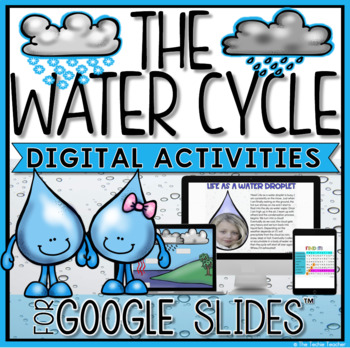
THE WATER CYCLE DIGITAL ACTIVITIES FOR GOOGLE SLIDES™
These digital activities in Google Slides™ are a great way for students to investigate and learn all about THE WATER CYCLE. This paperless product will work on desktops, laptops, Chromebooks™and iPads®.12 activities are included:★ What is The Water Cycle?: Students use the highlighting tool to highlight important info★ The Water Cycle: Students view the embedded YouTube™ video & answer 4 questions by typing in the chart★ Water Cycle Diagram: Student drag and drop the word labels to their cor
Subjects:
Grades:
3rd - 5th
Types:
Also included in: DIGITAL SCIENCE ACTIVITIES BUNDLE FOR GOOGLE DRIVE™
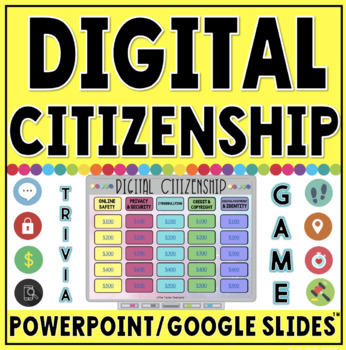
Digital Citizenship Trivia Game in PowerPoint and Google Slides™
This trivia game is a great way for students to review basic digital citizenship concepts.This resource downloads as a zip file that contains a link for the presentation in Google Slides as well as the same presentation in PowerPoint. If you have access to PowerPoint I recommend using the PowerPoint presentation because the money amounts will turn a different color when clicked. It makes tracking which questions have been answered a whole lot easier. You can still play this game in Google Slides
Subjects:
Grades:
3rd - 5th
Types:

Google Classroom Scavenger Hunt - Intro to Google Classroom
The Google Classroom Scavenger Hunt is a great way to get your students to explore or re-explore the in's and out's of Google Classroom! The Scavenger Hunt asks questions about the Google Classroom platform and provides clues that directs students where to go to find their answer. This is a great resource for anyone who uses Google Classroom with their students or anyone doing remote learning/a blended/hybrid learning model. The instructions and completion pages of this activity are completely c
Grades:
K - 12th, Staff

Primary vs. Secondary Sources BUNDLE
This is a great bundle for any teacher looking for interactive activities to use with students while teaching Primary and Secondary Sources. This bundle includes student notes that can be cut and glued into a journal, a compare and contrast Venn Diagram student sheet with answer key, a sorting activity where students color code examples of the sources with answer key, and a technology enhanced writing activity to use as an extension. This bundle is aligned with Virginia SOLs and covers all of VS
Grades:
3rd - 6th
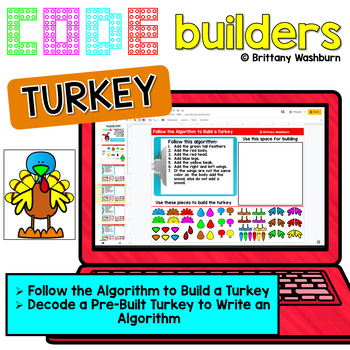
Turkey Code Builders - Computer Science Digital Activities for Thanksgiving
Teach students how to follow and decompose algorithms with these Build a Turkey digital coding activities. 2 types of digital activities ask students to follow an algorithm to put a Turkey together and then look at a pre-built Turkey and type their own algorithm for it. Perfect for before Thanksgiving or as a follow up to a Disguise a Turkey activity! Use these activities as a lesson on understanding what an algorithm is, how to write one, follow one, and decompose one. I even included printable
Grades:
2nd - 5th
Types:
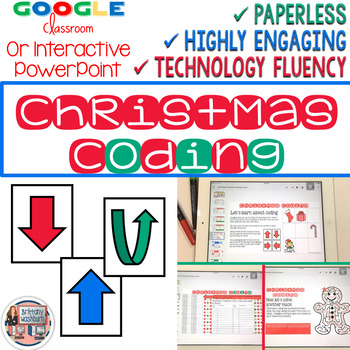
Christmas Coding Digital Interactive Activities (Hour of Code)
Digital Christmas Themed Coding Activities for your grades 2-5 students. These are fully digital and can be used through Google Slides or PowerPoint. Let your students learn about computer languages in a fun and engaging way. These activities are independent click and go lessons on binary, coding, and problem solving. Perfect for the ISTE standard Computational Thinking. They would even be great for your STEM time in class or your Maker Space during the Hour of Code!What activities are included?
Grades:
2nd - 5th
Types:
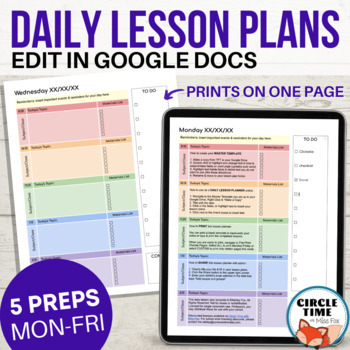
EDITABLE Daily Lesson Plan Template for Google Docs, 5 Subject Printable Planner
Simple & clear daily lesson planner with 5 subjects/preps. EASY to use and fully editable in Google Docs, this template features 1-page planners for Monday-Friday with space for lesson planning, materials checklists, clickable to-do list, and daily reminders.You receive:Copy link via TPT to make a copy to your Google DriveEditable Google Doc, 5 pagesMonday - Friday templates (all in one file with easy navigation in document outline)Instructions for use on the first pageThis planner looks cle
Grades:
PreK - 12th
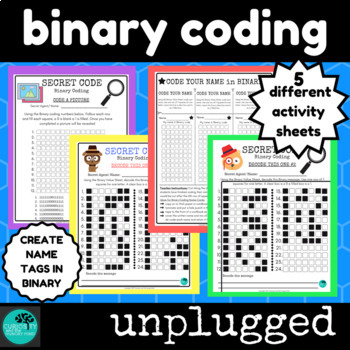
Binary Coding Unplugged
Binary Coding without computers. 5 activities to introduce students to Binary Code.Save over 25% by buying this product as part of a bundleCODING BUNDLE UnpluggedThis resource introduces students to the coding methods of Binary. Students will learn the 'on' and 'off' method of Binary while exploring the activities. Perfect for problem solving or STEM time in the classroom. INCLUDED- Binary Coding Explained- Binary Alphabet Conversion- Code your name in Binary- Code a Picture- Secret Code - deco
Grades:
2nd - 5th
Types:
Also included in: Coding Unplugged BUNDLE

Google Drawings using Shapes to make a Movie Character
• This activity includes screen shots and step-by-step instruction bubbles to show students how to make a Movie Character using Shapes in Google Drive Drawings• This is a fun activity that allows students to learn more about Google Drive Drawings while creating an amusing picture. • It also includes a simple marking scheme and student exemplarsTopics/Skills Covered in this Activity• Finding the Shape Button • Using a Variety of Shapes• Moving / Rotating Shapes• Coloring Shapes• Copy/Paste Shape
Grades:
1st - 9th
Types:
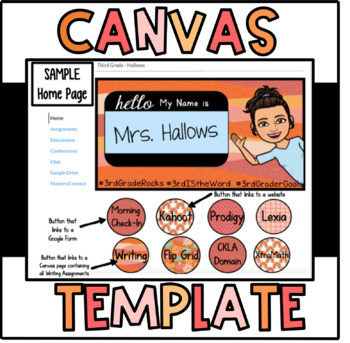
Customizable Canvas Course Template (Digital Classroom) with Instructional Video
This product includes everything you need to get your Digital Canvas Course looking super cute and user friendly! Upon purchasing, you will receive an editable template to create a Canvas homepage header with your name and personalized Bitmoji. The Bitmoji is not included, but there are directions to teach you how to create your own with the Bitmoji app. You could also just insert your own picture of yourself instead, and that would look way cute! The hashtags can either be deleted completely, o
Grades:
K - 12th
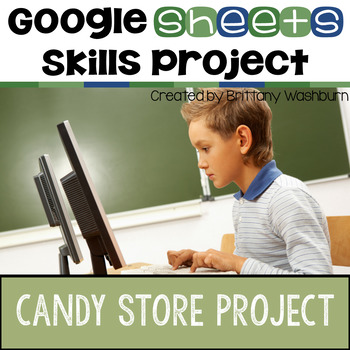
Google Sheets Skills Project - Candy Store - Video and Template Included
Make spreadsheets fun with this engaging project for students! They will act as Candy Store owners and have to work with the candy bars sold data to find out which candy bars make the store the most money. Skills included:Functions and FormulasConditional FormattingSortingCharts and GraphsWhat is included:Instructional videoTemplate fileTeacher guideWho is this resource for?If you're a classroom teacher just starting your journey with having 1:1 devices (or something similar) or if you need to g
Grades:
4th - 6th
Types:
Showing 1-24 of 6,092 results