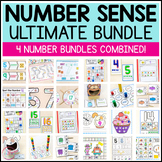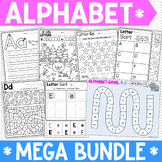2,265 results
Preschool computer science resources under $5
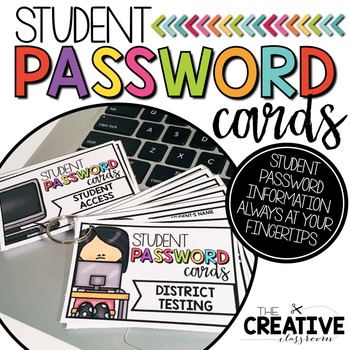
Student Log In Password Cards - Editable
Stay organized and prepared with student passwords at your fingertips! These cards are perfect to hole punch and put on a ring to keep handy to give to students for online access to classroom websites, testing material, curriculum software, etc.. These cards include 5 double designs both in color and black and white. Each design is completely editable for easy teacher use. Connect with me on social media!Instagram: https://www.instagram.com/thecreativeclassroom/Facebook: https://www.facebook.co
Grades:
PreK - 8th, Staff
Types:
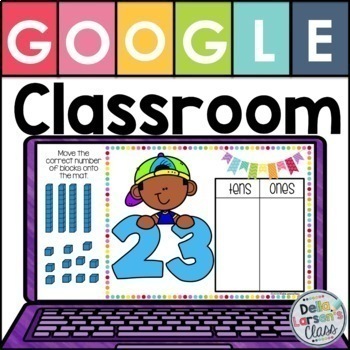
Place Value Google Classroom Tens and Ones
Place value and understanding that numbers are composed of tens and ones is a fundamental concept, forming the basis for work with larger numbers. These 27 Google Classroom slides provide practice for your students with teens and numbers up to 100. Use technology to teach and support students’ understanding of place value and our base-10 number system. This is a perfect addition to your math centers. This visual representation of the number helps students build a concrete number sense. ✅ Click H
Grades:
PreK - 2nd
Types:

Technology Color By Computers and Parts Printable Worksheets
Students color 5 worksheets with icons that represent different types of computers and their parts. Perfect for an offline activity! Unplugged technology activities are great to leave for sub plans or as a back up plan for when the tech doesn't cooperate. Have these on hand just in case!What is included:One page poster of the icons and their labels5 printable worksheets5 answer keysWho this is for:Technology teachersMedia specialistsSTEM teachersGifted and Talented teachersProduct Terms:Copyrigh
Grades:
PreK - 5th
Types:
Also included in: Technology Color By Code Worksheets Bundle | Computer Lab Activities
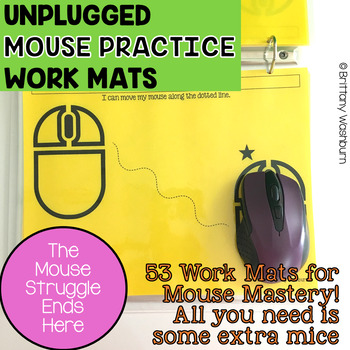
Unplugged Printable Mouse Skills Practice Work Mats station activity
53 pages of unplugged mouse practice! Students practice moving, clicking, and clicking and dragging on paper work mats before they even get on a computer. All you need to do is prep the work mats and grab some extra mice.Click here for the Trackpad Gestures version of this.Skills addressed:-Hold the mouse properly-Move the mouse with correct hand position-Move the mouse to a specific place and click on the left button-Click and drag with correct hand position-Move the mouse to a specific place a
Grades:
PreK - 1st
Types:
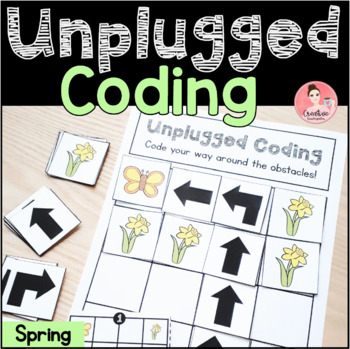
Spring Unplugged Coding Activity for Beginners (English and French)
This spring-themed set has students code the caterpillar to the butterfly and avoid the flower obstacles. This no-tech coding activity is perfect for introducing the basics of directional coding to your students. There are no devices needed, just print and go!Students will learn to code by creating their own paths using arrows, or they can test their skills by solving the task cards. They can then use the recording page to write their program.⇒ 2 different activity sets are included with this do
Grades:
PreK - 2nd
Types:
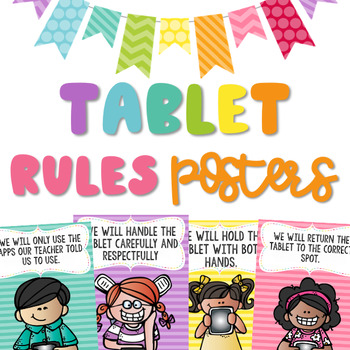
Technology Rules Posters | For: Tablet, Ipad, Chromebook, & iPod
Technology Rules Posters | For: Tablet, Ipad, Chromebook, & iPodRules include various options so you can use as many or as little as you want! To save ink, I recommend printing multiple pages per page (2 per page) to get the posters half a page! :) To see how I printed them 2 two a page and made a collage to fit the needs of my classroom….Click HEREColor & back/white options Rules Include (This is example with TABLET)We will hold the tablet with both handsWe will keep food and drinks awa
Grades:
PreK - 7th
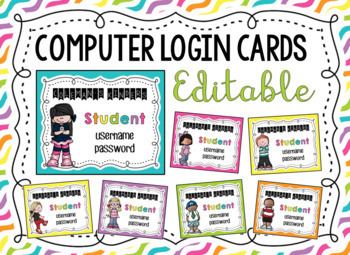
Computer Login Cards {Editable}
This is a PowerPoint File. You can edit the class name & grade, student name and username & password. There are 16 girl & 16 boy cards to choose from with Melonheadz clip art. There are 4 cards to a page.
Colors included: teal, pink, purple, yellow, green, orange
Download these fonts or use the ones you like:
KG A Little Swag
KG Happy Solid
CF Jack Story
Grades:
PreK - 5th
Types:

Technology Theme Giant Keyboard
Giant PC Keyboard. Are you teaching a technology or keyboarding class? Do you have a computer lab you need to decorate? This giant printable keyboard would be great to print out, cut the keys apart, laminate and place on your wall. Keys come in two sizes:6"x5.8" & 4"x4"*Updated 9/1/15*Keyboard now includes the number pad, arrows and other keys.Large size prints 1 key per page.The size measures approximately 60"x20" (using spacing show in image) once you have cut out the letters / assembled t
Grades:
PreK - 12th, Adult Education, Staff
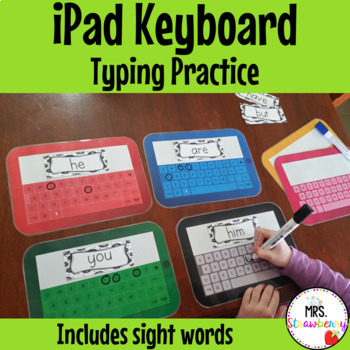
iPad Keyboard Typing Practice with Sight Words
Do your students struggle to type when using iPads in your classroom?These colourful iPad templates are designed for a small group activity to allow students to practice finding the correct letters on the iPad keyboard. Also a perfect way to learn sight words!iPad templates now included with numbers and the @ symbol so that students can practice typing their email address.Includes:14 iPad templates in 7 different colours (7 have uppercase letters and 7 have lowercase letters)14 ipads with number
Subjects:
Grades:
PreK - 2nd
Types:
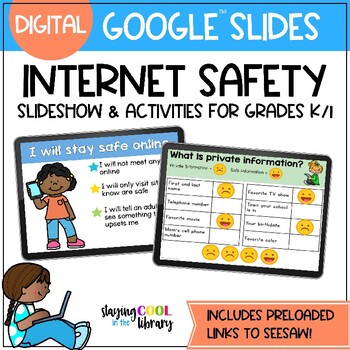
Internet Safety for Primary Students - Google Slides, SeeSaw
Teach your youngest students how to stay safe online with this digital and interactive lesson for Google Slides or SeeSaw. Students will learn how to be responsible digital citizens, what makes a strong password, what to do if they are being cyberbullied and what information is safe to share online. Perfect for students in kindergarten and first grade, this can be used during in-person learning or virtual learning. What is included:Google Slides slideshow of internet safety rules. There are 6 sl
Grades:
PreK - 1st
Types:
Also included in: School Library Curriculum - YEARLONG MEGA BUNDLE

BRIGHT Chromebook Shortcut Posters {5 Sizes! Now includes TARGET pocket size)
Help students learn 20 Chromebook shortcuts with these posters. Display these posters around the room or on a bulletin board. This zipped folder includes20 full-size shortcut posters (in color and black & white20 half-size (two to a page) posters (in color and black & white)Half-page mini-posters for desks/personal items (in color and black & white)Mini posters (four to a page) for desks/personal items (in color and black & white)Smaller Mini posters (four to a page) for desks/pe
Grades:
PreK - 12th
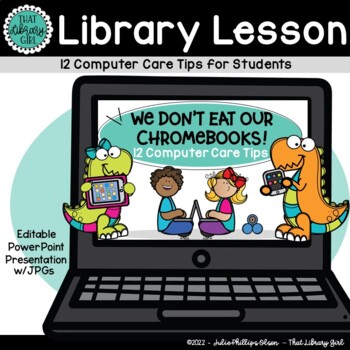
Computer Rules Lesson | Technology Computer Care | We Don't Eat our Classmates
Do your students take good care of computer equipment? This lesson on computer care tips will help! I use this presentation right after reading We Don’t Eat our Classmates by Ryan T. Higgins – hence the cute dinosaur theme! Just like Penelope had to get a few things straight about school and friendships, your students need to be clear on YOUR EXPECTATIONS regarding the care of your school’s expensive computer devices! (Mine sure did!) Each of my twelve tips can be customized to fit YOUR rules an
Grades:
PreK - 3rd

Digital Typing Skills with Keyboard Basics Learn & Practice the Keyboard Layout
Digital Keyboard basics for the beginner keyboarder. In 12 activity slides, students will learn where the letters and numbers are on the keyboard and which fingers to use for which letters on the keyboard. All color coded to help memorization and visualization. The best part is that these activities are paperless. They are made for Google Drive and can also be use with Microsoft OneDrive (directions in file). Any device that can access Google Slides can be used to complete these digital interact
Grades:
PreK - 1st
Types:
Also included in: Tech Skills Back to School Bundle 30% off
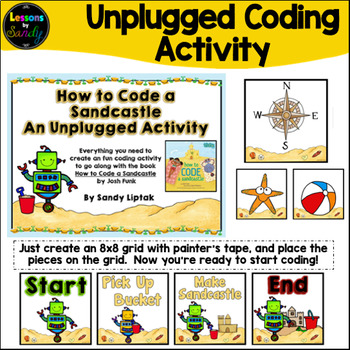
How to Code a Sandcastle: An Unplugged Coding Activity
Want a super fun way to teach coding without a computer to students? Check out this unplugged activity that goes perfectly with the book How to Code a Sandcastle by Josh Funk! This activity has everything you need, even if you don’t have the book! Just create a grid, print out the signs, and you're good to go!Here's what is included:1) Action signs (Compass Rose, North, South, East, West, Jump over, Pick up Bucket, Empty the Buckets, Move Forward, Turn Left, Turn Right)2) Gameboard signs (St
Grades:
PreK - 5th
Types:
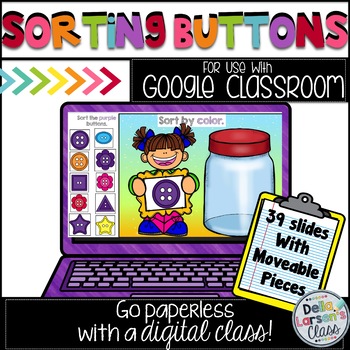
Google Classroom Sorting Buttons Distance Learning
Let's categorize materials! Are you ready to try 1:1 for kindergarten? Would you like to try Google Classroom? Do you need ideas to ignite your math block? Your students will have so much fun on their digital device using this interactive paperless math product. Your students will love dragging the movable pieces to the correct spots. It's never too early to embrace technology into your kindergarten classroom. This is a fun way to assess the measurement and data standard by sorting data by a c
Grades:
PreK - 1st
Types:
CCSS:
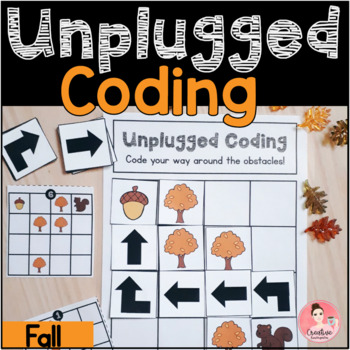
Fall Unplugged Coding Activity for Beginners (English & French)
This fall-themed set has students code the squirrel to his acorn and avoid the tree obstacles. This no-tech coding activity is perfect for introducing the basics of directional coding to your students. There are no devices needed, just print and go! Students will learn to code by creating their own paths using arrows, or they can test their skills by solving the task cards. They can then use the recording page to write their program.⇒ 2 different activity sets are included with this download, a
Grades:
PreK - 2nd
Types:
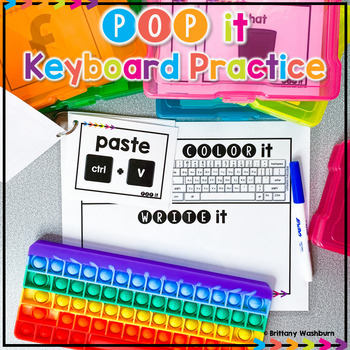
POP It Keyboard ⌨️ Station Activities and Task Cards for Typing Practice
Students use a POP It keyboard (or any available keyboard) and the provided work mat and task cards as a station activity. There are 6 sets of task cards included so you can keep using this as students age. Prep once and use forever!Get the POP It Keyboards hereHow it Works:Print out as many wipe off work mats and card sets as you need and laminate them. Students will draw a card from their pile. Using a dry-erase marker, first they will pop the word on their keyboard. Then they will color in th
Grades:
PreK - 1st
Types:
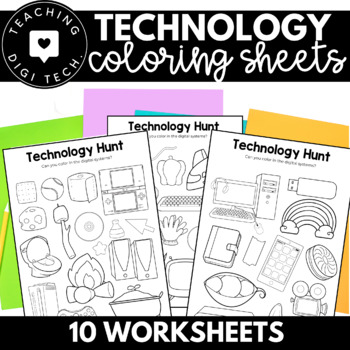
Computer Coloring Pages x 10 | Technology Worksheets for Kindergarten ACTDIK001
10 technology worksheets to help your junior students identify and different common digital systems. These computer coloring pages are ideally designed for kindergarten and junior primary students to assist with technology recognition. Ten worksheets with a wide range of different digital systems and other household objects. After introducing students to the concept of technology and exploring some examples in the school and home environment, check for your students understanding with this quick
Subjects:
Grades:
PreK - 2nd
Types:
Also included in: ACTDIK001 ACARA DIGITAL SYSTEMS Bundle | Learn about Technology

Online Meeting Virtual Distance Learning Zoom Classroom Rules Visual Posters
Have you had to to transform your teaching into distance learning using online meetings? Maintain your classroom expectations using this cute set of Online Meeting Rules Posters. This set includes 25 different posters along with visual cards, allowing you to consistently monitor and reference the etiquette of your students. Perfect for any distance learning platform!Included in this set:- Meeting Rules title poster- 24 different online rules posters- 24 different visual cue cards to be cut out (
Grades:
PreK - 5th
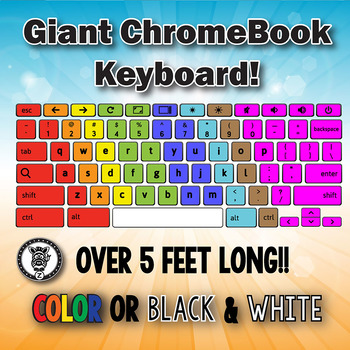
Giant Keyboard
Giant CHROMEBOOK Keyboard. Are you teaching a technology or keyboarding class? Do you have a computer lab you need to decorate? This giant printable Chromebook keyboard would be great to print out, cut the keys apart, laminate and place on your wall. Spaced out like the preview image it is 5.5 feet long!
Keys are each 4" and fit great on takeout boxes to make them pop off the walls.
This is based off a CHROMEBOOK Keyboard. I have included both a color and black/white version so if you wanted
Grades:
PreK - 12th, Adult Education, Staff

Virtual Classroom Templates - 24 Backgrounds!
Take your assignments to the next level with these cute backgrounds! They can be used in Powerpoint, Google Slides, and more! Add your Bitmoji to make them even more personal! Even when we are learning from a distance, make your students feel more at home with a custom background and personal feel! Take the leg work out by purchasing these backgrounds to use all school year, and focus on adding the important things!Included with your purchase:24 total backgrounds19 decorated backgrounds5 plai
Grades:
PreK - 12th, Higher Education, Adult Education, Staff
Types:
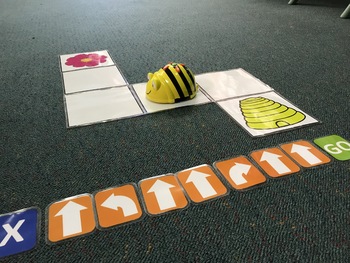
BeeBot Maze with Coding cards
This resource includes the 15cm x 15cm maze cards that allow you to create an endless number of mazes to use with your students. it also includes the coding cards to match your BeeBots buttons to allow students to learn how to write/display the algorithm they have programmed into the BeeBot this allows you to teach students not just how to sequentially sequence step but to also debug their codes when things don't work the way they were meant to. This resource pairs nicely with my Maze challenge
Grades:
PreK - 3rd
Types:
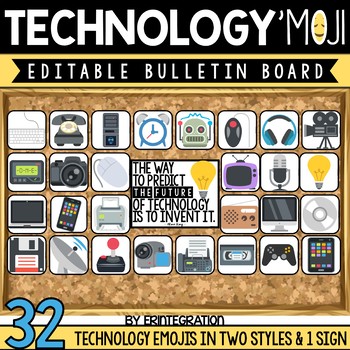
Bulletin Board: Editable Technology Decor
Technology classroom decor editable bulletin board accent pieces.
These 32 editable Technology decor bulletin board pieces make a great door decoration, technology bulletin board or display by device carts. Also includes a ready-made sign to display.
Technology decor for computer labs, library, or classrooms using technology.
Easily add student names right in the PDF file or use your own fonts in the included PowerPoint file.
.zip file includes:
★ 32 different Technology emoji accents to choo
Grades:
PreK - 5th
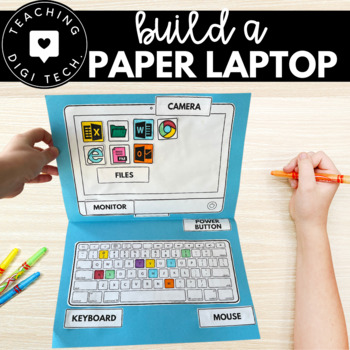
Build A Paper Laptop | Make A Paper Computer | Unplugged Computer Activity
Introducing the perfect solution for teachers to engage junior students with the basics of computer technology - My First Laptop/Paper Computer Activity! This educational tool combines the hands-on experience of a craft activity with the essential knowledge of computer parts and login details. Students will have fun building their own paper laptop or computer and will be able to easily refer to it when using a real device for the first time. Get your students ready for the digital age with this
Grades:
PreK - 2nd
Types:
Showing 1-24 of 2,265 results