8 results
Common Core W.1.2 resources for Microsoft OneDrive
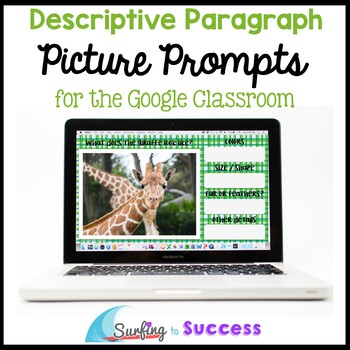
Descriptive Paragraph Writing for the Google Classroom Respond to a Picture
Works well for Distance Learning! Students write a correct complete informational paragraph while responding to picture prompts. This digital descriptive writing resource in Google Slides guides students through the writing process while they look at full color photographs.This resource contains:*a teacher download with tips and instructions.This download contains two simple printable pages for error analysis and small group intervention planning.*a Google Form for assessment *a Google Slides r
Subjects:
Grades:
1st - 4th
Types:
Also included in: Write Descriptive Paragraph BUNDLE for the Google Classroom
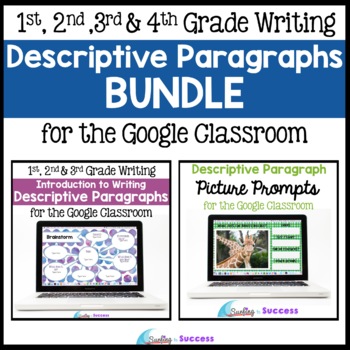
Write Descriptive Paragraph BUNDLE for the Google Classroom
First, teach your students how to write a clear descriptive paragraph with Introduction to Writing a Descriptive Paragraph. Then, students will be able to practice regularly or as a bell ringer with Descriptive Paragraph Writing Respond to a Picture prompt. These are Google Slides resources. Check out each resource for previews and more details.
Grades:
1st - 4th
Types:
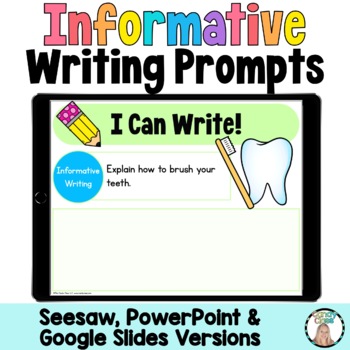
1st and 2nd Grade Informative Writing Prompts Activity Seesaw Google Slides Use
With over 60 writing prompts, students can easily choose from multiple prompts including many how to ones. This includes writing posters that teaches about informative writing, and it also includes steps to break down how to write an informative piece. Additionally, there is a writing checklist for them to edit their writing. These prompts come in three digital options, so you can use this whether you use Seesaw, Google Slides, or PowerPoint. In Seesaw, students can either write and type on the
Grades:
K - 2nd
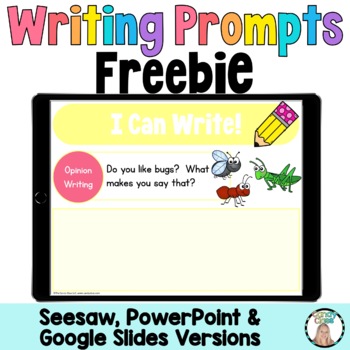
Free 1st and 2nd Grade Digital Writing Prompts Activity Seesaw Google Slides Use
This free digital resource includes writing prompts for narrative writing, opinion writing, and informative writing. These prompts come in three digital options, so you can use this whether you use Seesaw, Google Slides, or PowerPoint. While this resource includes enough writing prompts for a few lessons, how you like access to writing prompts that is enough to cover you for the year? You can find the bundle that these were pulled from right here. In Seesaw, students can either write and type on
Grades:
K - 2nd
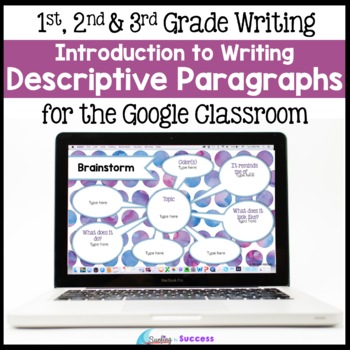
Introduction to Writing a Descriptive Paragraph for the Google Classroom
Introduce how to write a descriptive paragraph to your students. Begin by reviewing how to write descriptive sentences. Then, introduce the parts of a paragraph. As a class, write a descriptive paragraph using graphic organizers. Then, students use the same types of graphic organizers to write their own descriptive paragraph about a similar topic. Pictures are provided for the class paragraph and student paragraph. Blank slides where you can insert a picture of your choice are provided. This
Grades:
1st - 3rd
Types:
Also included in: Write Descriptive Paragraph BUNDLE for the Google Classroom
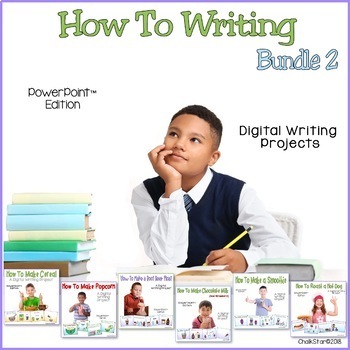
How To Writing Bundle 2 PowerPoint™
My PowerPoint™ version of How To Writing is perfect for distance learning.My students ❤️ love procedural writing. This PowerPoint™ product helps guide students through the steps to write a wonderful procedural/ how to writing/ expository writing. I have broken down the task into managable steps. On each slide is a picture prompt showing a step in completing the task and an area to type. Your students will type a sentence or paragraph with details on each slide about that specific picture. W
Grades:
2nd - 4th
Types:
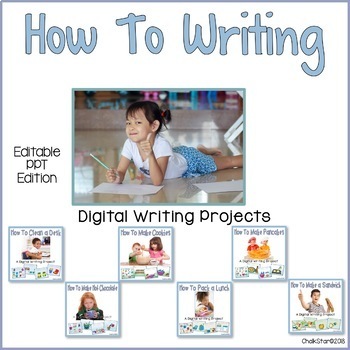
How To Writing PowerPoint™ Bundle 1
My PowerPoint™ Edition of the How To Writing is perfect for distance learning. This PowerPoint™ product prevents skipping steps and gives your students the tools to complete a wonderful procedural writing.The Bundle! This includes my How to Make Cookies, How to Make Hot Chocolate, How to Make Pancakes, How to Make a Sandwich, How to Pack a Lunch, and How to Clean a Desk products. I have broken down the tasks into steps. On each slide is a picture prompt showing a step in completing the task a
Grades:
2nd - 4th
Types:

Daily Journal page
Helps the lower grades to learn how to write. They may also write out a small Bible verse to help them learn scripture.
Subjects:
Grades:
K - 4th
CCSS:
Showing 1-8 of 8 results

