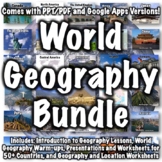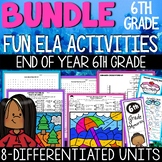126 results
6th grade business videos

Quickie Stock Market Simulation
This assignment is designed to take only one day, and is for a short introduction to the stock market for grades 5-12.This is a VERY fun an interactive lesson! My 7th students absolutely loved it and wanted to keep trying it again and again. It was fun to watch them light up as they started to get a small idea of what investing in the stock market really means! At the push of a button, 5 random stocks are chosen from a hidden list of 140. The students decide how much to invest in each stock, the
Subjects:
Grades:
5th - 8th
Types:

Business Lessons Ultimate Bundle
This ULTIMATE BUNDLE contains a COMPUTERS COURSE and MARKETING COURSE. I have been teaching these dynamic courses for over 18 years! The Computer Course topics include Google Drive or Microsoft, design software, website development, computer crime, e-waste, staying safe online, artificial intelligence and many more! The Marketing Course topics include Marketing Fundamentals, Trends in Marketing, Digital Marketing and Analyzing Companies. These courses are regularly updated with new videos, imag
Subjects:
Grades:
6th - 11th
Types:
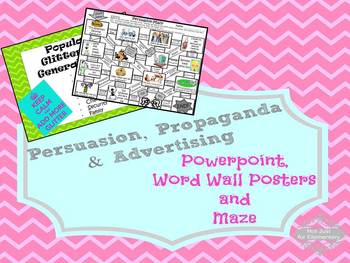
Persuasion, Propaganda, & Advertising Powerpoint, Word Wall Posters, and Maze
This fun and colorful lesson includes a 43-slide powerpoint and maze activity in color and black & white.
Each slide is bright and concise with kid-friendly language and many slides include clipart.
There are also 16 embedded youtube videos and 3 youtube links (video settings wouldn't allow them to be embedded). I did LOTS of searching and these are truly the most relevant and engaging video clips for your students!
Vocabulary included:
Ad Hominem
Appeal to Emotion
Appeal to Reason
A
Subjects:
Grades:
6th - 12th
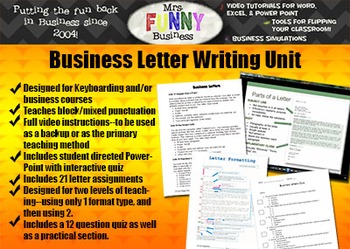
Business Letter Writing Unit
THIS PRODUCT HAS A BUNDLE!This is a full unit teaching keyboarding/business students the correct formatting for business letter writing. This file includes an interactive PowerPoint that can be used several ways: The teacher can show the PowerPoint in class and teach by lecture, students can run it themselves and learn on their own, or they can use the video file which includes the PowerPoint but also the oral lecture. This is great for students who missed a day and need to catch up, but it can
Subjects:
Grades:
6th - 12th
Types:
Also included in: Business Letter Writing Unit BUNDLE
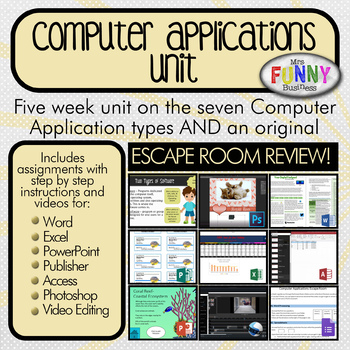
Basic Computer Applications Unit
This is a 4-5 week unit that takes students through seven application types. The goal is for students to be able to identify and differentiate between spreadsheets, databases, presentations, word processing, desktop publishing, video editing and photo editing software. The unit includes the following parts:1. Teacher presents a short PowerPoint that talks about first system software vs. application software, and then each of the different types of application software.2. Students take a 10-quest
Subjects:
Grades:
6th - 12th
Types:
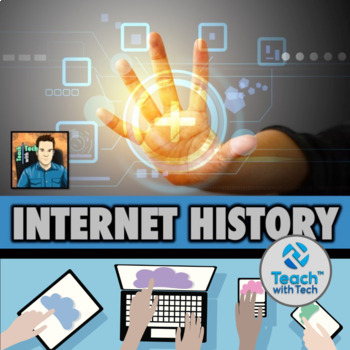
Internet History Lesson
Students will investigate the development of the Internet and the World Wide Web. This presentation includes summary slides of important historical dates as well as links to videos and online articles. Discussion questions and activities are included for student engagement and understanding. TOPICS1. Internet and World Wide Web Definitions2. ARPANET3. TCP/IP and Tim Berners-Lee4. World Wide Web Timeline5. First Webpage (article)6. Internet Archive (article and video)7. History of the I
Grades:
6th - 12th
Types:

Future Tech #2 Videos & Questions Activity
This resource has been completely updated with new dynamic videos and questions! These videos are suitable for most grade levels and are designed to spark curiosity and discussion. One thing I have found in my twelve years of teaching is that kids love seeing videos about new gadgets and technology related stuff. Activity: Show these dynamic videos and have students respond to the questions.FUTURE TECH #2 VIDEO TOPICS1. When a Robot Isn’t Just a Robot2. Smacircle S1 Foldable Bike3. Renault Floa
Grades:
5th - 10th
Types:

Steve Jobs Apple vs. Bill Gates Microsoft Activity
Steve Jobs• Discovered the future of computing including the mouse and the first use of graphics on a computer• Fired from Apple and returned years later to rebuild the company• Bought Pixar and made Toy StoryBill Gates• Discovered computers at age 12 and launched Microsoft• Changed the way people thought about computers• Now working on giving away his money (27 Billion dollars to charities)This Lesson includes links to several videos, website investigations, infographics and online articles alo
Grades:
5th - 12th
Types:
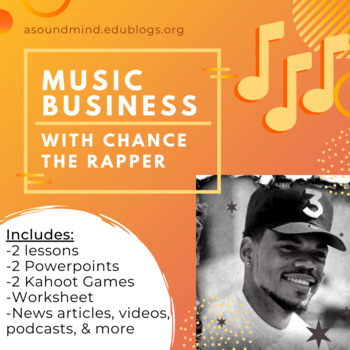
Music Business w/ Chance the Rapper
This lesson talks about how artists make money with their music. Is streaming a shortcut to success? Explore these topics through the artist Chance the Rapper, using his music, videos, interviews, podcasts, articles, and more. Engage students with fun Kahoots, popular music, and relevant topics like streaming sites. Can be used as a fun filler or as an introduction into academic content.Students will learn about how (little) money is made through streaming, and alternative revenue streams: Merch
Subjects:
Grades:
5th - 9th

10 Amazing Tech Videos & Activity
Show these 10 amazing technology videos to your students. Pause after each video to give students time to respond to the questions.• The videos are exciting, quick and definitely grab students’ attention. • They showcase cutting edge technology.UPDATE: This activity has been completely redesigned with new videos and questions!TOPICS1.Scientists Have Created Edible Water2.This Machine is Basically a Roomba for Waterways3.Turn Your Hand Into a Keyboard4.Weird, Wearable Necklace Could be the Futu
Grades:
5th - 10th
Types:
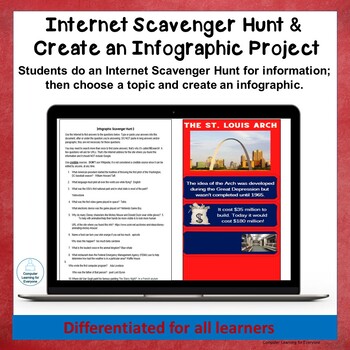
Internet Scavenger Hunt and Make an Infographic Project
In the Internet Scavenger Hunt and Make an Infographic Project, students complete 2 different types of Internet searches, choose a topic from their search results, and create an infographic about that topic in Piktochart or Canva.Infographics are a great way to present information and students can use them for many classes. I created this project when I discovered that few of my students knew what infographics were and no one had ever made one. Most secondary students know how to search the Inte
Grades:
6th - 12th, Adult Education
Types:
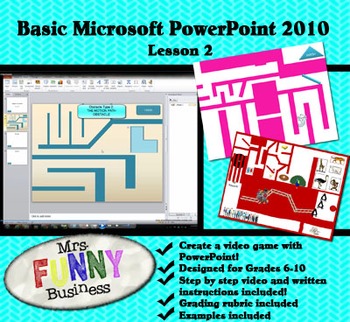
Basic Microsoft PowerPoint 2010 with Video Lesson 2 of 3 - Create a Video Game!
Create a custom video game using PowerPoint! Endless possibilities! This series of two videos is designed for students grade 6-12. The lessons are given step by step with both written directions and by video. The lesson is intended to be taught to the class live, with the video as a backup for absent or behind students. However, it can also be taught strictly by video. Unlike my more advanced lessons, these videos will take the students through the assignment step by step, as it is written for
Subjects:
Grades:
6th - 11th
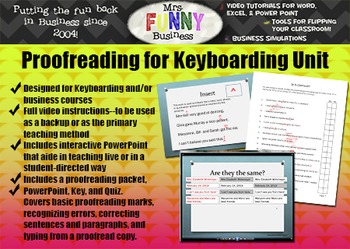
Proofreading in Keyboarding Unit
This proofreading unit is designed to be used in a keyboarding/business class setting. The unit takes about five days, but could easily be shortened or elongated as needed. This file includes an interactive PowerPoint that can be used several ways: The teacher can show the PowerPoint in class and teach by lecture, students can run it themselves and learn on their own, or they can use the video file which includes the PowerPoint but also the oral lecture. This is great for students who missed a d
Subjects:
Grades:
6th - 8th
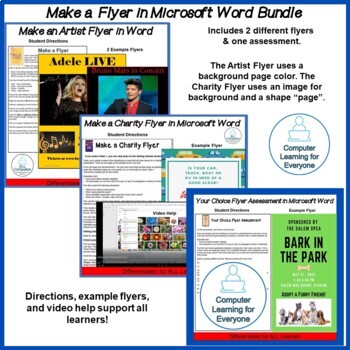
Make a Flyer in Word Bundle
This bundle includes 3 products: Make an Artist Flyer in Word, Make a Charity Flyer in Word, and Your Choice Flyer Assessment.In the Make an Artist Flyer, students add background color to a page, insert images and text boxes, remove text box outlines, find the site where an image is hosted, and paste an image URL in the footer. Included are written directions, 2 example flyers, an editable rubric, and a help video.In the Make a Charity Flyer, students use an image as the flyer background, inse
Grades:
6th - 12th, Adult Education
Types:
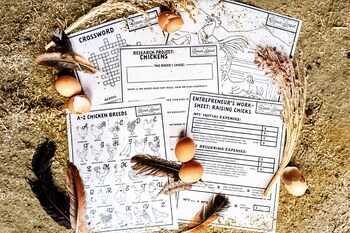
Chickens Full Workshop From M5 Ranch School
Included in this workshop is a colorful and engaging text lesson to project for your students, a link to multiple video lessons on chickens and raising chicks, A to Z learning coloring pages, a quiz on key concepts, a crossword puzzle, and many other worksheets and activities.M5 Ranch School is the creation of entrepreneur and rancher, Mary Heffernan ofFive Marys Farms. Workshops are designed for teachers and classrooms to work at their own pace.
Grades:
PreK - 7th
NGSS:
K-LS1-1
Also included in: Animal Husbandry Workshop Bundle From M5 Ranch School
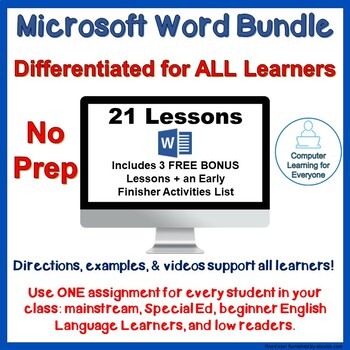
Differentiated Intro to Microsoft Word Bundle
There are other Microsoft Word bundles on TPT, but you won’t find another one like this! This bundle includes 19 differentiated resources with 21 assignments that can be used for ALL students: mainstream, Special Ed, beginner English Language Learners (ELLs), and low readers. I learned to create these resources when I struggled to meet the needs of all of my students. I've worked in very diverse schools, frequently with many low-income students. I spent HOURS searching online for assignments I c
Grades:
6th - 12th, Adult Education
Types:

Guided Viewing Questions - EconMovies Cars (GDP)
This is a guided viewing sheet including critical questions and outlines to use while watching ACDC Leadership's YouTube Channel video "EconMovies - Cars." (NOTE: I do not take any credit for any of ACDC Leadership's videos. They are a GREAT resource in the economics classroom!! Mr. Clifford does an excellent job. This is simply a worksheet to use in combination with the video.)GREAT for any economics, financial literacy, or business class for an introduction and/or overview of Gross Domestic Pr
Subjects:
Grades:
6th - 12th
Types:
Also included in: BUNDLE - Guided Viewing Questions - EconMovies

Video Worksheet - Coca-Cola
To be used with the CNN video "Coca-Cola: The Real Story Behind the Real Thing" (available on YouTube).
Learn the inside marketing secrets from the marketing genius who invented the modern-day Santa Clause as well as the biggest GOOF in US Marketing History: Coca-Cola. Excellent closing activity for any marketing unit, or outside-of-class extra-credit activity for extended learning! Incorporates technology and YouTube!
Grades:
6th - 12th, Higher Education
Types:
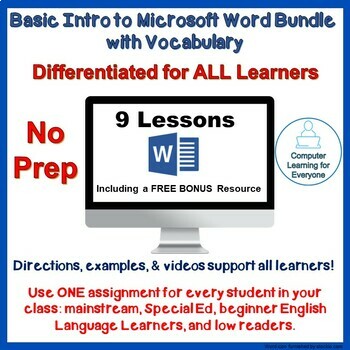
Differentiated Basic Intro to Word with Word Processing Vocabulary
This resource includes 9 differentiated Microsoft Word resources (including one free bonus) that you can use for all learners: mainstream, Special Ed, beginner English Language Learners (ELLs), and low readers. I learned to create these resources when I struggled to meet the needs of all of my students. I've worked in very diverse schools, frequently with many low-income students. I spent HOURS searching online for assignments I could use with all of my students and found absolutely nothing. Al
Grades:
6th - 12th, Adult Education
Types:

The History and Evolution of Money
The History and Evolution of MoneyHow have civilizations conducted trade throughout history? How have nations evolved financially to more easily facilitate commerce and the flow of goods and services? What forms has money embodied throughout centuries? How have nations like China instilled consumer confidence in their currency and prevented its citizens from using other forms of monetary exchange? How is the value of paper currency backed and secured by nations and banks? How risky is the concep
Subjects:
Grades:
6th - 12th, Higher Education, Adult Education, Staff
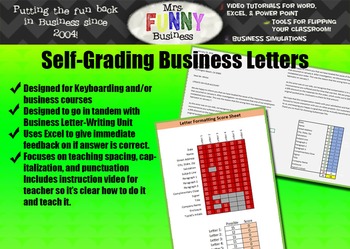
Self-Grading Business Letters...in Spreadsheets???
This assignment is designed as a companion to my Business Letter Writing Unit and requires access to Microsoft Excel. After learning the basics of how to write a letter, students will open this Excel assignment. As they type the letter in, they will get immediate feedback as to whether they have done it correctly or not. Although Excel is not designed for writing letters, the formula capabilities are perfect for reiterating spacing, capitalization, and punctuation. The file comes with six letter
Grades:
6th - 8th
Also included in: Business Letter Writing Unit BUNDLE
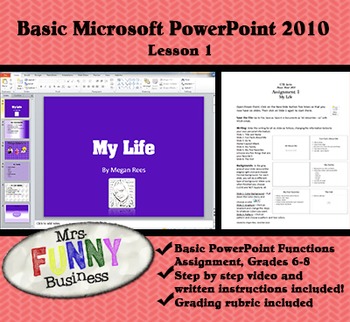
Basic Microsoft PowerPoint 2010 with Video Lesson 1 of 3
This series of three lessons is designed to teach the basic features of PowerPoint to students grades 6-8. The lessons are given step by step with both written directions and by video. The lesson is intended to be taught to the class live, with the video as a backup for absent or behind students. However, it can also be taught strictly by video. Unlike my more advanced lessons, these videos will take the students through the assignment step by step, as it is written for younger students.
This
Subjects:
Grades:
6th - 8th
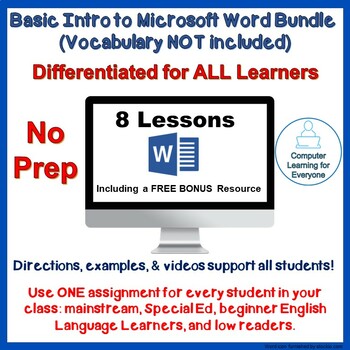
Differentiated Basic Intro to Microsoft Word Bundle (No Vocabulary)
This resource includes 8 differentiated Microsoft Word resources (including one free bonus) that you can use for all learners: mainstream, Special Ed, beginner English Language Learners (ELLs), and low readers. I learned to create these resources when I struggled to meet the needs of all of my students. I've worked in very diverse schools, frequently with many low-income students. I spent HOURS searching online for assignments I could use with all of my students and found absolutely nothing. Al
Grades:
6th - 12th, Adult Education
Types:
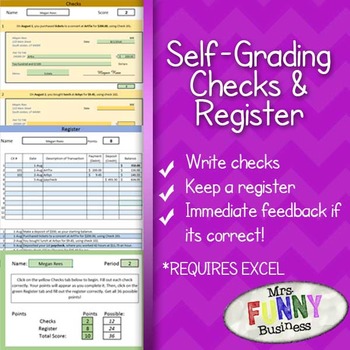
Self-Grading Checks & Register Assignment
*This assignment has been updated to include an online version--video, Nearpod, and a simplified Google version of the assignment.**This assignment was designed for 7th graders in a lab setting who have access to Microsoft Excel. It can, of course, be used for older and younger students. The file includes an Excel spreadsheet where students fill out the information and get immediate feedback if they have filled it out correctly. They print the score sheet at the end which automatically tallies t
Subjects:
Grades:
6th - 9th
Showing 1-24 of 126 results