125 results
For all subjects resources for Microsoft OneDrive under $5
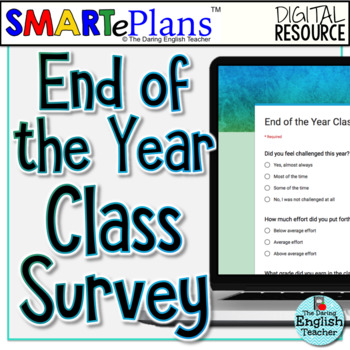
Digital End of the Year Class Survey for secondary students
The End of the Year Google Forms Class Survey is the perfect way to survey your secondary students about their thoughts about the course. This survey includes 22 survey questions (multiple choice and short response) that ask students about their experience, effort, comfort level, and work in the classroom.
Using Google Forms as an assessment and information-gathering tool provides teachers with two distinct bonuses: first, Google Forms are completely editable. You can tailor this Form to your
Subjects:
Grades:
6th - 12th, Higher Education, Adult Education
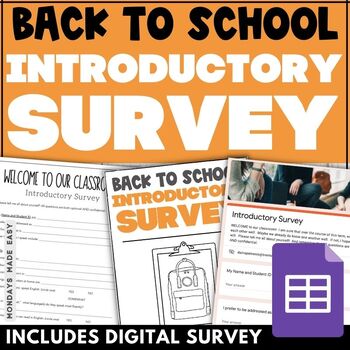
Editable Student Information Sheet - Get to Know Your Student Survey Questions
Promote equity, growth mindset, and class community while you get to know your students! This editable student information sheet includes student survey questions to obtain important student information. Suitable for distance learning with digital forms for Google Classroom®.Included with this Student Information Survey:✏️ Editable Student Information Sheet for Microsoft PowerPoint®✏️ Sample Student Survey Question Prompts✏️ Ready-to-Print Student Information Sheet with 25+ Student Survey Q
Grades:
6th - 12th
Types:

Back to School Ice Breakers - Getting to Know You Activities Digital Resource
Ice Breakers are fun "Getting to Know You Activities" for Back to School. This digital resource can be displayed on an interactive whiteboard or on Zoom to help students get to know each other and build a stronger classroom community all year long.DOWNLOAD A FREE SAMPLE ACTIVITYIcebreaker activities included in this resource:Raise Your Hand If...Tell Me 3This or ThatPlus each activity includes an EDITABLE slide for you to add your own!_____________________________________________________________
Grades:
1st - 4th
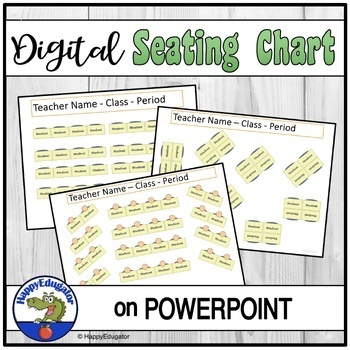
Digital Seating Chart Templates with 7 Classroom Desk Arrangements EDITABLE
Seating Chart Template digital resource! Back to school ready! Use this editable seating arrangement chart to help organize your classroom at the beginning of the year and all year long. Project this on your whiteboard on the first day of school so students will be able to quickly find their seats. 7 different classroom desk arrangements for occupied and empty desks (such as rows, groups, and free form) are included that are easy to adapt to your classroom needs or make your own classroom set-
Grades:
Not Grade Specific
Also included in: Classroom Management Digital Toolkit
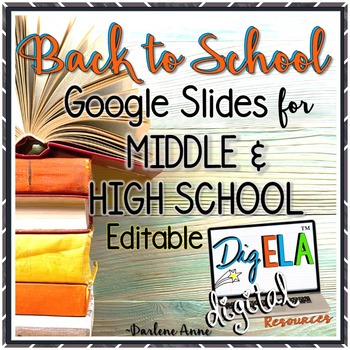
Back to School - Open House - Meet the Teacher DIGITAL Middle & High School
These editable templates are perfect for Back to School or Meet the Teacher presentations, or even your class syllabus. They will all look classy and appropriate because these slides include sophisticated graphics befitting middle and high school.
Digital slides can be used in Google slides or Microsoft OneDrive. They include editable text boxes, so all you’ll have to do is decide which slides you want to use, click on the text box, and add your information! You can change the font style an
Grades:
4th - 12th
Types:

Halloween Escape Room Template, Create Your Own Haunted House Activity
Create your own engaging digital practice activities with this easy-to-use Haunted House template! Students enter 14 haunted house rooms and answer questions, choosing from 3 possible doors. If they choose the correct door, they avoid the scary giant spiders! If they make a mistake, a spider appears, and they are prompted to try again.The activity template is included in both PowerPoint and Google Slides.To create your activity, simply type your questions and answer choices. This can be customi
Grades:
Not Grade Specific
Types:
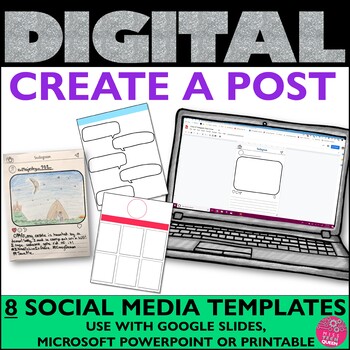
Social Media Templates Editable Google Project Facebook Instagram Profile
Engage your students during writing class with these DIGITAL social media templates. This resource can be used for various writing projects and subject areas. It is a great way to incorporate social media into your curriculum and excite students. Select from 8 templates and use across Google, Microsoft PowerPoint or even Seesaw. This is part of the DIGITAL bundle. Click here to view all of the items available for Google EDU.Students can create a post about:a character in a story (describe charac
Grades:
3rd - 6th
Types:

Microsoft PowerPoint 7 Fun Activities
This resource contains 7 PowerPoint presentation activities1. Snack Treat 2. Wacky Product 3. Tech Gadget4. Comparing 2 Smartphones5. Tech Sharing6. Performing a Task7. Tell Us About The First One Developed Students are encouraged to use their imaginations to sell a unique item, research technology devices and share new information. They are guided through the process of putting these shows together. These presentations include…• Topic information for each slide• Presentation Tips• Ma
Grades:
5th - 10th
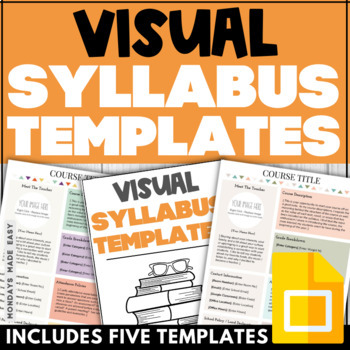
Visual Syllabus Template - Editable Syllabus for Middle School and High School
Looking for an eye-catching syllabus template? This resource includes 5 editable syllabus templates that are perfect for both high school or middle school. The visual layout of these templates is an engaging way to introduce students to your course curriculum!Included with these Visual Syllabus Templates:✏️ Five Editable Syllabus Templates - Microsoft PowerPoint® and Google Drive®✏️ Example of Completed Syllabus Template✏️ Teacher Instructions for using this resource How to use these Visual
Grades:
7th - 10th
Types:

Excel Football Spreadsheet Activity
* Students will use a spreadsheet program to graph data for 10 football teams * They will make a Bar, Line and Pie Graph* This exercise can be used with Excel or Google SheetsUPDATE: Updated some of the information in this activity and added a new tip.This resource contains an editable version so you can change any of the teams to include your favorite team!Note: This lesson is contained within Excel Spreadsheets Lesson and Activities. Click on the link below to view this lesson.Excel Spread
Grades:
5th - 11th
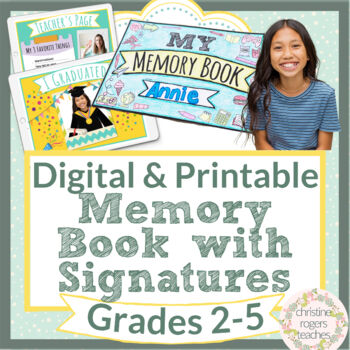
End of Year Memory Book End of the Year Activities Digital and Printable Google
This FUN digital and printable Memory Book that is perfect for grades 2-5! There is an interactive digital version with digital signatures AND a black and white printable version. The Memory Book includes the following: a Title Page that can be customized with titles for grades K-7; 5 Pages for Class Pictures; 2 versions of a Teacher's Page (one with a photo and one without); A Letter from My Teacher; What I Love About My Teacher; Top 10 List from the Year; I Rocked At; 3 Things I'll Miss; 1 Th
Grades:
2nd - 5th
Types:
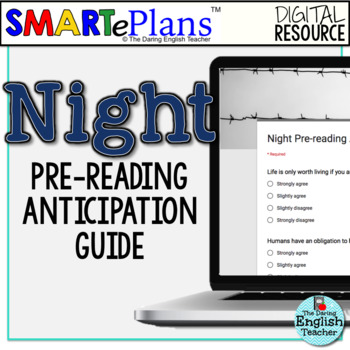
SMARTePlans Night Pre-reading Anticipation Guide in Google Forms
One way to introduce novels is with a pre-reading anticipation guide. This pre-reading Google Forms activity for Elie Wiesel's memoir Night includes 14 statements that students answer. For each of the statements, students can either strongly agree, slightly agree, slightly disagree, or strongly disagree.
Using Google Forms as an assessment and information-gathering tool provides teachers with two distinct bonuses: first, Google Forms are completely editable. You can tailor this Form to your sp
Subjects:
Grades:
9th - 12th
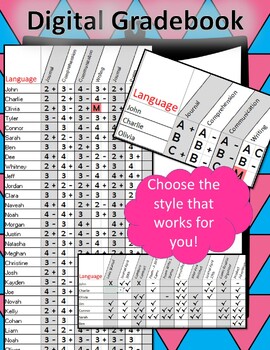
Digital Markbook/Gradebook/Checklist - Excel
Excel Digital Checklist. Perfect for use on the computer or the Ipad! Tired of losing track of your checklists? Wanting something easy to use that can sync between all your devices? Then this is perfect for you! I originally used this to help me keep track of students assignments during online learning, but it is a great tool for classroom use as well. This spreadsheet will help you keep everything in one spot, no more losing your marksheet. If you have a Microsoft account you can access and use
Subjects:
Grades:
Not Grade Specific
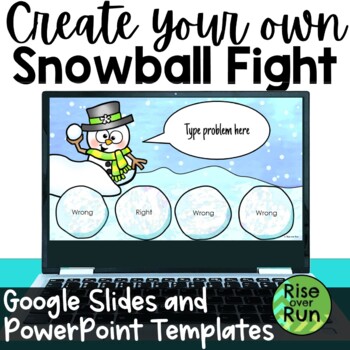
Create Your Own Google Slides Digital Activity Template for Winter
Make your own custom engaging digital practice activities for your students this winter with this Snowball Fight template. Provided in both PowerPoint and Google Slides, students will encounter 15 snow people who each present a problem. Students choose from 4 possible snowballs with answer choices. If they choose the correct one, the snowball hits their target. If they make a mistake, they miss, and they are prompted to try again. To create your activity, simply type your questions and answer ch
Grades:
Not Grade Specific
Types:
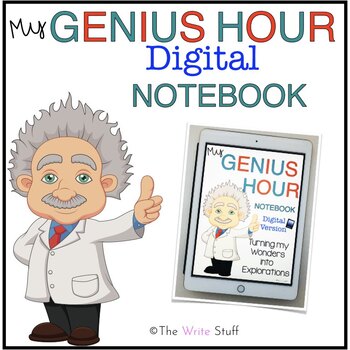
Genius Hour Notebook DIGITAL resources
Genius Hour is a project based learning and inquiry learning model. In this DIGITAL version of the original, students explore who they are as a learner, their wonders, and their questions and ideas. It helps guide students to choose a project and reflect on the process. This DIGITAL format is engaging and invites creative and critical thinking. Perfect for distance learning.Save $$ with the original print version Genius Hour Interactive Notebook which also includes this DIGITAL set. Click here
Subjects:
Grades:
3rd - 8th
Types:
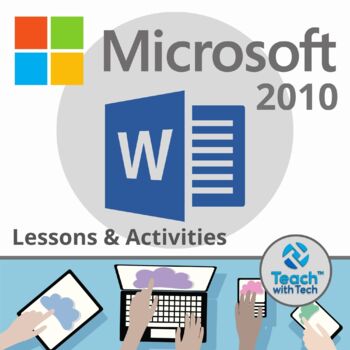
Microsoft Word 2010 Lesson Activities
• Microsoft Word 2010 is a software application that allows the user to perform word processing and create beautiful and engaging documents.• This lesson includes instructions along with screen shots and text bubbles to demonstrate how easy it is to create high-quality documents using Microsoft Word. • It reveals and explains the main features located under the menu bar.• Activities, student exemplars and marking schemesTOPICS1. Font (Style, Size, Color)2. Bulleted and Numbered Lists3. Bold, it
Grades:
6th - 10th
Types:
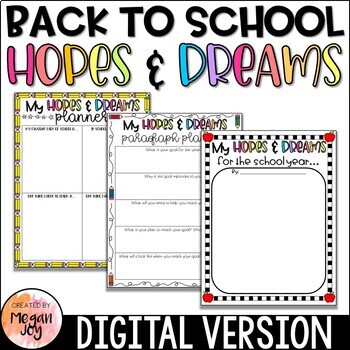
Back to School - Hopes & Dreams - Digital for Google
Back to School - Hopes and Dreams - Digital for Google / Distance LearningGoal setting is a positive and important way for students to begin the school year! The organizers in this resource guide students through identifying their goals and composing detailed paragraphs describe their goal, why it is important to them, and how they plan to achieve it.Contents include...2 Goal Setting Organizers1 Paragraph Planning Organizer with promptsColorful Final Draft Paper (9 versions)Text boxes are includ
Grades:
3rd - 8th
Types:
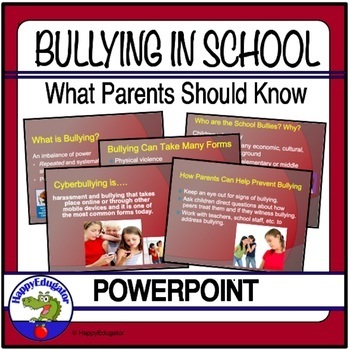
Bullying in School PowerPoint - What Parents Should Know
Bullying in School PowerPoint - What Parents Should Know. Excellent resource for Bullying Prevention Month in October. Defines bullying and cyber-bullying, how to recognize bullies and victims of bullying, and what to do to help. 16 slides. Editable for your classroom needs. Please see full preview. Use PowerPoints like this in video conferencing or Zoom for remote learning. Share with parents and colleagues in OneDrive and in Microsoft Teams. View in Slideshow mode. You can also upload to Goog
Grades:
Not Grade Specific
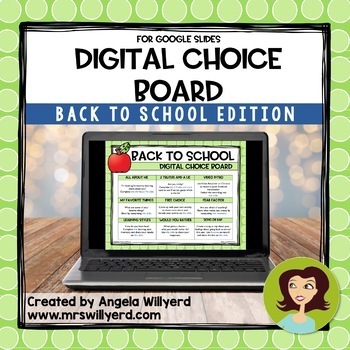
Back to School Digital Choice Board with Google Slides - Digital Ice Breakers
Get to know your students even when teaching remotely! The Back to School Digital Choice Board for Google Drive™ contains 9 engaging and paperless activities for students to share their interests, favorite items, and ways they learn best. Students should have their own Google account to use this product. Students may use this activity on laptops and computers, including Chromebooks™.How does this work? You can decide how many activities the students will need to complete out of the nine opti
Grades:
4th - 8th
Types:
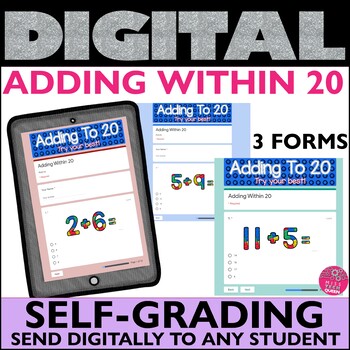
Addition Problems Self Grading No Prep Google Forms Assessment Math Adding to 20
Looking for a self-grading assessment!? This is it!! Review adding to 20 with this Google Form Assessment. Includes 3 forms. Send to your students digitally across any platform, website, or email. Perfect for distance learning Click here to view all resources available for Distance Learning.Your students DO NOT need Google to answer this form. Simply share the link through email, your website, or any educational platform.Why Use a Form?1.SELF GRADING!2.No prep for you!3.Automatically grades4.Ana
Subjects:
Grades:
1st - 2nd
Types:
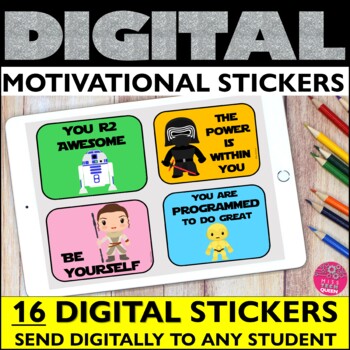
May the fourth be with you Digital Stickers SPACE Motivational Rewards May 4th
Use these May the fourth be with you digital stickers to motivate and reward your students. Add these space inspired stickers to classroom assignments! Includes 16 May 4th inspired digital stickers. Looking for more digital stickers? Save 30% when you grab the BUNDLE!!! INCLUDED IN THESE MAY 4th DIGITAL STICKERS:16 Digital Stickers (PNG Files)Various May Fourth / Space inspired designsThese are NOT meant to be printedGoogle Slides with stickers for easy access For use with Google assignments, Mi
Grades:
1st - 4th
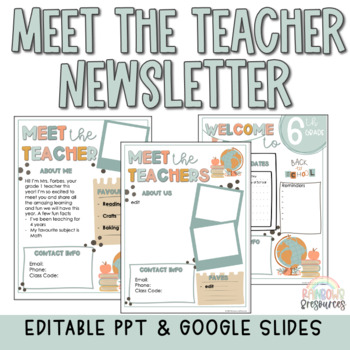
Meet the Teacher Editable Newsletter Template | Back to School/Open House
This resource makes school-to-home communication simple and stress-free.Get ready for back to school and create a seamless and simple home-school connection with easy to use editable newsletters and calendars. School-to-home communication is so important, but it can become stressful and you may feel disorganized if you’re not giving it constant work and attention. These editable templates will solve that problem for you.This editable resource includes several options to help meet your exact need
Subjects:
Grades:
PreK - 8th
Types:
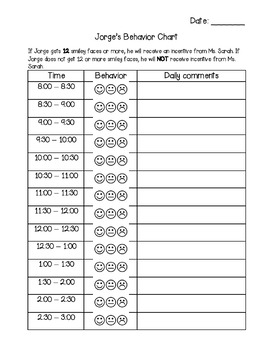
Behavior Chart - Every 30 Minutes - Smiley Faces
Some students need a little extra help with behavior. This behavior chart has helped students visually see their behavior throughout the day. This helps motivate them to continue having a good day or get back on track.
Subjects:
Grades:
Staff

Valentine Digital Activity Template for Google Slides & PowerPoint
Create your own engaging self-checking practice activities with this Valentine's Day template. Provided in both PowerPoint and Google Slides, students will solve 15 problems, choosing from 4 possible pieces of chocolate. If they choose the correct answer, they avoid the dreaded cherry-filled chocolates! If they make a mistake, they are prompted to try again. To create your activity, simply type your questions and answer choices. This can be customized for any subject! Everything is set up and
Grades:
Not Grade Specific
Types:
Showing 1-24 of 125 results

