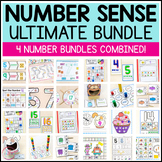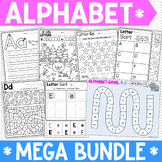25 results
Preschool computer science rubrics

Scratch Coding Project Checklist
This Scratch Coding Project Checklist can be used by students and teachers to self-assess their work. It includes easy to read color-coded images of Scratch tabs to check
drafts and ensure they included blocks from the following categoies:
-motion
-looks
-sound
-pen
-events
-control
-sensing
-operations
Grades:
PreK - 12th
Types:
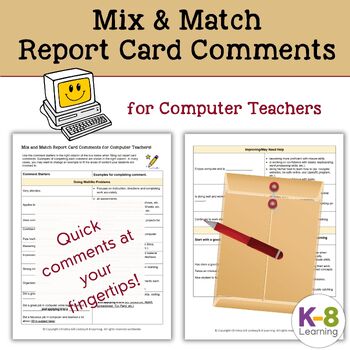
Mix and Match Report Card Comments for Computer Teachers!
THIS PRODUCT IS ALSO INCLUDED IN THE "THE COMPUTER TEACHER PLANNING AND GRADING PACK"!Are you struggling with finding unique report card comments for your students? Well, here you go. Find just the right words to put on those report cards!Using this checklist allows you to narrow down the qualities and/or needs of the student you are trying to create a comment for. Combine two or three that represent what you think is most important to express on their current report card. Find me on Facebook Pa
Grades:
PreK - 12th
Types:
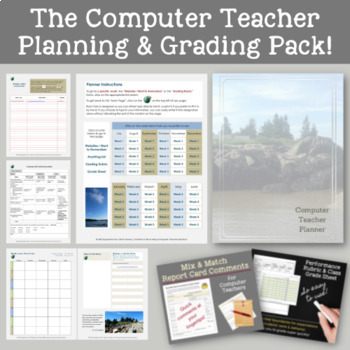
The Computer Teacher Planning and Grading Pack!
Make your planning and grading easier with this unique pack!This product needs to be used in MS Word.The Computer Teacher Planner can be used year after year! It will help keep you super organized with its friendly features, beautiful photographs, and inspiring quotes. You have the choice of typing directly into the fields provided or print the planner out to fill-in by hand. This bundle pack includes:52 weekly planning pages—each week includes one page to enter lesson plans and another for any
Grades:
PreK - 12th, Higher Education, Adult Education, Staff
Types:
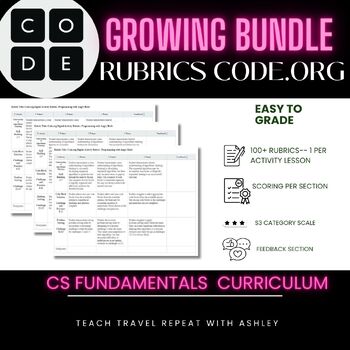
Growing Bundle: Code.org CS Fundamental Courses Rubrics with Feedback
Welcome to my Growing Bundle for Code.org CS Fundamentals Courses Rubrics with Feedback Section! This comprehensive bundle resource is designed to enhance your K-8th grade students' learning experience in the Code.org CS Fundamentals courses. These courses will include the following courses: Pre-Reading Express, Express, and CS Fundamentals A-F. Whether you're a teacher or a homeschooling parent, these 120+ rubrics will help you assess your student's progress and provide valuable feedback on thi
Grades:
PreK - 8th
Types:
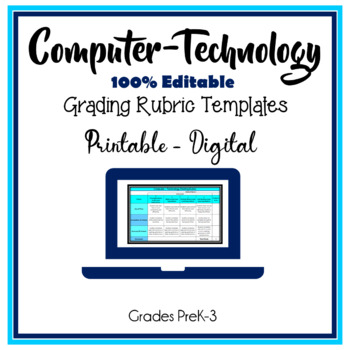
Computer Technology Editable Grading Rubric Templates
Computer Technology Grading Rubric Templates are 100% EDITABLE and include a printable, digital, and online-class digital grading rubric. Templates download with pre-loaded criteria to use as is or customize to better suit your classes. Generic Computer-Technology rubric criteria to use for students in PreK-3: Computer, Technology, Unplugged, and/or Coding activities. Digital rubrics include calculations. Includes How-to-Use Video.Also Available:Google Docs Microsoft Word Editable Grading Rubric
Grades:
PreK - 3rd
Also included in: Computer Teacher's Starter Kit Technology Computer Lab Bundle K-12
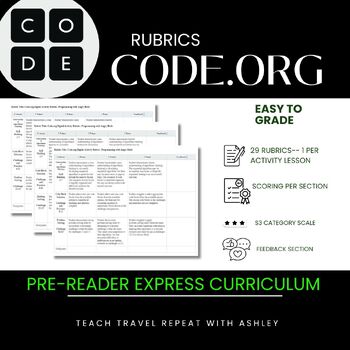
BUNDLE: Code.org Pre-Reader Express Course Rubrics for Students with Feedback
Welcome to my Code.org Pre-Reading Express Course Rubrics with Feedback Section! This comprehensive resource is designed to enhance your primary K-3rd grade students' learning experience in the Code.org Express course. Whether you're a teacher or a homeschooling parent, these 13 rubrics will help you assess your student's progress and provide valuable feedback.What's Included:1. Lesson-specific Rubrics: We've crafted detailed rubrics for each lesson in the Code.org Express course. These rubrics
Grades:
PreK - 3rd
Types:
Also included in: Growing Bundle: Code.org CS Fundamental Courses Rubrics with Feedback
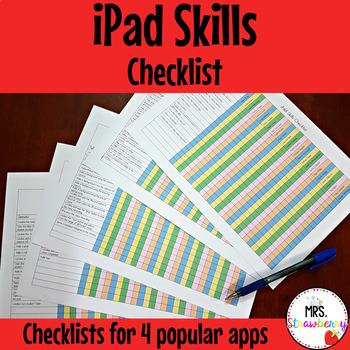
iPad Skills Checklists EDITABLE
These editable iPad Skills Checklists are perfect for assessing students on the go. Includes 5 different checklists to assess general iPad skills as well as the use of 4 popular apps - PicCollage, Seesaw, Tellagami and Shadow Puppet Edu.Simply type your students names into the editable forms and print ready to use in your classroom!* Please note: ONLY the student names are editable. The skills can not be edited. The checklist is designed to be printed and handwritten on, you can not type your in
Subjects:
Grades:
PreK - 6th, Staff
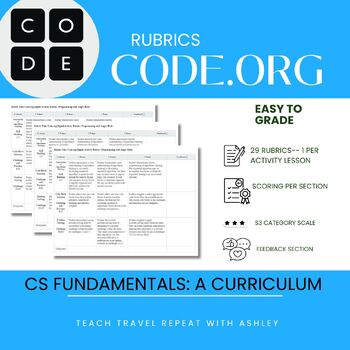
Code.org CS Fundamentals Course A Rubrics with Feedback
Welcome to my Code.org Course A Rubrics with Feedback Section! This comprehensive resource is designed to enhance your students' learning experience in the Code.org Express course. Whether you're a teacher or a homeschooling parent, these 13 rubrics will help you assess your students' progress and provide valuable feedback.What's Included:1. Lesson-specific Rubrics: We've crafted detailed rubrics for each lesson in the Code.org CS Fundamentals course A. These rubrics are aligned with course obj
Grades:
PreK - 3rd
Types:
Also included in: Growing Bundle: Code.org CS Fundamental Courses Rubrics with Feedback
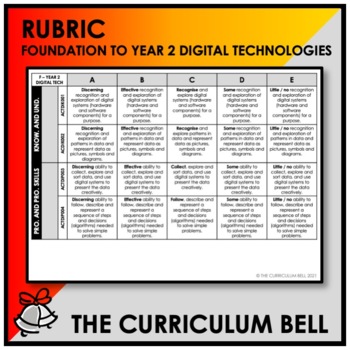
RUBRIC | AUSTRALIAN CURRICULUM | FOUNDATION TO YEAR 2 DIGITAL TECHNOLOGIES
☞ ABOUT THIS PRODUCTThis RUBRIC uses the Content Descriptions (and Codes) of the AUSTRALIAN CURRICULUM from Foundation – Year 10.It is uses an A-E GRADING SCALE, whereby each Content Descriptor is written in the C GRADE column.The words below have been used to differentiate the GRADE SCALE.•A GRADE = discerning•B GRADE = effective•D GRADE = some•E GRADE = little / noNOTE: If you are INTERESTED in this product, and would like different words to be used to differentiate the GRADE SCALE, please don
Subjects:
Grades:
PreK - 2nd
Types:
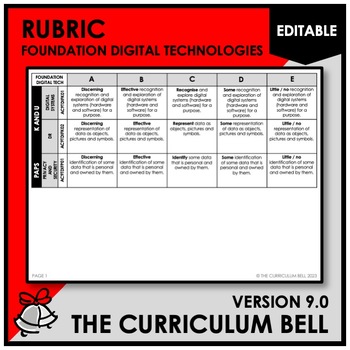
V9 EDITABLE RUBRIC | AUSTRALIAN CURRICULUM | FOUNDATION DIGITAL TECH.
This V9 EDITABLE RUBRIC | AUSTRALIAN CURRICULUM | FOUNDATION DIGITAL TECHNOLOGIES uses the CONTENT DESCRIPTIONS that are from the AUSTRALIAN CURRICULUM (VERSION 9) from Foundation - Year 10.To find the CONTENT DESCRIPTIONS please follow this link to the AUSTRALIAN CURRICULUM V9.This rubric is FULLY EDITABLE and customisable.ALL text can be edited.You can edit the text style, size, and colour to customise the rubric to fit your needs.(The rubric outline itself cannot be changed).This product has
Subjects:
Grades:
PreK - K
Types:
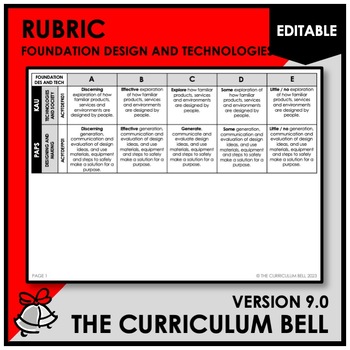
V9 EDITABLE RUBRIC | AUSTRALIAN CURRICULUM | FOUNDATION DESIGN AND TECHNOLOGIES
This V9 EDITABLE RUBRIC | AUSTRALIAN CURRICULUM | FOUNDATION DESIGN AND TECHNOLOGIES uses the CONTENT DESCRIPTIONS that are from the AUSTRALIAN CURRICULUM (VERSION 9) from Foundation - Year 10.To find the CONTENT DESCRIPTIONS please follow this link to the AUSTRALIAN CURRICULUM V9.This rubric is FULLY EDITABLE and customisable.ALL text can be edited.You can edit the text style, size, and colour to customise the rubric to fit your needs.(The rubric outline itself cannot be changed).This product h
Subjects:
Grades:
PreK - K
Types:
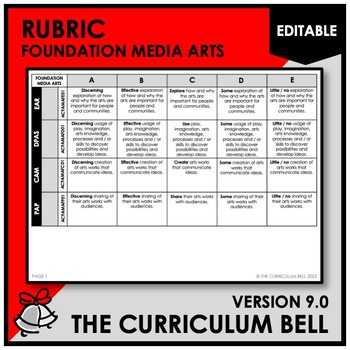
V9 EDITABLE RUBRIC | AUSTRALIAN CURRICULUM | FOUNDATION MEDIA ARTS
This V9 EDITABLE RUBRIC | AUSTRALIAN CURRICULUM | FOUNDATION MEDIA ARTS uses the CONTENT DESCRIPTIONS that are from the AUSTRALIAN CURRICULUM (VERSION 9) from Foundation - Year 10.To find the CONTENT DESCRIPTIONS please follow this link to the AUSTRALIAN CURRICULUM V9.This rubric is FULLY EDITABLE and customisable.ALL text can be edited.You can edit the text style, size, and colour to customise the rubric to fit your needs.(The rubric outline itself cannot be changed).This product has been creat
Subjects:
Grades:
PreK - K
Types:
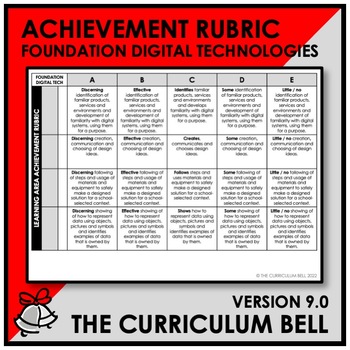
V9 ACHIEVEMENT RUBRIC | AUSTRALIAN CURRICULUM | FOUNDATION DIGITAL TECHNOLOGIES
☞ ABOUT THIS PRODUCT VERSION 9.0This ACHIEVEMENT RUBRIC uses the Achievement Standard(s) of the AUSTRALIAN CURRICULUM from Foundation – Year 10.It is uses an A-E GRADING SCALE, whereby each Content Descriptor is written in the C GRADE column.The words below have been used to differentiate the GRADE SCALE.•A GRADE = discerning•B GRADE = effective•D GRADE = some•E GRADE = little / noNOTE: If you are INTERESTED in this product, and would like different words to be used to differentiate the GRADE SC
Subjects:
Grades:
PreK - K
Types:
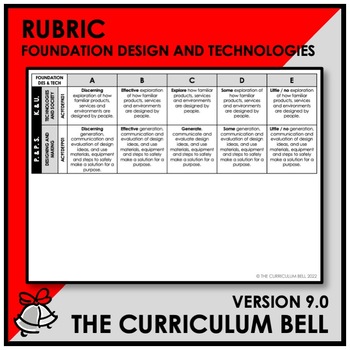
V9 RUBRIC | AUSTRALIAN CURRICULUM | FOUNDATION DESIGN AND TECHNOLOGIES
☞ ABOUT THIS PRODUCT VERSION 9.0This RUBRIC uses the Content Descriptions (and Codes) of the AUSTRALIAN CURRICULUM from Foundation – Year 10.It is uses an A-E GRADING SCALE, whereby each Content Descriptor is written in the C GRADE column.The words below have been used to differentiate the GRADE SCALE.•A GRADE = discerning•B GRADE = effective•D GRADE = some•E GRADE = little / noNOTE: If you are INTERESTED in this product, and would like different words to be used to differentiate the GRADE SCALE
Subjects:
Grades:
PreK - K
Types:
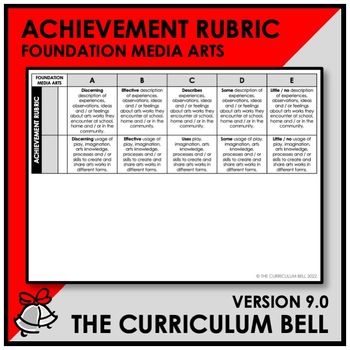
V9 ACHIEVEMENT RUBRIC | AUSTRALIAN CURRICULUM | FOUNDATION MEDIA ARTS
☞ ABOUT THIS PRODUCT VERSION 9.0This ACHIEVEMENT RUBRIC uses the Achievement Standard(s) of the AUSTRALIAN CURRICULUM from Foundation – Year 10.It is uses an A-E GRADING SCALE, whereby each Content Descriptor is written in the C GRADE column.The words below have been used to differentiate the GRADE SCALE.•A GRADE = discerning•B GRADE = effective•D GRADE = some•E GRADE = little / noNOTE: If you are INTERESTED in this product, and would like different words to be used to differentiate the GRADE SC
Subjects:
Grades:
PreK - K
Types:
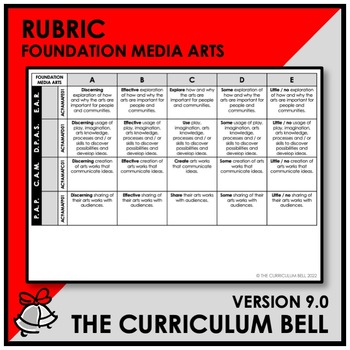
V9 RUBRIC | AUSTRALIAN CURRICULUM | FOUNDATION MEDIA ARTS
☞ ABOUT THIS PRODUCT VERSION 9.0This RUBRIC uses the Content Descriptions (and Codes) of the AUSTRALIAN CURRICULUM from Foundation – Year 10.It is uses an A-E GRADING SCALE, whereby each Content Descriptor is written in the C GRADE column.The words below have been used to differentiate the GRADE SCALE.•A GRADE = discerning•B GRADE = effective•D GRADE = some•E GRADE = little / noNOTE: If you are INTERESTED in this product, and would like different words to be used to differentiate the GRADE SCALE
Subjects:
Grades:
PreK - K
Types:
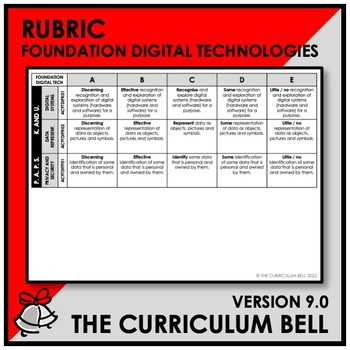
V9 RUBRIC | AUSTRALIAN CURRICULUM | FOUNDATION DIGITAL TECHNOLOGIES
☞ ABOUT THIS PRODUCT VERSION 9.0This RUBRIC uses the Content Descriptions (and Codes) of the AUSTRALIAN CURRICULUM from Foundation – Year 10.It is uses an A-E GRADING SCALE, whereby each Content Descriptor is written in the C GRADE column.The words below have been used to differentiate the GRADE SCALE.•A GRADE = discerning•B GRADE = effective•D GRADE = some•E GRADE = little / noNOTE: If you are INTERESTED in this product, and would like different words to be used to differentiate the GRADE SCALE
Subjects:
Grades:
PreK - K
Types:
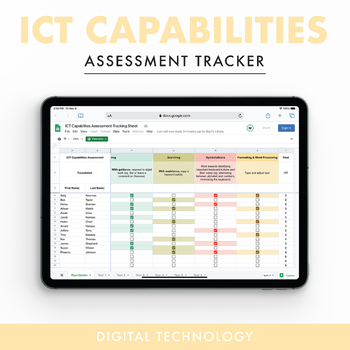
ICT Capabilities Assessment Tracking Sheet | Foundation - Year 6
Record the ICT skills of your students using an interactive spreadsheet system issued on Google Sheets. This document is differentiated and can be used throughout the year as a vital piece of assessment when providing a grade for ICT capabilities.Keep track of individual results from Foundation all the way to Year 6 with the assistance of self culminating scores. Each year level has up to 21 ICT skills spread across a range of assessment areas as shown below. The following template is editable a
Subjects:
Grades:
PreK - 6th
Types:

AZ Educational Technology Standards - KINDER
These pages are a TIME SAVER!!! Don’t re-invent the wheel – it’s already done!
In the following pages you will find:
~*41* easy to read pages of materials for AZ's KINDERGARTEN Educational Technology Standards Learning Goals and Scales
~Posters style (landscape) for organization and classroom viewing with the standard on each page for easy organization (updated 05/2017)
~Laminate or put into page protectors and hang from command hooks
~Each Common Core page has two sections; an “I Can” st
Grades:
PreK - 1st
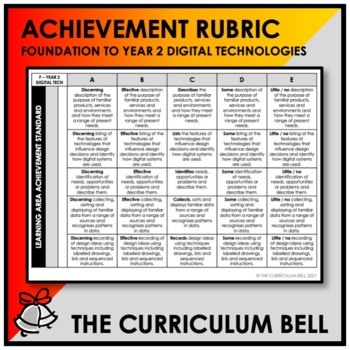
ACHIEVEMENT RUBRIC | AUSTRALIAN CURRICULUM | FOUNDATION TO YEAR 2 DIGITAL TECH
☞ ABOUT THIS PRODUCTThis ACHIEVEMENT RUBRIC uses the Achievement Standard(s) of the AUSTRALIAN CURRICULUM from Foundation – Year 10.It is uses an A-E GRADING SCALE, whereby each sentence of the Achievement Standard is written* (sometimes adjusted for ease of reading / grading) in the C GRADE column.The words below have been used to differentiate the GRADE SCALE.•A GRADE = discerning•B GRADE = effective•D GRADE = some•E GRADE = little / noNOTE: If you are INTERESTED in this product, and would lik
Subjects:
Grades:
PreK - 2nd
Types:
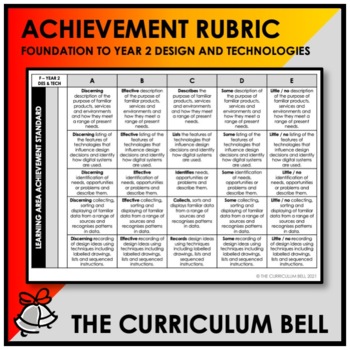
ACHIEVEMENT RUBRIC | AUSTRALIAN CURRICULUM | FOUNDATION TO YEAR 2 DES & TECH
☞ ABOUT THIS PRODUCTThis ACHIEVEMENT RUBRIC uses the Achievement Standard(s) of the AUSTRALIAN CURRICULUM from Foundation – Year 10.It is uses an A-E GRADING SCALE, whereby each sentence of the Achievement Standard is written* (sometimes adjusted for ease of reading / grading) in the C GRADE column.The words below have been used to differentiate the GRADE SCALE.•A GRADE = discerning•B GRADE = effective•D GRADE = some•E GRADE = little / noNOTE: If you are INTERESTED in this product, and would lik
Subjects:
Grades:
PreK - 2nd
Types:
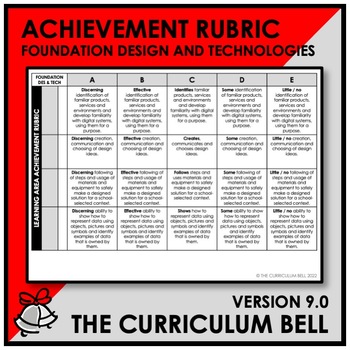
V9 ACHIEVEMENT RUBRIC | AUSTRALIAN CURRICULUM | FOUNDATION DES AND TECH
☞ ABOUT THIS PRODUCT VERSION 9.0This ACHIEVEMENT RUBRIC uses the Achievement Standard(s) of the AUSTRALIAN CURRICULUM from Foundation – Year 10.It is uses an A-E GRADING SCALE, whereby each Content Descriptor is written in the C GRADE column.The words below have been used to differentiate the GRADE SCALE.•A GRADE = discerning•B GRADE = effective•D GRADE = some•E GRADE = little / noNOTE: If you are INTERESTED in this product, and would like different words to be used to differentiate the GRADE SC
Subjects:
Grades:
PreK - K
Types:
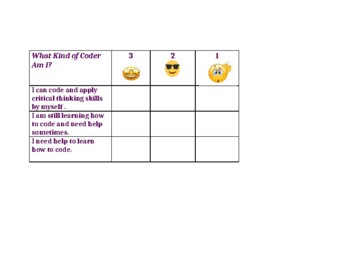
Coding Student Rubric
A simple coding rubric students can assess themselves with when completing computer science and programming activities.
Grades:
PreK - 7th
Types:

Reading Rubric
Students read to each other either personally or by videoing. Then students use attached rubric to assess their peers reading and videoing skills. This is a wonderful resource and strategy to use for facilitating both reading and technology with young children.
Grades:
PreK - 2nd
Types:
Showing 1-24 of 25 results