11 results
Higher education instructional technology centers
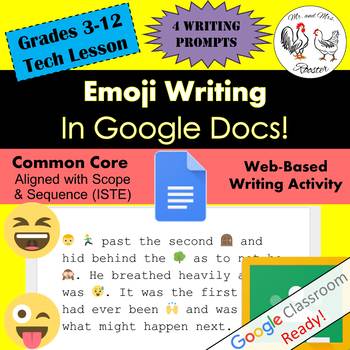
Emoji Writing in Google Docs Writing / Technology STEAM Lesson Plan Grades 3-12
Get your students excited about writing in Google Docs with this dual-approach lesson! In this lesson, students of all grade levels can enjoy writing a short story based on their skill level and then turn it into an emoji-fied story! Tutorials, story samples, emoji examples, and emoji differences are all included! Emoji writing has never been this fun! Made for use with:PCMacChromebookAll resources are organized for assigning through Google Classroom!*This lesson has an optional post lesson:Emoj
Grades:
3rd - 12th, Higher Education
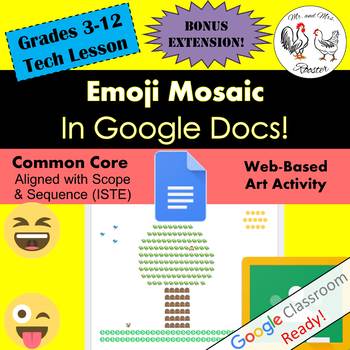
Emoji Mosaic in Google Docs Art / Technology STEAM Lesson Plan Grades 3-12
Use Google Docs in a way unexpected...with emojis! This multi-subject lesson will have your students planning, designing, and creating a work of art set in mosaic! Teacher presentation file, including where the mosaic art style has been used, emoji mosaic examples, and emoji differences are all included! Emoji mosaic will have all students smiling to see their work of art come together!Made for use with:PCMacChromebookAll resources are organized for assigning through Google Classroom!*This lesso
Grades:
3rd - 12th, Higher Education
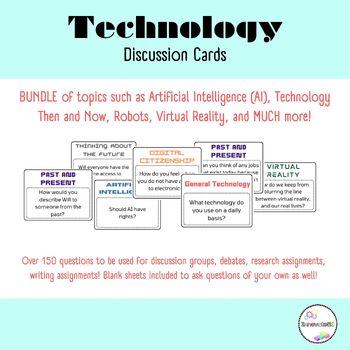
Technology Discussion Cards- Artificial Intelligence, Virtual Reality, and more!
These discussion cards can be used to give your students a change to practice their critical thinking skills, problem solving skills, communication skills, and more.Included, are over 150 discussion cards! Topics Included: - General Technology- Artificial Intelligence- Virtual Reality- Technology Then and Now- Thinking About the FutureHow can this resource be used? This resource can be used in many different ways! I personally like to use these questions in small group settings, or as filler que
Grades:
4th - 12th, Higher Education, Adult Education, Staff
Types:
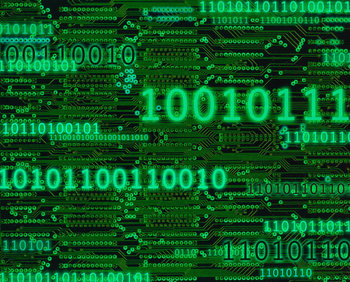
Bits Bytes and Storage media
The worksheet introduces students to units of measure in the computer world. Students often know terminology such a gigabytes when it comes to their iPods, but really do not understand what a gigabyte is.
The worksheet has them convert from several different units of measure and eventually has them calculate how many of specific storage media is needed to store a given amount of data.
Answers are in red to the right of each question.
Grades:
7th - 12th, Higher Education, Adult Education
Types:

Technology Symbols | Matching Activity
This resource is ideal for solidifying students' grasp of technology symbols they encounter in their daily lives! It includes pages reviewing 40 essential vocabulary words and images, covering computer, phone, email, and media-related terms, among others. Students will enjoy a fun learning experience as they match each term with its corresponding picture.This activity is ideal for individual practice, group work, or even as a quick assessment tool! It's perfect for those moments when you want to
Grades:
K - 12th, Higher Education
Types:

Makerproject, STEM Soft Circuit Project Task Cards, Ready-to-go GSlide
You want to supercharge your makerproject game? Then it's time to dive into soft circuits! I prepared for you 4 ultra cute soft circuit designs that all come with easy-to-follow and ready-to-print comprehensive task cards that show the circuit design in order to make the LED light up. Projects are scaffolded from easy to advanced applying simple and parallel circuits. My Students and I had such a blast making them!! Once students developed a sound understanding of circuit design, they are ready
Grades:
6th - 12th, Higher Education, Adult Education, Staff
Types:

Self-Checking Slides for Multi-Subjects
This product contains 6 different presentations with different themes. -Each presentation is editable by the teacher to add ten questions with four answer choices each-Directions are provided on how to make product available for studentsThemesMathScienceWriting/EnglishGeography/HistoryGenericSpanish10 questions total, each with four answer choices. Presentation provides immediate feedback to student in the form of "incorrect" or "correct." Incorrect answers lead the student back to try the ques
Grades:
PreK - 12th, Higher Education, Adult Education
Types:

Prewriting Multimedia Alternative
You can set aside the webs and diagrams for this prewriting assignment. This interactive notebook style prewriting activity asks students to record their thinking through audio recordings, video recordings, and pictures. They can record themselves explaining their plan, they can insert pictures of important book pages or quotes, and they can even insert photos of those good old fashion notes and annotations.This is a zipped file that is only compatible with Mac Pages. Please make sure you have t
Grades:
4th - 12th, Higher Education, Adult Education

105 Makerspace Supply Organization Labels
Looking to get your Makerspace started or organized? This set of 105 colorful labels will help you maintain your inventory of supplies. PRODUCT DESCRIPTIONIncludes 105 pre-made, printable, 9" W x 2" H labels with each supply listed on one label. Includes 3 blank, uneditable labels. Suitable for medium to large bins or containers.**LABELS CANNOT BE EDITED**FILE IS DOWNLOADABLE AS A .ZIP FILE [36 PAGES]SUPPLIES LISTEDPencils, pens, markers, crayons, colored pencils, binder clips, plastic bags, pap
Grades:
PreK - 12th, Higher Education
Types:
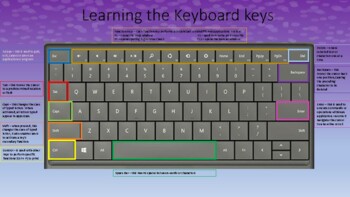
Keyboard Basics - Learn the Keyboard Keys
Print this document or share on your online classroom and teach your students about the keys to the keyboard
Grades:
PreK - 12th, Higher Education, Adult Education, Staff
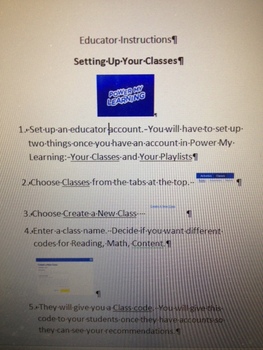
Power My Learning Educator Instructions for Setting Up Your Class
Teachers love Power My Learning because it allows you to list all of the free educational games (a ton from the BBC) and list them in one area. Most of the games in Power My Learning you have likely already used, plus there are new activities to explore. WE LOVE FREE! You can keep your course codes from year to year and give them to new students. Most teachers in my school use Power My Learning for homework assignments or enrichment when students are done with their work. powermylearning.or
Grades:
PreK - 12th, Higher Education, Adult Education, Staff
Showing 1-11 of 11 results

