129 results
Higher education instructional technology worksheets
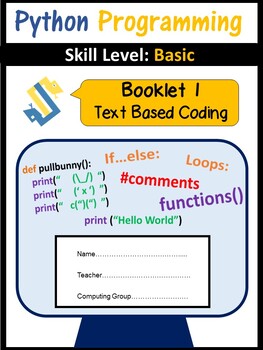
Computer Coding in Python WorkBook - Text Based Coding - Computer Science
With the introduction of Computing, this superb booklet (with 6 lessons worth of material) introduces students to Python Programming. Covering all lessons in this booklet provides students with the foundations to become better programmers and solve problems in an independent manner. Trailed and tested in lessons, My students love this! It simplifies the concept of programming. Concepts covered in this booklet include:- Writing first programs- Syntax Errors- Calculations in Python- Simple Variabl
Grades:
5th - 12th, Higher Education, Adult Education, Staff
Types:
Also included in: Middle School Curriculum - Custom Bundle for Alicia

Keyboarding- Typing- Pangram Sentences
Keyboarding- Typing- Pangram Sentences
A pangram is a sentence that contains all 26 letters of the alphabet. This handout contains 14 pangram sentences for students to practice typing after they have learned all the letter keys. It is great practice for them. You can have the students use a keyboard skin or keyboard cover if you have one of them.
*Please see our store for another great similar activity related to palindromes. A palindrome is a word, phrase, sentence, or number that reads the s
Grades:
4th - 12th, Higher Education, Adult Education
Types:
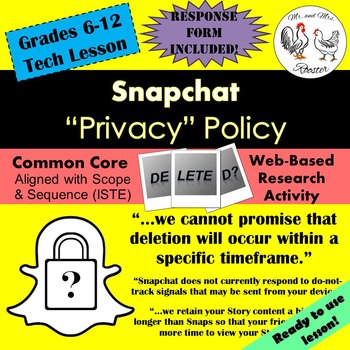
Tech Lesson - Snapchat "Privacy" Policy {Technology Lesson Plan}
Snapchat boasts about its confidentiality..."Don't worry, the message is deleted. You don't have to worry about anyone seeing that again."
Ever hear those lines?
The world-wide app has offered a 'free' service to its users to share photos, videos, texts, and stories to one another. However, many students and users use this application without knowing the legally-binding agreement they made when they signed-up for Snapchat.
Made for use with:
PC
Mac
Chromebook
All resources are organized for a
Grades:
6th - 12th, Higher Education, Adult Education, Staff
Types:
Also included in: Middle and High School STEM and Technology Curriculum
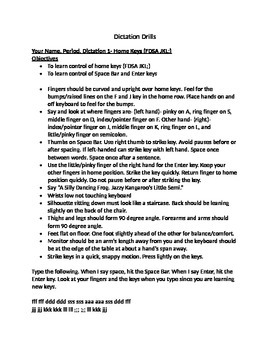
Keyboarding- Typing- Dictation Drills
Keyboarding- Typing- Dictation Drills
This is a 18 page document that contains 20 dictation drills that cover all the letters, numbers, symbols, etc. on the computer keyboard. Each dictation drill contains an objective, what fingers to use for each key, where the keys are located, what the keys are used for if applicable (symbol/punctuation keys), and then lines of text to dictate to the students. This document is for teachers to use. At the end of the document there is an evaluation sheet that
Grades:
5th - 12th, Higher Education, Adult Education
Types:
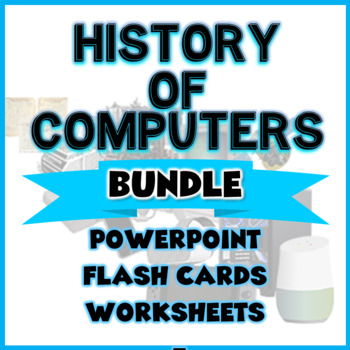
HISTORY OF COMPUTERS BUNDLE - PowerPoints - Flash Cards - Worksheets
This is an engaging bundle detailing the timeline history of computer with important Famous Inventors and Pioneers and list key players and Innovative devices machines in the history of computers . This will be a great way to introduce your Computer, Business or Science STEM classes.Bundle Includes:Two (2) PowerPoint Presentation - History of Computers - Innovators - History of Computers - DevicesTwo(2) sets of Flash Cards - History of Computers - Inno
Grades:
3rd - 10th, Higher Education
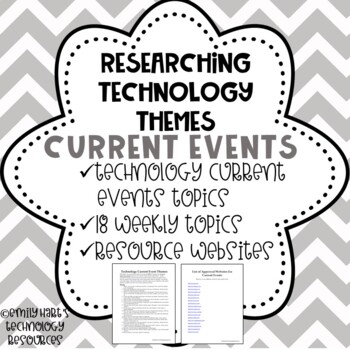
Technology Current Event Themes - Internet Research Activity
This is a comprehensive list of 18 weeks worth of technology current event themes for High School students (grades 9th-12th). Students will follow the weekly guidelines and use internet research skills to find an article from the list of approved news organization websites (list is included) that meets the weekly criteria, and write a one-page summary and critique of the article in their own words.
Grades:
7th - 12th, Higher Education
Types:
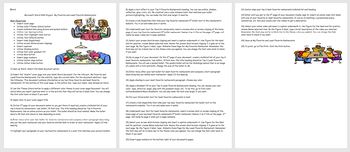
Microsoft Word 2016 Project- My Favorite and Least Favorite Restaurants
Microsoft Word 2016 Project- My Favorite and Least Favorite Restaurants
This is a fun assignment in which students can demonstrate their Microsoft Word skills while doing various tasks related to their favorite and least favorite restaurants. In brief. students start out by inserting and using a cover page, change theme colors, using italic command button, create bulleted lists of favorite and least favorite restaurants using symbol and picture bullets, change line spacing, apply text effects,
Grades:
6th - 12th, Higher Education, Adult Education
Types:

Microsoft Word 2016 Activity- Creating Tables in Word- Candy Timeline
Microsoft Word 2016 Activity- Creating Tables in Word- Candy Timeline
This fun assignment can be used in a Microsoft Office/Keyboarding, etc. class. This assignment consists of students creating a table with four columns that displays information on when various candy bars made their first debut, etc. It will be fun for the students to create and learn about how long various candy bars have been around. While they enjoy creating the table they will also be learning all the different ways to cus
Grades:
5th - 12th, Higher Education, Adult Education
Types:

All About My State Project
This is a PDF for a packet about All About My State Project. The project is for students to research different states and create a digital storytelling project. This project fits multiple CCSS (Common Core State Standards).
This packet is the outline for students to use when creating a multimedia presentation. The packet includes questions about Geography, Major Cities, and Capitals, Famous people from the state, symbols, natural resources and interesting facts.
Grades:
2nd - 12th, Higher Education, Adult Education
Types:
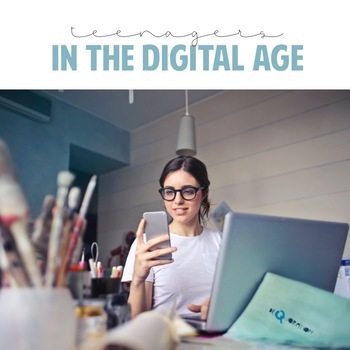
Teenagers in the Digital Age: Teaching Teens How to Manage Technology
Teenagers in the Digital Age: Teaching Teens How to Manage Technology has been improved to meet the current issues with social media in our society. This resource is filled with 39 pages of projects, worksheets, classroom posters, and handouts focused on educating students about the effects of social media on the teenage brain. Students can design their own projects and learn how to use social media in productive ways. Resources include: Student Research ProjectPeer Editing Questions Technology
Grades:
8th - 12th, Higher Education, Adult Education
Types:
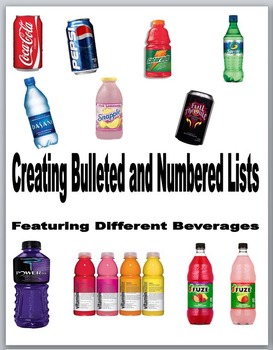
Microsoft Word 2010 Activity- Creating Bulleted and Numbered Lists
Microsoft Word 2010 Activity- Creating Bulleted and Numbered Lists
This fun assignment can be used in a Microsoft Office/Keyboarding, etc. class. This download is a 19-page Word document that contains directions and an assignment for creating customized bulleted lists with a fun beverage theme. It also contains an evaluation sheet. It is everything you need - NO PREP- for a lesson on creating bulleted lists in Word. It will take students about 3 days to complete if the class periods are about 4
Grades:
5th - 12th, Higher Education, Adult Education
Types:

Digital Presentation Student Project | Any Subject | Grades 6-12
This purchase contains everything you need to assign a student Digital Presentation Project. "Great product! My students created some awesome presentations!" Science UnlimitedAssign each student, pair, or group a topic and have them follow the easy steps to create an engaging presentation. Have the students present their project in front of the class or have students rotate around the room viewing the presentations on laptop computers. This is a creative way to incorporate the technology common-
Grades:
6th - 12th, Higher Education, Not Grade Specific
Types:
CCSS:

Microsoft Word 2010 Activity- Creating Tables in Word- Candy Timeline
Microsoft Word 2010 Activity- Creating Tables in Word- Candy Timeline
This fun assignment can be used in a Microsoft Office/Keyboarding, etc. class. This assignment consists of students creating a table with four columns that displays information on when various candy bars made their first debut, etc. It will be fun for the students to create and learn about how long various candy bars have been around. While they enjoy creating the table they will also be learning all the different ways to cus
Grades:
5th - 12th, Higher Education, Adult Education
Types:
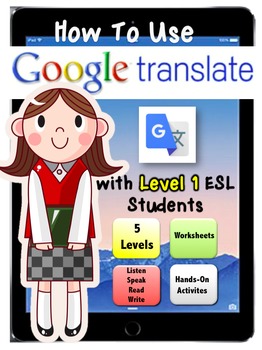
How-To-Use GOOGLE TRANSLATE app with ESL
6 Easy Steps to master the Google Translate App
You and your level 1 ESL students will quickly master translation using the google app on iPad or smartphones.
Hands-on Activities/Worksheets Include:
1. Building Background: Vocabulary, Voice Volume, Locating App
2. Using Speaker Function: Interview Questions
3. Using Camera Function: Translate words/phrases, match picture
4. Use Camera Function: Translate passage and questions
5. Use Camera Function: Translate Math directions/questions
6. Us
Grades:
2nd - 12th, Higher Education, Adult Education, Staff
Types:
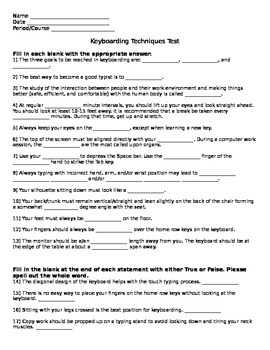
Keyboarding Techniques Test- 2 Versions with Answer Keys
Keyboarding Techniques Test- 2 Versions with Answer Keys
Note: Thumbnails are messed up. Each test- student versions, teacher answer keys start on new pages- not in the middle of one! Will be perfect when download.
This download includes two written tests that test the students' knowledge on everything there is to know about proper keyboarding techniques- how posture should be, eyes, fingers, etc. One test is a normal written test for regular ed. students and the other is an easier/modified v
Grades:
5th - 12th, Higher Education, Adult Education
Types:
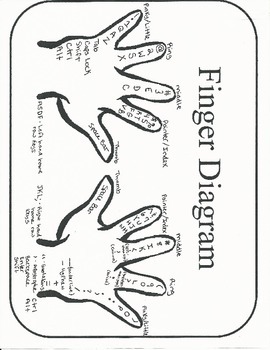
Keyboarding- Finger Diagram
Keyboarding- Finger Diagram
This is a great visual aid to help students familiarize themselves with what finger strikes each key on the keyboard. Students can use this as a reference. It can be printed out on colored paper to make it easier for students to locate.
*Please see our store for a fun coloring in the keyboard assignment- (Keyboarding- Coloring in the Keyboard) that you can use this finger diagram with.*
https://www.teacherspayteachers.com/Product/Keyboarding-Typing-Coloring-in-the-K
Grades:
5th - 12th, Higher Education, Adult Education
Types:

Technology- Who Invented That?- Great Technology Inventions Internet Activity
Technology- Who Invented That?- Great Technology Inventions Internet Activity
Note: Thumbnail images a little messed up. Picture not over text, spacing not all messed up when download.
For this activity, students will use the Internet to do research to find out who invented 12 various technology related items such as the TV remote control, cell phone, typewriter, Facebook, etc. Students will provide the name of the inventor(s), the approximate year of the invention and an explanation of the cr
Grades:
7th - 12th, Higher Education, Adult Education
Types:
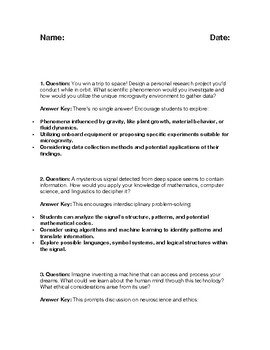
5 Open-Ended STEM Questions (part 4)
5 Open-Ended STEM Questions (part 4)These questions aim to spark creativity, critical thinking, and exploration across various STEM disciplines. They have no single "correct" answer and encourage students to delve deeper into specific areas of interest.AR
Grades:
8th - 12th, Higher Education, Adult Education
Types:

Technology- What is "Catfishing?" Online Assignment
Technology- What is "Catfishing?" Online Assignment
In this Internet-related activity, students use the Internet to answer various questions related to the social media scam known as "catfishing." This is a great activity to make students aware of the phenomenon of "catfishing." Catfishing is basically when a scammer assumes a persona on a social networking site and then creates an entire false identity using the pictures, hobbies, interests, and even friends of someone else. Students may be fa
Grades:
7th - 12th, Higher Education, Adult Education
Types:
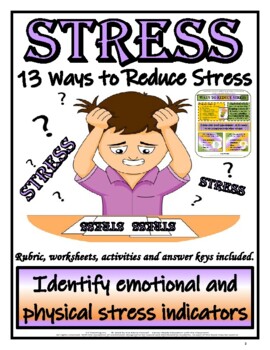
13 Ways to Reduce Stress
ALL COMMON CORE AND DIGITAL OVERVIEW These 2-day common core hands-on business lessons focus on students learning the definition of stress, understanding how it can affect a person’s emotional and physical well-being and finding overall solutions to reduce and eliminate the stress. Students will create a “STRESS” business flyer using a step-by-step rubric. To create a real-world experience, I have added BOSS TIPS and MANAGER TIPS so you better understand how to communicate to your students in a
Grades:
6th - 12th, Higher Education, Adult Education
Types:
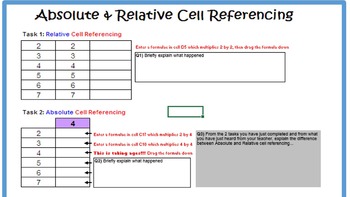
Excel - Absolute Cell Referencing Spreadsheet Tasks
A set of Excel Spreadsheet Tasks which allow students to practice their Absolute Cell Referencing skills. It also allows them to identify the difference between the absolute cell referencing and relative cell referencing,
Grades:
7th - 12th, Higher Education, Adult Education, Staff
Types:

Technology Symbols | Matching Activity
This resource is ideal for solidifying students' grasp of technology symbols they encounter in their daily lives! It includes pages reviewing 40 essential vocabulary words and images, covering computer, phone, email, and media-related terms, among others. Students will enjoy a fun learning experience as they match each term with its corresponding picture.This activity is ideal for individual practice, group work, or even as a quick assessment tool! It's perfect for those moments when you want to
Grades:
K - 12th, Higher Education
Types:

Keyboarding- Typing- Palindromes
Keyboarding- Typing- Palindromes
A palindrome is a word, phrase, sentence, or number that reads the same forward and backward. This handout contains a page and a half list of palindromes for students to practice typing after they have learned all the letter keys and number keys. It is great practice for them. You can have the students use a keyboard skin or keyboard cover if you have one of them.
Please see our store for another related activity dealing with pangram sentences. Pangrams are sen
Grades:
4th - 12th, Higher Education, Adult Education
Types:

The Essential Guide for New Emailers
Society expects students to magically know how to compose, send, and organize their electronic communication. However, schools do not usually take the time to present scaffolded, systematic practice with this important life skill. This essential guide provides students with self-paced lessons and exercises to maintain best practices for email.
Grades:
5th - 12th, Higher Education, Adult Education, Not Grade Specific
Types:
Showing 1-24 of 129 results

