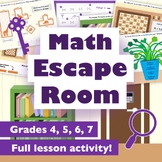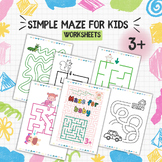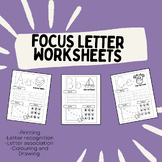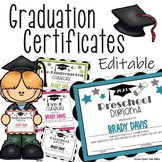176 results
Preschool graphing internet activities
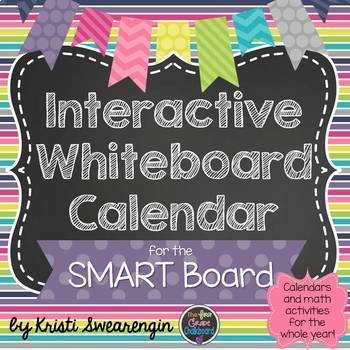
Interactive Calendar for the SMART Board
***Updated for the 2023-2024 school year!****This version is for those that have a SMART Board. I have also included the ActivInspire version and PowerPoint version in your download in case you purchase the wrong one.*Interactive calendar and math activities for the whole year! Check out my coordinating Interactive Calendar Notebook and Morning Work!My favorite part of the day is my Morning Meeting/Calendar time! It's a great way to start the day and cover many math standards. Each themed month
Subjects:
Grades:
PreK - 2nd
Types:
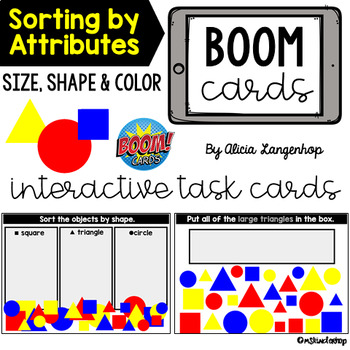
Sorting by Attributes: Size, Shape, Color | Digital BOOM Cards™
Practice sorting items by size, color, and shape with these interactive digital task cards!This product is accessed through Boom Learning℠. This is a digital resource and is great for distance learning! This deck contains 23 cards related to sorting and grouping objects by attributes. Each card features a group of red, yellow, and blue squares, triangles, and circles in 3 different sizes. Drag and drop the shapes into the correct category.Click the link in the preview to see an interactive pre
Grades:
PreK - 1st
CCSS:
Also included in: Kindergarten Math Digital BOOM Cards™ BUNDLE
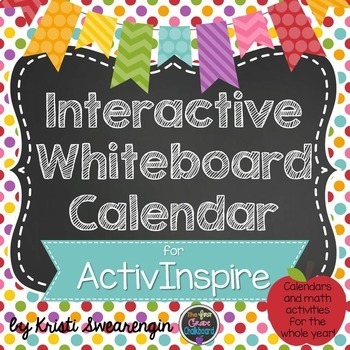
Interactive Calendar for ActivInspire
***Updated for the 2023-2024 school year!****This version is for those that have Activinspire. I have also included the Smart Notebook and PowerPoint version in your download in case you purchase the wrong one.*Interactive calendar and math activities for the whole year! Check out my coordinating Interactive Calendar Notebook and Morning Work!My favorite part of the day is my Morning Meeting/Calendar time! It's a great way to start the day and cover many math standards. Each themed month includ
Subjects:
Grades:
PreK - 2nd
Types:
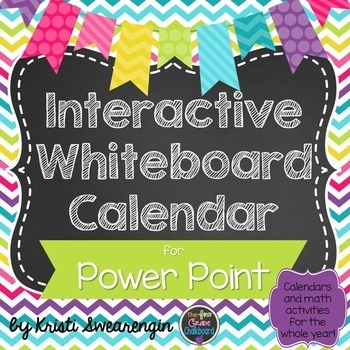
Interactive Calendar for Power Point
***Updated for the 2023-2024 school year!!!****This version is for those that have an interactive board and PowerPoint. I have also included the ActivInspire version and the Smart Notebook version in your download in case you purchase the wrong one. You can download free versions of Activinspire and Smart Notebook to make your calendar even more interactive!*Interactive calendar and math activities for the whole year! Check out my coordinating Interactive Calendar Notebook and Morning Work!My f
Subjects:
Grades:
PreK - 2nd
Types:
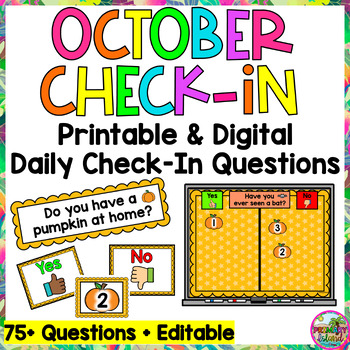
October Fall Halloween Daily Check-in Question of the Day-Printable & Digital
These October Fall, Autumn and Halloween Daily Printable AND Digital Check-In Questions/ Question of the Day are an easy and fun way to engage your students and incorporate a get to know each other activity in class daily with a fun question! Use these check-in questions as part of the morning routine, during morning meeting, as a brain-break, or an exit slip for transitions or assignments! Use these simple check-in questions to take attendance, learn about each other, compare similarities and d
Subjects:
Grades:
PreK - 2nd
Types:
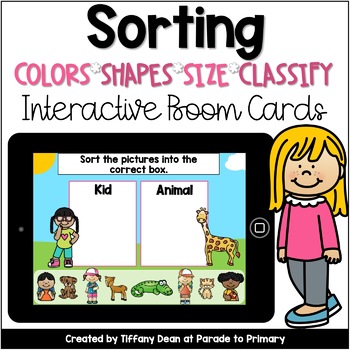
DIGITAL Sorting Activities - Color, Shape, Size, Classify - Distance Learning
These DIGITAL Sorting Activities are FUN, INTERACTIVE, and ENGAGING for little learners. With the full audio support, these activities have the option to be completed independently, even for young children.**This resource is also included in a GROWING BUNDLE - Year Long DIGITAL Monthly Preschool - Kindergarten Activities**Skills included in these activities:Colors - recognize and sort different colorsShapes - recognize and sort different shapesComparing Sizes - sort objects based on their sizeBe
Subjects:
Grades:
PreK - K
Types:
Also included in: DIGITAL Preschool - Month 1 - Curriculum - Boom Cards - Home Learning
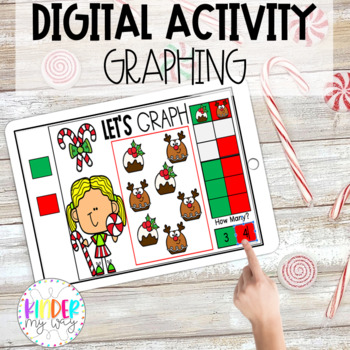
DIGITAL Christmas Graphing Activity | Google Classroom Graphing Christmas
Looking for a fun and engaging way to help your students practice graphing? This NO PREP Christmas Digital Math Center is just what you need! Using Google Classroom, Google Drive or classroom technology, your students will count the number of Christmas objects in the picture and complete the graph. Once completed, students will type in the total for each object. This Google Classroom Christmas Graphing Activity includes 20 slides for students to practice their graphing skills using a tablet, c
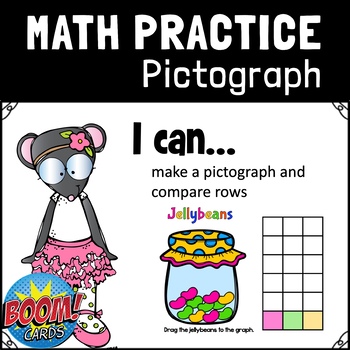
Go Math 1st Chapter 10.2 Represent and Interpret Data | Pictographs |BOOM CARDS
Students drag the jellybeans to the graph and answer questions about the totalnumber displayed on the pictograph. How many in each category How many more or less in one category than anotherGO MATH CHAPTER 10.2 Represent Data: PictographThis product was created as a companion to the GoMath Curriculum. This resource is an UNOFFICIAL companion and is NOT endorsed by Houghton Mifflin. Also works with other 1st Grade Math Curriculum!COMMON CORE STANDARD CC.1.MD.4Organize, represent, and interpret d
Grades:
PreK - 1st
CCSS:
Also included in: Math 1st | Chapters 7-12 | BOOM CARDS | Distance Learning Bundle

Pizza Graphing - Printable, Seesaw, & Google Slides
Graphing made easy! Students will love creating their own pizza, and will then use their creation to make a graph. This activity goes great with a Pizza Parlor room transformation!Included: - Seesaw template (with movable pieces)- Google Slides template (with movable pieces)- Printable (No prep and Craft options included)All of these include different options for picture or bar graph and 2 options for recording sheets to analyze data.
Grades:
PreK - 1st
Types:
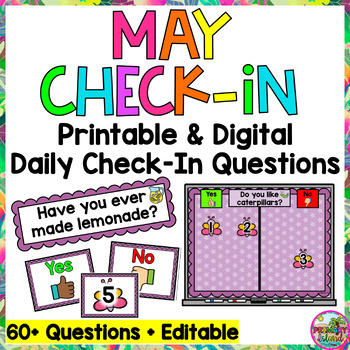
Spring May Daily Check-in Question of the Day - Printable AND Digital
These Spring May Back to School Daily Printable AND Digital Check-In Questions/Question of the Day are an easy and fun way to engage your students and incorporate a get to each other activity in class daily with a fun question! Use these check-in questions as part of the morning routine, during morning meeting, as a brain-break, or an exit slip for transitions or assignments! Use these simple check-in questions to take attendance, learn about each other, compare similarities and differences with
Subjects:
Grades:
PreK - 2nd
Types:
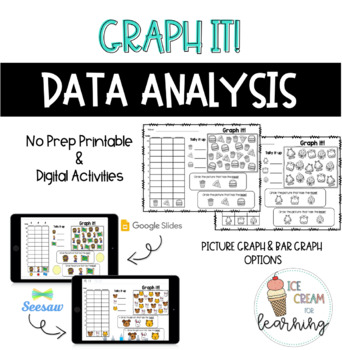
Graph It! | Printable, Seesaw, Google Slides | 5 Days of Graphing/Data Analysis
Practice graphing and analyzing data with these fun Graph It! pages. Students will collect data from the box in the top right corner, and use that data to make a graph, tally, and compare their data. There are 5 Graph It! pages available in printable version, Google Slides, and Seesaw. I have also added in the option to make bar graphs or pictographs for all file modes. Digital versions include movable pieces! You can use a new graph each day allowing this activity to cover your graphing needs f
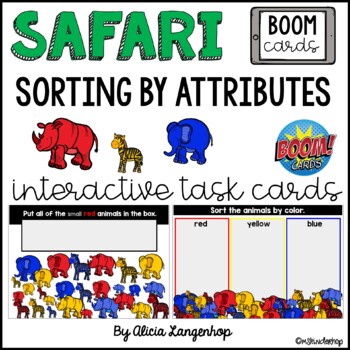
Sorting by Attributes: Size, Animal, Color | Safari Themed Digital BOOM Cards™
Practice sorting objects by size, color, and type with these interactive digital task cards!This product is accessed through Boom Learning℠. This is a digital resource and is great for distance learning! This deck contains 23 cards related to sorting and grouping objects by attributes. Each card features a group of red, yellow, and blue zebras, rhinos, and elephants in 3 different sizes. Drag and drop the animals into the correct category.Click the link in the preview to see an interactive pre
Grades:
PreK - 1st
CCSS:
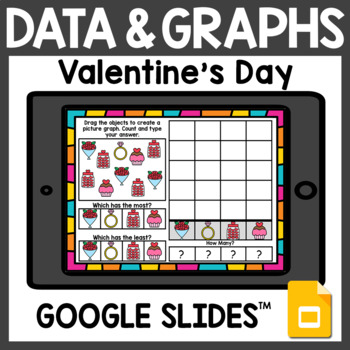
Valentine's Day Data and Graphing for Google Classroom Distance Learning
This activity is a fun way to practice graphing and analyzing picture graphs and bar graphs. This digital and interactive resource includes moveable pieces and can be used with Google Slides for Google Classroom. These digital task cards are perfect for math centers, whole group, review, and homeschooling. Upon purchase, you will receive a PDF with directions and a link to allow you to copy this resource to your Google Drive. Google Classroom allows you to view your students' work live from your
Subjects:
Grades:
PreK - 1st
Types:
CCSS:
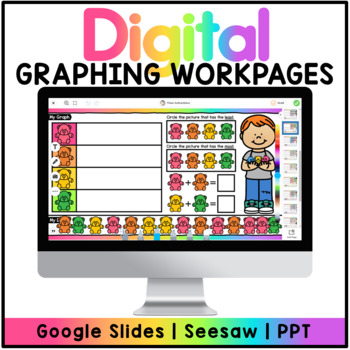
Digital Graphs - Google Slides™ | SeeSaw™ | PowerPoint
20 Interactive slides will allow students to practice creating and analyzing simple graphs.Includes:*PDF Link to Download Google Slides (20 Digital Task Cards)*PDF Link to Download Preloaded SeeSaw Cards (20 Digital Task Cards)*Interactive PowerPointSee video preview!Questions? Comments? Suggestions? Reach me at:TheBilingualTeacherCorner@gmail.comFollow My TPT StoreFollow Me on Instagram!Digital Graphing, Graphs, Kindergarten Math, Digital Math Activities, Digital Math Centers, Digital Math Work
Grades:
PreK - 1st
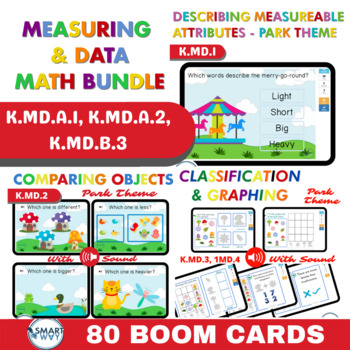
Measurement and Data Park Theme Boom Cards Bundle | K.MD.1, K.MD.2, K.MD.3
Looking for some fun activities for your Kindergarten Math Centre? Here is a bundle of 3 Boom Card Decks to practice ALL MEASUREMENT AND DATA skills; K.MD.1, K.MD.2, K.MD.3. A great resource to assess learning at the End of Year. A must-have for Online classes or for Math centersThere are 3 Boom Card Decks in this bundle. PLEASE NOTE THAT THESE CARDS ARE FOR SINGLE USER/ CLASSROOM. NO SHARING OF THESE LINKS IS LEGALLY ALLOWED.For further details please check the details and previews of all indiv
Subjects:
Grades:
PreK - 1st
Types:
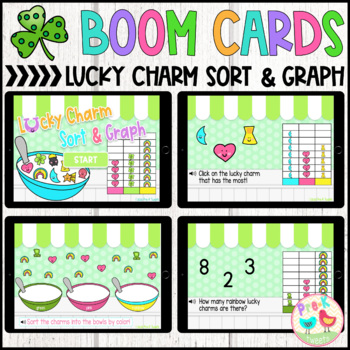
Lucky Charm Color Sort and Graph Boom Cards | Distance Learning
St. Patrick's Day Lucky Charm Color Sort and Graph Boom Cards™! Lucky Charm Color Sort and Graph! Students will sort cereal charms into colored bowls by clicking and dragging. Students will anaylze graphs and select charms that have the most, least, or same. Students will also anaylze graphs on some cards by selecting the correct number of charms. Therer are 20 cards included (1 starting page card and 19 task cards). Audio directions read aloud on each card.This is products opens as a PDF page.
Subjects:
Grades:
PreK - 1st
Types:
Also included in: St. Patrick's Day Math and Literacy Boom Cards Bundle
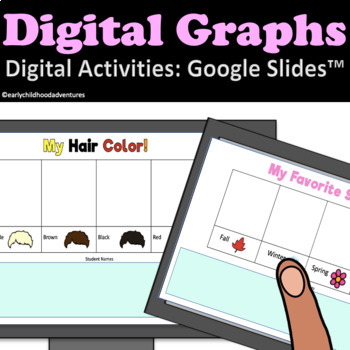
Digital Charts and Graphs, My Favorite Things for Google Slides™
Digital “Your Favorite” and “All About You” charts for GoogleSlides™. These digital surveys and charts can help your students get to know each other while strengthening their math and counting skills! Teachers and parents can use this for several children or for individual children! What’s Included: Favorite Food Favorite Color Favorite Sport Favorite Animal Favorite Shape Favorite Season Favorite Vehicle Type Favorite Sneaker (Color) Favorite Car Favorite Flower Favorite Vegetable My Eye Color
Subjects:
Grades:
PreK - 2nd
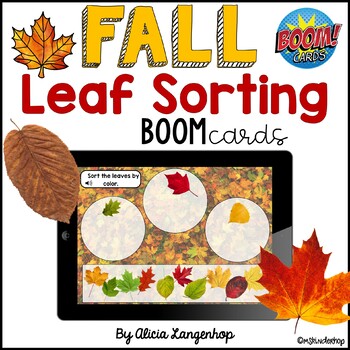
Sorting Fall Leaves by Attributes: Size, Shape, Color Digital BOOM Cards™
Practice sorting autumn leaves by size, color, and shape with these interactive digital task cards!This product is accessed through Boom Learning℠. This is a digital resource and is great for distance learning! This deck contains 10 drag and drop cards. Each card features 3 categories and draggable, realistic fall leaf images to sort. Sort the leaves by color, shape, and size!Click the link in the preview to see an interactive preview on the Boom Learning℠ website.By purchasing these cards throu
Grades:
PreK - K
CCSS:
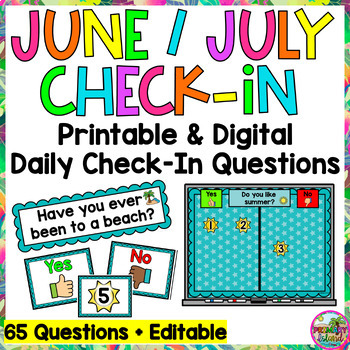
Summer End of Year June and July Daily Check-in Question of the Day
These Summer and end of year June Daily Printable AND Digital Check-In Questions/Question of the Day are an easy and fun way to engage your students and incorporate a get to each other activity in class daily with a fun question! Use these check-in questions as part of the morning routine, during morning meeting, as a brain-break, or an exit slip for transitions or assignments! Use these simple check-in questions to take attendance, learn about each other, compare similarities and differences wi
Grades:
PreK - 2nd
Types:
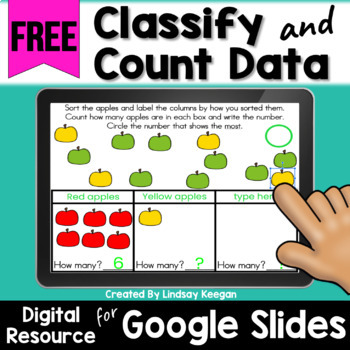
Classify and Count Data Digital Activities Google Classroom
Learning about classifying and counting data is super fun when using digital activities in Google Classroom and Google Slides. In this digital resource, students have fun sorting and classifying objects as well as using graphs to count data. These activities can easily be separated and assigned over several lessons.*Grab these and many more kindergarten math digital activities at a discount here:Digital Kindergarten Math Activities Bundle for Google ClassroomActivities included in these free dig
Subjects:
Grades:
PreK - 1st
Types:
CCSS:
Also included in: Kindergarten Math Digital Activities Bundle for Google Classroom
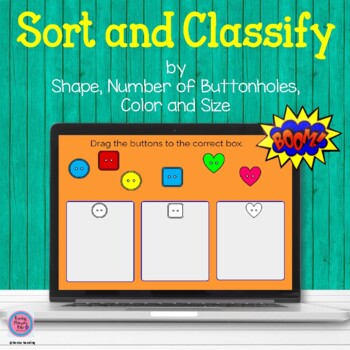
Sort and Classify Boom Cards
Your students will love to practice classifying and sorting objects with these bright and fun, button sorting cards. Sorts include by shape, number of holes on the buttons, color, and size.Self-Checking Cards - If the buttons are sorted correctly, students move onto the next card. If the buttons are sorted incorrectly, the correct buttons remain in the sorting containers, and students try to sort the incorrect buttons again.To use Boom Cards, you must be connected to the Internet. Boom Cards pla
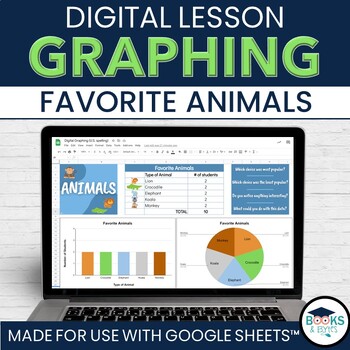
Digital Animal Graphing Data Management Activity for Google Sheets™
Engage your students during a graphing lesson with this Google Sheets™ resource! Simply enter student data about favorite animals...and a bar and circle graph will appear with results automatically! Simple and easy visuals to help students understand graphing and information.Click HERE for a preview video!Looking for more graphs? Check out the bundle!⭐ Digital Graphing Activities Pack for Google Sheets™What is included in this resource:Google Sheets™ file to input student data about favorite ani
Subjects:
Grades:
PreK - 3rd
Types:
Also included in: Graphing Data Management Digital BUNDLE for Google Sheets™
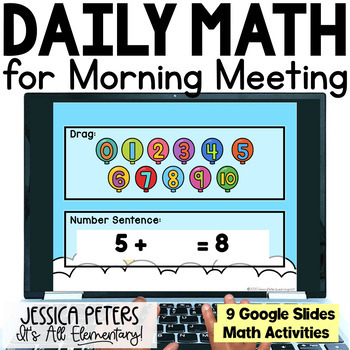
Daily Math for Morning Meeting | Number Sense Activities for Google Classroom
9 Google Slides files for practicing number sense virtually. Topics include: place value (ones, tens, and hundreds), ten frames, tally marks, bundles of 10 popsicle sticks, money, addition, subtraction, missing numbers, graphs and data, math symbols + and -. This would be ideal to use during morning meeting. The slides are editable and you could spiral the math to give students a few problems every day of the school year.The Google Slides are made to be fun, interactive, and engaging for little
Subjects:
Grades:
PreK - 2nd
![Preview of [UNIT 10] Bundle: Kindergarten Math Boom Cards | Graphing and Data](https://ecdn.teacherspayteachers.com/thumbitem/-UNIT-10-Bundle-Kindergarten-Math-Boom-Cards-Graphing-and-Data-8021314-1667227472/original-8021314-1.jpg)
[UNIT 10] Bundle: Kindergarten Math Boom Cards | Graphing and Data
This is Unit 10 of the Kindergarten Math Boom Card MEGA Bundle. Unit 10 focuses on Graphing and Data and includes 12 decks (350+ Boom Cards) to engage your students in practicing and reviewing Kindergarten math skills in Graphing and Data such as building and interpreting pictographs, tables, tally charts, and bar graphs. Great for review, digital math centers, early finishers, and distance learning!There are a mix of (non-holiday) themes included in this deck that will be perfect to use no matt
Showing 1-24 of 176 results