60 results
Preschool library skills internet activities
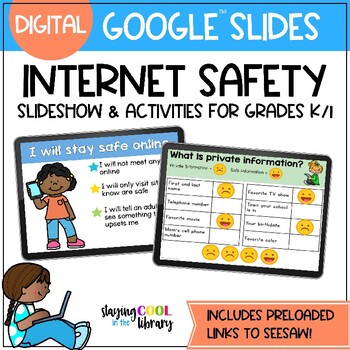
Internet Safety for Primary Students - Google Slides, SeeSaw
Teach your youngest students how to stay safe online with this digital and interactive lesson for Google Slides or SeeSaw. Students will learn how to be responsible digital citizens, what makes a strong password, what to do if they are being cyberbullied and what information is safe to share online. Perfect for students in kindergarten and first grade, this can be used during in-person learning or virtual learning. What is included:Google Slides slideshow of internet safety rules. There are 6 sl
Grades:
PreK - 1st
Types:
Also included in: School Library Curriculum - YEARLONG MEGA BUNDLE
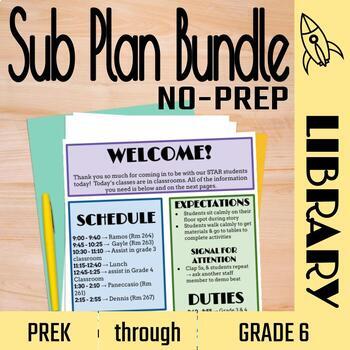
No-Prep Library Sub Plans: PreK-6
NO-Prep Library Sub Plans - the ultimate solution for hassle-free substitute teaching in your library! Say goodbye to time-consuming prep work and welcome substitutes who will enjoy being in your space! Crafting simple and engaging sub plans can feel daunting and time-consuming. The challenge is knowing who will be subbing, ensuring meaningful students engagement, and maintaining school and library standards. Preparing sub plans devours valuable time that can be used elsewhere – like processing
Subjects:
Grades:
PreK - 6th
Types:
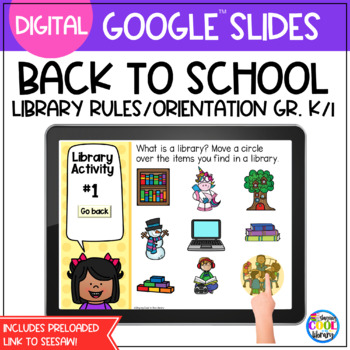
Library Rules Choice Board - Google Slides, SeeSaw
Teach and review library rules with your kindergarten and first grade students with this digital lesson for Google Slides. These activities can easily be used during in-person instruction as well. If you are using this activity during distance learning, I provided a Google slides file with audio directions. I also include a file without audio directions. Use whichever one you need. Updated to include a preloaded link to SeeSaw. With one click you can save this activity directly to your SeeSaw li
Subjects:
Grades:
PreK - 1st
Types:
Also included in: School Library - Back to School Digital Choice Boards BUNDLE
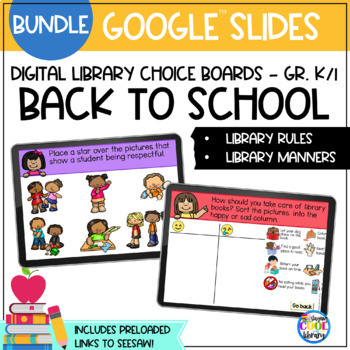
School Library - Back to School Digital Choice Boards BUNDLE
This is a bundle of my two library digital choice boards for kindergarten and first grade students. The choice boards review library rules and behavior, what a library is and what it means to be a good library citizen. I have also included some editable slides so you can add your own unique rules. Includes a preloaded link to SeeSaw.
Subjects:
Grades:
PreK - 1st
Types:
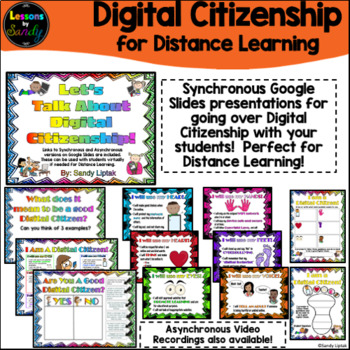
Let's Talk About Digital Citizenship | Distance Learning | Google Slides
Teaching students about Digital Citizenship is a highly important lesson, more now than ever with the emphasis on Distance Learning! Included are links for Google Slides presentations for Synchronous Learning as well as Asynchronous pre-recorded videos that can be shared through Google Classroom or any other online learning platform. I am a Digital Citizen Contracts for K-2 and 3-5 are also included. Please check out the preview to get an idea of what is included. :)**Make sure you open the P
Grades:
PreK - 5th
Types:
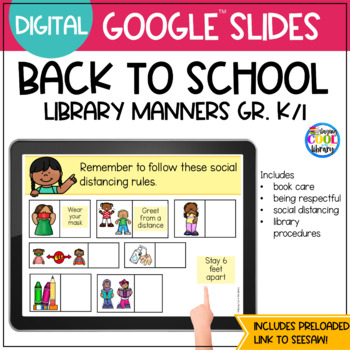
Library Manners Choice Board - Google Slides, SeeSaw
Teach and review library manners with your kindergarten and first grade students with this digital lesson for Google Slides. These activities can easily be used during in-person instruction as well. If you are using this activity during distance learning, I provided a Google slides file with audio directions. I also include a file without audio directions. Use whichever one you need. Updated to include a preloaded link to SeeSaw. With one click you can save this activity directly to your SeeSaw
Subjects:
Grades:
PreK - 1st
Types:
Also included in: School Library - Back to School Digital Choice Boards BUNDLE
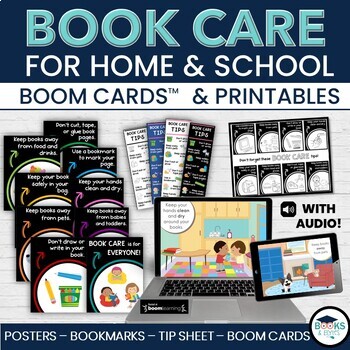
Library Book Care Lessons, Printable Worksheets & Boom Cards Activities
Your students will know all about good book care with this bundle of resources!What is included:Book Care Posters (9 in total - Color and B&W)Book Care Bookmarks (4 styles - 4 per page)Book Care Tip Sheet (ready for coloring!)20 BOOM CARD interactive task cards (with audio) about book care at home and school.Watch Boom Card Preview!***************************************************************************************************If you like this product, you might also like:⭐ Reading Recomme
Subjects:
Grades:
PreK - 3rd
Types:
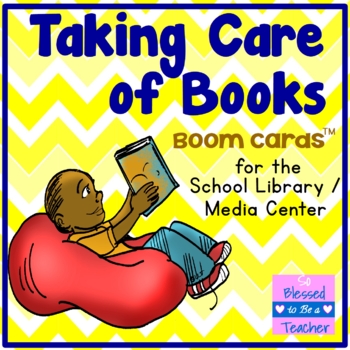
Book Care Boom™ Cards - Library Skills - Elementary Library
This digital resource provides a fabulous way to conclude a library skills lesson on book care! This deck of Boom™ Cards allows your littlest library learners to show what they know about caring for their library books through a fun digital activity.This product is a .pdf file that links to a deck of 15 Boom™ Cards, including 12 interactive cards that allow students to decide whether each card presents a "good book choice" or not. Each of the interactive drag and drop cards includes an illustrat
Subjects:
Grades:
PreK - 2nd
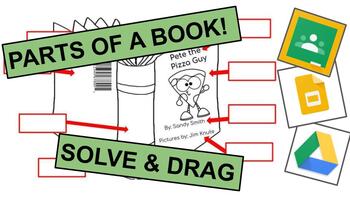
Parts of a Book - Google Solve & Drag
Students will use google slides to drag the labels of different parts of a book, to the correct location.
Subjects:
Grades:
PreK - 4th
Types:

No Prep Library Sub Plans: PreK and Kindergarten
NO-Prep Library Sub Plans - the ultimate solution for hassle-free substitute teaching in your library! Say goodbye to time-consuming prep work and welcome substitutes who will enjoy being in your space! Crafting simple and engaging sub plans can feel daunting and time-consuming. The challenge is knowing who will be subbing, ensuring meaningful students engagement, and maintaining school and library standards. Preparing sub plans devours valuable time that can be used elsewhere – like processing
Subjects:
Grades:
PreK - K
Types:
Also included in: Elementary Library Planning Pack
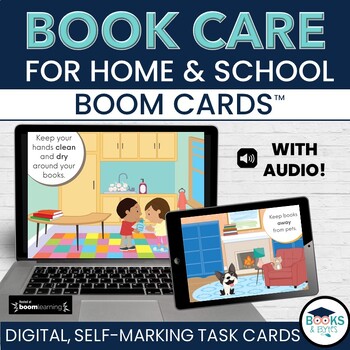
Library BOOK CARE Tips for Home & School BOOM CARDS
Have fun learning or reviewing BOOK CARE tips for home and school with these BOOM Cards! Great way to review library book rules! Boom Cards are interactive digital task cards that can be used on a computer, iPad, tablet.....and they are self-marking! Great for ESL and young learners to assess prior knowledge, whole class instruction, mini-lessons, and independent work.***CLICK HERE FOR A PLAYABLE PREVIEW***What is included:• 20 Interactive BOOM Cards with audio• Book Care information cards, and
Subjects:
Grades:
PreK - 2nd
Types:
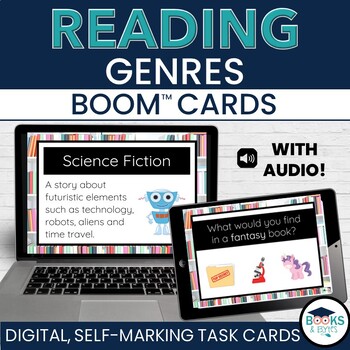
Reading & Book Genres BOOM CARDS for Classrooms and Libraries
Have fun learning or reviewing Reading Genres with these BOOM Cards! Great resource for your classroom or library! Boom Cards are interactive digital task cards that can be used on a computer, iPad, tablet.....and they are self-marking! Great for ESL and young learners to assess prior knowledge, whole class instruction, mini-lessons, and independent work.***CLICK HERE FOR A PLAYABLE PREVIEW***What is included:• 22 Interactive BOOM Cards with audio• 10 popular genre cards, and multiple-choice ca
Subjects:
Grades:
PreK - 2nd
Types:
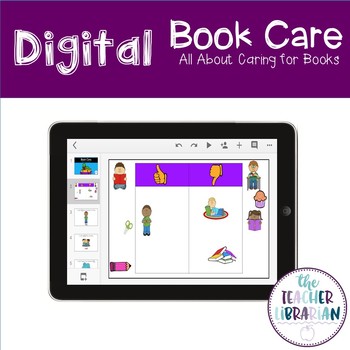
Digital Google Slides Book Care Activity *Distant Learning*
Are you trying to amp up your tech savvy classroom or library?Here is a simple Google Slides Book Care sorting and small book activity.For my Library Friends, this is a great library center for the lower grades. Just have it ready on an iPad or Interactive Whiteboard for the students to work with.In this activity students drag the correct picture to the thumbs up or thumbs down for book care. There are also slides with one sentence and picture for book care. Students drag the word to the empty
Subjects:
Grades:
PreK - 2nd
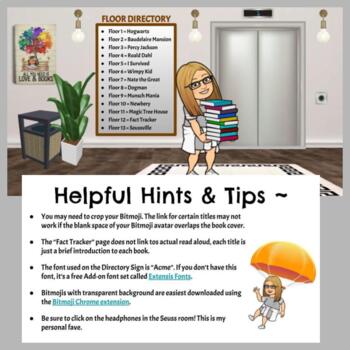
Bitmoji Virtual Audio Library
Turn your library/media center into a virtual digital hub by customizing your own Bitmoji Interactive elementary classroom. Students are more likely to interact with your materials if you make it more interactive and inviting.Included in the digital file are the following rooms:Floor 1 = Hogwarts (Harry Potter)Floor 2 = Baudelaire Mansion (Series of Unfortunate Events)Floor 3 = Percy JacksonFloor 4 = Roald DahlFloor 5 = I SurvivedFloor 6 = Wimpy KidFloor 7 = Nate the GreatFloor 8 = DogmanFloor 9
Subjects:
Grades:
PreK - 7th
CCSS:
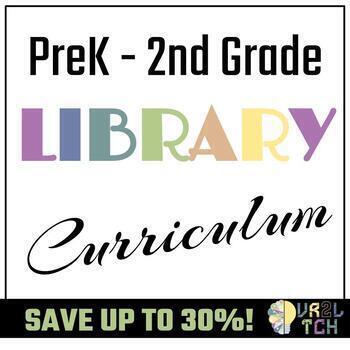
Library Curriculum: Activities for PreK-Grade 2
COMPLETE Elementary Library Curriculum tailored for students in PreK through Grade 2. Designed exclusively for elementary school librarians and media specialists, this resource rich bundle includes over 80 activities and low- to no-prep activities. Whether you teach coding, library skills, digital citizenship, computer science or makerspaces, this bundle has you covered! Seamlessly navigate an entire school year with this all-inclusive PreKindergarten to Second Grade Library Curriculum. This cur
Grades:
PreK - 2nd
Types:
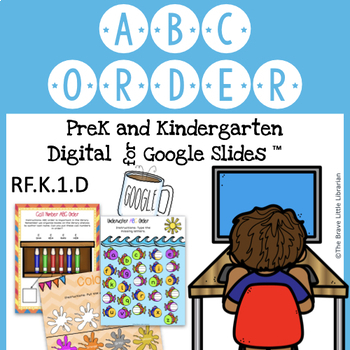
ABC Order - Distance Learning
ABC Order - Distance LearningPlease view the Preview to see what is included in the product!ABC order is important in the library. Your young scholars will learn that books are organized on the library shelves by the authors' last name. Activities support recognition of upper and lower-case letters, vowels and consonants, and alphabetical order. This resource contains both paperless Google Slides™ activities, which can be used in distance learning, and PDF version if you choose to print. Include
Subjects:
Grades:
PreK - 1st
Types:
CCSS:
Also included in: PreK - Kindergarten Year of Library Lessons *GROWING BUNDLE
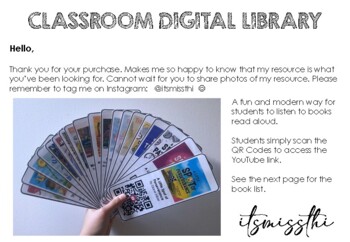
Classroom Digital Library (QR Codes)
Classroom Digital Library containing 42 picture books. This resource was made with a QR Code generator for students to access YouTube videos of books read aloud. This is a fun way for students to listen to books and the use of technology is also a bonus for students who like spending time on or are motivated by devices. ** Majority of the books in this digital library are Social Emotional Learning related. There are also 3 Indigenous Australian picture books. Please read the book list below befo
Subjects:
Grades:
PreK - 4th
Types:
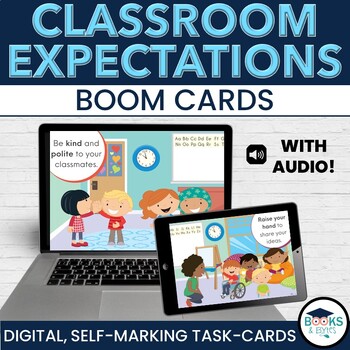
Classroom Rules and Behavior Expectations BOOM CARDS
Have fun learning about Classroom Expectations with these BOOM Cards! Great way to review rules and behavior expectations with your students! Boom Cards are interactive digital task cards that can be used on a computer, iPad, tablet.....and they are self-marking! Great for ESL and young learners to assess prior knowledge, whole class instruction, mini-lessons, and independent work.***CLICK HERE FOR A PLAYABLE PREVIEW***What is included:• 23 Interactive BOOM Cards with audio• 10 Classroom Expect
Subjects:
Grades:
PreK - 2nd
Types:
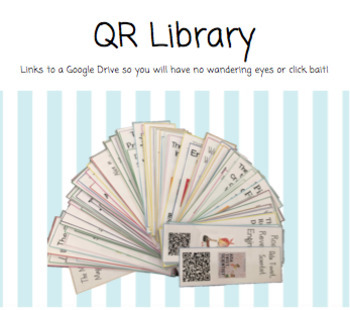
QR Library - LINKS TO GOOGLE DRIVE
This is my QR Class Library. As of Jan 2019 it has been updated and now contains 130 books. Images on the books are not included for copyright reasons. VIDEOS WORK ON DEPARTMENT IPADS - All the links go to a Google Drive, where the only things students can do is watch the video they scanned. The videos are the original videos by the creators and all links are attached at the end of the document. At the start of the year I introduce this to my class and teach them how to use the QR Code Reade
Subjects:
Grades:
PreK - 6th
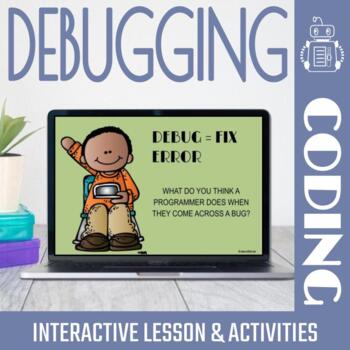
Intro to Debugging: A Coding Lesson
Highly engaging lesson to teach the concept of DEBUGGING CODE to primary students. Students fear making mistakes, and are hesitant to revise code even if they make one. After downloading this resource you will receive a fun lesson with 3 different activities to teach students that making and fixing mistakes is fun; not something to be ashamed of. They will also learn that mistakes or errors in code is a bug, and that fixing those areas is debugging. This resource includes: Standards Based lesson
Grades:
PreK - 2nd
Types:
Also included in: Elementary Coding Activities: PreK-Grade 6 Bundle
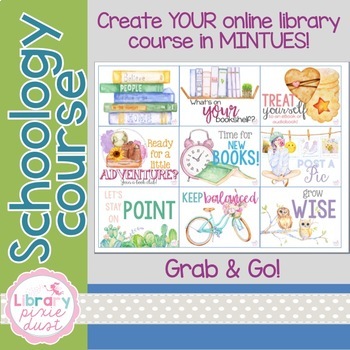
Created Library Schoology Course for Distance Learning
Many of us found ourselves in the same position when we faced the task of moving our library media centers to distance learning platforms overnight. I spent days creating a Schoology page that would continue to celebrate the love for books and reading, keep my staff and students connected, and provide one place for all of our resources. I’ve since created a more generic Schoology course that YOU can copy and use in just minutes as YOUR LMC Schoology page. If you are a Schoology genious, grab th
Grades:
PreK - 12th
Types:
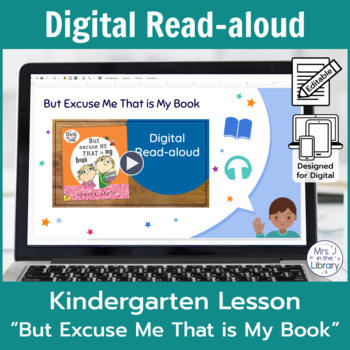
"But Excuse Me That is My Book" Read-aloud Activity and Lesson for Google Slides
Start the year right introducing or reviewing library behavior expectations with this editable, DIGITAL library orientation lesson for kindergarten or 1st grade classes.This lesson is designed for distance learning, online teaching, or blended (part online, part face-to-face instruction). The librarian or classroom teacher creates a read-aloud video to embed in the slides or provides an ebook with audio read-aloud features. After listening to the book or watching the book video, students compl
Subjects:
Grades:
PreK - 1st
Types:
Also included in: Kindergarten Library Orientation Digital Read-aloud BUNDLE
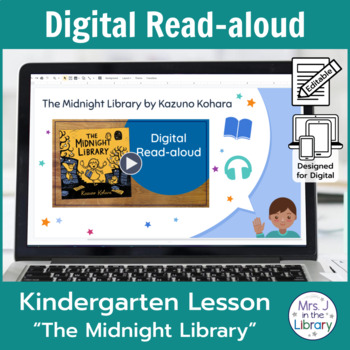
"The Midnight Library" Read-aloud Activity & Lesson for Google Slides
Start the year right and introduce the library with this editable, DIGITAL library orientation lesson for kindergarten or 1st grade classes.This lesson is designed for distance learning, online teaching, or blended (part online, part face-to-face instruction). The librarian or classroom teacher creates a read-aloud video to embed in the slides or provides an ebook with audio read-aloud features. After listening to the book or watching the book video, students complete the response activity on
Subjects:
Grades:
PreK - 1st
Types:
Also included in: Kindergarten Library Orientation Digital Read-aloud BUNDLE
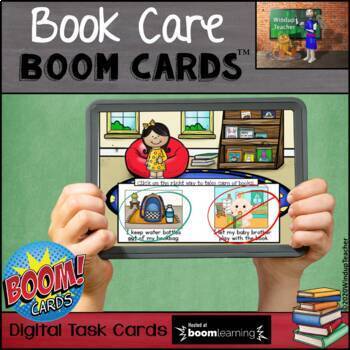
Library Book Care BOOM Cards - Digital Book Care Task Card Activity on BOOM
These Library Book Care cards are DIGITAL TASK CARDS. This deck of cards is hosted on BOOM Learning™. Your students will need a laptop, desktop, Chromebook, tablet or other mobile device that can access the Internet. They can even be used on your Smart Board. This deck of cards is self-grading. And, best of all, there is NO Teacher Preparation needed. These are Ready To Go! No printing needed.THIS PRODUCT INCLUDES:a link to access 16 Digital Task Cards on choosing correct book care.Teacher Notes
Subjects:
Grades:
PreK - 1st
Types:
Showing 1-24 of 60 results





