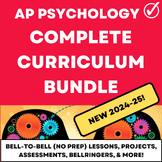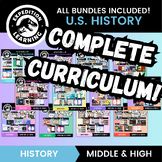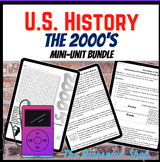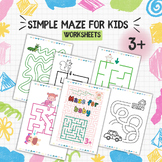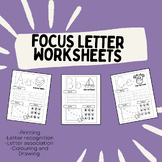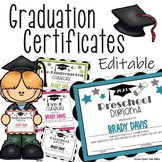16 results
Preschool civics internet activities
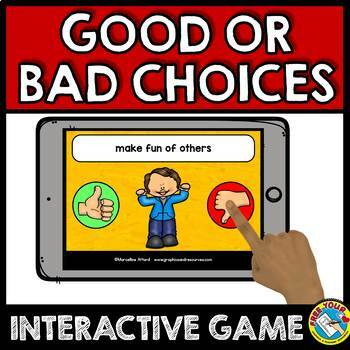
BACK TO SCHOOL BOOM CARDS ACTIVITY KINDERGARTEN GAME GOOD & BAD CHOICES SORT
GOOD CHOICES VS BAD CHOICES BOOM CARDS GAME (BACK TO SCHOOL ACTIVITIES K-2)This fun digital game is perfect for back to school and is specifically aimed to help kids identify good and bad choices. It contains 34 playable cards and could also be used throughout the year to reinforce good and bad choices. Kids have to look at each picture, determine if the action depicted is a good or bad choice and click the corresponding answer (thumbs up for good choice and thumbs down for bad choice). This
Subjects:
Grades:
PreK - 3rd
Types:
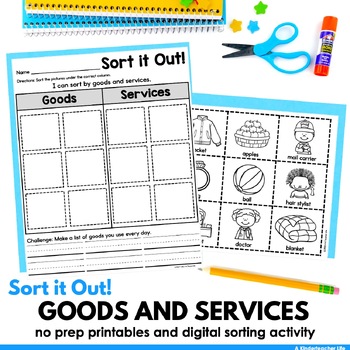
Goods and Services Sort Digital Version Included
Engage students in exploring goods and services with this sorting worksheet, available in printable and digital versions. Save over 50% and get the Sorting Worksheets Printable and Digital BundleKey Features:Sorting Mat and Sorting Pictures Answer KeyGoogle Slides Digital VersionYou can use this resource for independent practice, assessments, math, or literacy centers. Explore More:Grammar SortsMath SortsSocial Skills SortsSeasonal SortsScience SortsSocial Studies SortsText Comprehension SortsQu
Subjects:
Grades:
PreK - 2nd
Types:
Also included in: Sort Worksheets Bundle Printable and Digital
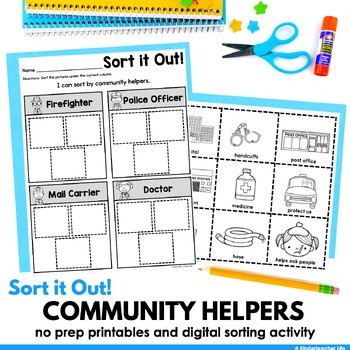
Community Helpers Sort - Digital Version Included
Engage students in exploring different community helpers with this sorting worksheet, available in printable and digital versions. There are two versions:Version #1: firefighter, police officer, mail carrier, doctor Version #2: teacher, dentist, mechanic, chefSave over 50% and get the Sorting Worksheets Printable and Digital BundleKey Features:Sorting Mat and Sorting Pictures Answer KeyGoogle Slides Digital VersionYou can use this resource for independent practice, assessments, math, or literacy
Grades:
PreK - 1st
Types:
Also included in: Sort Worksheets Bundle Printable and Digital
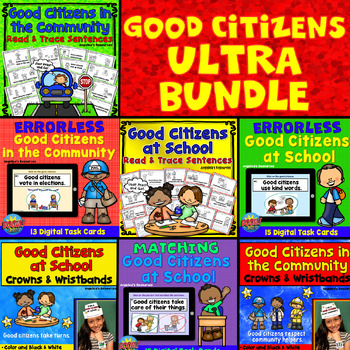
Good Citizenship MEGA BUNDLE Being a Good Citizen at School & in the Community
Are you searching for an easy way to ensure that your students become confident and fluent readers while instilling the values of good citizenship at school and in the community? Our Good Citizenship MEGA BUNDLE, Being a Good Citizen at School & in the Community, is absolutely the answer to your needs! How can this unique resource benefit you and your classroom? With our engaging Boom Cards™, students are guaranteed to have fun while matching sentences about being a good citizen with vibrant
Subjects:
Grades:
PreK - 2nd
Types:
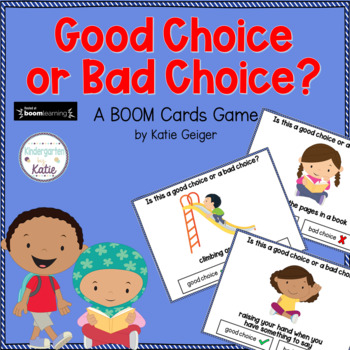
Good Choice or Bad Choice? A BOOM CARDS Game
What are BOOM CARDS? Boom cards are completely digital and self-checking! Boom Cards will play on computers, chromebooks, and tablets. After you check out, please download the product to get instructions and to get a link to the Boom Card deck. This is NOT a printable resource.These BOOM CARDS feature good choices and bad choices. Click to hear the choice, and decide if it is a good choice or bad choice. There is only one correct answer on each card. Correct answers will be marked in green,
Subjects:
Grades:
PreK - K
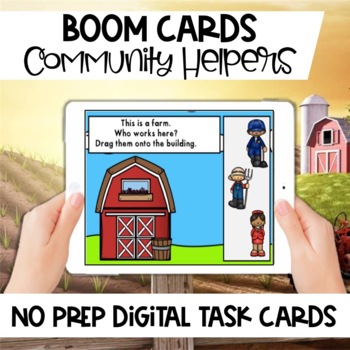
Community Helpers Boom Cards
Community Helpers BOOM Cards – Digital Task CardsThese Community Helpers Boom Cards will help reinforce the different types of community helpers and where they work in the community. Students will connect the different community helpers with the locations that they can be found working in, pithing the community through this fun and interactive 27 card Boom deck. Have fun with this Social Studies deck as students consider the different jobs or workers that can be found in a community! (You will n
Subjects:
Grades:
PreK - 2nd
Types:

Community Helper Digital Task Cards
Match the community helper to the building he or she works in or vehicle he or she uses. These digital task cards makes it fun to review community helpers. 26 digital task cards are included.These digital task cards are hosted at Boom Learning℠. Set up an account to track student progress.See the printable Community Helpers clip cards.More About Boom Learning℠ : What are you buying? To use Boom Cards, you must be connected to the Internet. Boom Cards play on modern browsers (Chrome, Safari, Fire
Subjects:
Grades:
PreK - K
Types:
Also included in: Community Workers BUNDLE (Clip it Cards + digital task cards)
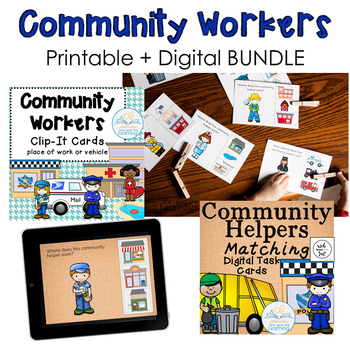
Community Workers BUNDLE (Clip it Cards + digital task cards)
This bundle includes a set of printable Clip-It Cards as well as a set of digital task cards available on Boom Learning. The printable Community Workers Clip-It Cards are a perfect hands on activity for the community helpers unit for the non-reader! Students place a paper clip or a clothes pin next to the building or vehicle for the community worker pictured on each card. The Community Helpers digital task cards allow students to match the community helper to the building he or she works in or
Subjects:
Grades:
PreK - K
Types:
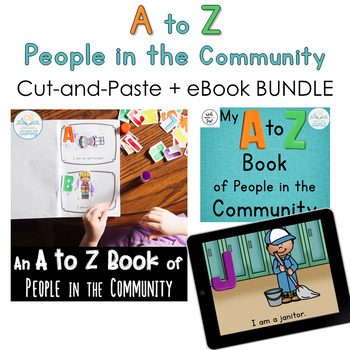
A to Z of People in the Community BUNDLE (Printables + Digital eBook)
The A to Z Community Workers BUNDLE includes a cut-and-paste ebook as well as a digital ebook hosted on Boom Learning!About the Cut-and-Paste BookletCreate a cut-and-paste alphabet of community people, from astronaut to kayaker to zookeeper! It includes community helpers as well as other people in the community that make our world a diverse place.I created the booklet with a few ways for use. * full-color version in both booklet style (I would not suggest printing it!) * single-page-at-a-time eb
Subjects:
Grades:
PreK - 1st
Types:
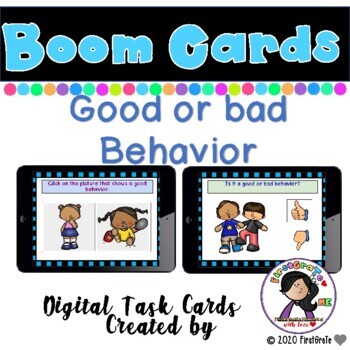
FREE Good or bad behavior BOOM Cards
This is a deck of 11 cards that will help your kiddos to practice good and bad behavior.What are BOOM CARDS?Boom Cards are easy to use NO PREP digital task-cards, that students can use in any electronic device that has access to internet, and that you as a teacher can assign to them at any time.They are interactive and self-cheking cards that students will enjoy using over and over again. When using boom cards in your classroom students will be practicing different skills and topics as they have
Subjects:
Grades:
PreK - 1st
Types:
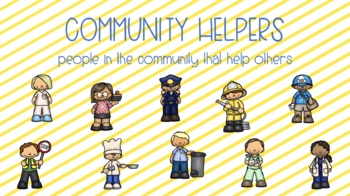
Community Helper Seesaw Slides
These slides are packed full of fun community helper games. Have your students complete this as a virtual lesson or complete it together as a whole class activity. The following slides are included.9 community helper clue cards1 community helper match1 community helper board game5 community helper number puzzles1 star the community helper1 guess who
Subjects:
Grades:
PreK - 1st
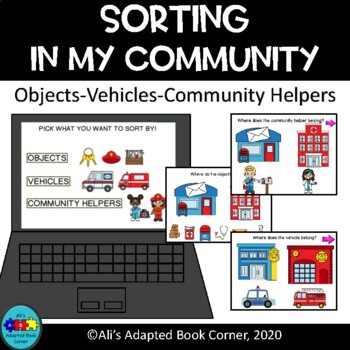
Boom Cards. Sorting. Community Helpers. Vehicles. Buildings
Students will choose what they would like to sort by : vehicles, people, or objects!Community Helpers in this deck are:firefighterpolice officermail carrierbuilderchefdoctorwaiterAUDIO INCLUDEDWHAT ARE BOOM CARDS?Boom cards are digital task cards that you play on the Boom Learning website. They are easy and fun to use!Paperless Product- NO paper, printing, or laminating!Great for Tablets, Smart Boards, and Laptops!Engaging!Self Checking!Interactive!To see how this deck of boom cards work, click
Subjects:
Grades:
PreK - K
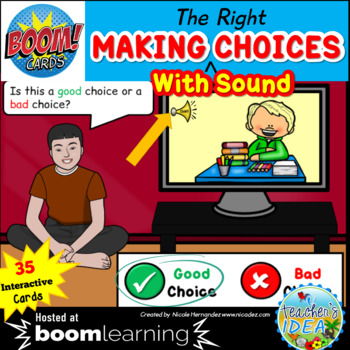
Good Choice Bad Choice BOOM™ Cards with SOUND
These 35 task cards each contain an illustration of big kids asking the question “Is this a good choice or a bad choice?”. Students will look at the picture prompt on the television screen. They will click the SOUND icon listen to the description then select either good choice or bad choice. These fun, drag and drop task cards are ideal for distance learning.Click here for a Playable Preview! *PLEASE NOTE*: When you purchase this product, you will receive a PDF with a link to the digital task
Grades:
PreK - 1st
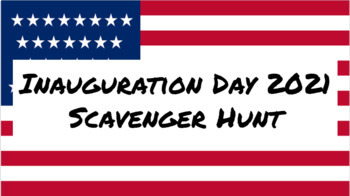
2021 US Presidential Inauguration Scavenger Hunt (Distance Learning)
The big day is coming up! Use this fill-in-the-blank style scavenger hunt to engage students, and encourage them to watch the 2021 US Presidential Inauguration on January 20th, 2021. The purpose of this resource is more to engage students in a historical moment.
Grades:
PreK - 12th, Higher Education, Adult Education, Staff
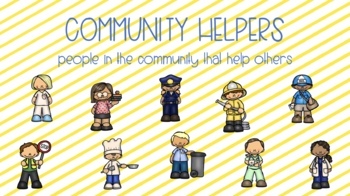
Community Helpers Google Slides
These slides are packed full of fun community helper games. Have your students complete this as a virtual lesson or complete it together as a whole class activity. The following slides are included.9 community helper clue cards1 community helper match1 community helper board game5 community helper number puzzles1 star the community helper1 guess whoThe community helpers in this activity include:Doctor Firefighter Police officer Teacher Vet Mail carrier Sanitation worker Crossing guard Nurse Ch
Subjects:
Grades:
PreK - 1st
Types:
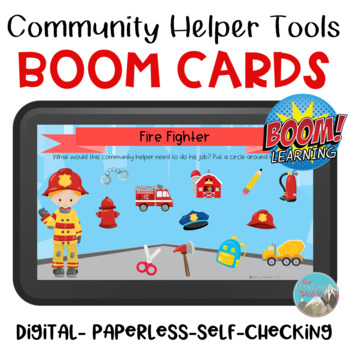
Community Helper Tools Boom Cards™
Students will learn about community helpers and the tools they use with these digital task cards! Boom Cards™ are highly engaging, self-checking task cards that make learning fun. They are great for independent practice both at school and at home. It’s a great way to incorporate technology into your classroom. You can even assign Boom Card decks in your Google Classroom™! The PDF has a link to click on and add the deck to your Boom Cards™ library. Click here to preview the deck: https://wow.bo
Subjects:
Grades:
PreK - 1st
Types:
Showing 1-16 of 16 results