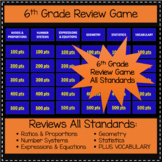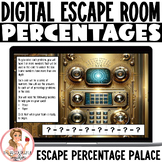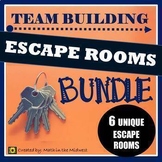325 results
6th grade instructional technology research

Career Research Project + Mock Career Fair: A Project for Career Exploration
Empower your middle and high school students to embark on a journey of career exploration and readiness with this incredible resource and research project! This resource isn't just a bunch or worksheets: It's your one-stop solution to ignite their passion for future possibilities, and everything you need is right here.This career research project has five dynamic components, each accompanied by detailed directions and rubrics:✅ 1. Career Website: Unleash student creativity as they craft a virtu
Grades:
6th - 10th
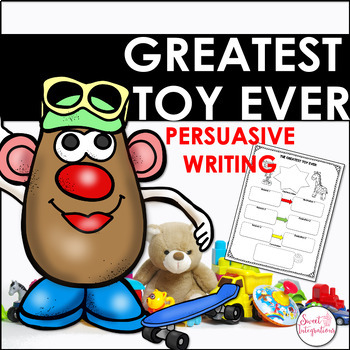
Greatest Toy Ever Webhunt, Persuasive Writing and Invention Research
All kids love toys! This is the perfect activity to teach students how to conduct research on the Internet while studying informational text. I've included two pages of questions about different popular toys that were invented. And, students can research their favorite toy where they will find out who invented it, when, details on how it was invented, and other questions about their toy. This activity can be completed anytime during the year. ACTIVITIES INCLUDED:History of Toys webhuntResearch o
Grades:
2nd - 6th
Types:
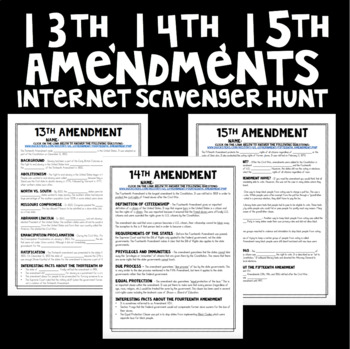
Reconstruction: 13th, 14th, 15th Amendments Internet Scavenger Hunt Activity
I can describe the purpose of the 13th, 14th, and 15th Amendments.This internet scavenger hunt directs students to the following websites: https://www.ducksters.com/history/us_government/thirteenth_amendment.phphttps://www.ducksters.com/history/us_government/fourteenth_amendment.phphttps://www.ducksters.com/history/us_government/fifteenth_amendment.phpThe students will use the websites about each of the amendments to answer questions provided on the worksheets.Includes:- Internet Scavenger Hunt
Grades:
4th - 7th
Types:
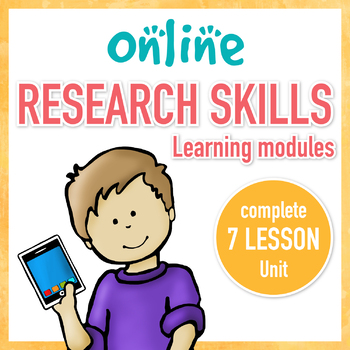
Online Research Skills Unit Digital Worksheets and Modules
Research Skills are critical for today's students. This complete unit will teach your upper elementary or middle school students everything they need to be successful online researchers. The 9 modules include:Copyright and Fair UseEvaluate a WebsiteJudging Online InformationPutting Info. TogetherSearch BetterSearch Engines and Strategies*NEWLY ADDED*Intro to Searching OnlineGet More Out of Google SearchHidden Features of Google SearchThis resource is digital worksheets with questions to answer a
Grades:
4th - 8th
Types:
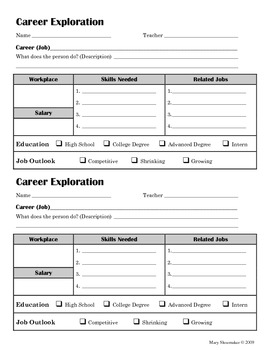
Career Exploration: Internet Research
Do your students study different career choices? Here is a half-page worksheet along with websites for students to look up and record information about a career. The teacher page also list other websites where students can print pictures of people at their jobs, watch videos, and play games. This research is appropriate for elementary students as well as junior high students.
Key Words: social studies, internet, research
Updated 2017
Grades:
2nd - 8th
Types:

Technology Essential Questions Posters
28 Essential Questions- one for each sub-standard of the International Society for Technology Education Standards for Students. Ideal for helping to inspire technology-infused project based learning in your classroom. As of 7/16/16 these have been fully updated for the 2016 ISTE Standards for Students.
(Read this blog post for how I use these in my classroom). The best part about these essential questions is that they can be used with any subject area and any age level (you might have to defin
Grades:
K - 12th
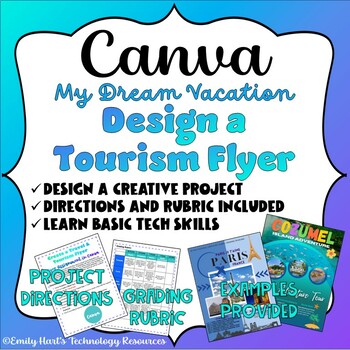
CANVA: Design a Travel & Tourism Flyer - Plan a Dream Vacation in Canva
Practice Canva With Your Students With A Fun AssignmentIn This Step-by-Step Assignment Students Will Be Required To:Brainstorm a 7 day/6 night travel itinerary for a dream vacation destination (editable questions in .DOCX and .PDF included)Create a travel and tourism promotion flyer using researched information with a templateAdd elements (decorative graphics and photos)Modify text boxes and add required textDesign a flyer and download as a .PNG imageFile type will be a zipped folder with step-b
Grades:
5th - 12th
Types:
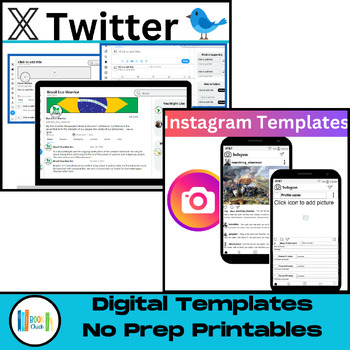
UPDATED Instagram and Twitter Template PowerPoint and Google Slide Pack
Using the concept of social media is a great way to interest and engage your students. There are so many uses for the Instagram and Twitter Template. Use it with reading to have students highlight a character. Use it with social studies to focus on a historical person or event. Use it with science and have students record their information from an animal or landform point of view.The Instagram and Twitter template allows students to add text and pictures but will keep the design locked so that t
Grades:
3rd - 9th
Types:
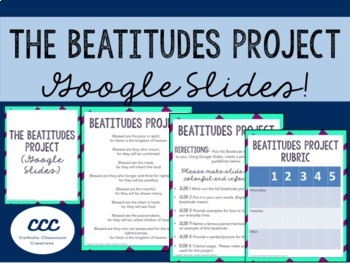
Beatitudes Project (Using Google Slides)
This is a great way for students to learn how to live the beatitudes while incorporating technology in your classroom. (***A computer/laptop/Chrome book is required so that the students can create a Google Slides presentation.) Students will be asked to pick the beatitude that means the most to them. They will then follow the guidelines to create a presentation about the beatitude he/she picked. I have personally used this in my 8th grade classroom. I gave the students the option to work in p
Grades:
6th - 12th
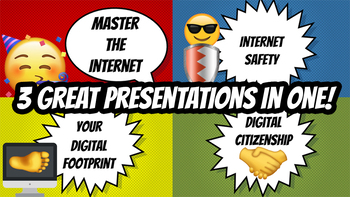
Teach Students About Internet Safety, Digital Footprints, & Digital Citizenship
*************************************************************************************************************I HAVE A NEW AND UPDATED 2020 GUIDE TO TEACHING STUDENTS RESEARCH: https://www.teacherspayteachers.com/Product/Teach-Students-To-Become-Expert-Researchers-And-Avoid-Fake-News-2020-Guide-5193234*************************************************************************************************************An up to date guide on teaching students how to master the Internet by learning about Int
Grades:
4th - 9th
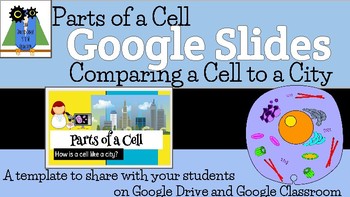
Google Slides Template- Parts of a Cell
Use google classroom to distribute this google slides template to your students! The template helps guide students to understand more about the structures and functions of an animal cell. There are two types of slide formats available for you to differentiate your lessons. The activity is great to use as a guided exploration of cellular organelles. The students could work individually or with partners to complete this assignment. The assignment can be assigned as enrichment for younger students
Subjects:
Grades:
5th - 8th
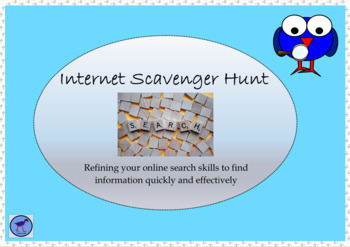
Online Scavenger Hunt - Learning and Practicing Research Skills Online
This is the update of my PDF file project for learning to refine search skills. This file allows you to share a Google Slides to your students from Drive or Google Classroom. It is editable by students and can be turned into you for marking when completed. This scavenger hunt is one of two digital and editable online projects that I am selling. If you want to teach basic skills for Grade 2 - 5 students, please take a look at my other scavenger hunt. This project helps students learn about and pr
Grades:
4th - 8th
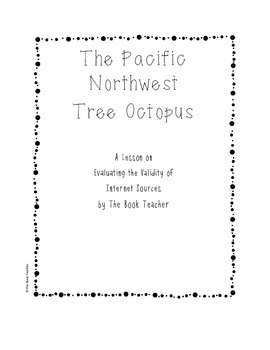
The Tree Octopus: Evaluating Internet Sources
Teaching our students to research is not enough. We have to make sure our students are savvy consumers of information. This lesson is one of my ABSOLUTE FAVORITES to teach. It involves a completely unreal creature in a website that seems well-researched and documented. I present the new species of octopus to them as a research task before letting them in on the secret---it's completely make believe. This lesson includes the lesson plan, the research task (with a QR code link to the tree octo
Grades:
3rd - 6th
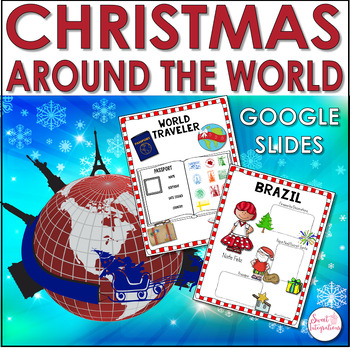
Christmas Around the World - Holiday Social Studies and Reading - Google Slides™
Christmas goes digital in this Christmas Around the World holiday unit! Students will use passports to travel worldwide to learn how 11 other countries celebrate Christmas. Students will select a country, then research traditions, foods, and country facts using Google Slides™. This unit is a festive way for students to learn about different cultures. As a special bonus, students can print their final products. IN THIS ACTIVITY...Special holiday activities celebratedTraditional foodsCountry fac
Grades:
3rd - 6th
Types:
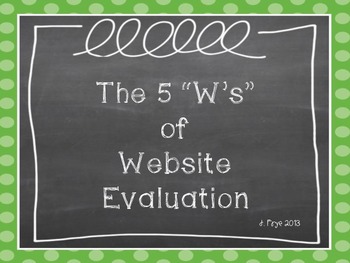
The 5 W's in Website Evaluation
This download contains 5 small posters that can be posted near computers that will remind students what to look for when searching for a credible website. While researching, students will be reminded to look for who, what, when, where, and why of each website. This package also contains a URL cheat sheet and 2 templates for comparing, evaluating, and rating websites. Students will also have the chance to provide a written response about their findings while evaluating each site.
This is an e
Grades:
3rd - 6th
Types:
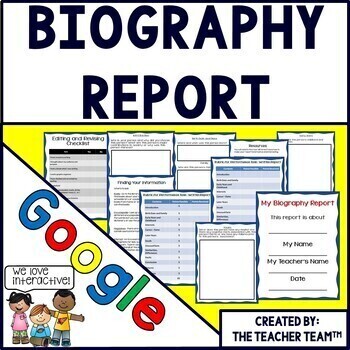
Biography Project | Report Template | Google Slides
Use technology to help students create an engaging digital biography report about anyone in the world! This colorful, Google slides based fun activity is completely paperless and is perfect for Chromebooks, HP Streams, and other devices in a 1:1 classroom.Use these activities to engage students in a Writing Center, small group, or in an independent environment. It's great for homework or when you have a substitute in your class. This resource is also perfect for home school students.Works with
Grades:
3rd - 7th
Types:
Also included in: Biography Report Printable and Google Slides Bundle
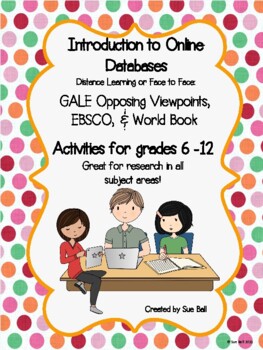
Introduction to Databases: Gale, EBSCO, and World Book Student Edition
Introduction to EBSCO, GALE, and WORLD BOOK Online Databases - Distance Learning or Face to Face.Includes six worksheets and answer keys with step by step instructions to navigate searches and tools in EBSCO, GALE, and World Book Student Databases.Also includes an editable Power Point version, which allows the teacher to modify instruction to meet students' needs. Directions for making the editable version digital are also included. This packet can be used before starting most research projects.
Grades:
6th - 12th
Types:
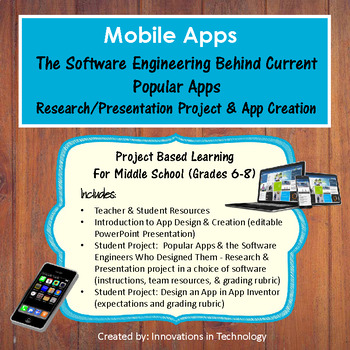
Mobile Apps - Research and Design Your Own App | Distance Learning
Students love their phones and all the apps that are available for them! This lesson lets students research some of the most popular apps and learn more about the software engineers who created them, and then create an app of their own. A Microsoft PowerPoint presentation starts the lesson as students learn about how apps are designed. Next, students work individually, with a partner, or in small groups to research an assigned app and create a presentation in their choice of software (suggest
Grades:
6th - 8th
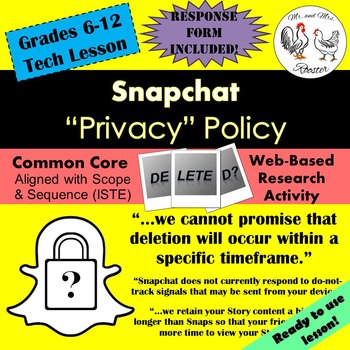
Tech Lesson - Snapchat "Privacy" Policy {Technology Lesson Plan}
Snapchat boasts about its confidentiality..."Don't worry, the message is deleted. You don't have to worry about anyone seeing that again."
Ever hear those lines?
The world-wide app has offered a 'free' service to its users to share photos, videos, texts, and stories to one another. However, many students and users use this application without knowing the legally-binding agreement they made when they signed-up for Snapchat.
Made for use with:
PC
Mac
Chromebook
All resources are organized for a
Grades:
6th - 12th, Higher Education, Adult Education, Staff
Types:
Also included in: Middle and High School STEM and Technology Curriculum
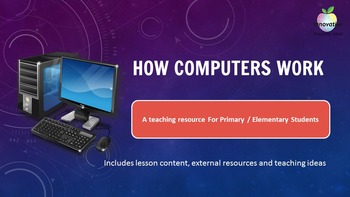
How Computers Work Unit | STEM & Digital Technologies Aligned | PBL
Children love getting their hands on the parts of computers, tablets, and smartphones and learning how they work. Encourage their technological curiosity with this NO PREP, EDITABLE collection of lesson plans which is ideal for STEM and Digital Technologies Lessons.This resource has been created for teachers to explain what computers are, how they work, and how they impact our lives.We’ve broken down this resource into the following elements:What is a computer, and what does it do?A brief histo
Grades:
1st - 6th
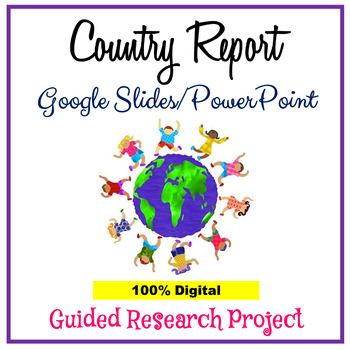
Country Report Google Slides PowerPoint Guided Research Distance Learning
No Prep and 100% Digital!Students will incorporate learning about a country they choose and navigating Google Slides or PowerPoint. Completely EDITABLE! Students will complete a 20-slide presentation in which they will need to provide the required information by typing text, inserting pictures/clipart, text boxes, a shape, apply Transitions to the presentation and complete the Bibliography. Directions are provided in each slide. Includes links to suggested websites and an editable Grading Rubric
Grades:
3rd - 6th
Types:
Also included in: Computer Technology Curriculum Complete Unit Google Lessons 6th Grade

Newspaper Template Freebie
This simple newspaper template is versatile and can be used with any research project.
Features:
The background of the template is locked so that students can only edit the pictures and text.
Text boxes will automatically resize text as students type.
Inserted pictures will automatically fill in box, so no resizing is needed by students.
I have used this template with 3rd, 4th, and 5th grade when they completed different research topics in social studies and in science. Since the concept is
Grades:
3rd - 9th
Types:
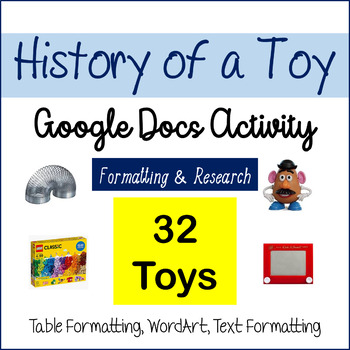
Google Docs Lessons - History of a Toy Digital Distance Learning
The History of a Toy Poster is for students familiar with basic formatting (Text and Clipart) and are ready for a few new challenges. Students will use Internet Research Skills to create a poster in Google Docs about a toy that has been around for decades. Most of the toys are non-electronic toys (a few toys use electricity) but most are unplugged toys that have been popular toys for at least 50 years and are still popular today. Google Drive lesson includes a Table for students to format by re
Grades:
3rd - 6th
Types:
Also included in: Computer Technology Curriculum Complete Unit Google Lessons 4th Grade
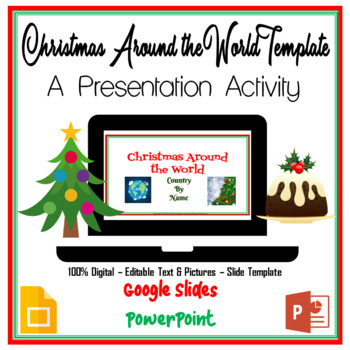
Christmas Around the World Google Slides PowerPoint Template Distance Learning
This is a perfect Google Slides or PowerPoint template for your Christmas Around the World unit. 100% Digital and Text Editable Christmas Around the World presentation template. Edit the Directions, Slide Titles, and/or pictures. The red and green slide template is NOT EDITABLE. Includes 5 suggested websites. Downloads in Google Slides and works perfectly in PowerPoint. Your students will be researching about Christmas/Holidays around the world in no time!Technology Standards:1.c Use technology
Grades:
3rd - 9th
Types:
Also included in: Computer Technology Curriculum Complete Unit Google Lessons 5th Grade
Showing 1-24 of 325 results