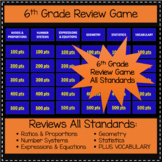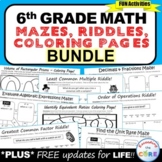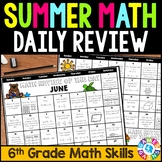1,079 results
6th grade instructional technology projects

Career Research Project + Mock Career Fair: A Project for Career Exploration
Empower your middle and high school students to embark on a journey of career exploration and readiness with this incredible resource and research project! This resource isn't just a bunch or worksheets: It's your one-stop solution to ignite their passion for future possibilities, and everything you need is right here.This career research project has five dynamic components, each accompanied by detailed directions and rubrics:✅ 1. Career Website: Unleash student creativity as they craft a virtu
Grades:
6th - 10th
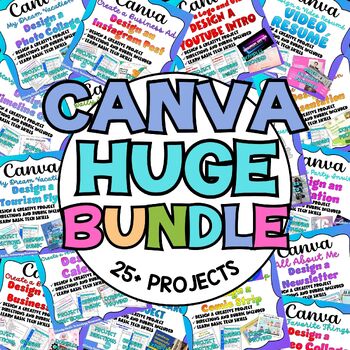
CANVA: HUGE Project Bundle - 25+ Graphic Design Projects & Assignments in Canva
Introduce Canva To Your Classroom With Hours of Canva Fun!These fun and engaging assignments include:Canva Quick Start GuidePhoto Collage About A Dream VacationRestaurant Daily Specials MenuPersonalized Monthly CalendarHoliday Store Sale PosterHow-To Recipe PresentationAll About Me NewsletterInfographic About My SchoolStory of My Life TimelineSocial Media Post About a Small BusinessLogo and Business Card for a Small BusinessClass Schedule Instagram Story PostDesigning a Comic StripDream Vacation
Grades:
5th - 12th
Types:
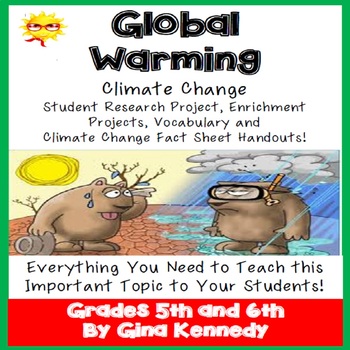
Global Warming, Climate Change Research Project!
NO-PREP! "Global Warming, Climate Change Research Project, Vocabulary, Vocabulary Project, Enrichment Project Menu, and Student Handout!" With this science resource, your students will gain an in depth understanding of important environmental topics such climate change, global warming, the Greenhouse Effect and more! Upon completing the research question portion of their assignment, the students will complete two follow-up projects using their researched information from a menu of six projects.
Grades:
4th - 6th
Types:

Middle School Technology Lesson Plans | High School Tech DOUBLE BUNDLE STEM PBL
This Distance Learning bundle includes the first TWELVE technology lessons we have available in our store.*NEW!! Get our FULL Middle and High School Technology Curriculum Here!Middle school and high school students LOVE these lessons! We developed these lessons for a project-based working environment and works great with any Project Based Learning or STEM goals. We give you the option to have as much or as little instruction time while giving your students the maximum working environment.Made fo
Grades:
1st - 12th, Higher Education, Adult Education

GOOGLE SHEETS: Create Your Name Using PIXEL ART in Google Sheets
Introduce your students to Google Sheets with this fun and creative pixel art project! Students will learn how to format a spreadsheet with column width and row height and apply fill techniques to create their name in a very creative way. Step-by-step directions will guide students on how to complete each task. File format is a Google Drive folder with directions with examples!
Grades:
3rd - 12th
Types:

Primary vs. Secondary Sources BUNDLE
This is a great bundle for any teacher looking for interactive activities to use with students while teaching Primary and Secondary Sources. This bundle includes student notes that can be cut and glued into a journal, a compare and contrast Venn Diagram student sheet with answer key, a sorting activity where students color code examples of the sources with answer key, and a technology enhanced writing activity to use as an extension. This bundle is aligned with Virginia SOLs and covers all of VS
Grades:
3rd - 6th

Computer Technology Course Bundle - Google Classroom - Online Distance Learning
MIDDLE SCHOOL COMPUTER TECHNOLOGY COURSE - GOOGLE DRIVEClick here to see a very thorough preview with actual resources included for you to preview!Why purchase this course? First of all, I include FREE LIFETIME UPDATES!!! That's right, FREE! I work diligently to update the links in the assignments, refresh assignments to meet new and evolving technology changes, and I also add in NEW assignments and share them to you for FREE! As the price of the course has increased over the past several years
Grades:
6th - 8th
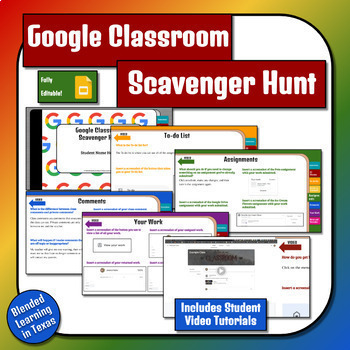
How To Use Google Classroom Scavenger Hunt For Students Distance Learning
This product is great for teaching your students to navigate Google Classroom (the web version, NOT the app) at the beginning of the year. It includes A student notebook with embedded YouTube videosA teacher answer keyA rubric for the assignment you can import on Google ClassroomTeacher video instructions on how to set up and use the assignment. This product could be used with grades 4 and up, or with lower grades with a parent or teacher's assistance. This is fully editable, you just need to go
Grades:
4th - 8th
Types:
Also included in: How To Use Google Apps BUNDLE - Distance Learning - Beginning of Year
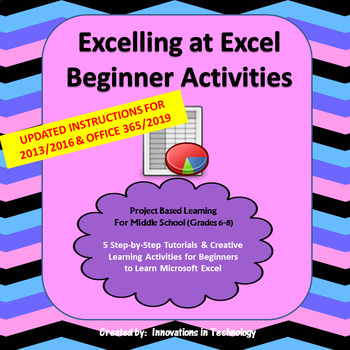
Excelling with Microsoft Excel - Beginner Activities | Distance Learning
The “Excelling with Excel” Beginner Lessons start students with no previous knowledge of Microsoft Excel on a path of learning the most important and frequently used commands to give them a quick start. Each lesson has a short, step-by-step tutorial that includes screenshots to walk students through the new tools they will use in the lesson. Then, they are given a creative task to solve, using those skills to create a spreadsheet. There are five lessons, each taking no more than two class per
Grades:
6th - 8th
Types:
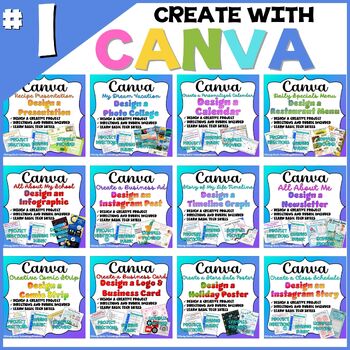
CANVA: Create in Canva – Assignment Bundle #1 – Hours of Graphic Design Projects
Introduce Canva To Your Classroom With Hours of Canva Fun!These fun and engaging assignments include:Photo Collage About A Dream VacationRestaurant Daily Specials MenuPersonalized Monthly CalendarHoliday Store Sale PosterHow-To Recipe PresentationAll About Me NewsletterInfographic About My SchoolStory of My Life TimelineSocial Media Post About a Small BusinessLogo and Business Card for a Small BusinessClass Schedule Instagram Story PostDesigning a Comic StripBONUS: Canva Toolbar TestAlso include
Grades:
5th - 12th
Types:
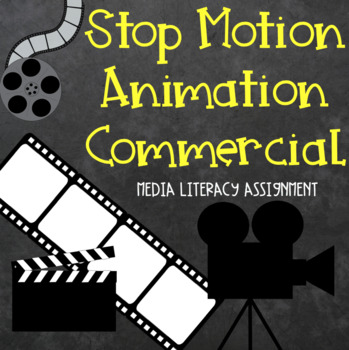
Stop Motion Animation Project - Media Literacy
Stop Motion Animation Commercial ProjectThis project is a ready to print step-by-step guide that allows students to create a Stop Motion Animation commercial as a cumulative task within a media literacy unit. This project is designed for students who are brand new to stop motion animation and film creation. Students will develop their own Stop Motion Animation commercial using the StikBot Studios app, a free app that can be downloaded to most devices. This assignment walks students through each
Grades:
3rd - 10th
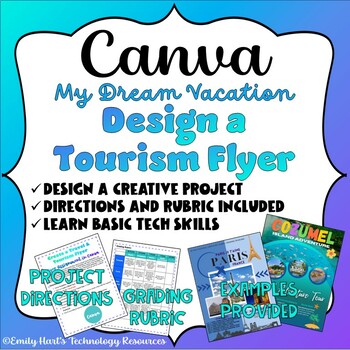
CANVA: Design a Travel & Tourism Flyer - Plan a Dream Vacation in Canva
Practice Canva With Your Students With A Fun AssignmentIn This Step-by-Step Assignment Students Will Be Required To:Brainstorm a 7 day/6 night travel itinerary for a dream vacation destination (editable questions in .DOCX and .PDF included)Create a travel and tourism promotion flyer using researched information with a templateAdd elements (decorative graphics and photos)Modify text boxes and add required textDesign a flyer and download as a .PNG imageFile type will be a zipped folder with step-b
Grades:
5th - 12th
Types:

Technology Essential Questions Posters
28 Essential Questions- one for each sub-standard of the International Society for Technology Education Standards for Students. Ideal for helping to inspire technology-infused project based learning in your classroom. As of 7/16/16 these have been fully updated for the 2016 ISTE Standards for Students.
(Read this blog post for how I use these in my classroom). The best part about these essential questions is that they can be used with any subject area and any age level (you might have to defin
Grades:
K - 12th
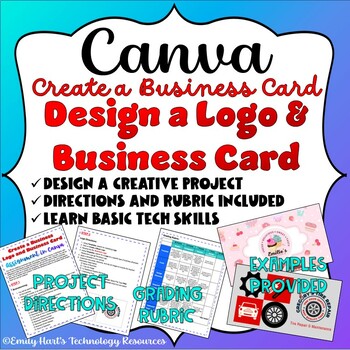
CANVA: Design a Logo and Business Card - Create a Business Project in Canva
Practice Canva With Your Students With A Fun AssignmentIn This Multi-Step Assignment Students Will Be Required To:Brainstorm a small business (Specific guidelines will be provided)Create a business logo and business card using a templateAdd elements (decorative graphics and clip art images)Modify text boxes and add required textCreate a business card with logo, text, and other graphics in PDF formatProject requirements, grading rubric, and examples are included! File type will be a .PDF format.*
Grades:
5th - 12th
Types:
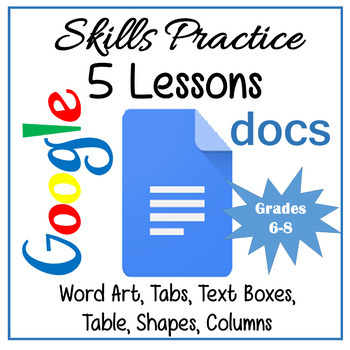
Google Docs Lessons - Skills Practice Lessons Distance Learning
Share directions sheets with students for distance learning.Beyond the Basics! Google Docs Skills Practice Lessons are for students who have worked with Google Docs and are familiar with the Basics and ready for some intermediate formatting features.After completing Google Docs Skills Practice Lessons, students will be able to:Insert and Format Word ArtInsert Shapes with TextInsert and Format Text BoxesInsert and Format Tables including changing Row HeightFormat Columns and use the Paint Format
Grades:
6th - 9th
Also included in: Google Docs, Sheets & Slides Lessons Bundle Distance Learning
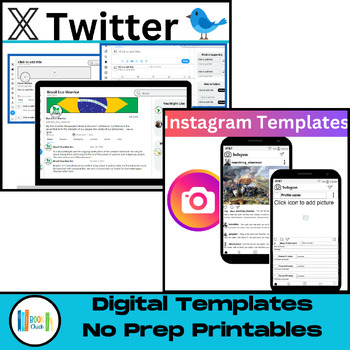
UPDATED Instagram and Twitter Template PowerPoint and Google Slide Pack
Using the concept of social media is a great way to interest and engage your students. There are so many uses for the Instagram and Twitter Template. Use it with reading to have students highlight a character. Use it with social studies to focus on a historical person or event. Use it with science and have students record their information from an animal or landform point of view.The Instagram and Twitter template allows students to add text and pictures but will keep the design locked so that t
Grades:
3rd - 9th
Types:
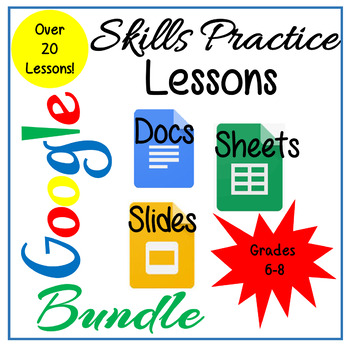
Google Docs, Sheets & Slides Lessons Bundle Distance Learning
Beyond the Basics! Google Skills Practice Lessons are for students who have worked with Google Docs, Sheets, and Slides and are familiar with the Basics and ready for some intermediate skills.Google Docs:After completing Google Docs Skills Practice Lessons, students will be able to:Insert and Format Word ArtInsert Shapes with TextInsert and Format Text BoxesInsert and Format Tables including changing Row HeightFormat Columns and use the Paint Format to apply Font Styles to Text throughout the Do
Grades:
6th - 8th
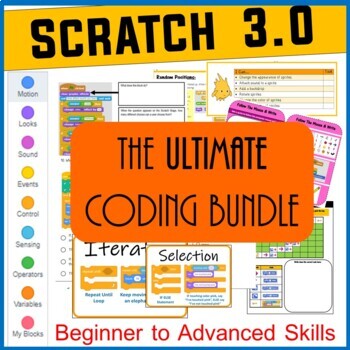
Scratch Coding Lesson Plans Bundle - Beginner to Advanced - Computer Science
This bundle of Scratch lesson plans allows students to code and progress from beginner to advanced skills. The resources contained in this bundle are all the resources available on my store (excluding the editable bundle), thus allowing you to teach Scratch to your students with confidence. You will find that quite a few students are able to work through this material in an independent manner, thus limited teacher intervention is required. All resources are supplied in a digital (google drive) a
Grades:
3rd - 10th
Types:
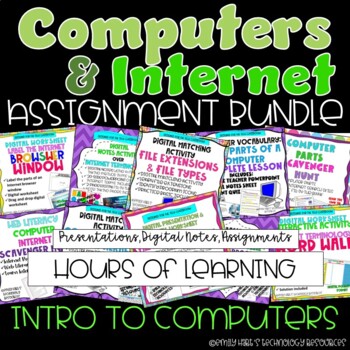
COMPUTERS & INTERNET LESSONS COMPLETE PROJECT BUNDLE // COMPUTER LAB ASSIGNMENTS
Contains 14 engaging projects, activities, and worksheets for students to introduce and reinforce topics such as computer vocabulary, hardware and software, input and output devices, internet vocabulary, web literacy, and so much more!Includes:Computer Literacy Parts of a Computer Digital TestParts of a Computer Complete LessonIdentify Computer Parts Drag-and-Drop WorksheetLearn Computer Parts Online Scavenger HuntFile Types an Extensions Teacher Presentation and Digital NotesFile Types Drag-and
Grades:
PreK - 12th
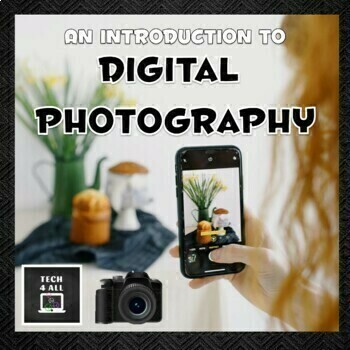
An introduction to Digital Photography
A comprehensive introductory unit (5–6 weeks) for middle school to teach digital photography entry level basics. The unit is designed to create familiarity with photography terminology, understand file formats, take and edit photos for clarity and effect. Student photos are showcased in presentations. There are slideshows, student activities, provided photos, project activities, puzzles, a quiz and solutions. There are also extension activities using Microsoft photo tools and challenge photo pro
Grades:
6th - 9th, Adult Education
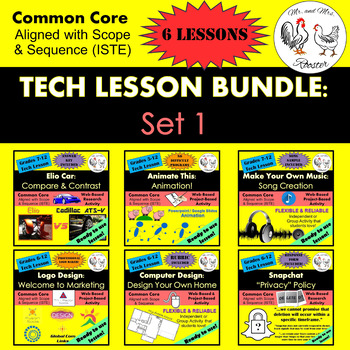
Middle School Technology Lesson Plans | High School Tech STEM BUNDLE: Set 1
This bundle includes the first SIX technology lessons we have available in our store.Middle school and high school students LOVE these lessons! We developed these lessons for a project-based working environment and works great with any Project Based Learning or STEM goals. We give you the option to have as much or as little instruction time while giving your students the maximum working environment. Ready-to-post directions make these lessons a BREEZE assigning and preparing. Using Google Classr
Grades:
5th - 12th, Higher Education, Adult Education
CCSS:

Comic Strip Lesson Activity for Teaching Microsoft Word Skills
A fun project for students to complete to show their mastery of the following Microsoft Word skills: • Inserting Tables• Merging Cells, Cell Borders, Cell Shading• Inserting Pictures And Shapes, Wrapping Text• WordArt & Text Effects• Formatting Shape Fill and Outline**Files open in Microsoft Word and are fully editable.**************************************************************************This lesson is contained within my Microsoft Word Skills Bundle.Other individual Microsoft Word Skill
Grades:
6th - 9th
Types:
Also included in: 33 Activities for Microsoft Word Office 2016/2019/2021/365 Lesson Bundle

How To Use Google Slides and Design Challenge 2 in 1 Activity EDITABLE NO PREP
⭐Easy Step by Step instructions for students!⭐Very interactive and focuses on mastery of Google Slides. EDITABLE Teachers slides are also included along with blank slides in case you want to add your own steps to the Design Challenge. Students will MASTER basic understanding of Google Slides with this activity resource while having loads of fun! Students get to design a new look for an ice cream truck using the features in Google Slides. They will have tons of fun coming up with creative ideas f
Grades:
3rd - 8th
Types:
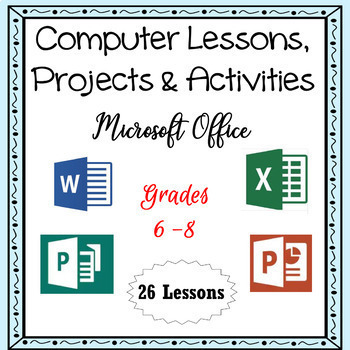
Computer Lessons - Microsoft Office Lessons - Word, Excel, PowerPoint, Publisher
Bundled 26 Computer Lessons for Word, Excel, PowerPoint, Publisher, Cyberbullying, and the Internet are engaging intermediate lessons to add to your technology curriculum. Each lesson will cover a wide variety of features in each program. Real life situation examples in many of the projects. Lessons include answers keys and/or student exemplars. If you teach technology weekly, this bundle will provide you with over a semester of lessons.Word Projects:Happy & Healthy Health Food Store – Smart
Grades:
6th - 8th
Types:
Showing 1-24 of 1,079 results