554 results
Adult education computer science resources for Google Apps

How to use GOOGLE SEARCH like a BOSS!! | Research Skills | Digital Citizenship
Teach your students an ESSENTIAL LIFE SKILL of the INFORMATION ERA. Learn how to refine and filter GOOGLE SEARCH QUERIES using PROVEN TECHNIQUES that improve RESEARCH and CRITICAL THINKING SKILLS in 2024. This ❤️NO PREP unit teaches you and your students how to USE GOOGLE SEARCH LIKE A BOSS!This EDITABLE resource comes with all the instructional slides, graphic organizers, and video tutorials you need to make an immediate impact.Learn exactly how to find what you want online, filter out unwant
Grades:
4th - 12th, Higher Education, Adult Education, Staff
Types:
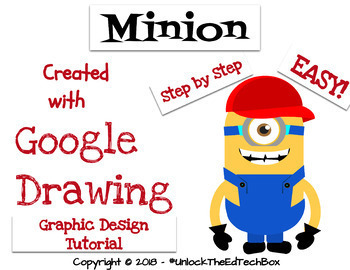
Create a Graphic Design Digital Minion with Google Drawing or Google Slides
This "how to" will take you and/or your students step by step through the Graphic Design process of creating a simple Minion in Google Drawing or in Google Slides. During this how to tutorial, you will create the Minion you see in the attached images. This is a great way to teach yourself or students how you can use Google Drawing to make Vector files! Great for distance learning!You will receive a PDF file that also gives you access to the Google Slide version you can copy and use in your cl
Grades:
3rd - 12th, Higher Education, Adult Education, Staff

Virtual Classroom Templates - 24 Backgrounds!
Take your assignments to the next level with these cute backgrounds! They can be used in Powerpoint, Google Slides, and more! Add your Bitmoji to make them even more personal! Even when we are learning from a distance, make your students feel more at home with a custom background and personal feel! Take the leg work out by purchasing these backgrounds to use all school year, and focus on adding the important things!Included with your purchase:24 total backgrounds19 decorated backgrounds5 plai
Grades:
PreK - 12th, Higher Education, Adult Education, Staff
Types:
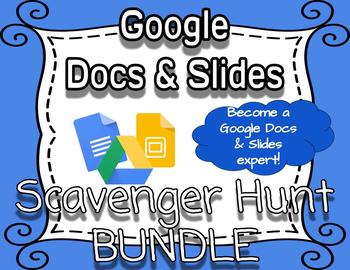
Google Scavenger Hunt & Digital Task Cards Bundle *VIDEO TUTORIALS INCLUDED*
Are your students learning how to use Google Docs and G-Suite? Included in this bundle is my Google Docs Scavenger Hunt, Google Slides Scavenger Hunt, and Google Search Practice & Scavenger Hunt with video tutorials included.These fun and engaging scavenger hunts will introduce students to different useful features of Google Slides and Google Drive. They will learn the functions of Slides and Docs by completing tasks within the scavenger hunt. There is a video tutorial for each task in th
Grades:
3rd - 12th, Higher Education, Adult Education, Staff
Types:
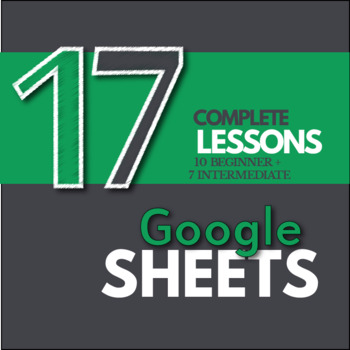
Google Sheets - Complete 17 Lesson Bundle (Distance Learning)
This product will take your students from Google Sheets novices to intermediate users using 17 clearly written, classroom-tested lessons. It is priced to save you 30% off buying each of the products individually. This bundle is a combination of my Beginner and Intermediate bundles. Save money by buying this compilation bundle as opposed to those two bundles separately.There are a few options for instructions for each of the lessons: 1) Online instructions - Rich, interactive instructions wh
Grades:
6th - 12th, Higher Education, Adult Education
Types:

History of Film & Cinema PowerPoint / Google Slides Video Links & Speaker Notes
History of Film & Cinema - PowerPoint / Google Slides is a brief history of film and cinema. This PowerPoint is completely editable and includes speaker notes that aid your understanding of each slide and use during your lecture. PowerPoints also include video clip links. This is an excellent addition to your Video Production class.* Includes both a PowerPoint and Google Slides version of the slideshow.Topics CoveredKinetoscopeVitascopesilent FilmsThe Great Train Robbery (1903)Four Horsemen
Grades:
6th - 12th, Higher Education, Adult Education

Digital Literacy Assessment Basic Computer Skills
Are your students ready to take the challenge? Can they defeat all 25 bosses in this gamified Digital Literacy Course? This Google Classroom ready assignment comes with the following stages:- Text Boxes- Font Size- Font Color- Font Style- Bold, Italics, and Underline- Align Left, Right, and Center- Change the Title- Cut, Copy, Paste- Undo/Redo- Inserting Images- Cropping- Rotating- Ordering...and more!!!Ready for the next level, BEAST MODE? Try the advanced challenges:BEAST MODE! - Advanced Digi
Grades:
2nd - 10th, Adult Education, Staff
Types:
Also included in: Digital Literacy Bundle (Digital Breakout, Chromebook Activities)

Task/Help Cards (Formula Practice) for Google Sheets™ & Excel Spreadsheets
A wonderful set of 12 task/instruction cards which can be printed and laminated and then given to students to help them learn and practice the following formulae/calculations in Excel or Google Sheets; • Addition • Subtraction • Division • Multiplication• =sum()• =max()• =min()• =average() • =count()• =counta()• =countif()Each card provides a clear description and example of how specified formulae work in Excel and Google Sheets, thus a brilliant visual learning aid. These task cards can also be
Grades:
5th - 12th, Higher Education, Adult Education, Staff
Types:
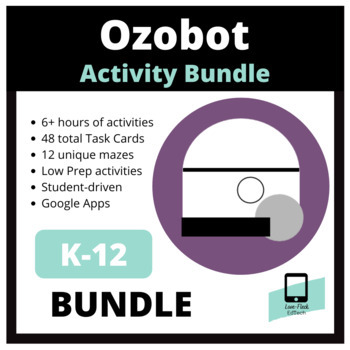
OZOBOT: Activities (Bundle)
Video Overview of Ozobot Bundle --> HEREThis digital download includes the following:6+ hours of student-driven Ozobot activities.24 Ozobot Task Cards: Line Code24 Ozobot Task Cards: Ozoblockly12 Unique Ozobot Mazes (Ozoblockly)This activity works best if you and your students have access to the following:Google Apps for Education (specifically Slides)YouTubeOzobots (I suggest 1 Ozobot for ever 2 students. Can be EVO or BIT)Student Devices (iPads, Chromebooks, Laptops, Desktops)Ideal Environ
Subjects:
Grades:
PreK - 12th, Higher Education, Adult Education, Staff
Types:
NGSS:
K-2-ETS1-1
, 3-5-ETS1-3
, MS-ETS1-4
, 3-5-ETS1-1
, 3-5-ETS1-2
...
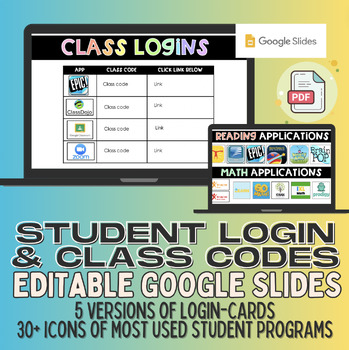
Login Cards for Passwords & Codes for all Programs
Editable Google Slides for Student Login Cards & Class CodesEasily shareable with parents through a single link and can be updated throughout the year as needed! As well as never lost like they often were in class!Class codes slide:used for the entire class to have ACCESS codes during distance learning to join your class!Included:Two google slides full of sample applications (30+) reading, writing and parent communication. Easily copy and paste straight to the card no need to google :-)!5 ve
Grades:
PreK - 12th, Higher Education, Adult Education
Types:
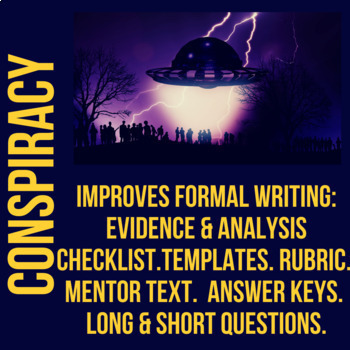
Area 51- Conspiracy Theory - Listen, Short Answer, & Paragraph
I used to hate it when students would bring up conspiracy theories like aliens and Area 51, as I thought it was my job to convince them why this was unreasonable, and I didn't always have the context or facts to do that! Sadly, I didn't realize that I was missing a major opportunity to engage their interest. Now, I have a plan and this assignment does the work for me. In addition, this assignment is further important because it is skill-based, and it targets evidence and analysis skills for the
Grades:
7th - 12th, Higher Education, Adult Education
CCSS:
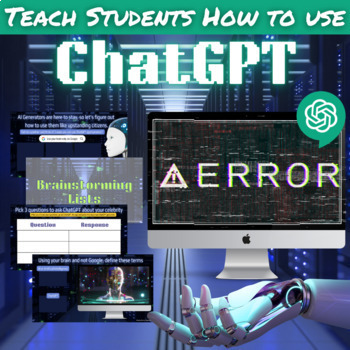
ChatGPT Activity Slides for Students | How to Use ChatGPT in the Classroom
Teach your middle and high school students how to use ChatGPT with this fun activity. AI is finally here for regular folks like us and it isn't going away anytime soon! I know we are terrified of what students will do with it, which means we need to take the initiative to properly teach them how to utilize ChatGPT's intelligence as a learning tool rather than a cheating machine. Worry not-- there's even a TikTok video in here telling the students about the AI software that tells teachers and pro
Grades:
7th - 12th, Higher Education, Adult Education
Types:
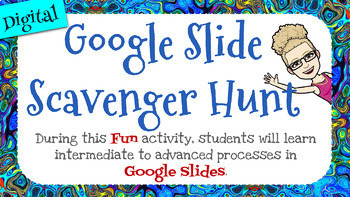
Learn Google Slides with this Tutorial Scavenger Hunt - Intermediate
This Intermediate "how to" will take you and/or your students step by step through the learning process of how to do special effects in Google Slides. Google Slides is a great tool for much more than we realize and especially for creating eBooks and digital interactive worksheets. Students have a great time learning how they can up their presentations and reports for any subject!This tutorial is designed as a Scavenger Hunt. You can set specific rules for your students and have them race agai
Grades:
3rd - 12th, Higher Education, Adult Education, Staff

VEX IQ 2nd Gen intro, builds & coding w/Blocks (13 week course)
Built for 2nd Gen VEX IQ!!!! 13 weeks of Robotic 2nd Gen VEX IQ lessons with mini challenges. These slides use the free VEX code BLOCKS IQ programming language.Includes both build and coding activities, links to short video clips, links to STEM activities, and more. These lessons are laid out on 88 google slides and is about 50 hours of my work gathering fun, engaging, learning activities and robotic challenges for anyone new to 2nd Gen Vex IQ (ideal for first year robotic students). These slid
Grades:
4th - 12th, Adult Education
Types:
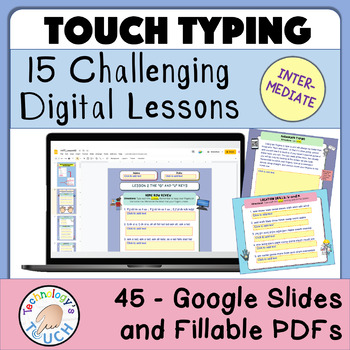
Intermediate Computer Keyboarding : Touch Typing Practice
Learning to touch type is a necessity in today's society. Much of what we do often involve a keyboard in one form or another. Students need to correctly learn this skill or else habits (looking at the keyboard or using a few fingers) form that are difficult to break. Following my Beginning Keyboarding Skills packet, this resource begins heavily on reviews of home row keys then progresses to the most often used outer keys like "shift", "tab", and "question mark". There are 15 multi-slide lessons
Grades:
3rd - 12th, Higher Education, Adult Education, Staff
CCSS:
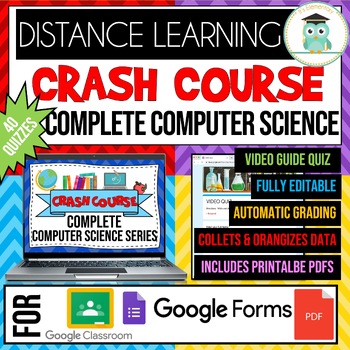
COMPLETE CRASH COURSE Computer Science Series Video Quiz Google Forms Bundle
These are GOOGLE FORMS quizzes and printable PDF worksheets for 40 CRASH COURSE COMPUTER SCIENCE SERIES VIDEOS. Each product includes:2 Differentiated Versions of the QuizEasy Version (With a Word Bank)Harder Version (Without a Word Bank)These quizzes can be used as a video guide to hold students accountable as they watch the video. It can also be used as a video quiz to assess student learning or as part of homework. These quizzes can be assigned to your GOOGLE CLASSROOM for DISTANCE LEARNING.
Grades:
8th - 12th, Higher Education, Adult Education
Types:

Technology Skills Assessment E-Quiz - Distance Learning
Hey Technology Lab Teachers! Want a quick and easy way to assess the growth of your entire student body? This test goes from Kindergarten to Fifth grade and covers all the most important computer skills (terminology, open, save, print, new, cut, copy, paste, internet safety, plagerism, etc.) Works phenomenally with any student response system, including Beyond Question and IRespond. Now updated to include a copy link for a Google Form Version as well.This is part of the Technology Integration
Grades:
K - 5th, Adult Education
Also included in: Technology Integration Bundle
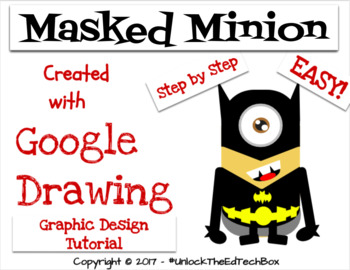
Simple Graphic Design Digital Masked Minion with Google Drawing or Google Slides
This "how to" will take you and/or your students step by step through the Graphic Design process of creating a simple Masked Minion in Google Drawing or in Google Slides. During this how to tutorial, you will create the Masked Minion you see in the attached images. This is a great way to teach yourself or students how you can use Google Drawing to make Vector files! Great for distance learning!You will receive a PDF file that also gives you access to the Google Slide version you can copy and
Grades:
3rd - 12th, Higher Education, Adult Education, Staff

Web Coding Bundle | HTML - CSS - JAVASCRIPT
There are 3 web languages that web developers must learn. They are all interconnected.HTML to define the content of web pages.CSS to specify the layout of web pages.JavaScript to program the behavior of web pages.This bundle covers all three with a total of 17 lessons and 3 assignments + assessment. The whole package is in a Editable Google Slide. The page size is setup to be printed on a 8.5 x 11 page. This makes it easy to digitally or physically share the handouts with the students.*Note: Thi
Grades:
6th - 12th, Higher Education, Adult Education, Staff
Types:
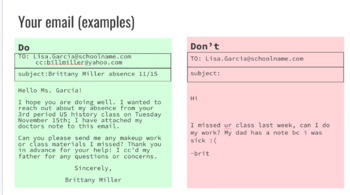
How to Write an Email
Google Slide presentation on how to send and reply to emails (specifically: professional email address, subject line purpose, body, signature, and replying) Includes specific do's and dont's and examples!Includes an assignment consisting of 3 prompts for students to practice writing their own emails
Subjects:
Grades:
6th - 12th, Higher Education, Adult Education
Types:
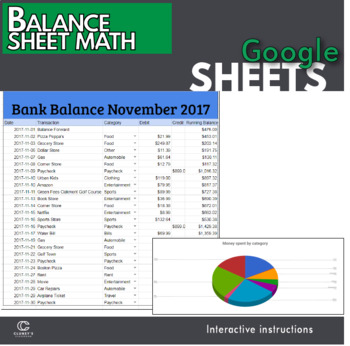
Google Sheets - Balance Sheet Lesson (Distance Learning)
Students learn a practical, real-life skill in this lesson. They discover how to create a balance sheet similar to what you would see in a bank statement. Fictional debit and credit transactions are typed in and students create a custom math function to calculate a running bank balance. This lesson also explores some data validation techniques to make data entry more accurate. Specifically, students use a date picker control to ensure that date formats are consistent. Also, they learn to us
Grades:
7th - 12th, Adult Education
Types:
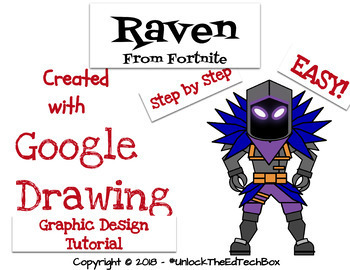
Create an Easy Graphic Design Digital Fortnite Raven - Google Drawing or Slides
This "how to" will take you and/or your students step by step through the Graphic Design process of creating a simple Fortnite Raven in Google Drawing or in Google Slides. During this how to tutorial, you will create the Fortnite Raven you see in the attached images. This is a great way to teach yourself or students how you can use Google Drawing to make Vector files! Great for distance learning!You will receive a PDF file that also gives you access to the Google Slide version you can copy an
Grades:
3rd - 12th, Higher Education, Adult Education, Staff

History of Video Game Music (FULL LESSONS)
**NEWLY UPDATED & EXPANDED!**This is an engaging and immersive Google Slides presentation filled with text, videos, pictures, and review questions. This presentation has enough material for one or multiple class sessions and was completely built by a music professor and professional musician/composer. This presentation is also programmed with text animation and video start/stop times. All the work is done for you! This presentation is easily understandable and is great for music and non-musi
Grades:
7th - 12th, Higher Education, Adult Education
Also included in: MUSIC IN ENTERTAINMENT BUNDLE (FULL LESSONS)

Floor and Wall Construction- Architecture and Building Trades Lesson Slideshow
This lesson builds on the concepts of my lesson on foundations by explaining the ways that floors and walls are constructed in conventional building techniques, focusing mainly on wood-frame construction. I use this lesson with my architecture students, focusing more on design considerations, how these systems work, terminology, and why buildings might be designed a certain way. This slideshow would also make a terrific introduction to key concepts for building trades students, though I usually
Grades:
9th - 12th, Higher Education, Adult Education
Showing 1-24 of 554 results

