935 results
Instructional technology poster pdfs
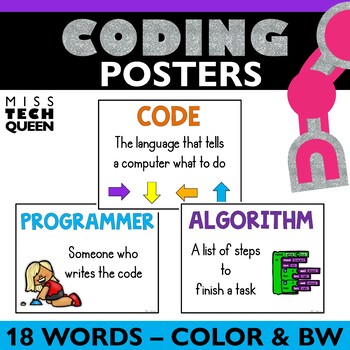
Coding Vocabulary Posters Hour of Code Computer Science Terms STEM Maker Decor
These Coding Vocabulary Posters include 18 words. This makes it easy to teach coding terms and language to your students. Perfect for the Hour of Code Week and promoting computer science all year long! Use these vocab code posters to decorate your makerspace, computer lab, or general classroom! Great for elementary students. This Coding Vocabulary Poster Set Includes:18 frequently used vocabulary termsComputer scienceComputational thinkingProgrammerWorkspaceCodeAlgorithmProgramBinaryCommandRun /
Grades:
1st - 4th
Types:
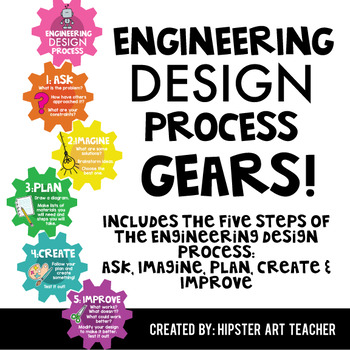
Engineering Design Process Gear Posters
I designed these Engineering Design Process posters inside of colorful gears! Comes with 6 pdf gears: Cover, ASK, IMAGINE, PLAN, CREATE and IMPROVE!Files are designed to be printed on 8.5x11” card stock. Print, cut out, laminate and cut again to increase longevity. Show me how you're using your gears! Tag @hipsterartteacher on Instagram and I may feature your photograph on my feed! Displaying your gears:You can tape to a wall in your classroom, arranging the gears so they “connect”. You could al
Grades:
Not Grade Specific
Also included in: STEAM Classroom Decor Bundle
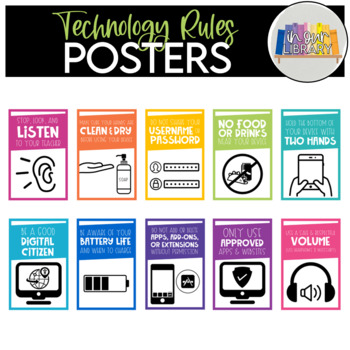
Technology Rules Posters
This download contains posters with rules for technology use in rainbow bright colors! The rules are device-agnostic and can be applied to any type of technology you might be using in your classroom or library, including iPads, Chromebooks, laptops, Kindles, and more. The PDF includes a set of full-page printable posters plus a set of half-page printable posters--print all or just the rules you need for your students!Rules include: -Stop, look, and listen to your teacher-Make sure your hands ar
Grades:
Not Grade Specific
Types:
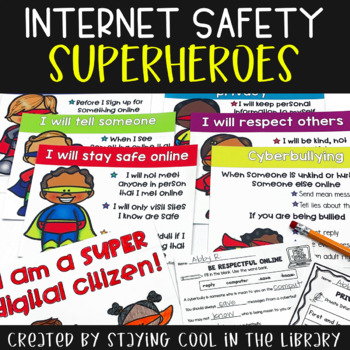
Internet Safety Posters and Activities K-2
Teach your youngest students how to stay safe online with these posters, worksheets and minibook. Primary students will learn how to be responsible digital citizens, what makes a strong password, what to do if they are being cyberbullied and what information is safe to share online. Perfect for Kindergarten, 1st, and 2nd grades.What is included:6 posters about staying safe online and cyberbullying. There is also a certificate that says “I am a super digital citizen”. There are 2 different color
Grades:
K - 2nd
Types:
Also included in: Library Skills Print MEGA Bundle
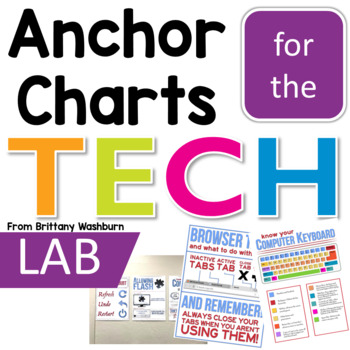
Technology Anchor Charts for the Computer Lab
Do you ever find yourself saying the same things over and over in the computer lab? Like the instructions for refreshing a browser page, or to wait for the page to load and stop clicking? Whenever I have to say something to more than one class more than about 5 times, I know it is time for an anchor chart. These 12 Tech anchor charts will save you so much time and help your students to master basic troubleshooting. Anchor Charts IncludedBattery ChargeBrowser ButtonsComputer KeyboardComputer Mous
Grades:
Not Grade Specific
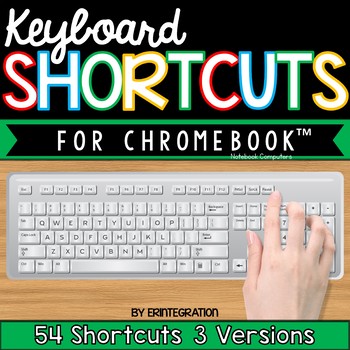
Chromebook Shortcut Posters
This set of Chromebook keyboard shortcut posters includes 54 Google Chromebook™ notebook computer keyboard shortcuts with pictures of keys in 4 styles.
Help students develop technology fluency and become more efficient on Google Chromebooks in the classroom or technology lab by displaying these keyboard shortcuts on a bulletin board or wall. Also looks great hung underneath a bulletin board or down a narrow wall! This set features accurate images of keys for visual learners & younger stud
Grades:
Not Grade Specific
Types:
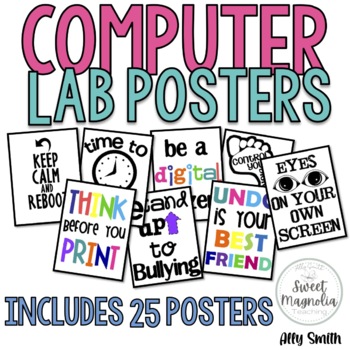
Computer Lab Poster Pack- Decorations
This file contains 25 posters for the computer lab.1. Undo is your best friend2. Time to save (black)3. Time to save (color)4. Don't forget to save5. Oh, the places you'll go, Oh, the things you'll see with technology6. Do you have mouse control?7. Keep calm and click undo8. Keep calm and reboot9. Keep calm and restart10. THINK Poster11. There's no place like home row12. Save and save often13. control your digital footprint14. Technology gives the quietest student a voice15. Be a digital citizen
Grades:
1st - 12th
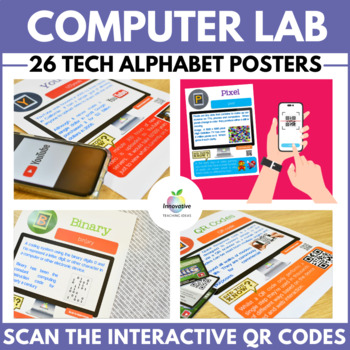
STEM Bulletin Board Posters | STEAM | Computer Science | Digital Technologies
Make your classroom ⭐shine in 2024 with these INTERACTIVE STEM alphabet posters. With sharp graphics, a STEM glossary of terms, and a chance to use a smartphone in class – what kid would say no? This high-resolution poster set goes beyond typical wall decorations and will make you the coolest teacher in town.HOW TO USE:You’ll get 26 A-Z posters full of critical concepts related to computing, technology, and STEM. Look closer, and you’ll notice the QR codes. Scan one on your phone or iPad, and yo
Grades:
2nd - 9th

Technology Essential Questions Posters
28 Essential Questions- one for each sub-standard of the International Society for Technology Education Standards for Students. Ideal for helping to inspire technology-infused project based learning in your classroom. As of 7/16/16 these have been fully updated for the 2016 ISTE Standards for Students.
(Read this blog post for how I use these in my classroom). The best part about these essential questions is that they can be used with any subject area and any age level (you might have to defin
Grades:
K - 12th

Computer Lab - Before You Go Posters
Computer Lab Reminders – Before You Go
I love to have reminders on the door that students line up at to leave. These six reminders are perfect for making sure that students have logged out and cleaned up their workspaces. The reminders come as a full sheet poster. Included:
Did you save your work and close all programs?
Did you log out?
Did you clean up your workspace?
Did you replace your headphones?
Did you push your chair in?
Did you pick up all of your materials and personal belongings?
Grades:
1st - 8th
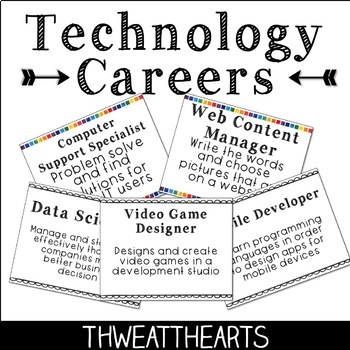
Technology Career Posters
Technology Career Poster Set includes 20 different current careers in technology to inspire students for the future. With both color and black/white copies, it would be great poster to use as a bulletin in a computer lab or classroom -- simply print in color or on colored paper! Also included is an online presentation file with the posters in order to be able to present whole class if using in a lesson.Careers Include: ★ Hardware Engineer★ Data Analyst★ Network Analyst★ Software Developer★ Video
Grades:
Not Grade Specific

Snap Circuits Resource - Handout of Symbols and Functions
This printable handout was designed for use with the Snap Circuits Model SC-100R Kit. It contains illustrations of the symbols of various electrical components, along with the designated part name and function. It would be very helpful for students to have on-hand while working with their Snap Circuits Kits. You can also print this out and hang it up as a poster. Please leave a review if you download this product!
Grades:
K - 12th
Types:
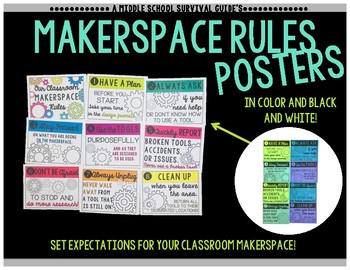
Makerspace Rules Posters
Makerspace Rules Posters These posters are designed for any classroom makerspace. The 9 posters (a title page and eight rules) are intentionally general/vague to allow for flexibility as you and your students' makerspace experience and materials grow. The product includes 1 bonus non-editable "Makerspace Certification" mini-poster that is intended to provide more customized support within the Makerspace, while at the same time fostering independence and problem-solving! Included in this Produc
Grades:
5th - 8th
Also included in: Makerspace Posters for Middle School Bundle
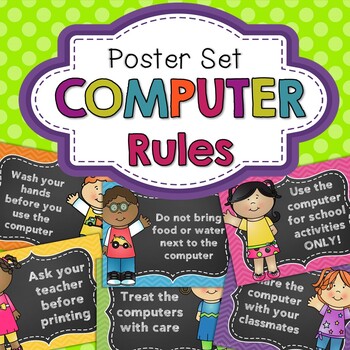
Classroom Computer Rules Posters (Happy Kids)
Are you teaching your students the classroom rules for using the computer? This packet will give you the tools necessary to teach your students all about using the computer. This packet will give them a solid foundation in caring for the computer. These happy kids themed computer posters are great for reminding your students the classroom rules for the computers. These could be used for a bulletin board or placed above your classroom computers.Posters come in black and white backgrounds*********
Grades:
K - 2nd
Types:
Also included in: Classroom Posters Bundle
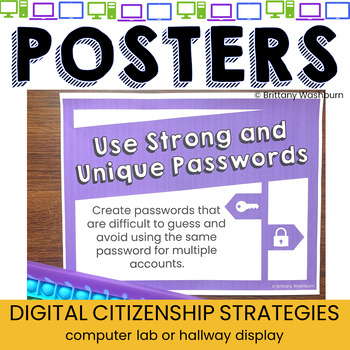
Digital Citizenship Strategies Posters Bulletin Board for the Computer Lab
Teach and review digital citizenship and media literacy strategies with this set of 30 posters that can be used as a bulletin board or display. Stylish yet academic posters, with both color and black and white options. Just print and set up!What is included?1 PDF30 color posters 30 black and white postersPoster content:1. Be respectful online: Treat others with kindness and respect, just as you would in person.2. Protect your personal information: Never share your full name, address, phone numbe
Grades:
Not Grade Specific
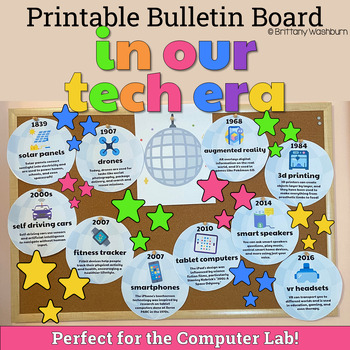
In our Tech Era Bulletin Board about Historical Technology Inventions
Teach your students about the history of technology with this In Our Tech Era themed bulletin board or display. Stylish yet academic posters, with letters to use as a heading. Just print, cut, and set up!What is included?• 10 disco balls with educational descriptions of major technological advancements. Take a look at the preview to see them. • 2 color options of letters for the header in both color and black and white.• Star icons in color and black and white to add to your design (optional).•
Grades:
Not Grade Specific
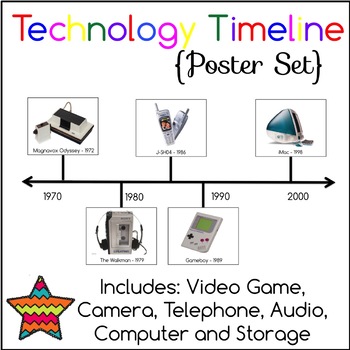
Technology Timeline Posters
Technology Timeline Poster Set incorporates history with technology. Each category (audio, storage, computer, telephone, and camera) includes eight different images and information about the technology to put in order from oldest to newest. Need more information? Check out the preview to see the list of historical technology and pictures this set contains. What's Included:★ Full page pictures★ Quarter page pictures★ Year labelsIdeas for Use:★ Bulletin board ★ Group work for students to put in or
Grades:
Not Grade Specific
Also included in: Custom Bundle for Rosa
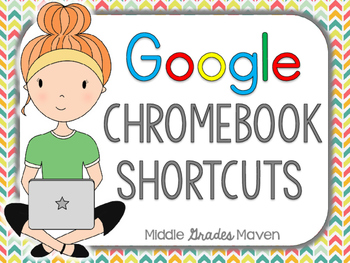
Chromebook Shortcuts (Google)
Open House PowerPoint-Emoji Theme
Emoji Editable Labels
Google Slides Editable Newsletter- Burlap & Plaid
Google Slides Editable Newsletter- Burlap & Stripes
Google Slides Editable Newsletter- Floral & Yellow
Includes:
-1 full page "Google Chromebook Shortcuts" poster
-18 half page posters for each of the following chromebook shortcuts:
>copy
>paste
>undo
>cut
>new tab
>new window
>zoom in
>zoom out
>select all
>lock screen
>sc
Grades:
Not Grade Specific
Types:
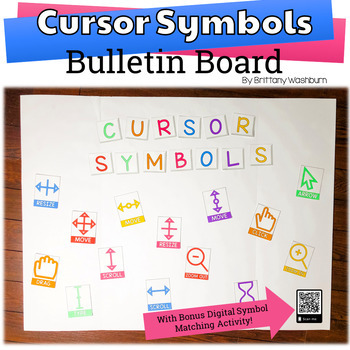
Mouse Cursor Symbols Bulletin Board
Hold your students accountable for navigating a computer independently with this Cursor Symbols bulletin board or display. Stylish yet academic posters, with letters to use as a heading. Just print and set up!What is included?• 19 Cursor Symbols. Take a look at the preview to see them. Icons are provided in both color and black and white to meet your printing needs.• 2 color options of letters for the header in both color and black and white.• BONUS Digital Matching Activity for the Cursor Icons
Grades:
Not Grade Specific
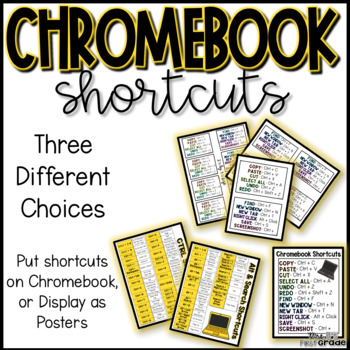
Chromebook Shortcut Posters and Labels
Chromebook shortcuts can help your students to use their Chromebooks more effectively. They can be tricky to learn and remember though. That is why I created these labels and shortcut pages! Choose from three different options and color/black &white to best fit your class!
Shortcut Labels
¥ I have included three different labels sizes – 2.5 x 3.5, 3 x 5, and 4 x 6.
¥ I included the most used shortcuts for kids.
¥ There are two color choices. The black and white ones can be printed on Astro
Grades:
Not Grade Specific
Types:
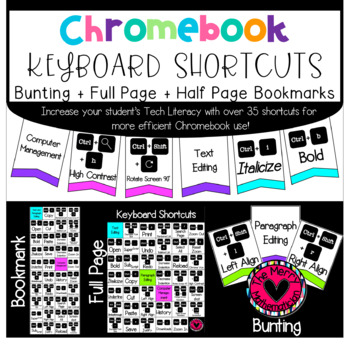
Chromebook Keyboard Shortcuts Bunting, Full Page Poster, + Bookmarks
This bundle includes over 35 shortcuts to help students use their Chromebooks efficiently in the classroom. For me, having these posted also reminds ME how to reset a screen that is zoomed too far in, rotated upside down or set to high resolution. It's really cut down on inappropriate Chromebook use as well. I love having this quick reference tool posted so that we all have access to the many capabilities of the Chromebook Keyboard. Buntings look great strung in the classroom or simply posted. T
Subjects:
Grades:
Not Grade Specific
Types:
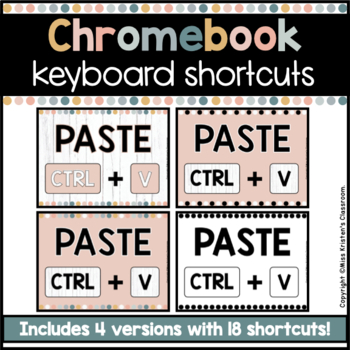
Chromebook™ Keyboard Shortcuts - Boho Neutral
These Chromebook Keyboard Shortcut Posters are a perfect way to support students in the 21st century classroom. The neutral colors will compliment any classroom decor and these posters will serve as a way to help students become more independent while using Chromebooks.This set includes 18 keyboard shortcuts in PDF format.4 Poster Color Options:1) Boho Shiplap 2) Black and White Boho 3) Boho Neutral 4) Black and White (this can be printed on any color paper)View preview to see all color variatio
Grades:
PreK - 8th
Types:
Also included in: Boho Neutral Classroom Decor BUNDLE
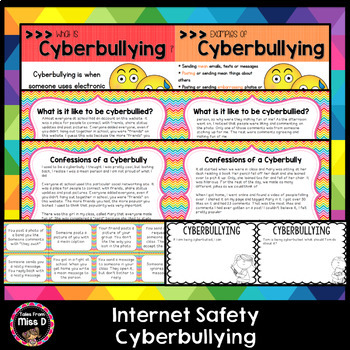
Internet Safety Cyberbullying
This pack will provide you with resources to teach students about Cyber safety, specifically Cyberbullying.Included;1) What is Cyberbullying?2) Examples of Cyberbullying3) What can you do if you are being Cyberbullied?4) What is it like to be Cyberbullied? story and discussion questions5) Confessions of a Cyberbully - story and discussion questions6) Cyberbullying vs Not Cyberbullying Sort7) 3 worksheetsRelated ProductsInternet SafetyInternet Safety - Online EtiquetteInternet Safety - Digital Ci
Grades:
2nd - 6th
Types:
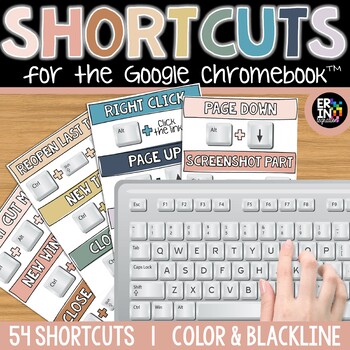
Chromebook Shortcut Posters 54 Keyboard Shortcut Posters Boho Colors + Blackline
Set of Chromebook keyboard shortcut posters includes 54 Google Chromebook™ notebook computer keyboard shortcuts with pictures of keys in color & blackline.Help students develop technology fluency and become more efficient on Google Chromebooks in the classroom or technology lab by displaying these keyboard shortcuts on a bulletin board or wall. This set features accurate images of keys for visual learners & younger students. Includes keys specific to Google Chromebooks!PDF Includes-54 s
Grades:
Not Grade Specific
Types:
Showing 1-24 of 935 results

