110 results
Instructional technology poster microsofts

EDITABLE Keyboard Shortcut Posters for PC Users
These editable, print-and-go keyboard shortcut posters are perfect when using computers or Chromebooks in the classroom! These posters are for PC users only. The file also includes editable slides, so you can add shortcuts that aren't included. Shortcuts included in this product:• Copy selection• Paste selection• Cut selection• Select all• Save document• Undo an action• Redo an action• Zoom in• Zoom out• Open new tab• Close current tab• Bold text• Italicize text• Underline textThere are also bla
Grades:
2nd - 8th
Types:
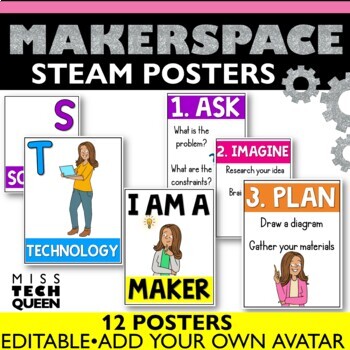
STEAM Posters STEAM Bulletin Board BITMOJI Posters Makerspace Decor Editable
This set of STEAM Engineering Posters are editable for you to add your own personal emoji character. in. With both STEAM and Engineering Design Process posters, you can use these in your makerspace, computer lab, or general classroom! This Product Includes:STEAM PostersI am a Maker PosterEngineering Design Process Posters - 5 StepsBig words - easy to read for lower elementaryDetailed directions on how to include your own personal emoji character. - super easy to set up!Text or colors are NOT ed
Grades:
1st - 4th
Types:
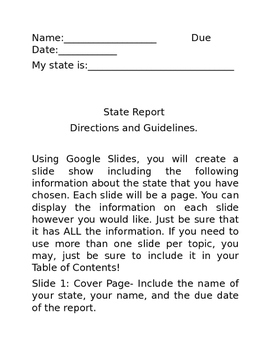
5th Grade State Report and Poster (Google Slides)
This is a complete packet for 5th grade State Reports. A parent letter is included, as well. Students will use Google Slides to create their report and a hand made poster (directions included) is required.
Grades:
5th
Types:
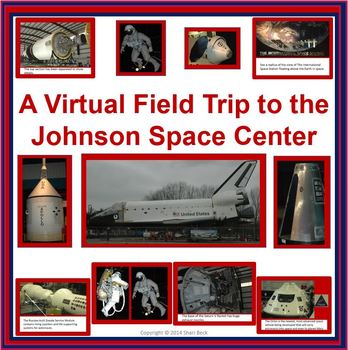
Virtual Field Trip to NASA's Johnson Space Center
A Virtual Field Trip to NASA's Johnson Space Center
This Virtual Field Trip to NASA's Johnson Space Center contains a PowerPoint presentation which can be shared with a class of students as they pretend to travel to visit the Johnson Space Center outside of Houston, Texas. A .pdf copy of the entire presentation is also included if you choose to print and laminate posters for a classroom or hallway display.
The Virtual Field Trip to NASA's Johnson Space Center is divided into 4 main parts:
Subjects:
Grades:
PreK - 8th
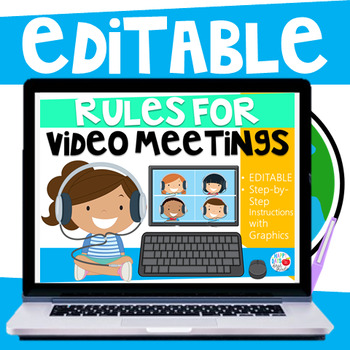
Rules for Video Meetings (Editable) Distance Learning
Introduce your students to Distance Learning with this set of Rules for Video Meetings. The set includes signs to help your students understand your expectations and what to do to get ready to learn online.This file is EDITABLE and makes personalizing and TRANSLATING easy for your classroom needs!If you are purchasing this file for multiple teachers, please buy the additional licenses as it is required by TpT and helps protect my time and work.Other Products You May Be Interested In:New School
Subjects:
Grades:
PreK - 3rd
Types:
Also included in: Back to School Resources for Teaching During the Coronavirus Pandemic

Middle years- See, Think, Wonder thinking routine bundle.
Introducing our comprehensive "See, Think, Wonder" Teacher Resource Bundle – your all-in-one guide to effortlessly integrate this powerful thinking routine into your classroom! This thoughtfully curated bundle is designed to empower educators, whether you're a seasoned pro or just starting your teaching journey, with the tools and resources needed to nurture critical thinking skills in your students.What's Included:Teacher Notes: Navigate the world of the See, Think, Wonder routine with ease usi
Grades:
4th - 7th
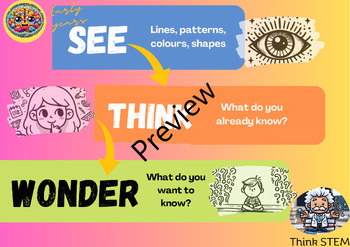
Early years-See, Think, Wonder thinking routine.
Introducing our comprehensive "See, Think, Wonder" Teacher Resource Bundle – your all-in-one guide to effortlessly integrate this powerful thinking routine into your classroom! This thoughtfully curated bundle is designed to empower educators, whether you're a seasoned pro or just starting your teaching journey, with the tools and resources needed to nurture critical thinking skills in your students.What's Included:Teacher Notes: Navigate the world of the See, Think, Wonder routine with ease usi
Grades:
K - 3rd
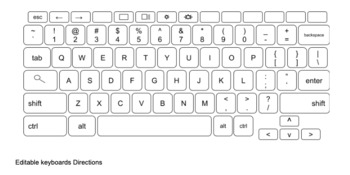
Editable Chromebook Keyboard
Editable keyboard in Google Docs - used Drawing to create
Grades:
Not Grade Specific
Types:
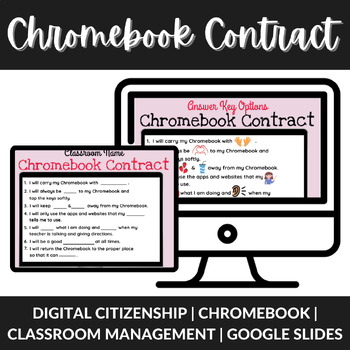
Promote Digital Citizenship with Chromebook Contracts *Editable Google Slides
A Chromebook Contract is essentially an agreement or set of guidelines that teachers and students establish regarding the use of Chromebooks (or other similar devices) in the classroom. These contracts are designed to promote responsible behavior, ensure proper care of the devices, and foster a positive digital learning environment. Here are some elements that could be included in a Chromebook Contract:Device Care:Outline expectations for how students should handle and care for their Chromebooks
Grades:
K - 8th
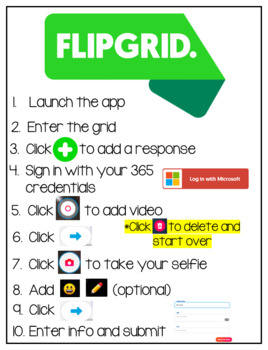
*Editable* Flipgrid Directions
We pin these up next to our Flipgrid station so kids don't forget the steps to logging in and adding a video.Fonts: KG Lego HousePlease rate my products if you download and use them!:) I would appreciate it!
Grades:
K - 12th
Types:

CST AT Decision Making Process
Here is a guide for CST AT Decision Making Process
Grades:
PreK - 12th, Higher Education, Adult Education, Staff
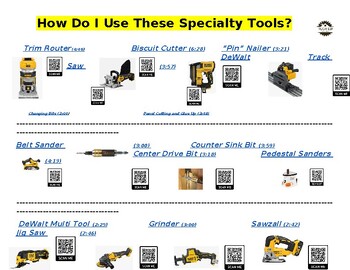
Specialty Tools - Classroom Instructional Sign w/my videos
Have you ever wanted your Tech Ed students to have an easy way to get an introduction on many different power tools in your classroom without a time consuming amount of work and set up on your part as a teacher? If so this sign has been a game changer for all of my woodworking classes and has allowed my kids to be more efficient in class. This is a sign that can be printed and hung in your classroom and give your students direct instruction on many different power tools... AND it has QR codes
Grades:
6th - 12th, Higher Education, Adult Education, Staff
Types:
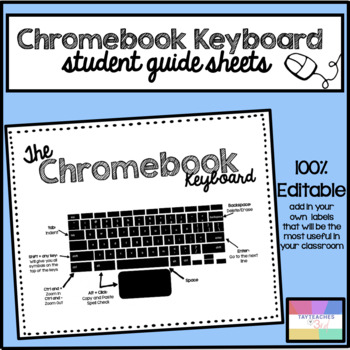
Chromebook Keyboard and Google Document Guides
These student guide pages are helpful for all computer newbies! Print these out for your students to keep, or even hang them throughout your classroom. Both the keyboard and google document pages are 100% editable. I included the ones that I will be using for easy print and go pages. However, you can also use the editable pages to add in your own labels and arrows that will fit the needs of your classroom.
Grades:
1st - 7th

Welcome Back to School for parents | Nuestro primer encuentro virtual
Estapresentación en PowerPoint cuenta con 17 plantillas que puedes utilizar o editar con información relacionada sobre las normas para un aprendizaje virtual óptimo. Los encabezados de estas 17 plantillas no se pueden editar. Incluye espacio para colocar la foto Gif y al final de la presentación te indica cómo hacerlo. Sirve para Google slides y MT. Cuenta con 9 plantillas adicionales que podrás utilizar para cualquier otro uso, en ellas puedes escribir el encabezado e información que deseas añ
Subjects:
Grades:
Not Grade Specific

Elementary Ed Tech Word Wall
Over 40 Computer and Technology words for an Elementary Word Wall, perfect to incorporate into a regular classroom or a computer lab. Simple pictures are also included with each word.
Also includes: Alphabet Letters for the Wall!
Updated: 7/17/17
Grades:
PreK - 6th
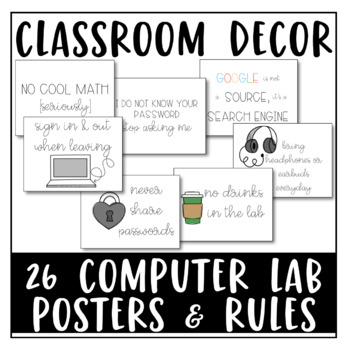
High School Computer Lab Bundle: Computer Lab Posters & Computer Lab Rules PDF
The High School Computer Lab Bundle contains two separate items.First is a set of NINE individual printable PDF Posters for the high school technology/computer lab. These can be printed on regular printer paper. (I have mine hanging in my classroom, and I used wood grain duck tape as frames!) These are good reminders for the students about lab expectations, with a fair amount of snark, appropriate for the high school classroom. These posters include: 1) Ask 3 before me 2) No Cool Math (seriou
Grades:
9th - 12th, Higher Education, Adult Education, Staff
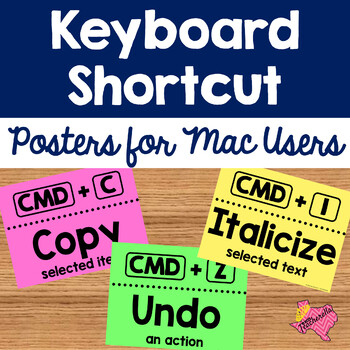
EDITABLE Keyboard Shortcut Posters for Mac Users
These editable, print-and-go keyboard shortcut posters are perfect when using computers or MacBooks in the classroom! These posters are for Mac users only. The file also includes editable slides, so you can add shortcuts that aren't included. Shortcuts included in this product:• Copy selection• Paste selection• Cut selection• Select all• Save document• Undo an action• Redo an action• Zoom in• Zoom out• Open new tab• Close current tab• Bold text• Italicize text• Underline textThere are also blank
Grades:
2nd - 8th
Types:
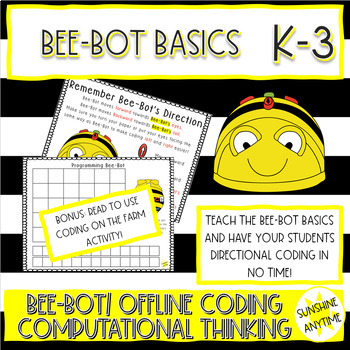
Bee-Bot Basics | Computational Thinking | Directional Coding | Getting Started
Do you have an unused Bee-Bot sitting in your classroom, ready to come out and play with your students? Don't be afraid to get started- jump right in! In this Bee-Bot basics package, you will find all that you need to get started with helping even your littlest learners learn to program. Use the informational posters to introduce the buttons to your students, and to reinforce that Bee-Bot does not MOVE left and right, but TURNS left and right. Also, use the poster to remind your students that th
Grades:
K - 3rd
Types:
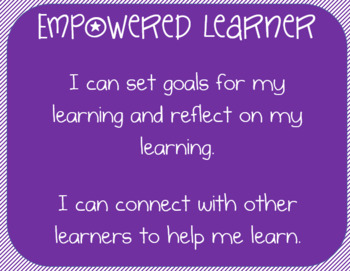
ISTE Standards I Can Statements- Elementary
Hang these ISTE I Can Statements in your room and have students read through them as you utilize each ISTE standard throughout the day! You will receive a PDF with 7 pages that is not editable.
Grades:
Not Grade Specific
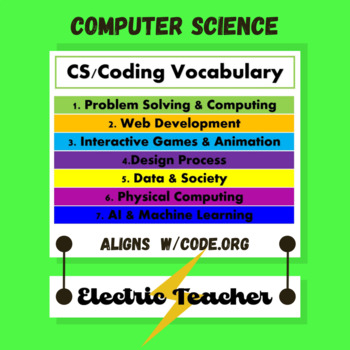
Computer Coding Vocabulary / Computer Science Vocabulary Cards Align w/ Code.org
Coding Vocabulary for all Units Computer Science Discoveries aligning with code.org.
Grades:
5th - 10th
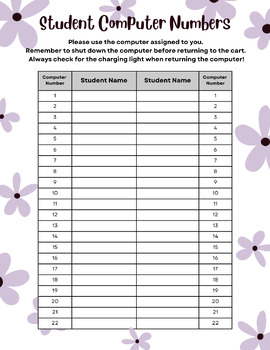
Student Computer Numbers - For Departmentalized Classes (2 classes)
Keep your classroom computers or laptops organized with an editable student computer number chart. This specific chart should be used in grade levels that are departmentalized or classes that include two rosters.
Grades:
Not Grade Specific
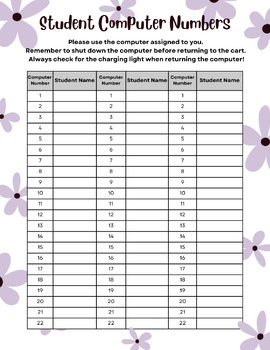
Student Computer Numbers - For Departmentalized Classes (3 classes)
Keep your classroom computers or laptops organized with an editable student computer number chart. This specific chart should be used in grade levels that are departmentalized or classes that include three rosters.
Grades:
Not Grade Specific
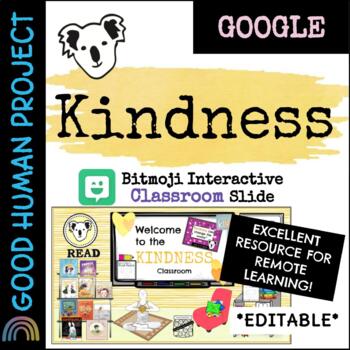
The Kindness Classroom | Bitmoji Interactive Google Slide | Kind Koala
Thank you for your interest in our VIRTUAL KINDNESS CLASSROOM BITMOJI SLIDE! This interactive Bitmoji classroom is perfect for teaching about kindness, reinforcing kindness and increasing kindness among student relationships!What's Included:DIGITAL and EDITABLE files (Google Only)AffirmationsYogaKindness ActivitiesStory PoemLinked Kindness Read Aloud StoriesColoring PageJar FillingReward CertificatesCheck out our other Bitmoji Slides and related resources:The Mindfulness Bitmoji Classroom Intera
Grades:
Not Grade Specific
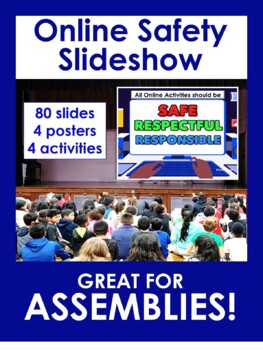
Online Safety Slideshow (cyberbullying) ASSEMBLIES Gr: K-8 & 4 bonus activities
Having problems with cyberbullying or students getting into trouble at school for their online use at home?I myself am tired of student social issues on the playground or in class because of something said or done online at home - so, let's educate our students how to be good digital citizens in a time where online presence is huge!Check out this slideshow which is great for ASSEMBLIES! Or use in the classroom. This 80 slide slideshow is ANIMATED and colorful and will engage all kids K-8. The co
Grades:
K - 8th
Also included in: Back to School MEGA bundle! Gr8 activities to start the year
Showing 1-24 of 110 results

