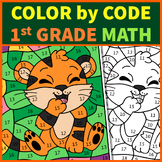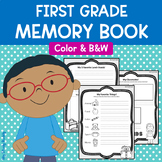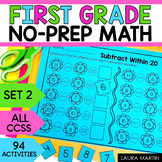105 results
1st grade computer science resources for Microsoft OneDrive
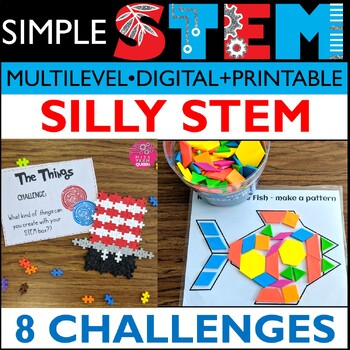
Read Across America Activities STEM 8 Silly STEAM Challenges Elementary Summer
Looking for Read Aross America STEM Challenges? This 60 page resource has 8 themed hands-on STEAM activities. My students LOVE these activities each year. Use these as stations or try one each day! Celebrate Dr. Seuss Birthday in a fun way!What's Included in this SILLY STEM Bundle? 8 Silly Themed STEM Challenges great for Read Across America Week! Silly STEM Challenge 1: Use pattern blocks to create fish Silly STEM Challenge 2: Create a hat with cups Silly STEM Challenge 3: Create silly things
Grades:
K - 3rd
Types:
NGSS:
K-2-ETS1-2
, K-2-ETS1-3
, K-2-ETS1-1
, 3-5-ETS1-3
, 3-5-ETS1-1
...

Digital Typing Skills with Keyboard Basics Learn & Practice the Keyboard Layout
Digital Keyboard basics for the beginner keyboarder. In 12 activity slides, students will learn where the letters and numbers are on the keyboard and which fingers to use for which letters on the keyboard. All color coded to help memorization and visualization. The best part is that these activities are paperless. They are made for Google Drive and can also be use with Microsoft OneDrive (directions in file). Any device that can access Google Slides can be used to complete these digital interact
Grades:
PreK - 1st
Types:
Also included in: Tech Skills Back to School Bundle 30% off
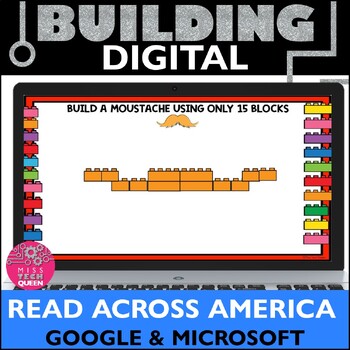
Read Across America Activities Digital Team Building Challenges STEM Wacky Wed
Engage your students from a distance with digital brick building READ ACROSS AMERICA edition!! This is a perfect way to work together as a team thanks to Google & Microsoft. Simply share with several students at once so they can work together on their own computer. Incorporate math by measuring height & length.Check out my SILLY STEM bundle which includes 8 activities!!Your plans for the week will be all set & very low prep!HOW TO SET THIS UP?Students can work independently or in sma
Grades:
1st - 5th
Types:

Halloween & October STEM Challenges | Pumpkins Spiders & Fall Activities
These Halloween STEM Challenges are great for engaging your students all October long! With LOW PREP print and digital STEM activities October STEM Challenges have never been easier to implement in your classroom! Each of the Halloween STEM challenges comes with a Google Slideshow, read aloud story and print and digital STEM activities that infuse a variety of different skills on the response sheets. These 6 fun and simple October STEM activities will get your students working on those critical
Grades:
K - 3rd
Types:
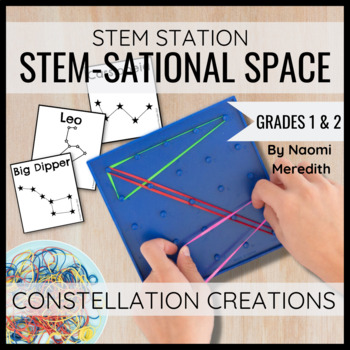
Constellations Activity PDF | STEM Station
What patterns can we see in the sky made by the stars? After learning about stars and constellations, students will create different constellations using geoboards.While this can be used as a whole group activity, it is recommended to use as a station on conjunction with other related activities.Print-and-go and digital resources to guide creation and exploration.==========================================STEM Stations are a great way to encourage creativity, collaboration and critical thinking.
Grades:
1st - 2nd
Types:
NGSS:
1-ESS1-1
Also included in: 1st Grade STEM Project Ideas | Growing Year Long Bundle

Label Computer Parts Digital Interactive Activities
Help your students learn the parts of a desktop and laptop computer with guided instruction and independent click and drag activities. By the end of the lesson students will be able to label the screen, keyboard, processor, trackpad or mouse, headphones, and speakers. They will also be able to compare and contrast a laptop and desktop computer. The best part is that these activities are paperless. They are made for Google Drive and can also be use with Microsoft OneDrive (directions in file). An
Grades:
PreK - 1st
Types:
Also included in: Tech Skills Back to School Bundle 30% off
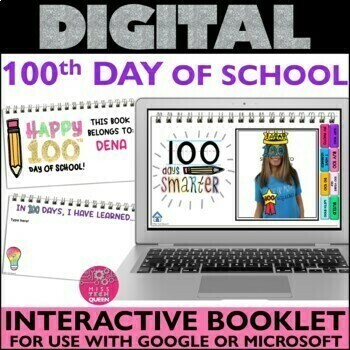
100th Day of School Digital Booklet Day writing activities Google Slides 100
Celebrate the 100th day of school with this digital booklet! This is perfect for no paper fun in the classroom on the hundredth day. This digital 100th day activity is low prep and easy to share to Google Classroom. Your students will have a lot fun with the writing responses and building challenge!** Click HERE to grab the 100th Day ACTIVITY BUNDLE & celebrate all day long! Don't stress over plans, these activities are no prep & ready to share with students! HOW THIS 100TH DAY ACTIVITY
Grades:
1st - 4th
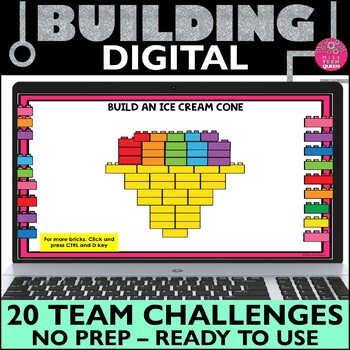
Digital Building Activities LEGO Tech Mouse Skills Practice Last week of School
Build digitally with these summer challenges!! Students will practice mouse skills build a palm tree, boat, crab, and more with virtual LEGO blocks. This is a perfect way to work together as a team thanks to Google & Microsoft. Simply share with several students at once so they can work together on their own computers. Great for early finishers and sub plans in technology class. Incorporate math by measuring height & length of each design.When to use digital building?Early finishersPract
Grades:
1st - 4th
Types:
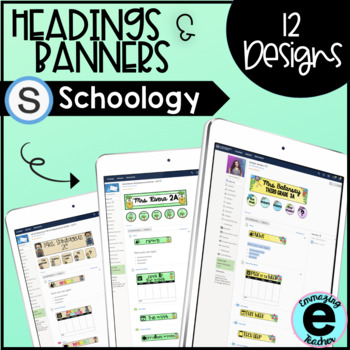
Schoology Header and Banner Designs
This resource includes a total of 12 designs that you can add to your Schoology in order to organize it and make it more kid friendly for your students. I also include a video (linked in a pdf inside) with step by step instructions on how to add them, link the icons, and organize your page. These headers are also available in SPANISH here. Part 2 can be found here, with another 10 designs. Each design includes:*Header - Write your name and section*5 icons- You can use as linkable buttons for w
Grades:
PreK - 12th
Also included in: Schoology Header and Banner Design Bundle

Digital Keyboard Practice Lowercase ⌨️ Drag and Drop Keyboards
Digital Keyboard practice for the beginner keyboarder. In 25 activity slides, students will learn where the letters are on a lowercase (Chromebook) keyboard. The best part is that these activities are paperless. Any device that can access Google Slides or PowerPoint can be used to complete these digital interactive activities. Teacher Prep:1. With the file in edit mode, students move the letter pieces from the bottom onto the keyboards. There are 25 slides for them to go through.2. You may want
Grades:
PreK - 1st
Types:

I Wanna Pet - Digital Persuasive Writing -a DIGITAL resource
A 21st century persuasive writing activity based on “I Wanna Iguana” book by Karen Kaufman Orloff and David Catrow. Great for Distance Learning! Perfect for use on Google Drive™ and OneDrive™. If you already use Google Classroom™ , all you need to do is share the document with your class, and they can then get started. Kids love technology and they will love this engaging activity.Ideal for whole class on ANY device (iPads, tablets, Chromebook's, laptops). Could also use as a ‘writing’ station
Grades:
1st - 4th
Types:
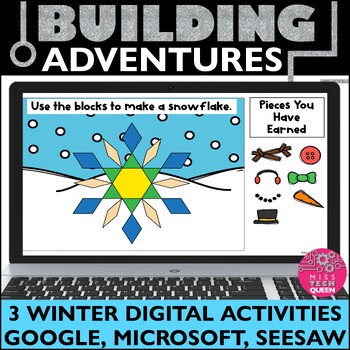
Winter STEM Activities Digital Building Game December January LEGO Google
Students will love helping the Yeti have a snow party with these engaging Winter digital building activities for Google Slides and Seesaw. With movable pieces, audio instructions, and a variety of challenges, these activities are a perfect way to practice technology skills (mouse skills, copy, paste, drag, drop). These digital activities are engaging, and a way to get your students problem solving & creating without the hassle of passing out materials. ⭐This winter activity is included in t
Subjects:
Grades:
K - 3rd
Types:

Building Activities Digital Games for Google Classroom STEM LEGO Building
This, That, Build! - A Fun and Engaging Digital Game! Looking for a fun, low-prep activity to keep your students engaged this Spring? Look no further than This, That, Build! This exciting digital game is a twist on the classic "This or That" game, but with a building element!Here's what you'll love about This, That, Build!No prep required: Just launch the game and you're ready to play! No more scrambling for materials or printing worksheets.Engaging and interactive: Students will be challenged t
Grades:
1st - 4th
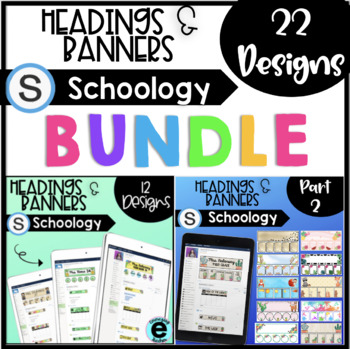
Schoology Header and Banner Design Bundle
This bundle includes more than 30 designs that you can add to your Schoology in order to organize it and make it more kid friendly for your students. I also include a video (linked in a pdf inside) with step by step instructions on how to add them, link the icons, and organize your page. These headers are also available in SPANISH here.***New*** This product also includes Editable Schedules. Each design includes:*Header - Write your name and section*5 icons- You can use as linkable buttons for w
Grades:
PreK - 12th
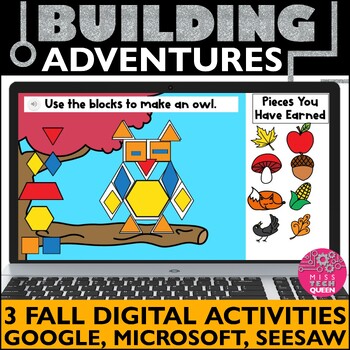
Fall STEM Activities Digital Building Google Classroom Activities November
Take your students on a digital building quest this FALL!!! Students will go on 3 digital building adventures to help Santiago the squirrel find his acorn, collect fall pieces & complete challenges. This download contains 3 activities for both Google & Seesaw. With movable pieces, audio instructions, and a variety of challenges, these activities are a perfect way to practice technology skills (mouse skills, copy, paste, drag, drop) . These digital activities are engaging, and a way to ge
Grades:
K - 3rd
Types:

Mouse Practice Drag Click Drop Activities Bundle Computer Lab Spring Summer
This digital mouse practice activity is perfect for K-3 elementary students to practice using their mouse to drag and drop objects. It is also a great way to practice letter word matching, shapes, colors, counting, and emotions. Also, use a trackpad to practice mouse skills in computer lab or regular classroom. This bundle is GROWING to include 30 slides for EACH month - 360 total slides. How does a growing bundle work?Once you purchase this bundle at the set price, you will be locked in. As new
Grades:
K - 3rd
Types:

Finish the Doodle Easter STEAM Activity Drawing Challenges Sub Plans STEM Bunny
Challenge your students to finish the doodle & change it into something else. This Spring STEAM challenge targets the Art in STEAM. Students will think outside the box to disguise a bunny or egg into something else. Incorporate writing with a creative story. Save 30% with the growing bundle & grab all artist activities - click here!These activities will get students to think in a unique way. Use this as a warm up or entire lesson. Incorporate creative writing to create a full lesson. Per
Grades:
K - 3rd
Types:
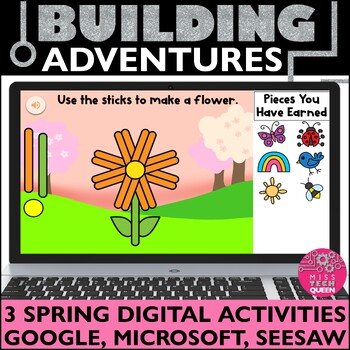
Spring Activities Digital Building Game April May Google Classroom Activities
Take your students on a quest this Spring!!! Students will go on 3 digital building adventures to grow flowers, collect spring pieces & complete challenges with this engaging Spring digital building activities for Google Slides and Seesaw. With movable pieces, audio instructions, and a variety of challenges, these activities are a perfect way to practice technology skills (mouse skills, copy, paste, drag, drop). These digital activities are engaging, and a way to get your students problem so
Subjects:
Grades:
K - 3rd
Types:

Halloween Pumpkin STEM Challenge Low Prep STEAM Activities Fall Build a Pumpkin
Students will love building a jack-o-lantern for this Halloween & October STEM Challenge. Encourage STEM in your classroom with this Halloween STEM Jack-o-Lantern activity. Easy to set up, just use LEGO or blocks or even recycables. Infuse social-emotional learning, math, or literacy with the various differentiation sheets. Includes a DIGITAL VERSION for Google Classroom. This activity is included in the Halloween bundle. Save 30% when you buy all activities at once. CLICK HERE for the full
Grades:
K - 3rd
Types:
NGSS:
K-2-ETS1-2
, K-2-ETS1-3
, K-2-ETS1-1
, 3-5-ETS1-3
, 3-5-ETS1-1
...

Google Slides Template | School Theme
GOOGLE SLIDES TEMPLATES | SCHOOL THEMEIf you are looking for some school themed Google Slides templates, here they are!Simply make a copy of the slide template on your Google Drive, and then use the slides as you need them to create presentations for your students. You can also provide the template to your students when they are creating digital projects.Includes easy to follow instructions on how to upload to your Google Classroom™ and OneDrive™.In order to use this product, students will requi
Grades:
PreK - 12th
Types:
Also included in: FRENCH Digital Distance Learning Bundle #4
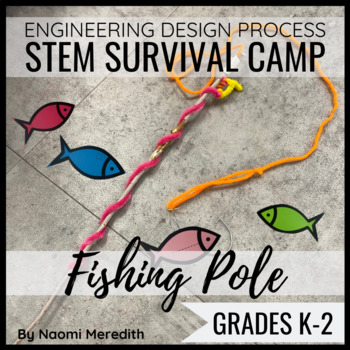
Fishing Lesson Plan | Fishing Rod Challenge | STEM Survival Camp
You are sent off into the wild with limited supplies. You have to stay quite a few days, and need to catch your own food to eat. How can you create a fishing pole to catch the fish? By going through the Engineering Design Process, you’ll explore fishing techniques and designs, plan and build a fishing pole, make modifications to your prototype, catch fish and graph your results.This is one of 6 units I taught in my K-5 STEM classroom; properly named 'STEM Survival Camp'. ========================
Grades:
K - 2nd
Types:
NGSS:
K-2-ETS1-2
, K-2-ETS1-3
, K-2-ETS1-1
Also included in: Camping Theme Lesson Plans | Bundle | STEM Survival Camp
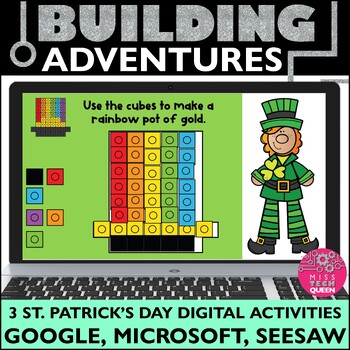
St Patricks Day Activities Digital Building Game Mouse Practice March LEGO Patty
Take your students on a quest this St. Patrick's Day!!! Students will go on 3 digital building adventures to reach the pot of gold, collect pieces for a leprechaun & complete challenges. This download contains 3 activities for both Google & Seesaw. With movable pieces, audio instructions, and a variety of challenges, these activities are a perfect way to practice technology skills (mouse skills, copy, paste, drag, drop). These digital activities are engaging, and a way to get your studen
Grades:
K - 3rd
Types:
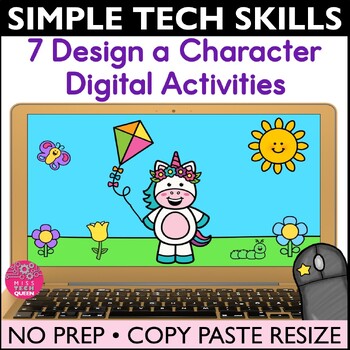
Build a Character 7 Digital Activity Computer Skill Mouse Practice Craft Unicorn
Build Your Own Character is a fun digital activity for elementary students. Great for mouse practice and copy and paste computer skills. Included in this bundle are different themed characters. Students choose from different bodies, arms, legs, and pieces to design their own unique character. They can then write about it, including its name, personality, and special powers.⭐This bundle is GROWING to include 6 seasonal themes.How does a growing bundle work?Once you purchase this bundle at the set
Grades:
1st - 4th
Types:
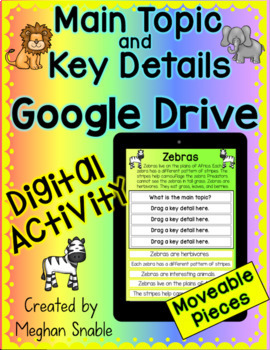
Digital Main Topic and Key Details Google Drive Activity
This digital main topic and key details activity is a wonderful way to engage your students through interactive Google Drive lessons and distance learning. The digital resource can be used on tablets, laptops, desktops, or smart phones. All you need is a Google account to access the activity. This digital activity works wonderfully with the Google Slides app. This digital resource includes a teacher directions PDF and a link to the Google Drive activity. The Main Topic and Key Details digital re
Grades:
1st - 3rd
Showing 1-24 of 105 results