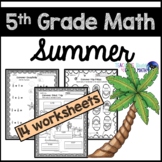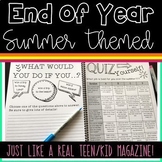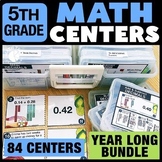148 results
5th grade career and technical education videos

Chopped Episode Worksheet (Great for Subs!)
I use this worksheet when I need to fill a couple days before a break or when I need to have a sub. Students LOVE watching chopped and get really into "picking" the winner. I have used both Chopped and Chopped Jr. Episodes depending on the class.
Grades:
4th - 12th
Types:

Welding Full Workshop From M5 Ranch School
Included in this workshop is a colorful and engaging text lesson to project for your students, a link to a video lesson all about welding and metalworking, fun and informative A to Z learning and coloring pages, a quiz and quiz key, a crossword puzzle, and a math energy measurement conversion worksheet.M5 Ranch School is the creation of entrepreneur and rancher, Mary Heffernan ofFive Marys Farms. Workshops are designed for teachers and classrooms to work at their own pace.
Grades:
PreK - 8th
Also included in: STEM Workshop Bundle From M5 Ranch School

Art. Art Unit Tutorial Lessons, Video and Support focused on Creative Careers
Supercharge Your Classroom with an Art Scheme of Work Packed with Career Inspiration! Are you ready to ignite a passion for art and open doors to a world of exciting creative careers? Look no further! Introducing an extraordinary scheme of work tailored for Middle School and younger High School students, designed to propel them into a future filled with endless possibilities in the art world. What's Inside: Thorough Seven-Lesson Scheme of Work: Unlock the secrets of a well-crafted art educatio
Grades:
5th - 10th
Types:
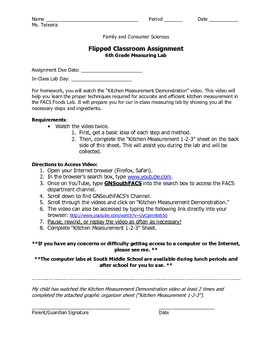
Kitchen Measurement Demonstration Organizer: Flipped Classroom/Distance Learning
Use this graphic organizer and instruction sheet to help your students follow along with my YouTube video which explains the techniques of proper kitchen measurement (dry, liquid, small amounts). Perfect to try out the "flipped classroom" model and great for distance learning! Access the video at the following link: https://www.youtube.com/watch?v=Q9oOt-J67PYThis sheet can also be used with your in-class demonstrations.
Grades:
4th - 12th
Types:
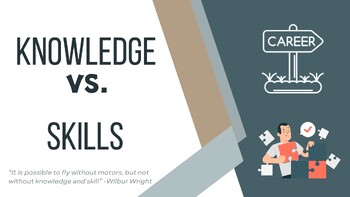
Career Education: Knowledge vs. Skills
This purchase includes an introductory career education lesson on the difference between knowledge and skills. The 20-slide powerpoint includes informational slides, animated videos, and student printables. The videos feature two characters: Knowledge and Skill, who both start a new career for a software company. The purpose of the lesson and animated videos is to show that neither Knowledge or Skill alone is enough to be successful on the job. Career success takes a healthy mix of both!At the e
Subjects:
Grades:
4th - 7th
1:42
ELPAC Summarize an Academic Presentation Practice
This video provide students with an opportunity to practice the Summarize an Academic Presentation task type in the ELPAC Speaking Domain. Students listen to the presentation, which has pictures to support each step in the process
Grades:
3rd - 12th
Types:
1:17
Split Screen Instructions
This instructional video will demonstrate how to use the split screen function on your iPad in students friendly language.You can see how:1. To open a split screen2. Close a split screen3. Different types of split screens
Grades:
3rd - 6th
14:56
Find Your Hidden Skills
We all have skills. Great ones! But many students don't realize this. Soft skills are hard to teach, but so essential to success in school, jobs and life. This 15 min video lesson and worksheet can help students discover valuable skills they can build on. Students will explore step by step how to find these skills in the everyday things they do. At the end, they will have a list of soft skills they can use and improve upon.
Grades:
5th - 9th
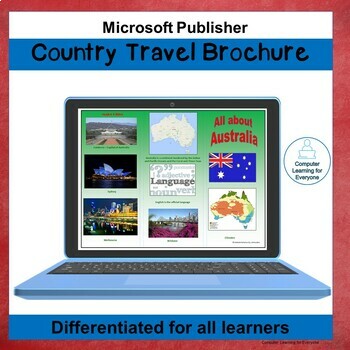
Microsoft Publisher Travel Brochure Project
The Publisher Travel Brochure Project is TRULY ready-to-use and differentiated for ALL students – mainstream, English Language Learners, Special Ed and low readers. With 3 different brochure examples, written directions, and step by step videos, all students are supported. Please note: Your students will need access to Microsoft Publisher software for this project.Students choose a foreign country, do Internet research to find the required information about the country, and create a brochure to
Grades:
4th - 11th, Adult Education
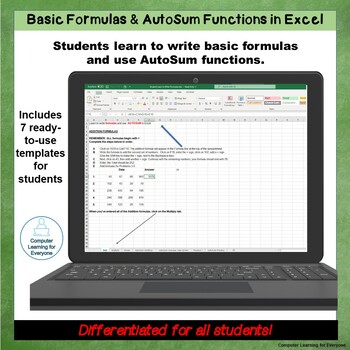
Learn to Write Formulas & Use AutoSum in Excel Spreadsheet Resource 2
In this resource, students learn to write addition, multiplication, and division formulas and to use AutoSum, Average, Max, and Min functions. Students download an Excel workbook and complete 5 spreadsheets, using the written directions and/or the video, depending upon their skills and needs.The first time I taught Excel, the county curriculum provided EVERY formula for the students. I was stunned by this! I've always found that students can easily learn to write formulas. If you're learning Exc
Grades:
4th - 11th, Adult Education
Types:
Also included in: Differentiated Intro to Excel Bundle
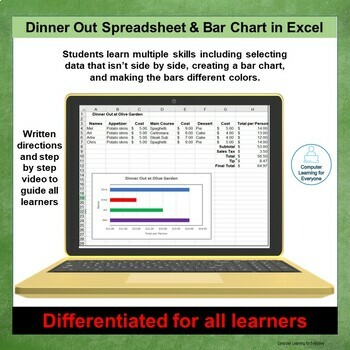
Dinner Out Spreadsheet with a Bar Chart in Excel Spreadsheet Resource 5
In the Dinner Out Spreadsheet and Chart, students create a spreadsheet, write formulas, and make a bar chart. Each student selects a sit-down restaurant and researches the online restaurant menu for food choices and costs. Students have the option of making the chart bars different colors. Skills used in this activity include:Merge and center Format title and headingsEnter formulas Fill handleCurrency format How to select data that is NOT side by sideCreate a bar chart Add a chart and axes titl
Grades:
4th - 11th, Adult Education
Types:
Also included in: Differentiated Intro to Excel Bundle
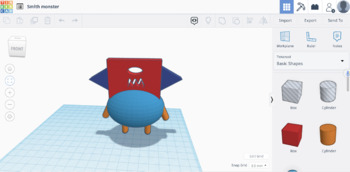
TinkerCAD practice tools and create a monster (part 2)
Watch the youtube video TinkerCAD practice tools and create a monster (part 2) and practice using the tools in TinkerCAD such as rotate and workplane. Then use your knowledge of those tools to design/draw a monster in TinkerCAD. Grade participation using the worksheet provided. Play a fun game called SPOONS (2 different games provided) to reinforce the concepts learned. The directions for the SPOONS are included.
Grades:
4th - 10th
Types:

Doritos Commercial Competition
Cover marketing and advertising content while at the same time creating a friendly competition. This project outlines the keys to an effective commercial and storyboard while also providing digital links to Doritos sound effects, logos, backgrounds, and product shots."Doritos, produced by the Frito-Lay company (owned by Pepsi), aside from being less than healthy and more than tasty have held an amateur marketing competition for the past ten years where the winner has their commercial played duri
Grades:
5th - 12th, Higher Education, Adult Education
Types:
20:04
STEAM Hamburger Design: Digital Art Google Drawings Lessons and Tech Sub Plans
| Graphic Design | Google Drawings | Google Drive | Technology Applications | Digital Art | Student Business | Hamburger DesignDiscover the Art of Fun and Creativity with "Student Like A Boss"! Our Digital Art Video Tutorials are perfect for elementary, middle, and high school students who want to create entertaining clip art for fun or print-on-demand projects. With our expert guidance, you'll learn how to teach your students how to design eye-catching graphics that will impress your friends an
Grades:
4th - 12th, Staff
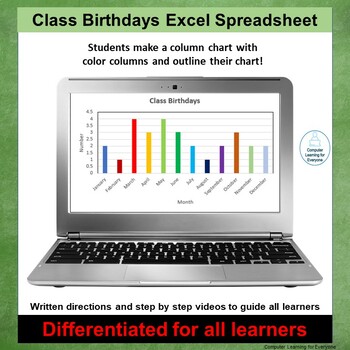
Class Birthdays Spreadsheet & Color Columns Chart Spreadsheet Resource 4
The Class Birthdays Spreadsheet & Color Columns Chart in Excel is a spread-sheet activity that my students enjoy. They create a spreadsheet and column chart and learn to change the color of individual columns and outline a chart.If you're in the classroom, you can do a quick class survey and students can use that data. If you're doing distance learning, use the birthday data that is provided in this resource.The videos support Beginner English Language Learners, Low Literacy and Special Ed
Grades:
4th - 11th, Adult Education
Types:
Also included in: Differentiated Intro to Excel Bundle
19:45
STEAM Cat Design: Digital Art Google Drawings Lessons and Tech Sub Plans
| Graphic Design | Google Drawings | Google Drive | Technology Applications | Digital Art | Student Business | Cat DesignDiscover the Art of Fun and Creativity with "Student Like A Boss"! Our Digital Art Video Tutorials are perfect for elementary, middle, and high school students who want to create entertaining clip art for fun or print-on-demand projects. With our expert guidance, you'll learn how to teach your students how to design eye-catching graphics that will impress your friends and fami
Grades:
4th - 12th, Staff
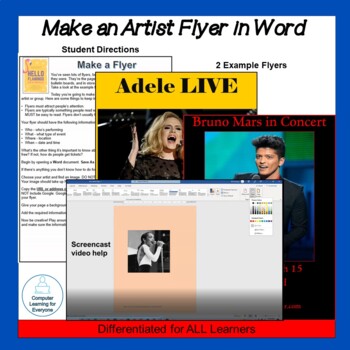
Make an Artist Flyer in Word
In Make an Artist Flyer in Word, students create a flyer advertising a concert for their favorite artist or group. I started making flyers with my classes when I discovered that some students didn’t know what a flyer was! This is a fun activity most students will complete in one class.Included with this resource are written directions, 2 example flyers, an editable rubric, and a help video. Use this activity for early finishers, when you unexpectedly have some extra time in class, or as a graded
Grades:
5th - 12th, Adult Education
Types:
Also included in: Make a Flyer in Word Bundle
2:50
Obstacle Course Robot Video 14: Mission Accomplished
This video leads students through the Mission Accomplished lesson of the Obstacle Course Robot PBL. The video is two minutes and fifty seconds long and was created to either be given to students individually through a learning management system or played in a whole group activity.The supplemental file is a compressed version of the video that can be downloaded, extracted and used to upload to your learning management system.
Grades:
4th - 8th
Also included in: Obtacle Course Robot: A Problem Based Learning Bundle
1:54
Obstacle Course Robot Video 13: Ending the Program
This video leads students through the Ending the Program lesson of the Obstacle Course Robot PBL. The video is one minutes and fifty-four seconds long and was created to either be given to students individually through a learning management system or played in a whole group activity.The supplemental file is a compressed version of the video that can be downloaded, extracted and used to upload to your learning management system.
Grades:
4th - 8th
Also included in: Obtacle Course Robot: A Problem Based Learning Bundle
9:28
Obstacle Course Robot Video 12: Delivering the Block
This video leads students through the Delivering the Block lesson of the Obstacle Course Robot PBL. The video is nine minutes and twenty-eight seconds long and was created to either be given to students individually through a learning management system or played in a whole group activity.The supplemental file is a compressed version of the video that can be downloaded, extracted and used to upload to your learning management system.
Grades:
4th - 8th
Also included in: Obtacle Course Robot: A Problem Based Learning Bundle
7:45
Obstace Course Robot Video 11: Creating a Function
This video leads students through the Creating a Function lesson of the Obstacle Course Robot PBL. The video is seven minutes and forty-five seconds long and was created to either be given to students individually through a learning management system or played in a whole group activity.The supplemental file is a compressed version of the video that can be downloaded, extracted and used to upload to your learning management system.
Grades:
4th - 8th
Also included in: Obtacle Course Robot: A Problem Based Learning Bundle
11:57
Obstacle Course Robot Video 10: Navigating the Maze
This video leads students through the Navigating the Maze lesson of the Obstacle Course Robot PBL. The video is eleven minutes and fifty-seven seconds long and was created to either be given to students individually through a learning management system or played in a whole group activity.The supplemental file is a compressed version of the video that can be downloaded, extracted and used to upload to your learning management system.
Grades:
4th - 8th
Also included in: Obtacle Course Robot: A Problem Based Learning Bundle
3:09
Obstacle Course Robot Video 9: Stopping at the Red Line
This video leads students through the Stopping at the Red Line lesson of the Obstacle Course Robot PBL. The video is three minutes and nine seconds long and was created to either be given to students individually through a learning management system or played in a whole group activity.The supplemental file is a compressed version of the video that can be downloaded, extracted and used to upload to your learning management system.
Grades:
4th - 8th
Also included in: Obtacle Course Robot: A Problem Based Learning Bundle
9:51
Obstacle Course Robot Video 8: Following a Line
This video leads students through the Following a Line lesson of the Obstacle Course Robot PBL. The video is nine minutes and fifty-one seconds long and was created to either be given to students individually through a learning management system or played in a whole group activity.The supplemental file is a compressed version of the video that can be downloaded, extracted and used to upload to your learning management system.
Grades:
4th - 8th
Also included in: Obtacle Course Robot: A Problem Based Learning Bundle
Showing 1-24 of 148 results