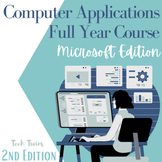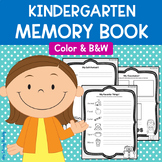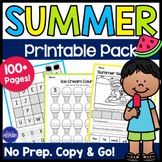808 results
Kindergarten computer science resources $5-10

Hop Scotch Coding® (Hour of Code) - Interactive Unplugged Coding / Google Slides
Perfect for the Hour of Code and introducing Coding to your students!Now includes PAPERLESS Google Slides Hop Scotch coding! Students can build and act out their own their own codes in either a slideshow format or a board format! Love Hop Scotch Coding?! Save BIG with the Bundle! Check out my other special editions!Hop Scotch Coding Dance PartyBasic Facts Hop Scotch CodingSpelling Hop Scotch CodingHalloween Hop Scotch CodingThanksgiving Hop Scotch CodingHoliday/Winter Hop Scotch CodingValentines
Grades:
K - 3rd
Types:
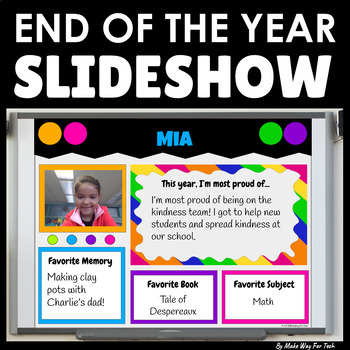
End of the Year Slideshow Template Google Slides | PowerPoint | Bulletin Board
Celebrate with this STUDENT-CREATED end of the year slideshow template in Google Slides (or easily convert to PowerPoint)! Perfect for your end of the year party or celebration. Each student customizes a slide to showcase what they're most proud of and their favorite memories from the year. The teacher can customize the cover of the slideshow and add class photos from the year as well. It's one less thing YOU have to create end of the year! Let your students! They love it.How can this slideshow
Grades:
PreK - 8th
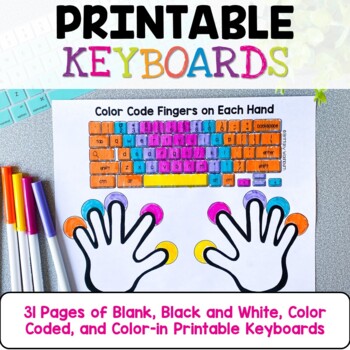
Typing Practice Printable Keyboard Pages ⌨️ Unplugged Technology Lesson
Get ready to take your students' typing skills to the next level with these amazing Keyboard Typing Practice printable resource pages! Designed to help your students learn where the keys are on the keyboard and begin developing typing habits, this resource is the perfect way to build essential skills and habits that will serve your students for years to come.Included in this resource are black and white keyboards that you can color code yourself, as well as color-coded rows so you can match your
Grades:
K - 3rd
Types:
Also included in: Technology Curriculum Back Up Plans Bundle | K-5 Computer Lab Activities

Digital Citizenship & Internet Safety PowerPoint- Editable
---Editable---PowerPoint to teach Digital Citizenship to students. Note: Some slides are not able to be edited due to TOU of images used in the presentation, but there are additional blank slides that can be customized to your needs. All font in "Century Gothic" can be edited to meet your needs. This format also gives you flexibility to add additional content to teach technology and digital citizenship in your classroom.
Use this 38 slide PowerPoint to teach students about digital citizenship a
Grades:
K - 5th

Teaching students HOW TO use Google Slides an Interactive Presentation Tutorial
Have you spent time and effort creating meaningful lessons and worksheets using Google Slides, then end up spending all the time teaching your students how to use Slides, rather than focus on the lesson? Want to assign digital assignments through GOOGLE CLASSROOM? Students need to know how to use Google Slides!With the idea of digital learning inevitably being the new normal- A crash course for students (or even teachers) in how to use Google Slides is a must! This presentation includes 40 sli
Grades:
K - 12th
Also included in: Google Technology in the Classroom Bundle | Slides Google Classroom
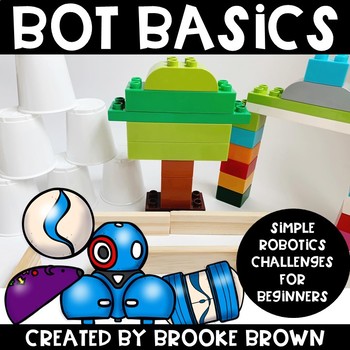
Bot Basics {Robotics for Beginners} Hour of Code - Robot Activities & Stations
***SAVE BIG WITH THE BOT BASICS BUNDLE!***Bot Basics challenges will work with almost any moving, programmable robot and the tasks will vary slightly depending on the size and abilities of your robots. They are perfect for beginners and early childhood students!Compatible with the following robots:-Sphero Spark-Sphero Bolt-Sphero Ollie-Sphero Mini-Ozobot Bit (OzoBlockly) -Ozobot Evo (OzoBlockly or Evo app)-Dash-BeeBot-Code and Go Mouse-BotleyIncludes the following challenges for beginners:Pages
Grades:
K - 2nd
Types:
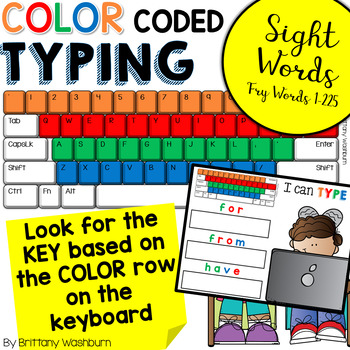
Typing Practice Color Coded Keyboarding - Sight Words
Learn the keyboard keys while practicing sight words with this color coded typing program. 225 common sight words are included, as well as a formatted template so you can use your own lists. There are 8 Google Slides files (also works in PPT) which split the words into groups of 25. These are perfect for any students grades PreK-3rd or older students who are still working on the Fry sight words list. The key to this activity is that the letters in the words are formatted to be the same color as
Grades:
K - 4th
Types:
Also included in: Kindergarten Tech Skills Lessons and Activities

UNPLUGGED File Folder Keyboard Activities for Typing Skills
Students practice the alphabet by matching individual letter keys to their places on a keyboard in a file folder. There are 4 different keyboard layout options included as well as uppercase, lowercase, and beginning letter picture key pieces. Prep once and use forever!What is included in this File Folder Keyboard Activities PDF:4 Keyboard layout options. PC, Chromebook, Mac, and Tablet.Each keyboard layout is given in uppercase and lowercase.3 Letter options. Uppercase, Lowercase, and Beginning
Grades:
PreK - 1st
Types:
Also included in: Technology Curriculum Back Up Plans Bundle | K-5 Computer Lab Activities
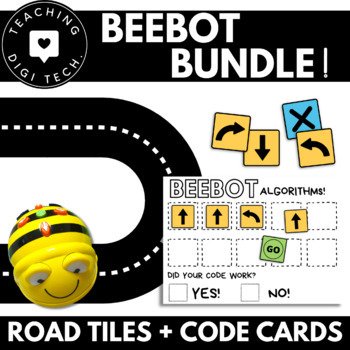
BeeBot Robot BUNDLE | Unplugged BeeBot activities | Beebot coding | BeeBot Tiles
The perfect beebot coding bundle of resources for any classroom! This pack includes versatile beebot road mat tiles and multi-use coding cards and matching worksheet!Road Tiles Resource:These Beebot mat road tiles are perfect for students to use with robotic mice or BeeBot robots. The tiles are able to be arranged in hundreds of different layouts and configurations as a Beebot grid , providing students with endless opportunities for practicing their coding and algorithm skills. This resource com
Grades:
PreK - 4th
Types:

Mouse Skills Practice Lessons for Laptops and Desktop Computers
Do you need your students to be mouse or trackpad masters but don't have time to plan the lessons? These 10 lessons progress through moving the mouse, clicking on things, click and drag, and double click. Your students will be engaged and you can just sit back and watch the learning happen. Who is this for?Beginner computer users and teachers with no time to prep technology lessons. What do I get in this resource?A link to a Google Slides file with an introductory page that includes I Can Statem
Grades:
PreK - 1st
Types:
Also included in: Tech Skills Back to School Bundle 30% off
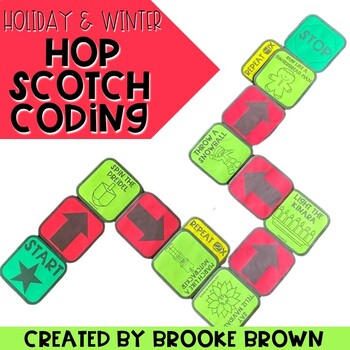
Holiday & Winter Hop Scotch Coding® (Hour of Code) - Christmas Unplugged Coding
If your kids enjoy the original Hop Scotch Coding, they will LOVE this brand new edition with a Holidays Around the World and Winter twist!Holiday and Winter Hop Scotch Coding provides a simple, interactive introduction to unplugged, block-style coding that is perfect for Kindergarten through third graders as they learn the basics of programming. After completing activities such as these, they can apply similar block coding strategies to coding websites and apps for kids and eventually to more
Grades:
K - 3rd
Types:
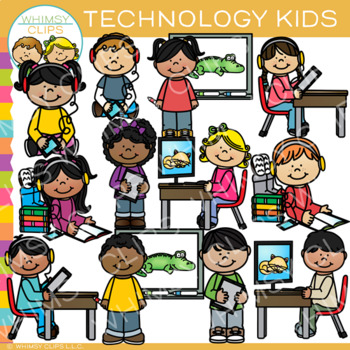
School Kids with Technology Clip Art
Technology kids clip art that includes kids using tablets, at computers and more. This set contains 24 image files, which includes 12 color images and 12 black & white images. All mages are 300dpi for better scaling and printing.The technology kids clip art set includes:Boy using a listening deviceGirl using a listening deviceBoy using a tablet at his deskGirl using tablet at a deskBoy standing at a Smart BoardGirl standing at a Smart BoardGirl lying on the floor listening to a book on a li
Grades:
PreK - 6th
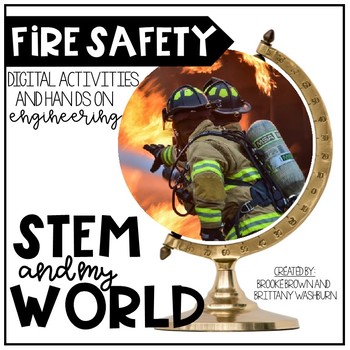
STEM and My World {Fire Safety and Fire Prevention Week STEM Activities}
Fire Safety Digital Activities and STEM ChallengeAs we prepare our youngest students for the future, we believe in the promotion of digital literacy as well as the importance of "unplugging" for hands-on collaboration. Created by Brooke Brown and Brittany Washburn, STEM and My World brings early childhood social studies to life with interactive digital activities and an engaging collaborative STEM challenge.Includes the following:*16 interactive digital Google Slides activities for fire safety,
Grades:
PreK - 2nd
Types:
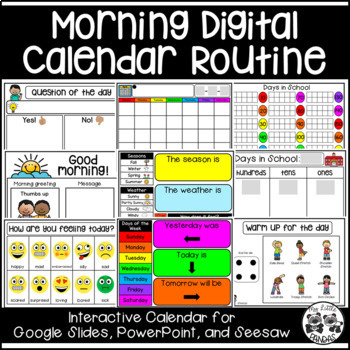
Morning Digital Calendar Routine | Distance Learning
Here is an interactive Morning Digital Calendar Routine available in PowerPoint, Google Slides, and Seesaw. These slides can be used for distance learning or in the classroom. I would suggest doing the routine together by sharing your screen, then assigning the slides in Google Classroom or Seesaw to complete independently. What's included?Good morning slides with 11 different morning greetings: type in messageHow are you feeling today? Move the arrow and tell why.Question of the Day templates:
Grades:
PreK - 1st
Types:
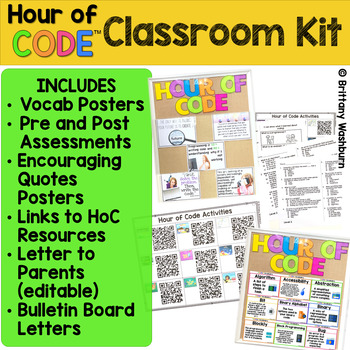
Hour of Code Kit with Coding Activities Posters Assessment Bulletin Board
The goal of this kit is to provide everything you need to make your classroom ready for the Hour of Code event during computer science week. It includes vocab posters, pre and post assessments, encouraging quotes posters, choice boards with hour of code activities, editable parent letter, and bulletin board header letters. Computer Science Week just might be my favorite time of year in the computer lab. It certainly helps December go more smoothly because students are very engaged by the Hour of
Grades:
K - 5th
Types:
Also included in: Hour of Code Bundle of K-5 Activities and Decor

Technology Kids {Creative Clips Digital Clipart}
This 43-image set is full of technology tools and classroom kids! Included are 27 vibrant, colored images and 16 black and white versions.
The images will have high resolution, so you can enlarge them and they will still be crisp.
All images are in png formats so they can easily be layered in your projects and lesson materials.
Creative Clips Digital Clipart is created by Krista Wallden. Please read my Terms of Use regarding personal and commercial use of my graphics. You can download the f
Grades:
PreK - 12th, Staff
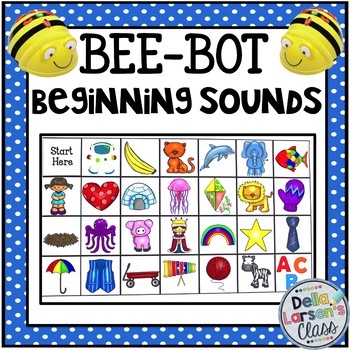
BEE BOT Mat initial sound alphabet
This product is designed to be used with a programmable BEEBOT robot. It's the perfect addition to a phonics or literacy block. The product includes 26 initial sound picture squares, one "start here" square and an addition ABC square. They should be cut out and made into a BEEBOT mat. You can design your mat any way you like. You can just use vowels, use all the letters, just some of the letters. The 28 squares allows you to make an extra large 7x4 mat. These squares can make multiple mats. T
Grades:
PreK - 2nd
Types:
CCSS:
Also included in: BeeBot Mat Literacy Bundle
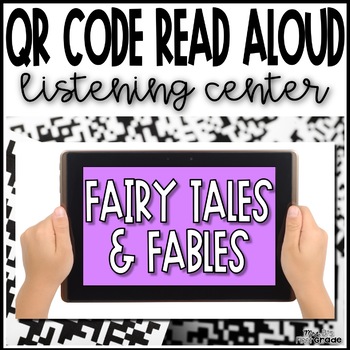
Fairy Tale and Fable | QR Code Read Aloud Listening Center - 24 Links to Books!
Community helpers picture books - just by scanning a QR code! Twenty-four QR codes for your classroom listening library, all about fairy tales! Students scan the QR code, and are taken to a safe video sharing website where they watch a community helper book being read aloud.What sets these QR Codes apart from the others?✅Shared via safeshare.tv - this enables your students to not see any ads, search, AND I've edited the video to take out promos or please for viewers or subscribing.✅ Dynamic code
Grades:
PreK - 2nd
Types:
Also included in: QR Code Read Aloud Listening Center | Full Bundle
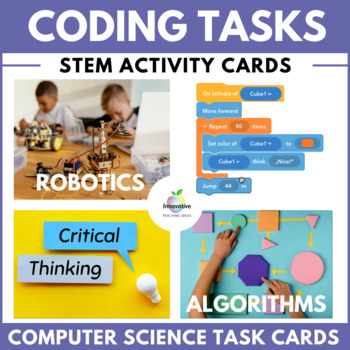
Coding, Robotics, Algorithms Task Cards | STEM | Computer Science | Sequencing
This bundle provides an excellent opportunity for students to have ⭐FUN whilst learning the ⭐FUNDAMENTALS of ☀️CODING and ☀️ALGORITHMS in 2024.When students use these action cards in an 'UNPLUGGED' environment, they execute instructions SOCIALLY and COLLABORATIVELY using commands and concepts applicable to the real world and computer programming.Your students will love coding and creating algorithms by programming each other to undertake real-world tasks in the classroom. They will continually
Grades:
K - 10th
Types:
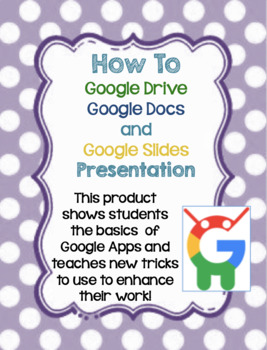
How to Use Google Drive, Docs, and Slides Tutorial Presentation for Beginners
This slideshow is the perfect way to start of the year. It is helpful in showing students how to use the technology they will be using all year long. It gives a step by step guide of how to open and use these applications and the tools that this application uses. The file is EDITABLE so that you can edit the slideshow as needed. It also includes the use of Bitmojis which can be edited to include your own. Enjoy!
Grades:
K - 8th
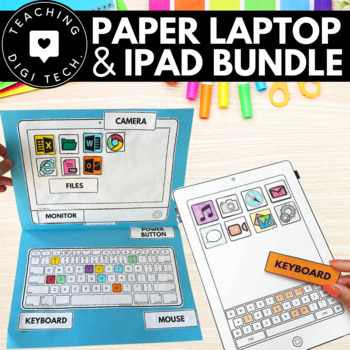
Make a Paper iPad & Paper Laptop BUNDLE | Learn To Use Devices | ACTDIK001
Fun hands-on craft activity where students create a make a paper laptop and computer in order to learn about digital systems! Students will learn key parts of devices, the location of letters on the keyboard and become familiar with logins and device expectations.Get both activities at a discounted price in this bundle! These activities are highly engaging and students love pretending to have their own mini iPads and computers! This activity was loved by my students in my own digital technology
Subjects:
Grades:
K - 3rd
Types:
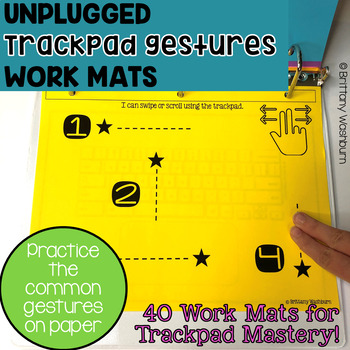
Unplugged Printable Trackpad Gestures Practice Work Mats station activity
40 pages of unplugged trackpad gesture practice! Students practice moving, clicking, swiping, scrolling, right-clicking, and clicking and dragging on paper work mats before they even get on a computer. Great for Chromebook users!Click here if you're looking for the Mouse version.Skills addressed:Move the cursor (hand) to a specific place and click or tap with pointer fingerMove the cursor (hand) to a specific place and double click with pointer fingerMove the cursor (hand) to a specific place an
Grades:
PreK - 2nd
Types:
Also included in: PreK Technology Skill-Building Activities | Centers and Stations Bundle
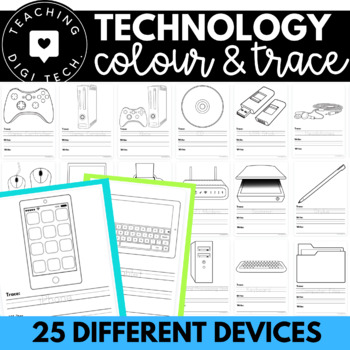
UNPLUGGED Technology Coloring Sheets & Tracing Writing Practice x25 pages! SET 1
25 color, trace and write worksheets with different digital devices! This technology colouring in activity was designed to familiarise kindergarten and pre-primary students with common pieces of technology and practice their writing and letter formation. Each page features a different type of technology and provides students the opportunity to trace and write the name of the device on a dotted third guide. These pages are a great fast-finisher activity or make a beautiful shared classroom displa
Grades:
PreK - 1st
Types:
Also included in: ACTDIK001 ACARA DIGITAL SYSTEMS Bundle | Learn about Technology
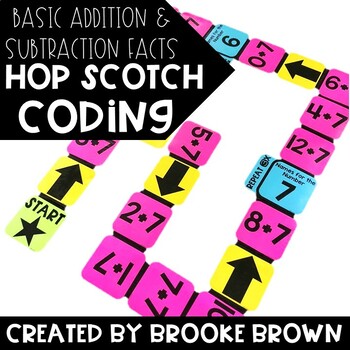
(Basic Facts) Hop Scotch Coding®
Basic Facts Hop Scotch Coding provides a simple, interactive introduction to block-style coding that is perfect for Kindergarten through third graders as they learn the basics of programming and practice basic addition and subtraction facts. After completing activities such as these, they can apply similar block coding strategies to coding websites and apps for kids and eventually to more advanced languages of coding. To allow students to be most successful, please MODEL and clearly discuss dir
Grades:
K - 3rd
Types:
Showing 1-24 of 808 results