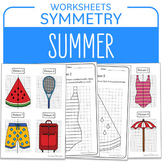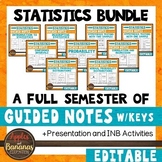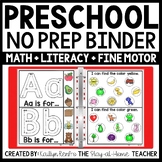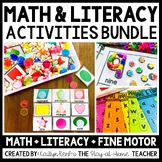1,239 results
Preschool other (math) resources for Google Apps
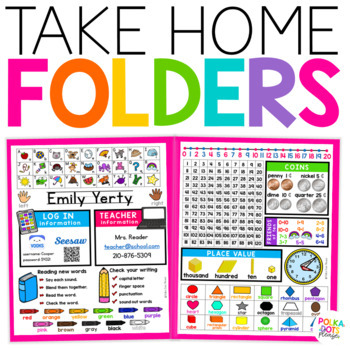
Take Home Folder Covers and Labels with Homework Helpers
Ready to stay organized this year? These Take Home Folders are unlike any other homework helper option out there! Get everything you need to support students and families, including literacy tools, math reference sheets, editable covers, labels, and more! CLICK ON THE PREVIEW BUTTON ABOVE TO SEE IT ALL! ⭐What is included?Customizable pagesFolder & Binder covers in color and black and whiteLiteracy tool pagesMath reference sheetsLog in information pagesFolder labelsDigital literacy and math p
Grades:
PreK - 2nd
Types:
Also included in: Pencil Box Name Tags with Take Home Folders | Student Supply BUNDLE
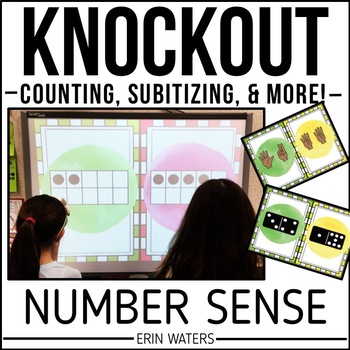
Number Sense Game - Counting and Subitizing - Knockout
If you're seeking an enjoyable and exhilarating way to teach your kindergarten and first grade students number sense, Knockout might be just what you need. This fast-paced game is packed with action and is guaranteed to keep your kids engaged and thinking. By playing this thrilling game, students can hone their counting and subitizing skills without even noticing they're learning. The game is structured in such a way that players who answer questions correctly can eliminate other players from th
Subjects:
Grades:
PreK - 1st
Types:
Also included in: Kindergarten Math Games - Kindergarten Math Review - Knockout BUNDLE
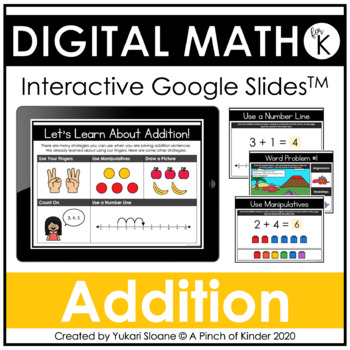
Digital Math for Kindergarten - Addition (Google Slides™)
These are Google Slides you can assign in Google Classrooms or share your screen and use it during your whole group synchronous learning time (e.g. Google Meet/Zoom). You can also download it as a PowerPoint file and use it on your SMARTBoard!Some tips:- If you are using this as an assignment in Google Classroom, make sure your students have the Google Slides app if they are working on an iPad/tablet. (They won't be able to manipulate the movable pieces otherwise).- Make sure you use these slide
Subjects:
Grades:
PreK - 1st
Types:
Also included in: Digital Math for Kindergarten - Term 2 BUNDLE (Google Slides™)
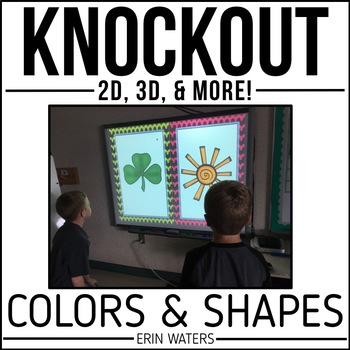
Colors & Shapes - KNOCKOUT - 2D Shapes, 3D Shapes, & Colors
Are you looking for a fun and exciting way to teach your kids colors and shapes? Look no further than Knockout, an action-packed colors and shapes game that will keep your children moving and thinking! With this thrilling game, students can practice 2D and 3D shapes as well as names of colors without even realizing they are learning. Players who are first to answer the question correctly can eliminate other players from the game - all while having a blast! Get ready to experience pure excitement
Subjects:
Grades:
PreK - 2nd
Also included in: Kindergarten Math Games - Kindergarten Math Review - Knockout BUNDLE
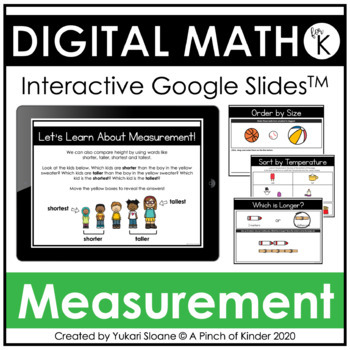
Digital Math for Kindergarten - Non-Standard Measurement (Google Slides™)
These are Google Slides you can assign in Google Classrooms or share your screen and use it during your whole group synchronous learning time (e.g. Google Meet/Zoom). You can also download it as a PowerPoint file and use it on your SMARTBoard!Some tips:- If you are using this as an assignment in Google Classroom, make sure your students have the Google Slides app if they are working on an iPad/tablet. (They won't be able to manipulate the movable pieces otherwise).- Make sure you use these slide
Subjects:
Grades:
PreK - 1st
Types:
Also included in: Digital Math for Kindergarten - Term 1 BUNDLE (Google Slides™)
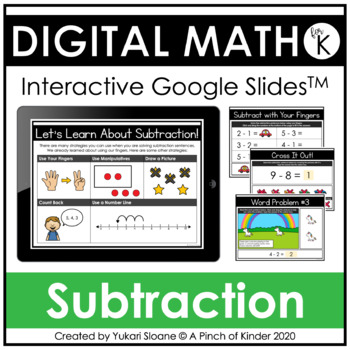
Digital Math for Kindergarten - Subtraction (Google Slides™)
These are Google Slides you can assign in Google Classrooms or share your screen and use it during your whole group synchronous learning time (e.g. Google Meet/Zoom). You can also download it as a PowerPoint file and use it on your SMARTBoard!Some tips:- If you are using this as an assignment in Google Classroom, make sure your students have the Google Slides app if they are working on an iPad/tablet. (They won't be able to manipulate the movable pieces otherwise).- Make sure you use these slide
Subjects:
Grades:
PreK - 1st
Types:
Also included in: Digital Math for Kindergarten - Term 2 BUNDLE (Google Slides™)
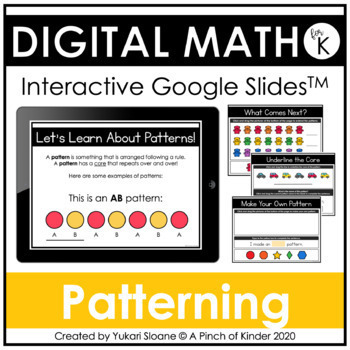
Digital Math for Kindergarten - Patterning (Google Slides™)
UPDATES:- 11.27.20 - Typos on slide 9 and 20 fixed. Please make a new copy to get the updated file!These are Google Slides you can assign in Google Classrooms or share your screen and use it during your whole group synchronous learning time (e.g. Google Meet/Zoom).Some tips:- If you are using this as an assignment in Google Classroom, make sure your students have the Google Slides app if they are working on an iPad/tablet. (They won't be able to manipulate the movable pieces otherwise).- Make su
Subjects:
Grades:
PreK - 1st
Types:
Also included in: Digital Math for Kindergarten - Term 1 BUNDLE (Google Slides™)
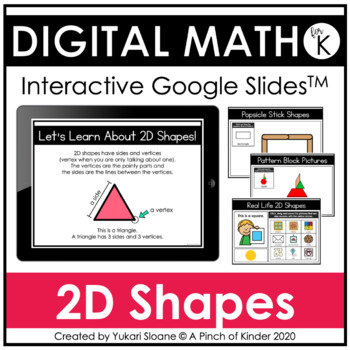
Digital Math for Kindergarten - 2D Shapes (Google Slides™)
These are Google Slides you can assign in Google Classrooms or share your screen and use it during your whole group synchronous learning time (e.g. Google Meet/Zoom). You can also download it as a PowerPoint file and use it on your SMARTBoard!Some tips:- If you are using this as an assignment in Google Classroom, make sure your students have the Google Slides app if they are working on an iPad/tablet. (They won't be able to manipulate the movable pieces otherwise).- Make sure you use these slide
Subjects:
Grades:
PreK - 1st
Types:
Also included in: Digital Math for Kindergarten - Term 1 BUNDLE (Google Slides™)
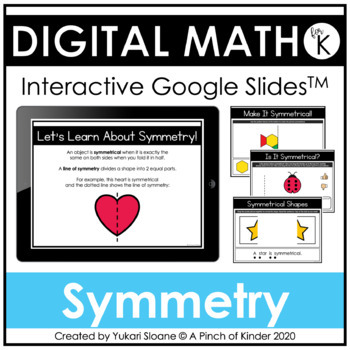
Digital Math for Kindergarten - Symmetry (Google Slides™)
These are Google Slides you can assign in Google Classrooms or share your screen and use it during your whole group synchronous learning time (e.g. Google Meet/Zoom). You can also download it as a PowerPoint file and use it on your SMARTBoard!Some tips:- If you are using this as an assignment in Google Classroom, make sure your students have the Google Slides app if they are working on an iPad/tablet. (They won't be able to manipulate the movable pieces otherwise).- Make sure you use these slide
Subjects:
Grades:
PreK - 1st
Types:
Also included in: Digital Math for Kindergarten - Term 1 BUNDLE (Google Slides™)
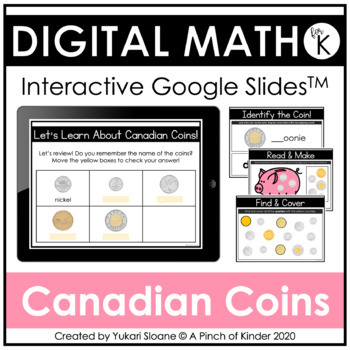
Digital Math for Kindergarten - Canadian Coins (Google Slides™)
These are Google Slides you can assign in Google Classrooms or share your screen and use it during your whole group synchronous learning time (e.g. Google Meet/Zoom). You can also download it as a PowerPoint file and use it on your SMARTBoard!Some tips:- If you are using this as an assignment in Google Classroom, make sure your students have the Google Slides app if they are working on an iPad/tablet. (They won't be able to manipulate the movable pieces otherwise).- Make sure you use these slide
Subjects:
Grades:
PreK - 1st
Types:
Also included in: Digital Math for Kindergarten - Term 2 BUNDLE (Google Slides™)
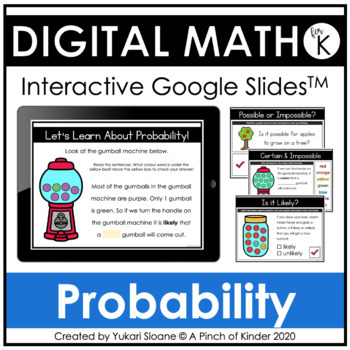
Digital Math for Kindergarten - Probability (Google Slides™)
These are Google Slides you can assign in Google Classrooms or share your screen and use it during your whole group synchronous learning time (e.g. Google Meet/Zoom). You can also download it as a PowerPoint file and use it on your SMARTBoard!Some tips:- If you are using this as an assignment in Google Classroom, make sure your students have the Google Slides app if they are working on an iPad/tablet. (They won't be able to manipulate the movable pieces otherwise).- Make sure you use these slide
Subjects:
Grades:
PreK - 1st
Types:
Also included in: Digital Math for Kindergarten - Term 2 BUNDLE (Google Slides™)
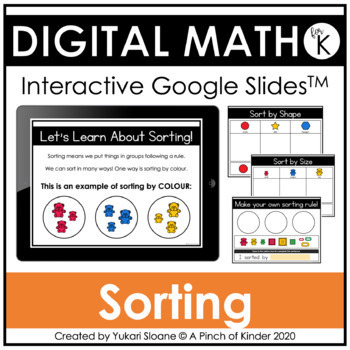
Digital Math for Kindergarten - Sorting (Google Slides™)
These are Google Slides you can assign in Google Classrooms or share your screen and use it during your whole group synchronous learning time (e.g. Google Meet/Zoom). You can also download it as a PowerPoint file and use it on your SMARTBoard!Some tips:- If you are using this as an assignment in Google Classroom, make sure your students have the Google Slides app if they are working on an iPad/tablet. (They won't be able to manipulate the movable pieces otherwise).- Make sure you use these slide
Subjects:
Grades:
PreK - 1st
Types:
Also included in: Digital Math for Kindergarten - Term 1 BUNDLE (Google Slides™)
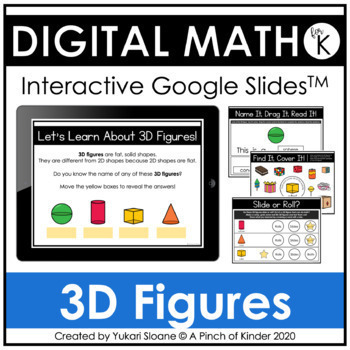
Digital Math for Kindergarten - 3D Figures (Google Slides™)
12.17.20 - By request: Cylinder slide has been added to the "Name the 3D Figure" activity11.27.20 - Typos on slides 46-51 have been fixed! Sorry about that!These are Google Slides you can assign in Google Classrooms or share your screen and use it during your whole group synchronous learning time (e.g. Google Meet/Zoom). You can also download it as a PowerPoint file and use it on your SMARTBoard!Some tips:- If you are using this as an assignment in Google Classroom, make sure your students have
Subjects:
Grades:
PreK - 1st
Types:
Also included in: Digital Math for Kindergarten - Term 1 BUNDLE (Google Slides™)
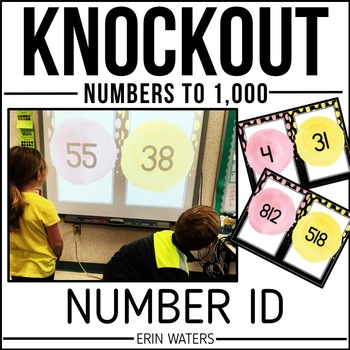
Number ID Math Game - KNOCKOUT - Numbers 1-1,000
Are you looking for a fun and exciting way to practice number ID? Look no further than Knockout, an action-packed math game that will keep your students moving and thinking! With this thrilling number ID game, students can practice number identification with numbers 0-1,000 without even realizing they are learning. Players who are first to answer the question correctly can eliminate other players from the game - all while having a blast! Get ready to experience pure excitement as you watch your
Subjects:
Grades:
PreK - 1st
Also included in: Kindergarten Math Games - Kindergarten Math Review - Knockout BUNDLE
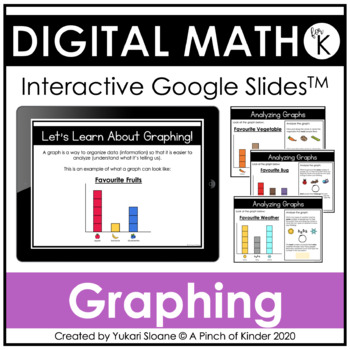
Digital Math for Kindergarten - Graphing (Google Slides™)
12.03.2 - Typos on page 12 and 14 fixed! Please make a new copy to get the updated slides. Sorry about that!These are Google Slides you can assign in Google Classrooms or share your screen and use it during your whole group synchronous learning time (e.g. Google Meet/Zoom). You can also download it as a PowerPoint file and use it on your SMARTBoard!Some tips:- If you are using this as an assignment in Google Classroom, make sure your students have the Google Slides app if they are working on an
Subjects:
Grades:
PreK - 1st
Types:
Also included in: Digital Math for Kindergarten - Term 1 BUNDLE (Google Slides™)
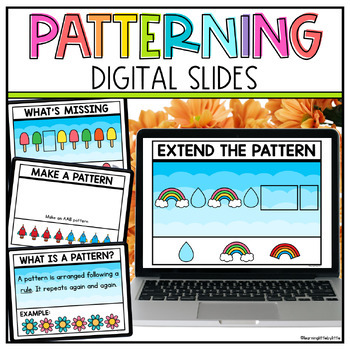
Digital Patterning Kindergarten Google Slides | Make and Extend Patterns
Create, extend and learn about different types of patterns and patterning rules with these hands on digital patterning slides. Display these Google Slides on your interactive whiteboard for whole class learning and lessons, or share the slides with individual students for practice. ★ This product can also be found in the Digital Math & Literacy Bundle as well as the Digital Math Bundle. ★IMPORTANT: In order to use this resource you will require a Google account/the Google Slides™ app (they a
Subjects:
Grades:
PreK - 1st
Types:
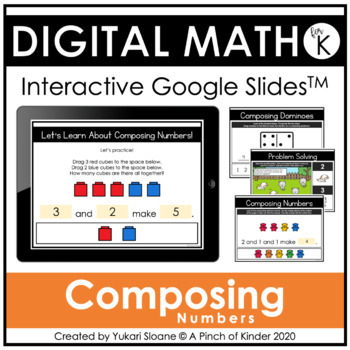
Digital Math for Kindergarten - Composing Numbers (Google Slides™)
These are Google Slides you can assign in Google Classrooms or share your screen and use it during your whole group synchronous learning time (e.g. Google Meet/Zoom). You can also download it as a PowerPoint file and use it on your SMARTBoard!Some tips:- If you are using this as an assignment in Google Classroom, make sure your students have the Google Slides app if they are working on an iPad/tablet. (They won't be able to manipulate the movable pieces otherwise).- Make sure you use these slide
Subjects:
Grades:
PreK - 1st
Types:
Also included in: Digital Math for Kindergarten - Term 2 BUNDLE (Google Slides™)
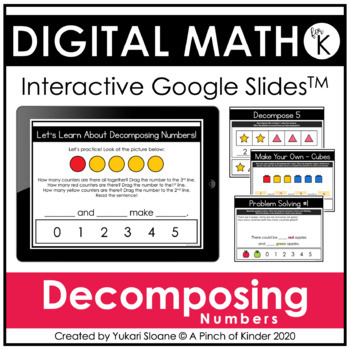
Digital Math for Kindergarten - Decomposing Numbers (Google Slides™)
These are Google Slides you can assign in Google Classrooms or share your screen and use it during your whole group synchronous learning time (e.g. Google Meet/Zoom). You can also download it as a PowerPoint file and use it on your SMARTBoard!Some tips:- If you are using this as an assignment in Google Classroom, make sure your students have the Google Slides app if they are working on an iPad/tablet. (They won't be able to manipulate the movable pieces otherwise).- Make sure you use these slide
Subjects:
Grades:
PreK - 1st
Types:
Also included in: Digital Math for Kindergarten - Term 2 BUNDLE (Google Slides™)
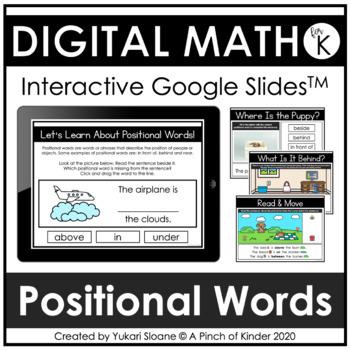
Digital Math for Kindergarten - Positional Words (Google Slides™)
These are Google Slides you can assign in Google Classrooms or share your screen and use it during your whole group synchronous learning time (e.g. Google Meet/Zoom). You can also download it as a PowerPoint file and use it on your SMARTBoard!Some tips:- If you are using this as an assignment in Google Classroom, make sure your students have the Google Slides app if they are working on an iPad/tablet. (They won't be able to manipulate the movable pieces otherwise).- Make sure you use these slide
Subjects:
Grades:
PreK - 1st
Types:
Also included in: Digital Math for Kindergarten - Term 2 BUNDLE (Google Slides™)
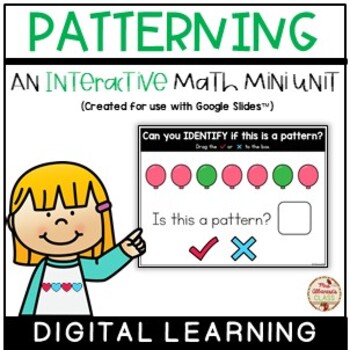
PATTERNING Interactive Mini-Unit (Digital Learning) {Google Slides™/Classroom™}
This is a math mini unit which includes a variety of interactive activities that focus on patterning. They are all digital and perfect to use during distance/emergency remote learning. This pack is a Google Slides™ resource that can support your students with distance learning classrooms (i.e. Google Classroom™). What's Included?- What is a pattern? (poster)- Try This! (a fun activity to introduce patterning - no materials required!)- Posters (various ways to make a pattern) - 6 slides- EXTEND
Subjects:
Grades:
PreK - 2nd

Addition to 5 Digital Games | PowerPoint and Google Slides
Are you looking for addition within 5 games to increase your students addition fact fluency? My 4 digital centers that focus on helping your students add using five frames, dominoes, dice patterns, tally marks, fingers, and number sentences. This adding 5 bundle can be used as whole group lesson or interactive math center.Addition to 5 PowerPoint and Google Slides Game 1: Five FramesGame 2: Dice & DominoesGame 3: Tally Marks & FingersGame 4: Number EquationsWhat formats are included?Thi
Subjects:
Grades:
PreK - K
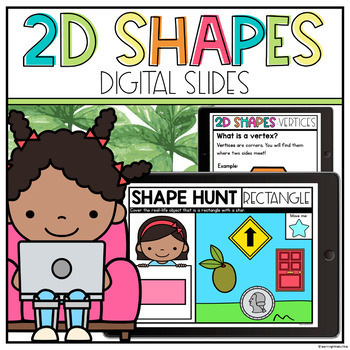
Digital 2D Shapes Kindergarten & First Grade - Google Slides 2D Shape Attributes
Explore, identify and sort 2D shapes and their attributes including sides and vertices. Display these 2D shape Google Slides on your interactive whiteboard for whole class learning and lessons, or share the slides with individual students for practice.★ This product can also be found in the Digital Math & Literacy Bundle as well as the Digital Math Bundle. ★IMPORTANT: In order to use this resource you will require a Google account/the Google Slides™ app (they are free).DIGITAL 2D SHAPES | WH
Subjects:
Grades:
PreK - 1st
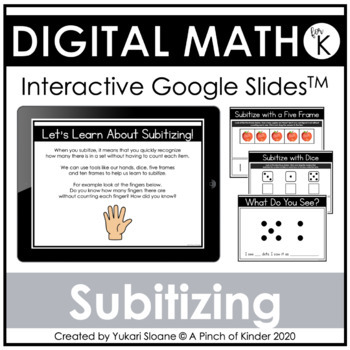
Digital Math for Kindergarten - Subitizing (Google Slides™)
These are Google Slides you can assign in Google Classrooms or share your screen and use it during your whole group synchronous learning time (e.g. Google Meet/Zoom). You can also download it as a PowerPoint file and use it on your SMARTBoard!Some tips:- If you are using this as an assignment in Google Classroom, make sure your students have the Google Slides app if they are working on an iPad/tablet. (They won't be able to manipulate the movable pieces otherwise).- Make sure you use these slide
Subjects:
Grades:
PreK - 1st
Types:
Also included in: Digital Math for Kindergarten - Term 2 BUNDLE (Google Slides™)
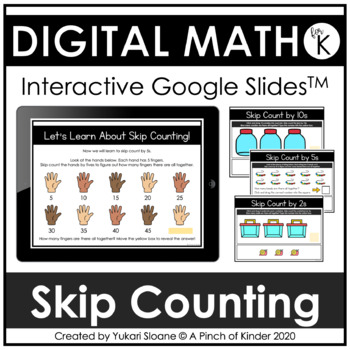
Digital Math for Kindergarten - Skip Counting (Google Slides™)
These are Google Slides you can assign in Google Classrooms or share your screen and use it during your whole group synchronous learning time (e.g. Google Meet/Zoom). You can also download it as a PowerPoint file and use it on your SMARTBoard!Some tips:- If you are using this as an assignment in Google Classroom, make sure your students have the Google Slides app if they are working on an iPad/tablet. (They won't be able to manipulate the movable pieces otherwise).- Make sure you use these slide
Subjects:
Grades:
PreK - 1st
Types:
Also included in: Digital Math for Kindergarten - Term 1 BUNDLE (Google Slides™)
Showing 1-24 of 1,239 results