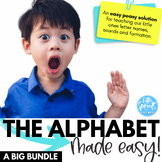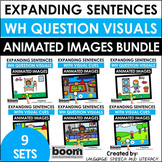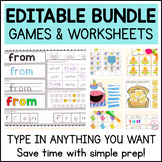9 results
Preschool robotics resources for Google Apps
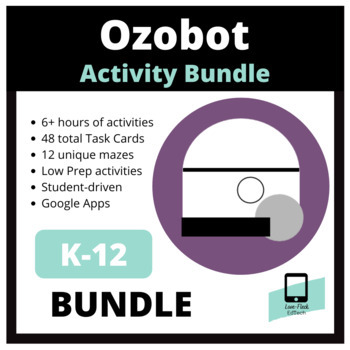
OZOBOT: Activities (Bundle)
Video Overview of Ozobot Bundle --> HEREThis digital download includes the following:6+ hours of student-driven Ozobot activities.24 Ozobot Task Cards: Line Code24 Ozobot Task Cards: Ozoblockly12 Unique Ozobot Mazes (Ozoblockly)This activity works best if you and your students have access to the following:Google Apps for Education (specifically Slides)YouTubeOzobots (I suggest 1 Ozobot for ever 2 students. Can be EVO or BIT)Student Devices (iPads, Chromebooks, Laptops, Desktops)Ideal Environ
Subjects:
Grades:
PreK - 12th, Higher Education, Adult Education, Staff
Types:
NGSS:
K-2-ETS1-1
, 3-5-ETS1-3
, MS-ETS1-4
, 3-5-ETS1-1
, 3-5-ETS1-2
...
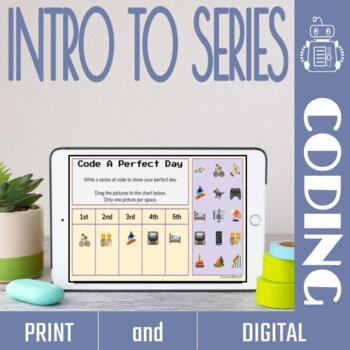
Intro to Coding - Alogrithms & Series
INTRO TO CODING - ALGORITHMS & SERIESTeaching PreK and Kinders to write and understand code does not have to be overwhelming or developmentally inappropriate. Introducing coding and algorithms to early learners can be FUN and include real world connections. Why teach coding through routines? Coding is an abstract concept, which means our young students need concrete ways to understand it. Routines are ingrained throughout our daily lives; especially young children. Using daily routines helps
Grades:
PreK - 1st
Types:
Also included in: Elementary Coding Activities: PreK-Grade 6 Bundle

My Home-Made Robot
Using Google Docs and Google Draw, your students can brainstorm the design and type of robot they intend to create. They can draw how they want their robot to look, pick a names, it's features, what it does and how they intend to build it. Students can use simple household materials to make their robot out of anything they'd like! It's a cute activity that incorporates technology and STEM!
Grades:
PreK - 8th
Types:
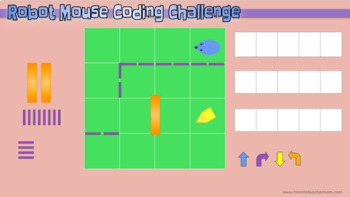
Robot Mouse Virtual Coding Template
This Robot Mouse Virtual Coding Challenge template in Google Slides allows you and your students to create a virtual maze and then come up with the algorithm to solve the maze. While it is not optimized necessarily for use on tablets, since it's quite difficult to move the shapes around without accidentally resizing or distorting them, it works great on a desktop or laptop. There are several directional arrows layered one on top of the other to create the illusion of infinite cloning. If more ar
Subjects:
Grades:
PreK - 3rd
Types:
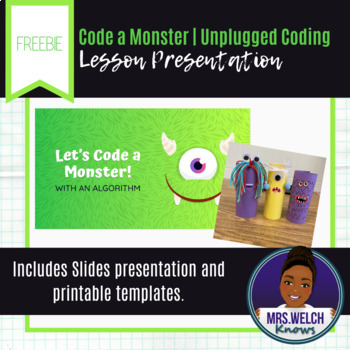
Coding a Monster | Unplugged Coding | Halloween
The free STEM activity is a great start, refresher, or fun Halloween activity. Students learn all about coding using this unplugged activity. Gather a few craft materials or use the linked cut-and-paste documents. This activity is designed to be a no-prep activity for those in a bind just use the linked cut-and-paste documents or gather a few craft materials for students to use when creating.#STEM #STEMeducation #engineering #steam #unplugged #earlyelementary #halloween #coding #earlycoding
Subjects:
Grades:
PreK - 6th
Types:
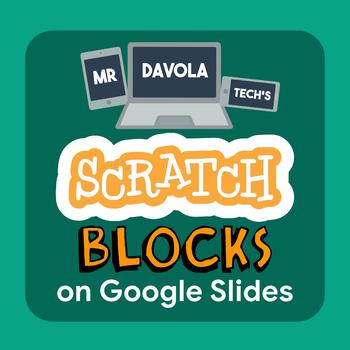
Scratch 3.0 Blocks on Google Slides
Scratch 3.0 blocks for Google Slides was created so that you can easily create visual Scratch lessons your students!
Grades:
PreK - 12th, Higher Education, Adult Education, Staff

Christmas Ornament Bee-Bot Cards
Use the Bee-Bot to collect the ornaments to bring to the Christmas Tree.
Grades:
PreK - 3rd
Types:
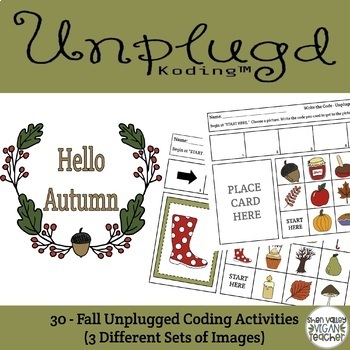
FREEBIE - Coding for Kids - Fall Themed - Print & Digital
A FUN FREE FALL unplugged coding activity that teaches the basic commands of coding. Completely unplugged (without the use of an electronic device). It can be printed or used in Google Slides.Providing students the opportunity to learn computer science skills and concepts through unplugged activities (without a device) helps to build students' self-efficacy toward computer science and works toward building a stronger and deeper foundation for when plugged activities are introduced. This resourc
Grades:
PreK - 2nd
Types:
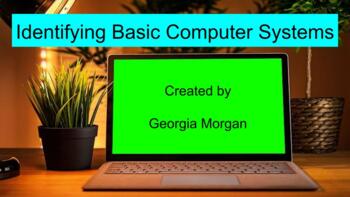
Identifying Basic Computer Systems
This FREE Google Slide Presentation is designed to help busy teachers like YOU introduce elementary school children to basic computer systems. Perfect for broadcasting across the classroom on Smart Boards to your students during instruction.
Grades:
PreK - 2nd
Showing 1-9 of 9 results