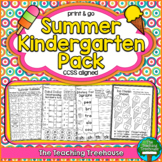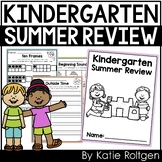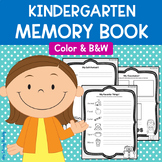29 results
Kindergarten robotics resources for Google Apps
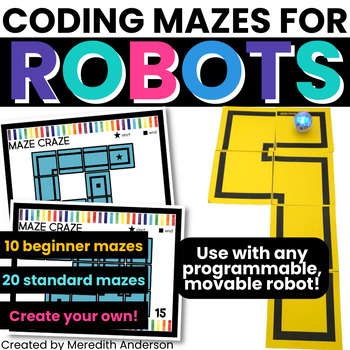
Coding with ROBOTS ⭐ Mazes Tracks STEM Robotics Hour of Code Dash Sphero Finch
"This is my absolute favorite robot resource. Students loved to make their own maze and try to get their Sphero through it. It was wonderful for kids to work on teamwork and problem-solving skills.""In one word, "WOW!" My students are obsessed with this product!"Tired of taping mazes all over your floors? Not sure what to do with your class set of robots? Save the tape for STEM challenges and use these coding maze cards instead. Use your robots like Dash, Cue, Sphero, BeeBot, Finch, and Code and
Subjects:
Grades:
K - 8th
Types:
Also included in: STEM Teacher ❤️ Favorites ❤️ Bundle Best Sellers in One Place
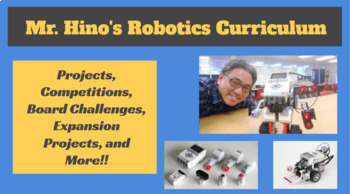
Mr. Hino's Robotics Curriculum
Welcome to the world of teaching Robotics!! It was the best thing that happened to my teaching career! I have been teaching middle school and elementary school Robotics for six years. This curriculum is a collection of everything I have tried, failed, modified, and improved on for those six years. This curriculum will provides:Projects, fun competitions, board challenges, expansion projects, and other ideas for your Robotics class. Google doc links to contracts and other helpful learning docume
Subjects:
Grades:
K - 12th, Staff
Types:
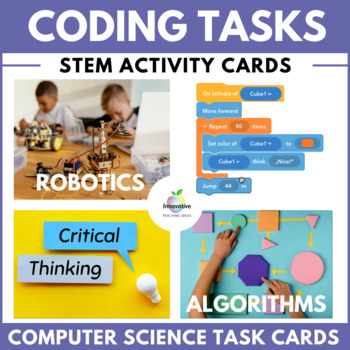
Coding, Robotics, Algorithms Task Cards | STEM | Computer Science | Sequencing
This bundle provides an excellent opportunity for students to have ⭐FUN whilst learning the ⭐FUNDAMENTALS of ☀️CODING and ☀️ALGORITHMS in 2024.When students use these action cards in an 'UNPLUGGED' environment, they execute instructions SOCIALLY and COLLABORATIVELY using commands and concepts applicable to the real world and computer programming.Your students will love coding and creating algorithms by programming each other to undertake real-world tasks in the classroom. They will continually
Grades:
K - 10th
Types:
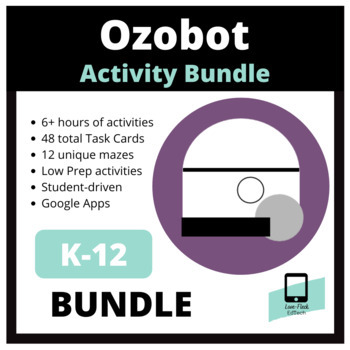
OZOBOT: Activities (Bundle)
Video Overview of Ozobot Bundle --> HEREThis digital download includes the following:6+ hours of student-driven Ozobot activities.24 Ozobot Task Cards: Line Code24 Ozobot Task Cards: Ozoblockly12 Unique Ozobot Mazes (Ozoblockly)This activity works best if you and your students have access to the following:Google Apps for Education (specifically Slides)YouTubeOzobots (I suggest 1 Ozobot for ever 2 students. Can be EVO or BIT)Student Devices (iPads, Chromebooks, Laptops, Desktops)Ideal Environ
Subjects:
Grades:
PreK - 12th, Higher Education, Adult Education, Staff
Types:
NGSS:
K-2-ETS1-1
, 3-5-ETS1-3
, MS-ETS1-4
, 3-5-ETS1-1
, 3-5-ETS1-2
...

Fall STEM Activities Makerspace Thanksgiving BUNDLE Coding Ozobot Bee Bot Ziplin
These Fall STEM Activities are great for engaging your students. LOW PREP for any elementary classroom! Activities come with a GOOGLE slideshow, read aloud story & more! Infuse math skills with the response sheets.What’s Included in the Fall Activities Stem Challenges Bundle:4 fun & simple activities all Fall themed and LOW PREP for your convenience!Fall STEM Activity 1: Thanksgiving Coding Activity Bee BotUse popular robots (Bee Bot, Sphero, Robot Mouse, Dash, Boltely) to reach the diff
Grades:
K - 3rd
Types:

Meet Blue-Bot Primary Introduction Lesson (Also useable for Bee-Bot)
This introductory lesson can be used for both Blue-Bot and Bee-Bot. Primary students learn the parts of Blue-Bot, explore what Blue-Bot can do, and make Blue-Bot dance!
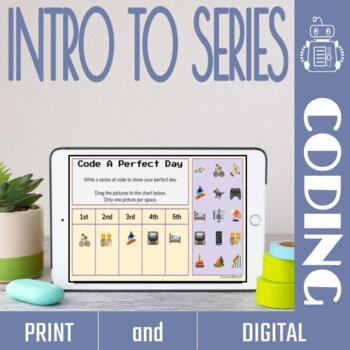
Intro to Coding - Alogrithms & Series
INTRO TO CODING - ALGORITHMS & SERIESTeaching PreK and Kinders to write and understand code does not have to be overwhelming or developmentally inappropriate. Introducing coding and algorithms to early learners can be FUN and include real world connections. Why teach coding through routines? Coding is an abstract concept, which means our young students need concrete ways to understand it. Routines are ingrained throughout our daily lives; especially young children. Using daily routines helps
Grades:
PreK - 1st
Types:
Also included in: Elementary Coding Activities: PreK-Grade 6 Bundle
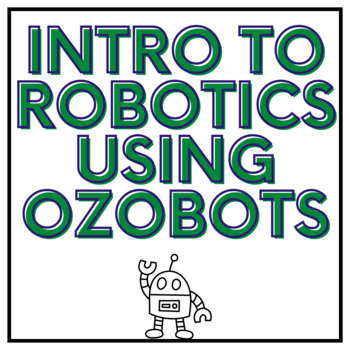
Introduction to Robots for 1st First Grade 2nd Grade Kindergarten Ozobot Library
Introduce your students to robotics using Ozobots. Ozobots are robots that rely on certain color codes to program. You can use regular markers to program them. This presentation is a resource that can be used with or without ozobots, but you will need some type of robotic for students to practice on.
Grades:
K - 3rd
Types:
NGSS:
K-2-ETS1-2
, K-2-ETS1-1
Also included in: Year of Elementary Library Bundle Literacy Makerspace Technology

Scratch Jr. Blocks Cut and Paste Digital Version Google Classroom
I made this for my students to practice their familiarity of Scratch Jr. blocks. This can be printed out and used as a cut and paste. You can also post this onto your Google Classroom for students to do digitally. It is differentiated for those students who are just starting out to those who are knowledgeable with Scratch Jr. There are total of 9 slides and comes with an answer key. Happy coding!
Grades:
K - 3rd
Types:

Christmas STEM Activities BUNDLE Hour of Code Robotics December STEAM Challenge
These Christmas STEM Activities are great for engaging your students. LOW PREP for any elementary classroom! Activities come with a GOOGLE slideshow, read aloud story & more! Infuse math skills with the response sheets.What’s Included in the Christmas Stem Challenges Bundle:4 fun & simple activities all Christmas themed and LOW PREP for your convenience!Christmas STEM Activity 1: Christmas Coding Activity Bee BotUse popular robots (Bee Bot, Sphero, Robot Mouse, Dash, Boltely) to reach th
Grades:
K - 3rd
Types:

Parts of the Computer
This Google Slide presentation was created to work with the free version of Pear Deck. Students will learn about the Parts of the Computer (Hardware) and the Inside of the Computer (Software). Students will watch a Brainpop Jr. video and another video and answer questions. At the end they will demonstrate their knowledge by sorting hardware and software into the correct categories.This lesson can be used in the Teacher-Paced or Student-Paced Modes.
Grades:
K - 5th
Types:
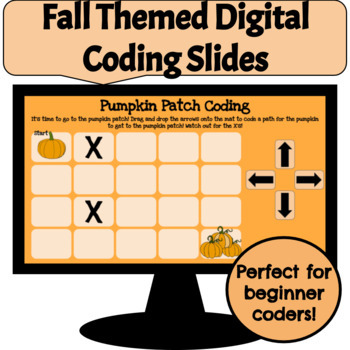
Fall Themed - Coding
These fall themed digital codings mats are great for teaching beginners how to code or as a fun coding activity for a math center, STEAM/ STEM activity, technology center, or Hour of Code activity. Students will be instructed to keep the presentation in edit mode. They will then drag and drop the arrows on the slide to code a path for the fall items at the top of each mat to get to the fall items at the bottom of each mat. But, BEWARE of the X's! Any space with an X has to be avoided and they mu
Subjects:
Grades:
K - 4th
Types:

My Home-Made Robot
Using Google Docs and Google Draw, your students can brainstorm the design and type of robot they intend to create. They can draw how they want their robot to look, pick a names, it's features, what it does and how they intend to build it. Students can use simple household materials to make their robot out of anything they'd like! It's a cute activity that incorporates technology and STEM!
Grades:
PreK - 8th
Types:
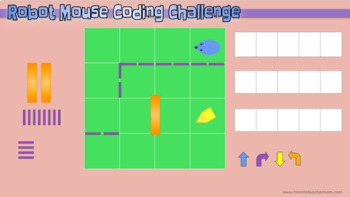
Robot Mouse Virtual Coding Template
This Robot Mouse Virtual Coding Challenge template in Google Slides allows you and your students to create a virtual maze and then come up with the algorithm to solve the maze. While it is not optimized necessarily for use on tablets, since it's quite difficult to move the shapes around without accidentally resizing or distorting them, it works great on a desktop or laptop. There are several directional arrows layered one on top of the other to create the illusion of infinite cloning. If more ar
Subjects:
Grades:
PreK - 3rd
Types:
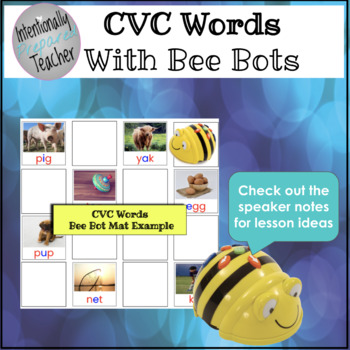
Bee Bot CVC Cards
These cards are formatted to fit inside the Bee Bot mat. You can also place the cards in an area for students to program the Bee Bot to move from card to card. The possibilities of use are endless. Included:30 cards of short vowel CVC words
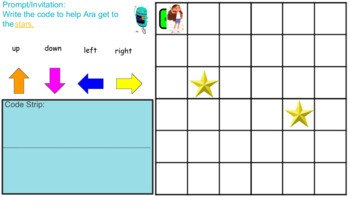
Coding: Creating Codes (Days 2-5)
This resource is meant to be a continuation from my FREE resource: "Coding: Introduction to Creating Codes (Day 1)"Includes 4 more lessons and follow-up activities for students to complete.
Subjects:
Grades:
K - 2nd
Types:
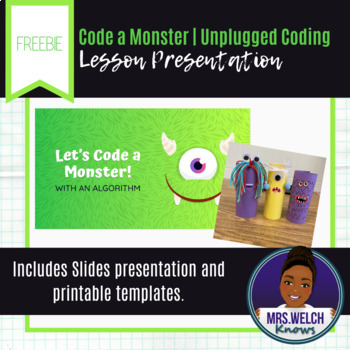
Coding a Monster | Unplugged Coding | Halloween
The free STEM activity is a great start, refresher, or fun Halloween activity. Students learn all about coding using this unplugged activity. Gather a few craft materials or use the linked cut-and-paste documents. This activity is designed to be a no-prep activity for those in a bind just use the linked cut-and-paste documents or gather a few craft materials for students to use when creating.#STEM #STEMeducation #engineering #steam #unplugged #earlyelementary #halloween #coding #earlycoding
Subjects:
Grades:
PreK - 6th
Types:
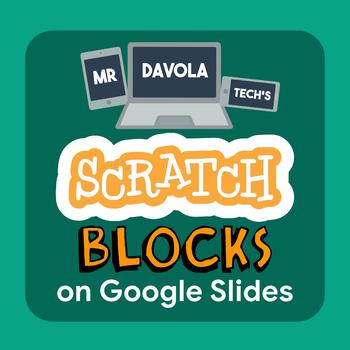
Scratch 3.0 Blocks on Google Slides
Scratch 3.0 blocks for Google Slides was created so that you can easily create visual Scratch lessons your students!
Grades:
PreK - 12th, Higher Education, Adult Education, Staff
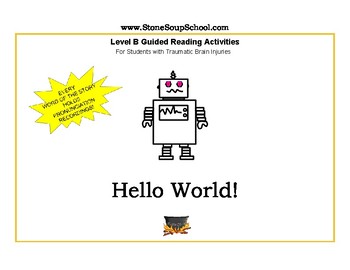
Level B, Guided Reading, Hello World for Students w/ Traumatic Brain Injuries
Kindergarten - Grade 1 Level B Guided ReadingThis educational resource pack includes: 21 page story “Hello World!” about the five senses and emotion, with a theme of artificial intelligence. Students with Traumatic Brain Injuries may need visual, auditory, and hands-on approaches. Here is a link to our teaching strategies for students with traumatic brain injuries: https://www.teacherspayteachers.com/Pro
Subjects:
Grades:
K - 1st
CCSS:
Also included in: Grade K- 2, Bundle for Students w/ Traumatic Brain Injuries
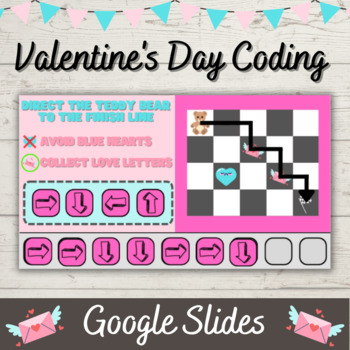
Valentines Day Coding Activity
Get your students excited about coding with this Valentine's Day-themed activity, perfect for Kindergarten, First, and Second grade beginning coders. This activity is great for practicing sequencing, algorithms, and basic coding skills, and can also be used as a quick formative assessment for early learners.In this activity, students will create an algorithm to guide a teddy bear through a game board, avoiding sad blue hearts and collecting love letters. The activity includes 3 Google Slides cod
Grades:
K - 2nd
Types:
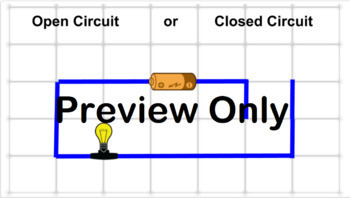
Open and Closed Circuits
Great for virtual learning! Introductory slides for open and closed circuits. Perfect for fourth grade!! 5 slides: open/closed3 slides: Will it light?
Subjects:
Grades:
K - 8th
Types:
NGSS:
4-PS3-4
, 4-PS3-3
, 4-PS3-1
, 4-PS3-2

Christmas Ornament Bee-Bot Cards
Use the Bee-Bot to collect the ornaments to bring to the Christmas Tree.
Grades:
PreK - 3rd
Types:

STEMTastic Four Ozobot Robotics Number Exercises
Objectives: Students will learn how to operate an Ozobot.Students will learn how sensors enable an Ozobot to move through its environment.Students will learn how to code an Ozobot.Materials:Ozobots (1 per group of about 3 students), chargedMarkers in colors black, red, blue and greenAssessment: Students will fill in the name of the numbers at the bottom of each page.Spell the name of the numbers on Page 2: _____________________________________Spell the name of the numbers on Page 3: __________
Grades:
K - 3rd
Types:
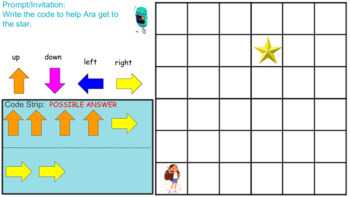
Coding: Introduction to Creating Codes (Day 1)
Introduction lesson and follow-up activity to teach students how to write simple code. Includes link to an online story as an introduction to coding.
Subjects:
Grades:
K - 2nd
Types:
Showing 1-24 of 29 results