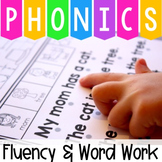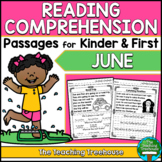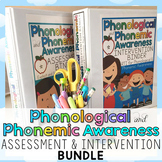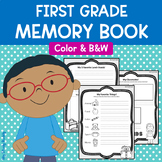57 results
1st grade robotics resources for Google Apps
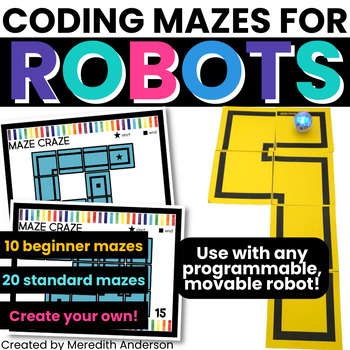
Coding with ROBOTS ⭐ Mazes Tracks STEM Robotics Hour of Code Dash Sphero Finch
"This is my absolute favorite robot resource. Students loved to make their own maze and try to get their Sphero through it. It was wonderful for kids to work on teamwork and problem-solving skills.""In one word, "WOW!" My students are obsessed with this product!"Tired of taping mazes all over your floors? Not sure what to do with your class set of robots? Save the tape for STEM challenges and use these coding maze cards instead. Use your robots like Dash, Cue, Sphero, BeeBot, Finch, and Code and
Subjects:
Grades:
K - 8th
Types:
Also included in: STEM Teacher ❤️ Favorites ❤️ Bundle Best Sellers in One Place
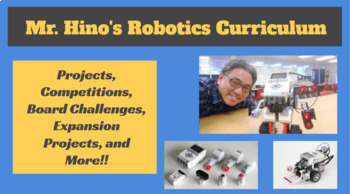
Mr. Hino's Robotics Curriculum
Welcome to the world of teaching Robotics!! It was the best thing that happened to my teaching career! I have been teaching middle school and elementary school Robotics for six years. This curriculum is a collection of everything I have tried, failed, modified, and improved on for those six years. This curriculum will provides:Projects, fun competitions, board challenges, expansion projects, and other ideas for your Robotics class. Google doc links to contracts and other helpful learning docume
Subjects:
Grades:
K - 12th, Staff
Types:
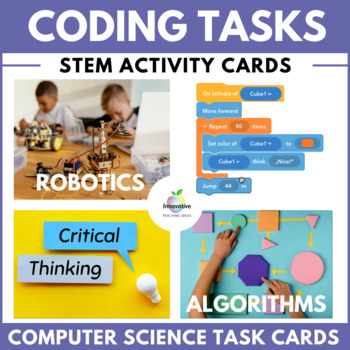
Coding, Robotics, Algorithms Task Cards | STEM | Computer Science | Sequencing
This bundle provides an excellent opportunity for students to have ⭐FUN whilst learning the ⭐FUNDAMENTALS of ☀️CODING and ☀️ALGORITHMS in 2024.When students use these action cards in an 'UNPLUGGED' environment, they execute instructions SOCIALLY and COLLABORATIVELY using commands and concepts applicable to the real world and computer programming.Your students will love coding and creating algorithms by programming each other to undertake real-world tasks in the classroom. They will continually
Grades:
K - 10th
Types:
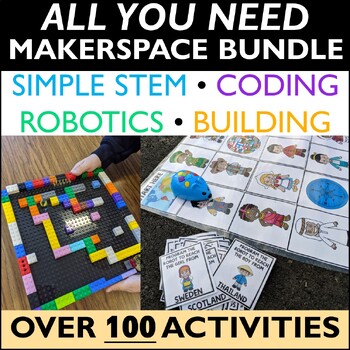
STEM Activities for the year Makerspace 109 Lesson Plans Coding Robot Ozobot
STEM naturally lends itself to be fun, hands-on, engaging, and challenge-focused which kids love. They will feel more like they are playing than learning awesome Science, Engineering, Art, and Math skills. But for a teacher, lessons can take hours and hours to prep and plan. Thanks to this bundle, your ENTIRE YEAR can be planned out!This ultimate bundle is ready-to-use and includes building challenges, task cards, coding, robotic activities, movie making, & genius hour. You have access to ov
Subjects:
Grades:
1st - 4th
Types:
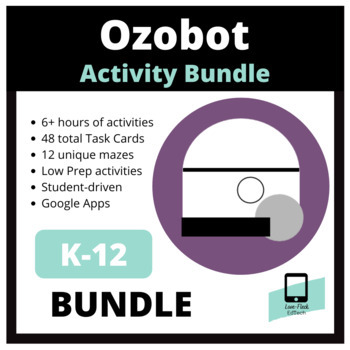
OZOBOT: Activities (Bundle)
Video Overview of Ozobot Bundle --> HEREThis digital download includes the following:6+ hours of student-driven Ozobot activities.24 Ozobot Task Cards: Line Code24 Ozobot Task Cards: Ozoblockly12 Unique Ozobot Mazes (Ozoblockly)This activity works best if you and your students have access to the following:Google Apps for Education (specifically Slides)YouTubeOzobots (I suggest 1 Ozobot for ever 2 students. Can be EVO or BIT)Student Devices (iPads, Chromebooks, Laptops, Desktops)Ideal Environ
Subjects:
Grades:
PreK - 12th, Higher Education, Adult Education, Staff
Types:
NGSS:
K-2-ETS1-1
, 3-5-ETS1-3
, MS-ETS1-4
, 3-5-ETS1-1
, 3-5-ETS1-2
...
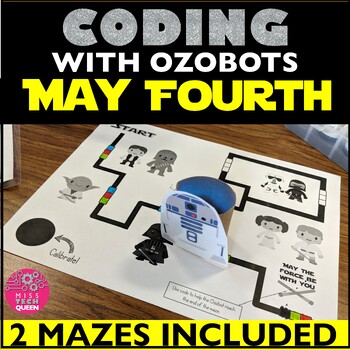
May the fourth Activities Ozobot Maze Coding Space Robot Low Prep May Challenge
Use this Ozobot maze activity on May Fourth or all year long!! This space themed maze will allow students to think of how to program the Ozobot. This is a great way to practice coding. Use for stations or whole class activity. Want more May the Fourth resources? This maze is included in the May Fourth classroom bundle ** Save 30%! Print this activity sheet for students to use along side an ozobot™ . *Be sure students have a good understanding of how to use ozobots™ . This activity allows stude
Grades:
1st - 4th
Types:
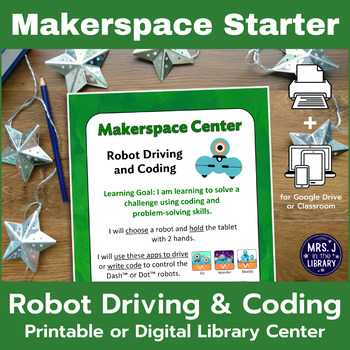
Educational Robots Driving & Coding Makerspace or Library Center {Elementary}
Students learn to problem solve with robots and practice coding at this makerspace center or library center. Coding is one way for students to practice resilience and creativity.
There are many different robots that are designed for elementary students, and this center focuses on the Dash™ and Dot™ educational robots. Both robots can be used for quick investigations and longer experiments or coding projects. You only need 1 or 2 robots to use this center, and 2 students can share a robot t
Subjects:
Grades:
1st - 5th
Types:
Also included in: Elementary and Middle School Makerspace BUNDLE!
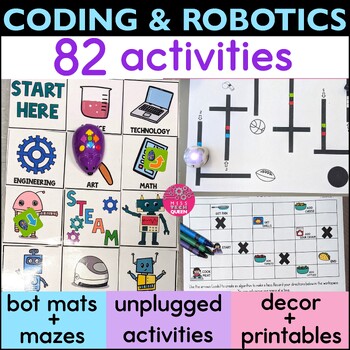
Coding Activities & Robotics Unplugged Worksheets Bee Bot Mats Ozobot Maze Code
Coding is such a great skill that incorporates thinking, problem solving & creativity. If you have robots (Ozobots, Bee Bots, Sphero, Robot Mouse) in your classroom, but don't know where to start, this bundle is perfect for you. For a teacher, lessons can take hours and hours to prep and plan. Thanks to this robotics & code bundle, your ENTIRE YEAR can be planned out!This coding and robotics ultimate bundle is ready-to-use and includes activities for robot mouse, Beebot, Ozobots, Sphero.
Grades:
1st - 4th
Types:

Fall STEM Activities Makerspace Thanksgiving BUNDLE Coding Ozobot Bee Bot Ziplin
These Fall STEM Activities are great for engaging your students. LOW PREP for any elementary classroom! Activities come with a GOOGLE slideshow, read aloud story & more! Infuse math skills with the response sheets.What’s Included in the Fall Activities Stem Challenges Bundle:4 fun & simple activities all Fall themed and LOW PREP for your convenience!Fall STEM Activity 1: Thanksgiving Coding Activity Bee BotUse popular robots (Bee Bot, Sphero, Robot Mouse, Dash, Boltely) to reach the diff
Grades:
K - 3rd
Types:
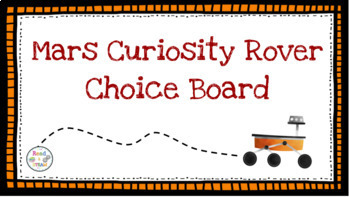
Mars Curiosity Rover: Choice Board
This choice board offers a variety of opportunities to learn about Mars and the Curiosity Rover. A fantastic book to read prior to introducing this activity is Curiosity: The Story of a Mars Rover by Markus Motum. Additionally, there is exciting information about the NEW rover, PERSEVERANCE, that landed on Mars on February 18, 2021. The following links are available on the choice board. Each link will take your students to a different online interactive activity, experience or learning opportu
Grades:
1st - 6th
Types:
NGSS:
K-2-ETS1-1
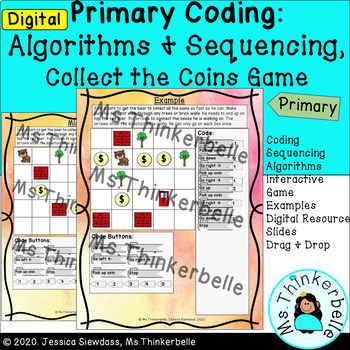
Digital Primary Coding Collect the Coins Game Algorithms & Sequencing
This resource is compatible with Google Slides™. Want to introduce coding to your students or have them practice and develop their coding skills? Algorithms and sequencing are important concepts in coding. Algorithms are instructions given in order to achieve a specific outcome. Sequencing refers to completing a task in a specific order. This package will introduce or enhance these concepts to your primary students in a fun way. This aligns well with the Ontario Math 2020 curriculum.Students can
Subjects:
Grades:
1st - 4th
Types:

Meet Blue-Bot Primary Introduction Lesson (Also useable for Bee-Bot)
This introductory lesson can be used for both Blue-Bot and Bee-Bot. Primary students learn the parts of Blue-Bot, explore what Blue-Bot can do, and make Blue-Bot dance!
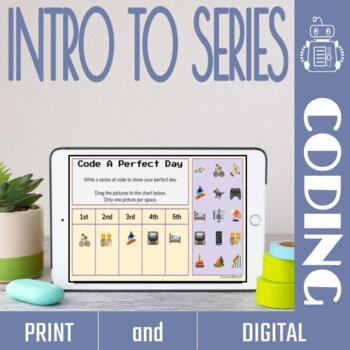
Intro to Coding - Alogrithms & Series
INTRO TO CODING - ALGORITHMS & SERIESTeaching PreK and Kinders to write and understand code does not have to be overwhelming or developmentally inappropriate. Introducing coding and algorithms to early learners can be FUN and include real world connections. Why teach coding through routines? Coding is an abstract concept, which means our young students need concrete ways to understand it. Routines are ingrained throughout our daily lives; especially young children. Using daily routines helps
Grades:
PreK - 1st
Types:
Also included in: Elementary Coding Activities: PreK-Grade 6 Bundle
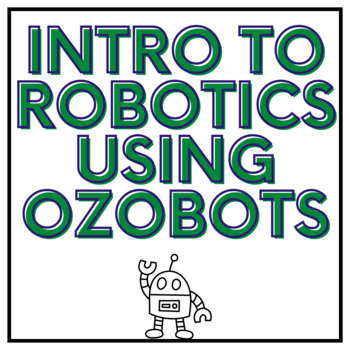
Introduction to Robots for 1st First Grade 2nd Grade Kindergarten Ozobot Library
Introduce your students to robotics using Ozobots. Ozobots are robots that rely on certain color codes to program. You can use regular markers to program them. This presentation is a resource that can be used with or without ozobots, but you will need some type of robotic for students to practice on.
Grades:
K - 3rd
Types:
NGSS:
K-2-ETS1-2
, K-2-ETS1-1
Also included in: Year of Elementary Library Bundle Literacy Makerspace Technology

Scratch Jr. Blocks Cut and Paste Digital Version Google Classroom
I made this for my students to practice their familiarity of Scratch Jr. blocks. This can be printed out and used as a cut and paste. You can also post this onto your Google Classroom for students to do digitally. It is differentiated for those students who are just starting out to those who are knowledgeable with Scratch Jr. There are total of 9 slides and comes with an answer key. Happy coding!
Grades:
K - 3rd
Types:

Christmas STEM Activities BUNDLE Hour of Code Robotics December STEAM Challenge
These Christmas STEM Activities are great for engaging your students. LOW PREP for any elementary classroom! Activities come with a GOOGLE slideshow, read aloud story & more! Infuse math skills with the response sheets.What’s Included in the Christmas Stem Challenges Bundle:4 fun & simple activities all Christmas themed and LOW PREP for your convenience!Christmas STEM Activity 1: Christmas Coding Activity Bee BotUse popular robots (Bee Bot, Sphero, Robot Mouse, Dash, Boltely) to reach th
Grades:
K - 3rd
Types:
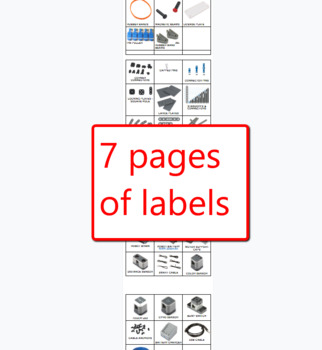
VEX IQ Parts Labels - Complete Bundle
This is a COMPLETE BUNDLE OF VEX IQ PARTS LABELS. My robotics classroom was getting out of control and students were having a hard time finding parts. I made these labels to organize my parts. I suggest printing out the labels in color. Cutting them up, laminating them and then taping them onto your bins based on how you organize your parts.Because it's a google document you can scale the parts photos to meet the size of your storage. This particular file does not have a ton of labels. I plan to
Grades:
1st - 8th
Types:
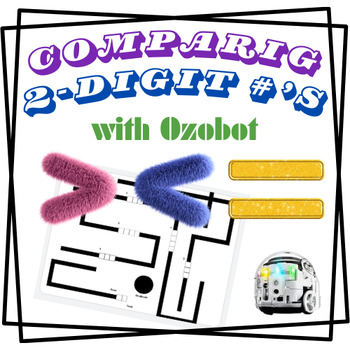
Comparing 2-Digit Numbers Ozobot Lesson
Review your students' understanding of comparing 2-digit numbers while incorporating the high engagement of Ozobots! Students work in pairs to complete the math problems and use their answers to code the maze the Ozobot will travel through.**Be sure to read the slide notes as they give more information about the lesson and tips for the teacher!ContentsLesson presentation (as Google Slides or PDF and link to Canva version)Math problems worksheet (as Google Slides or PDF and link to Canva Version)
Subjects:
Grades:
1st
Types:
CCSS:

Parts of the Computer
This Google Slide presentation was created to work with the free version of Pear Deck. Students will learn about the Parts of the Computer (Hardware) and the Inside of the Computer (Software). Students will watch a Brainpop Jr. video and another video and answer questions. At the end they will demonstrate their knowledge by sorting hardware and software into the correct categories.This lesson can be used in the Teacher-Paced or Student-Paced Modes.
Grades:
K - 5th
Types:
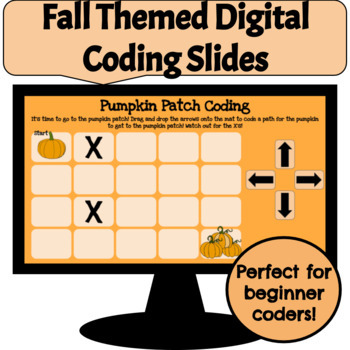
Fall Themed - Coding
These fall themed digital codings mats are great for teaching beginners how to code or as a fun coding activity for a math center, STEAM/ STEM activity, technology center, or Hour of Code activity. Students will be instructed to keep the presentation in edit mode. They will then drag and drop the arrows on the slide to code a path for the fall items at the top of each mat to get to the fall items at the bottom of each mat. But, BEWARE of the X's! Any space with an X has to be avoided and they mu
Subjects:
Grades:
K - 4th
Types:

My Home-Made Robot
Using Google Docs and Google Draw, your students can brainstorm the design and type of robot they intend to create. They can draw how they want their robot to look, pick a names, it's features, what it does and how they intend to build it. Students can use simple household materials to make their robot out of anything they'd like! It's a cute activity that incorporates technology and STEM!
Grades:
PreK - 8th
Types:
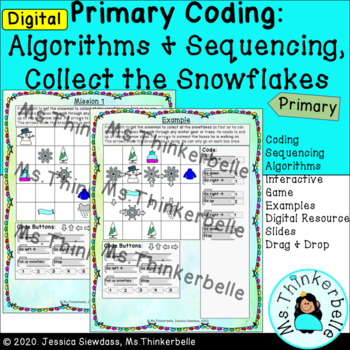
Winter Coding: Collect the Snow, Primary, Digital Slides, Algorithms, Sequencing
This resource is compatible with Google Slides™. Want to introduce coding to your students or have them practice and develop their coding skills? Algorithms and sequencing are important concepts in coding. Algorithms are instructions given in order to achieve a specific outcome. Sequencing refers to completing a task in a specific order. This winter themed package will introduce or enhance these concepts to your primary students in a fun way. This aligns well with the Ontario Math 2020 curriculu
Subjects:
Grades:
1st - 4th
Types:
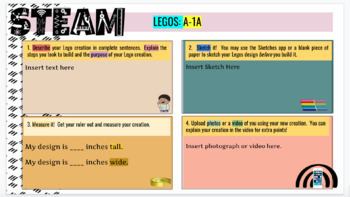
Google Slides: STEAM-Legos
I am working on a Legos STEAM in my classroom at the moment. Students can use their own Legos at home to build! Use the Google Slide to help your child explain his or her steps with their STEAM Project.Box #1: Describe your Lego creation in complete sentences. Explain the steps you took to build and the purpose of your Lego creation.Box #2: Sketch it! You may use the Sketches app or a blank piece of paper to sketch your Legos design before you build it.Box #3: Measure it! Get your ruler
Subjects:
Grades:
1st - 12th
NGSS:
K-2-ETS1-2
, MS-ETS1-2
, K-2-ETS1-1
, HS-ETS1-2
, MS-ETS1-4
...
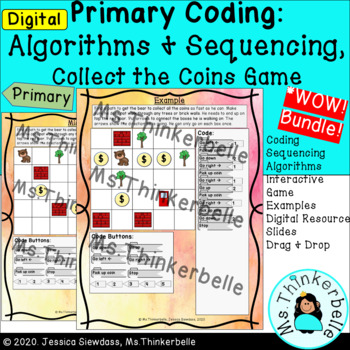
Digital Primary Coding Collect the Coins Game, Algorithms and Sequencing BUNDLE
This resource is compatible with Google Slides™ and PowerPoint™. Want to introduce coding to your students or have them practice and develop their coding skills? Algorithms and sequencing are important concepts in coding. Algorithms are instructions given in order to achieve a specific outcome. Sequencing refers to completing a task in a specific order. This package will introduce or enhance these concepts to your primary students in a fun way. This aligns well with the Ontario Math 2020 curricu
Subjects:
Grades:
1st - 4th
Types:
Showing 1-24 of 57 results