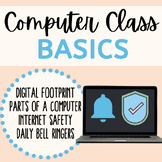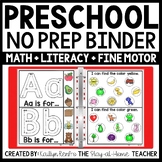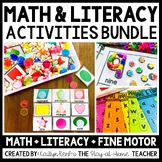61 results
Preschool computer science activboard activities
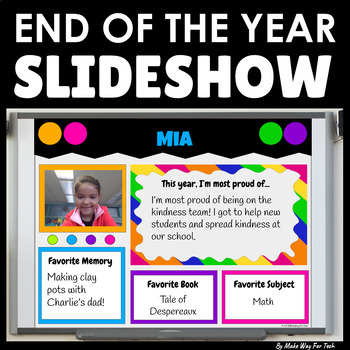
End of the Year Slideshow Template Google Slides | PowerPoint | Bulletin Board
Celebrate with this STUDENT-CREATED end of the year slideshow template in Google Slides (or easily convert to PowerPoint)! Perfect for your end of the year party or celebration. Each student customizes a slide to showcase what they're most proud of and their favorite memories from the year. The teacher can customize the cover of the slideshow and add class photos from the year as well. It's one less thing YOU have to create end of the year! Let your students! They love it.How can this slideshow
Grades:
PreK - 8th
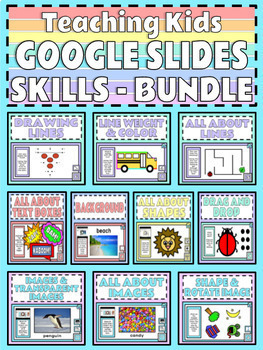
BUNDLE Teaching Kids Google Slides Skills Distance Learning Choice Board Format
This bundle has a variety of activities in a choice board format on Google Slides to help teach students basic skills in Google Slides. These skills are great to know if you are doing assignments, choice boards or any kind of classroom work in Google Slides. I have included a Choice Board which has all of the skills and activities in one document (except All About Lines and Images) that is easy for students to navigate through with linked icons within the slides. I have also included a copy of e
Grades:
PreK - 5th
Types:
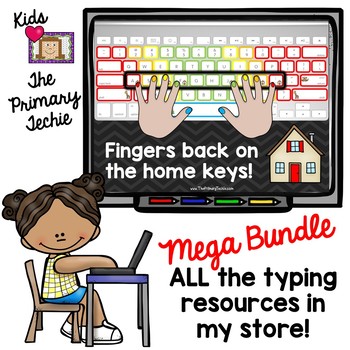
Typing Skills - Mega Bundle
Click here to see a video about this resource!
This set includes PDFs to print and create fake laptops for your students.
This MEGA Bundle set will include every skill I add to the typing skills line of resources. The price will increase as additional resources are added.
Resources included in this bundle are:
EDITABLE Spelling
Finger Placement- Letter Recognition
Dolch Words
CvC Words
CvCe Words
Blends
Digraphs
Vowel Teams
R-Controlled Vowels
Grades:
PreK - 2nd
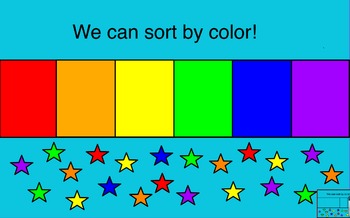
Sorting by Color, Shape, and Size
This Promethean board flipchart allows students to interact with various sorting activities. If your board is equipped for Dual Users, this is a great time for students to collaborate on their sorting abilities.
Simply click on the type of sorting you want to do, then move forward though scaffolded activities to gain practice and experience sorting by color, shape, and size. After students complete each sorting assignment, they can click on the bottom right hand corner to move forward independ
Subjects:
Grades:
PreK - 1st
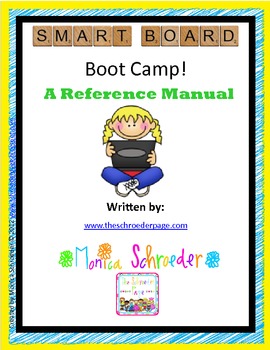
Smartboard Bootcamp: A Resouce Manual
This file is a 35 page download that includes over an hours worth of 13 Smartboard tutorials that will show you the basics in Smart Notebook and get you started building lessons for your classroom. This file is for individual use and is not to be shared in a group.
You will find tips for setting up your classroom and organizing your routine around your Smartboard. You will find suggestions as to how to introduce the board to your class.
The tutorials walk you through inserting images, v
Grades:
PreK - 5th
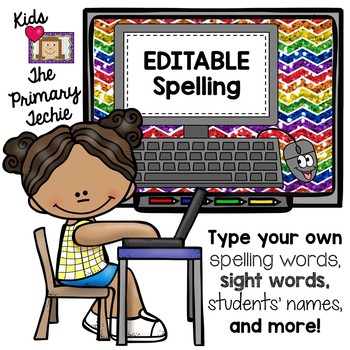
Typing Skills - Editable Spelling
Click here to see how to set up this resource!
Click here to see a video about other products in this line of resources!
This set includes PDFs to print and create fake laptops for your students.
With this resource, your students will use their own pretend laptops to type spelling words. This includes templates for 10, 15, and 20 words. Use the template again and again - just save each week's words under a different file name. Students will read the word, then spell it as each letter appea
Grades:
PreK - 5th
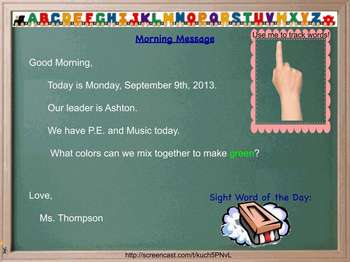
Interactive Board- Daily Flipchart (calendar, jobs, 100 chart, etc.)
Is your classroom tiny? Or do you need more wall space? Do you have a separate space/pocket chart for your calendar, classroom jobs, 100s chart, lunch count, and more? Want better classroom management/daily routines?
CHECK THIS OUT IMMEDIATELY THEN!
This flip chart has the following interactive pages on it:
1) Morning Message
-watch a video of how to use this page here: http://screencast.com/t/kuch5PNvL
-can double click and change the message
-has a hidden sight word of the day yo
Grades:
PreK - 3rd
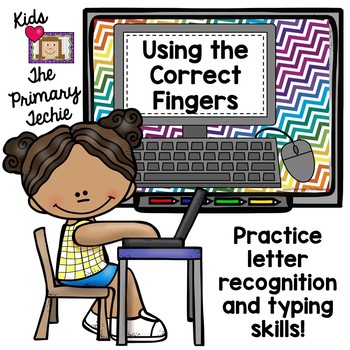
Typing Skills - Finger Placement
Click here to see a video about this resource!
This set includes PDFs to print and create fake laptops for your students.
I initially created this resource for kinders to practice letter recognition. As I began using the Typing Skills line with my first graders, I realized that this set needed to be the foundation of the program. This set includes 8 PowerPoints. There are three that focus on lowercase letters (one in alphabetical order and 2 in random order), three focusing on capital let
Grades:
PreK - 2nd

Computer Parts Lesson and Quiz
This Can be used as a lesson starter or a main lesson at the start of the year
This is an Interactive power point presentation that includes one slide that gives information about the main computer parts when the user moves his mouse over the computer part. The information appears as a screen Tip.
The user also has the option to try a quiz of about 20 multiple choice questions, where the student clicks on the correct computer part name.
Hope you find it helpful
Subjects:
Grades:
PreK - 4th

Interactive Board- Monthly Calendars (holidays and birthdays included!)
Top 10 Reasons Why You Need This Resource:
1) The interactive features keep students engaged and focused
2) It saves storage space in your classroom, and prevents you from losing all those calendar pieces
3) You can edit the birthday pages for each month so that students have their own candles and can look forward to celebrating with their friends
4) Each calendar page has themed headers and date pieces to help enforce science and content areas
5) Each month has a pattern within the calenda
Grades:
PreK - 3rd
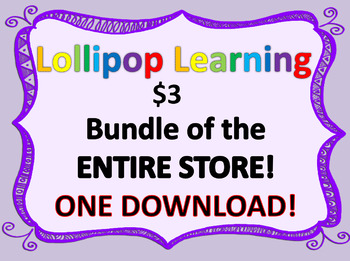
LOLLIPOP LEARNING ENTIRE STORE
---Products included are ones created up until 2017-- Not recent.DO NOT MISS OUT! I love inexpensive, great-quality products--so I have decided to sell my store for $3!ENJOY! :)VALUE of store is at $100+ if sold separately.PowerpointsFlipchartsPDFsJeopardy GamesKindergarten1st Grade2nd Grade3rd GradeHolidays Calendars for morning meetingCommon Core StandardsI hope you love all these products as much as my class does! :)-Lollipop Learning
Grades:
PreK - 3rd

Christmas Unplugged coding
Here are 3 coding layouts that are Christmas themed. Help Code Santa's way to his red sleigh!**IN ORDER TO MOVE THE ARROWS YOU MUST MAKE A COPY OF THIS PRESENTATION FIRST. IT HAS TO BE IN EDIT MODE**
Grades:
PreK - 2nd

Technology Vocabulary Flash Cards Bundle
Technology Vocabulary Flash Cards using SMART Notebook- Bundle of Lists 1 and 2. Perfect for your beginning readers or ELL students with visual graphics and text. I recommend using these as a "word of the week" with your students and work on each word until the students master it. The activity is easy to use. Set it up as a center after your students have learned all 20 words and they can go through it independently.
I use these as a warm up when we first start class. I assign one student the r
Grades:
PreK - 2nd
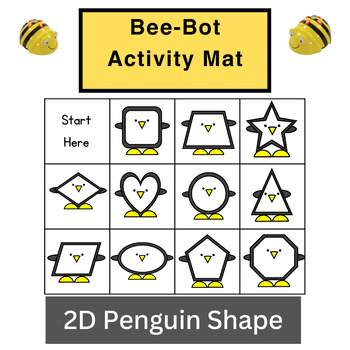
Penguin 2D Shape Bee-Bot Mat Activities
Introducing the Bee Bot Mat Activities - Penguin 2D Shape set! This engaging educational package is designed to make learning fun and interactive for children. The set includes a colorful mat with a generous size of 60x45cm, providing ample space for exciting activities.Accompanying the mat are task cards measuring 15x15cm, offering a variety of challenges and exercises related to 2D shapes. These task cards are thoughtfully designed to enhance children's understanding of shapes in a playful and
Subjects:
Grades:
PreK - 1st
Types:
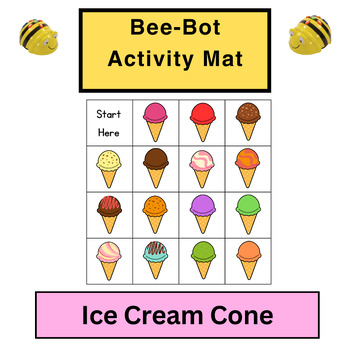
Ice Cream Bee-Bot Mat Activities
Presenting the Ice Cream Cone Bee-Bot Mat Activities – a delightful educational set designed to make learning a sweet adventure for young minds. Immerse yourself in the world of ice cream cones with this vibrant mat, generously sized at 60x60cm, offering ample space for interactive and engaging activities.Accompanying the mat are task cards measuring 15x15cm, each thoughtfully crafted to revolve around the theme of ice cream cones. These task cards add an extra layer of fun to the learning proce
Subjects:
Grades:
PreK - 2nd
Types:
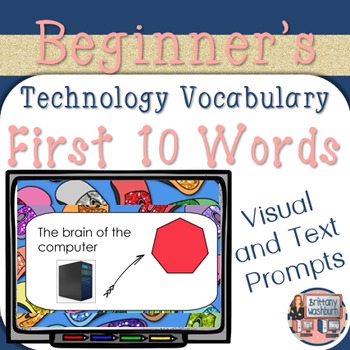
Technology Vocabulary Flash Cards
Technology Vocabulary Flash Cards using SMART Notebook- first 10 words. Perfect for your beginning readers or ELL students with visual graphics and text.
I recommend using these as a "word of the week" with your students and work on each word until the students master it. The activity is easy to use. Set it up as a center after your students have learned all 10 words and they can go through it independently.
I use these as a warm up when we first start class. I assign one student the respons
Grades:
PreK - 2nd

Technology Vocabulary Flash Cards List 2
Technology Vocabulary Flash Cards using SMART Notebook- List 2. Perfect for your beginning readers or ELL students with visual graphics and text.
I recommend using these as a "word of the week" with your students and work on each word until the students master it. The activity is easy to use. Set it up as a center after your students have learned all 10 words and they can go through it independently.
I use these as a warm up when we first start class. I assign one student the responsibility
Grades:
PreK - 2nd
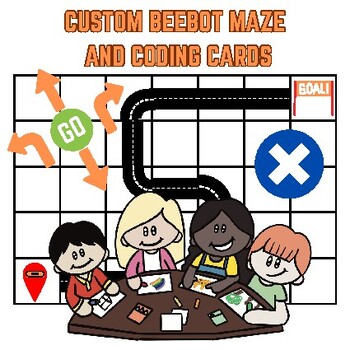
Custom Beebot Robot Maze And Coding Cards
Custom Beebot Robot Maze And Coding Cards15cm x 15cm maze cards: These cards allow you to create an endless number of mazes for use with BeeBots. Students can practice their movement skills and problem-solving abilities as they navigate through the mazes.Coding cards: These coding cards correspond to BeeBot's buttons, enabling students to learn how to write or display the algorithms they have programmed into BeeBot. This helps teach students not only sequential sequencing but also how to debug t
Grades:
PreK - 3rd
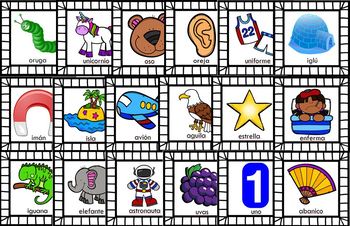
Bee Bot Vocales Juego - Bee Bot Spanish Vowels Game
Students will have the opportunity to identify their initial vowels sounds playing with the bee bots.
Coding which was once referred to as computer programming is the wave of the future. Teaching your students how to create an algorithm is a great way to get your students ready for the future.
An algorithm is a list of steps you can follow to finish a task.
Therefore, you can teach your students to program an algorithm into the Bee Bot to perform its task.
Have your students use the cards i
Grades:
PreK - 2nd
Types:

Combo - Text Boxes Font Size Color Teaching Kids Google Slides Skills Distance
Distance learning can be tricky especially if you're teaching younger students. I have created an activity board to help teach your students basic skills in Google Slides with how to videos and activities to practice the skills.The skills in this product include: -Inserting text boxes-Font Size-Font Style-Font ColorTo access the file, you will click the links in the PDF which will give you your very own copy within GOOGLE SLIDES. The file will be located in your Google Drive under "My Drive". I
Grades:
PreK - 5th
Types:
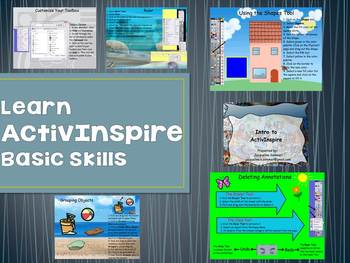
Ready-to-Use ActivInspire Basic Skills Training Presentation
This flipchart contains everything you need to provide a thorough and interactive training presentation on the basic skills of ActivInspire. It can also be used as a tool for teachers to learn the basic skills individually. Each page of this 64 page flipchart contains pictures, screenshots, and step by step instructions on how to use many of tools you find in ActivInspire.
I guarantee you will be satisfied with this product! I have conducted numerous training sessions using this presentation a
Grades:
PreK - 12th, Higher Education, Staff
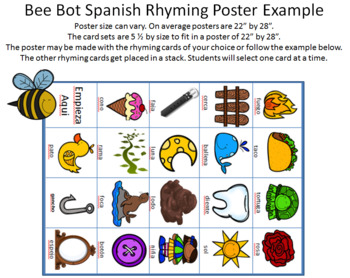
Bee Bot Spanish Rhyming Words - Bee Bot Palabras de Rima
Students will learn to code a bee bot as they play rhyming words. Students will place the bee bot on its starting location. Then they will select a card and code the robot to perform its action to reach its destination. Its recommended for 2 - 4 students.
Coding which was once referred to as computer programming is the wave of the future. Teaching your students how to create an algorithm is a great way to get your students ready for the future.
An algorithm is a list of steps you can follow t
Grades:
PreK - 3rd
Types:
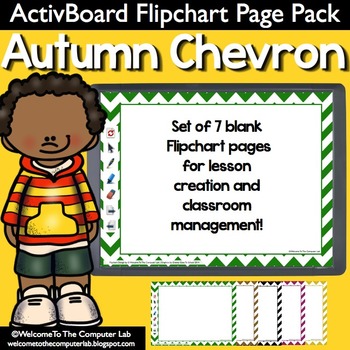
Autumn Chevron ActivInspire Flipchart Page Pack
This collection of coordinated flipchart pages for use with ActivInspire software will allow you to create a variety of lessons for all ages! It is perfect for teaching or reviewing any topic. Each flipchart page includes action object icons that will allow you to write on, highlight, erase and turn the flipchart pages.
♦♦♦♦♦♦♦♦♦♦♦♦♦♦♦♦♦♦♦♦♦♦♦♦♦♦♦♦♦♦♦♦♦♦♦♦♦♦♦♦♦♦♦♦♦♦♦♦♦♦♦♦♦♦♦♦♦♦♦♦♦♦♦♦♦♦♦♦♦♦♦♦♦♦♦♦♦♦♦♦♦♦♦♦♦♦♦
The zipped file contains the flipchart and the Terms Of Use(TOU) PDF.
PLEASE BE SURE
Subjects:
Grades:
PreK - 12th
Types:

Creepy Chevron Halloween ActivInspire Flipchart Page Pack
This collection of coordinated Halloween themed flipchart pages for use with ActivInspire software will allow you to create a variety of lessons for all ages! It is perfect for teaching or reviewing any topic. Each flipchart page includes action object icons that will allow you to write on, highlight, erase and turn the flipchart pages.
♦♦♦♦♦♦♦♦♦♦♦♦♦♦♦♦♦♦♦♦♦♦♦♦♦♦♦♦♦♦♦♦♦♦♦♦♦♦♦♦♦♦♦♦♦♦♦♦♦♦♦♦♦♦♦♦♦♦♦♦♦♦♦♦♦♦♦♦♦♦♦♦♦♦♦♦♦♦♦♦♦♦♦♦♦♦♦
The zipped file contains the flipchart and the Terms Of Use(TOU) PDF.
Grades:
PreK - 8th
Types:
Showing 1-24 of 61 results