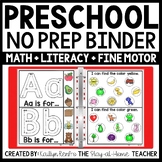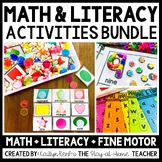177 results
Preschool for all subjects videos
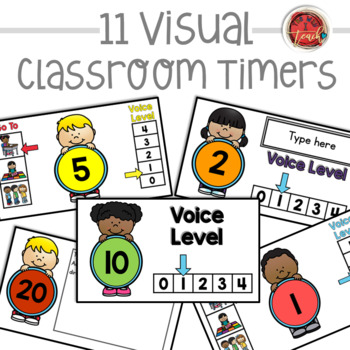
Classroom Timers: Class Slides with Timers
These classroom timers are one of the most effective classroom management tools you can use in your classroom to manage classroom time. These class slides with timers will help classroom transitions go smoothly and create a sense of urgency increasing students' time on task. These timers are a life saver if you are a specialty teacher who has multiple classes a day. The timers will help you create consistent and easy transitions when kids enter your room and clean-up! Just project and play the
Grades:
PreK - 5th, Staff
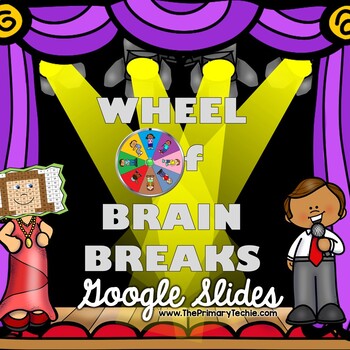
Wheel of Brain Breaks
This resource is so versatile and perfect for both in-person learning and distant teaching. Watch the wheel to see what moves your class will do! Do 10 seconds of movement, then 10 seconds of the move in fast forward, then 10 seconds in slow motion! These are so fun and include music, audio directions, and sound effects. The entire video is almost seven minutes long and includes eight moves. There are also mini-videos that feature each move on its own. I have included a Google Slide file w
Subjects:
Grades:
PreK - 3rd
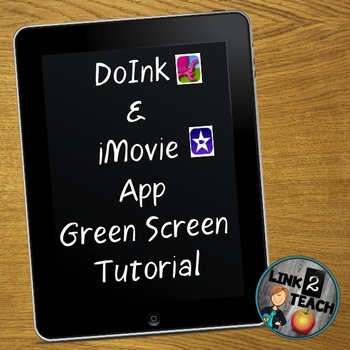
Green Screen Video Tutorials: Using DoInk/iMovie
A green screen will add such fun and interest to your classroom that you and your students will wonder what you did without them! Amazingly. it can be added for under $30!
Looking for a fun way to create your lessons, projects, and announcements, while covering most every ELA CCSS in an exciting way? Look no further!!
These 8 videos show you each and every step necessary to create your own green screen movies. The videos have been separated into 8 easy steps to make the learning process in
Grades:
PreK - 12th, Staff
Also included in: Green Screen Tutorial Bundle

3K Welcome / Back to School Orientation Slideshow - Editable on Canva
Welcome your families back to school with this pre-filled slideshow presentation that is easily editable on Canva.com!What You'll Need To Do:-Create a free account or use an existing account on Canva.com-Click the link through the downloaded PDF-Edit the slideshow to personalize (ex: teacher name, room number, email, etc.)- Add or delete any slide that doesn't meet your needs-Download to your computer as a video, Google Drive, PPT, or many other options- Press play and impress your new families!
Subjects:
Grades:
PreK
Types:
34:19
Branding Basics, Store Logos, Banner-Seller University
Seller University-Teachers Pay Teachers 102-Branding BasicsIn the 35-minute video, I discuss:1. Brand Identity2. The Components of Brand Identity3. The Use of Clipart & Fonts4. How to Create Your Store Logo (3 Different Templates)5. How to Create Your Store Banner☆How would you like 5 English Language Arts & Classroom Resources for ABSOLUTELY FREE???☆⭐⭐Grab these ABSOLUTELY FREE PRODUCTS RIGHT HERE: FREE PRODUCTS ⭐⭐Included with this video is the PowerPoint Templates for you to get s
Subjects:
Grades:
PreK - 12th, Higher Education, Adult Education, Staff
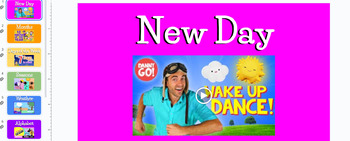
Morning Meeting Videos
This product was designed in order to help with morning meetings for littles. This is a slideshow that covers all of the basics. It covers the months, the days of the week, the seasons, weather, the alphabet, phonics, numbers, shapes, and colors, with an additional get your brain ready video! It has proven to make morning run smoother and also allow for some fun to be had. It can also be a great resource for a substitute.
Grades:
PreK - 2nd
13:38
Getting started with Google Classroom
Are you ready to try Google Classroom? Are you unsure where or how to begin? Don't worry, I'll walk you through the steps of setting up a class, adding students, accessing a resource, and assigning that resource to your kids. You'll be amazed at how easy it is to use. Get ready to embrace technology with your youngest learners.Let's go digital together.Can I use Google Classroom on the Ipad? Yes! Learn how here. Using Google Classroom on the IPadCheck out all my Google Resources:GOOGLE Classroo
Subjects:
Grades:
PreK - 2nd, Staff
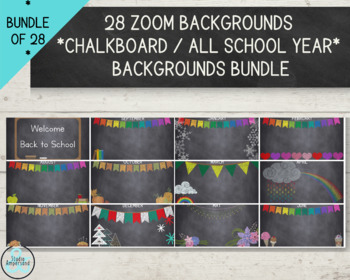
Zoom Backgrounds- *28 images* of monthly themes/chalkboard background
If you are holding meetings or conducting class from a distance you need these Zoom backgrounds to help you maintain the fun school environment! In this bundle you get 28 backgrounds to use. You can send the high-quality .png ahead of time to your teammates so everyone can join in, or only let only the teacher have fun![WHAT YOU GET]• 28 high quality .png files with school-themed images sized to use as virtual backdrops (14 monthly/seasonal files- one with the month name, one without)• Ideal siz
Grades:
PreK - 12th
Types:
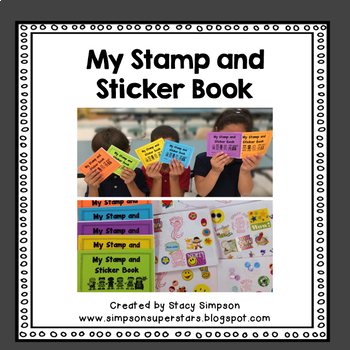
Classroom Incentive: Stamp and Sticker Book Covers (Behavior Management)
Rewarding positive behavior in your classroom just became easy. Watch my YouTube video (link in product) to see how to make these simple stamp and sticker books. Students will love having a place to keep the stamps and stickers that they earn for completing tasks in class or demonstrating positive behavior.
This Packet Includes
* * * * Cover sheets to make these simple books
* * * * Link to a YouTube tutorial on how to make these books
Thanks for downloading this FREEBIE. Be sure to foll
Grades:
PreK - 1st
Types:

Classroom Management - Using Supplies - 7 Minute Whiteboard Videos
Have you ever felt overwhelmed and just needed a minute to catch your breath? Have you ever wondered how you could keep your class busy while you worked one-on-one with a student or small group? I know I have and that's why I created 7 Minute Whiteboard Videos. They are ZERO prep! No copies! No early finishers! No grading! The best part is, kids LOVE them!This video is a great way to introduce dry erase whiteboards to your class. Your students will learn tips for taking good care of their board
Grades:
PreK - 2nd
3:47
Google Slides Intro Lesson for Kindergarten & First Grade Google Classrooms
Introduce how to use google docs to kids with this farm themed activity.
This is a great lesson to introduce HOW TO USE google slides. Some academic work is introduced but the point of this lesson is to introduce them to google slides and how to use it to manipulate objects, listen to audio, watch videos, type, drag, resize, and undo using control+z. This item works as intended on the computer -if you want to use it on an ipad audio and video will not work by double clicking so you will have to
Grades:
PreK - 1st
Types:
0:24
BITMOJI Classroom Template Designer- SNEAK-PEAK VIDEO- 2,000 items
Free sneak-peak of my BEST SELLING virtual classroom designer! Over 2,000 items to copy/past to create your perfect classroom AND HOLIDAY/SEASONAL ROOMS to decorate! Buy it today! CLICK HERE FOR THE ULTIMATE DESIGNER>>180 slides with 2,000+ items, plus 13 fully created rooms, or create your own room form scratch. Endless possibilities!<<FULLY CREATED HOLIDAY ROOMS: Winter, Christmas, Fall, Valentine's Day, Spring, Black History Month, St. Patrick's Day,Easter, and more coming soon w
Subjects:
Grades:
PreK - 12th, Staff
1:18
Sensory Bin Creation
Check out this video for quick and easy tips on how to assemble colorful, fun, and EDUCATIONAL sensory bins for your classroom!
Check out my blog for more ideas >>>-4 Benefits & Easy Tips for Sensory Bins in the Classroom
Don't forget to grab your -Free Educational & Editable Templates for Sensory Bins
Happy Teaching!
Subjects:
Grades:
PreK - 3rd
Types:
1:14
Syllabus Template
Here is a syllabus template for grades K-12. Making it fun for teacher with built in animations.
Subjects:
Grades:
PreK - 12th

KINDERGARTEN DEMO CLASS
This is just a sample video of one teacher who has smartphone uploaded a lesson in order to make it available to other teachers so that they can provide constructive feedback to the teacher. The teacher wants to become better and so is open to receiving supportive critiques from other teachers. Research has demonstrated that peer video observations help to improve instruction.
Go to: https://fresheyesvts.brio.viddler.com/groups/701/media/japan-kindergarten-guest-teacher-english to view sample
Subjects:
Grades:
PreK - 12th, Higher Education, Adult Education, Staff
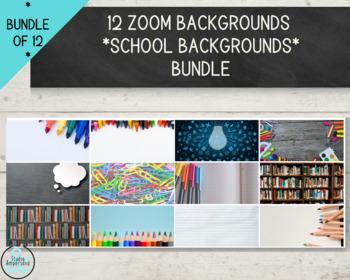
Zoom Backgrounds- School Bundle 12 different backgrounds
If you are holding meetings or conducting class from a distance you need these Zoom backgrounds to help you maintain the school environment! In this bundle you get TWELVE backgrounds to use. You can send the high-quality .png ahead of time to your teammates so everyone can join in, or only let only the teacher have fun![WHAT YOU GET]• 12 high quality .png files with school-themed images sized to use as virtual backdrops• Ideal size/aspect ratio for screens (1920X1080) (16:9)• High resolution (30
Grades:
PreK - 12th
Types:
9:49
Kinder-Talk Call Backs
Hi! Welcome to Kinder-Talk by Kindergarten with Susie! Today’s TALK is about Call Backs! Implementing Call Backs in your classroom can give you almost magical-like power over your kids behavior. They are exactly what the term suggests:
A CALL BACK!
If I say Hocus Pocus … my students call back: READY TO FOCUS!
So what’s the purpose to Call Backs? Lets TALK about the WHY first, and them move to When and finally the “How” in 10 magical minutes or less!
A Freebie of the Call Backs mentioned i
Grades:
PreK - 1st
Types:
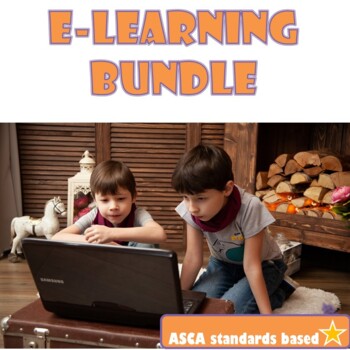
Distance Learning Guidance Lesson Bundle
This is a complete and convenient bundle of video lessons I've created specifically geared toward this time of e-learning/distance learning. These topics we're chosen in collaboration with teachers, students and parents and include the following essential skills that have all helped my students to be successful during this time. I make all of my videos with ASCA standards in mind, they work perfectly as-is but can also serve as visual guides to compliment your own lesson. My favorite method is t
Grades:
PreK - 5th
Types:

Personal Space Bubble
Teach personal space using the colored monsters through an interactive lesson. Teaches why personal space is important, and allows students to practice being in their own personal space bubble. Video link for Personal space: https://youtu.be/zG4vAUYzTEYCheck out other resources that will be available soon on TpT. Lessons teach mindfulness and self-regulation through the use of the Colored Monster book and Zones of Regulation. I have created lessons to make students learn the Zones of Regulation
Grades:
PreK - 4th
3:29
Polynesian Drum Video - Samoan Lali Drum
We're bringing a taste of Polynesia to your classroom and learning space! This Samoan drums video is interactive, fun and will encourage children to appreciate other cultures. The video is a great learning tool for children to get everyone moving and grooving. The educator will introduce them to different beats of Samoan drum sounds and will give the children and opportunity to practise and play the instrument while dancers dance. The videos can be a resource for group music sessions in a relax
Subjects:
Grades:
PreK - 8th
Types:
0:16
September - Digital Academic Calendar
If you are “ALL IN” with technology or just forget to keep the wall calendar up-to-date, then this is your jam! If you have an interactive board, allow a student to come up and tap to reveal the current day of the month.Please Note though the Video Snippet shows the August Calendar, you will receive the September Calendar File.
Subjects:
Grades:
PreK - 5th

Video Response Journal
This is perfect to hold kids accountable for the information they learn from a video. They have to write 3 facts they didn't already know, draw a picture that represents the information they learned, and describe their picture at the bottom. I usually grade this.
Enjoy!
Grades:
PreK - 12th
Types:

ZING Banners! Animated TpT Banner: Sweeping Sales! {Animated Quote Box}
ZING Banners: Professionally Animated Banners
Want the look of a professional banner, but don't know where to start? Look no further, we've done the technical stuff, so you can get back to what you do best!
Veteran or new TpT seller...this banner is for you!
Steps:
1. Purchase and download the banner.
2. Open the zip folder containing a PDF with your URL Code.
3. Copy the URL code directly into you TpT quote box and zing! You have a professionally animated banner!
What's Included:
-URL
Grades:
PreK - 12th, Higher Education, Adult Education, Staff
Showing 1-24 of 177 results