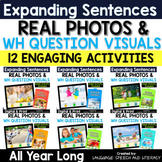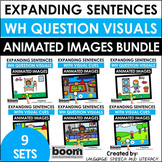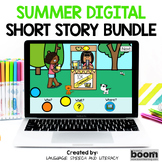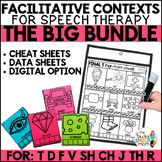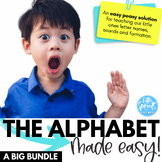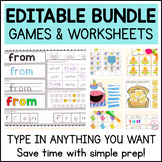73 results
Preschool speech therapy resources for SMART Notebook
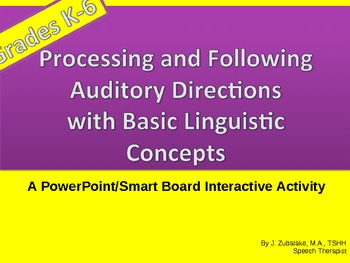
Following Oral Directions with Basic Linguistic Concepts:Smart board Interactive
This highly interactive 114 Smart board presentation will engage and dazzle your students while they practice processing and following directions embedded with basic linguistic concepts . This presentation can be used during individual therapy sessions or with an entire class of students.
Students listen to directions read aloud by the therapist; must interpret and then execute the command that contains a concept/concepts. Directions include the following linguistic concepts:
inclusion -all
Subjects:
Grades:
PreK - 6th
Types:
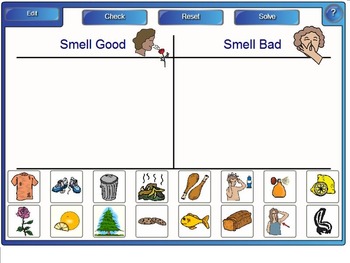
The Senses: Category Sorting Games
Four activities for sorting pictures including:
1. Hot and cold things
2. Sweet and salty foods
3. Loud and quiet things
4. Good and bad smelling things
Designed for working with nonverbal and minimally verbal students with autism, Down Syndrome, and traumatic brain injuries.
These activities can be used with any interactive whiteboard or on student computers with a free interactive viewer from SMART Technologies.
Grades:
PreK - K
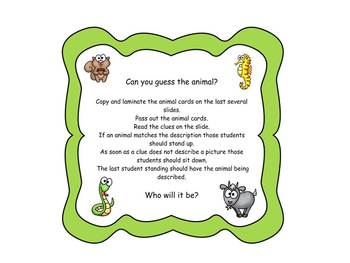
Guess the Animal - Smart Board Activity
This Smart Board activity created by Heather Bates, SLP was designed to help reinforce vocabulary along with reasoning and inferencing skills. There are a total of 89 slides in this activity. The first 2 slides are for informational purposes. Slides 3-84 contain clues and pictures of a given animal (clues then animal picture alternate between slides). The 1st slide in a pair provides 3 clues that you can reveal one at a time to see if your students can predict what the given animal is going
Grades:
PreK - 1st
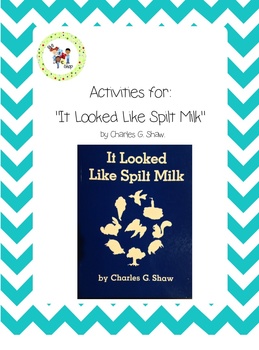
Activities for "It Looked Like Spilt Milk"
This interactive Smart Board activity includes a variety of basic concepts that you can address in a circle time or speech/language group with a preschool or Kindergarten classroom.
Concepts addressed: over, under, first, next, last, biggest, smallest, more, circle, all, in, on, between, other, one, top, middle, bottom, next to
There is also an activity for AB patterns and identifying groups of objects to 5 included!
DISCLAIMER: The clip art included in this SmartBoard may not be copied and
Grades:
PreK - K
Types:
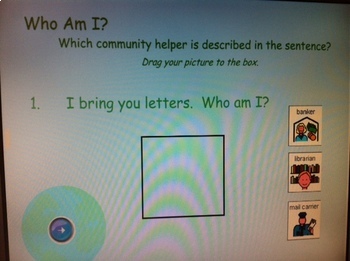
Community Helpers Workers Smart Board Lesson
This lesson was created for speech therapy groups working on helpers and workers in the community. It can be used for all ages in any classroom working on this topic. It includes songs, a story, smart board interactive activities to get the kids up and interactive with the lesson. Targets sorting/categories, identifying/labeling, following directions, and more.
Grades:
PreK - 8th
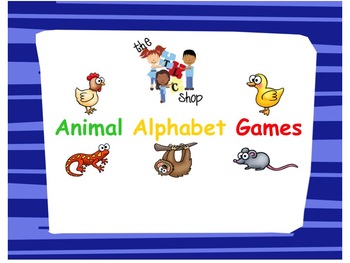
Animal Alpha-Activites
An adorable set of 8 different interactive Smart Board activities you can use to practice letter-sound correspondence and initial sound identification.
Game 1: Click on a tile to reveal an animal. Drag the letter that starts that word to the animal picture.
Game 2: Sort pictures by initial sounds D or S
Game 3: Sort pictures by initial sounds F, H, M
Game 4: Sort pictures by initial sounds P, G, R
Game 5: Zoo picture-letter match
Game 6: Ocean picture-letter match
Game 7: Farm picture-le
Grades:
PreK - 1st
CCSS:
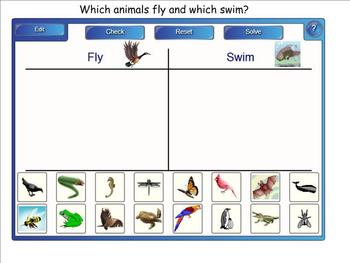
Category Sorting Games
Four activities for sorting pictures including:
1. Animals that fly or swim
2. Action verbs by location--classroom, gym, or cafeteria
3. Summer vs. Winter activities
4. Sort toys vs. food items
Designed for working with nonverbal and minimally verbal students with autism, Down Syndrome, and traumatic brain injuries.
These activities can be used with any interactive whiteboard or on student computers with a free interactive viewer from SMART Technologies. Free Interactive Viewer Download
Subjects:
Grades:
PreK - 2nd
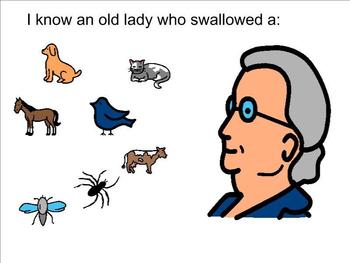
Old Lady Who Swallowed a Fly
This interactive activity provides manipulative pictures to act out the lyrics to the traditional song, "I Know an Old Lady Who Swallowed a Fly." A link is provided to the complete lyrics.
Designed for working with nonverbal and minimally verbal students with autism, Down Syndrome, and traumatic brain injuries, this file may also be appropriate for ESL and early elementary students.
These activities can be used on student computers with a free interactive viewer from SMART Technologies.
Subjects:
Grades:
PreK - 1st
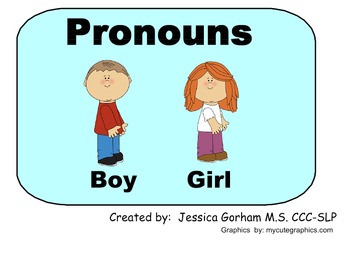
He/She Pronouns + verb-ing - SmartBoard Activity
He and She pronoun practice using SmartBoard interactive notebook. Male and female action pictures are presented to students. Students have the ability to move the correct pronoun into the sentence provided.
Subjects:
Grades:
PreK - 1st
Types:
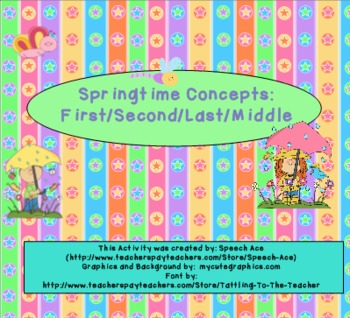
Springtime Concepts: First, Second, Third, Last - Smartboard Activity
This activity allows for a teacher to provide examples for "first", "second", "third", and "last" concepts. Each concept has its own page with directions to follow. Then, a page is included with directions that randomize the concepts. An answer key for each of the pages is included.
Subjects:
Grades:
PreK - 3rd

Smartboard Reinforcement Game FREE: Easter Egg Hunt
This Smartboard interactive whiteboard file includes an Easter Egg Hunt game that can be used as a reinforcer for various lessons and subjects, including sight words, math facts, vocabulary, etc. Students take turns finding eggs in search of the prize egg. This is a quick and easy way to make any lesson fun. Happy Hunting!
Note: This game was made using Smart Notebook 11. It may not work properly when used on other SmartBoard versions.
This work is licensed under a Creative Commons Attribut
Subjects:
Grades:
PreK - 5th
Types:
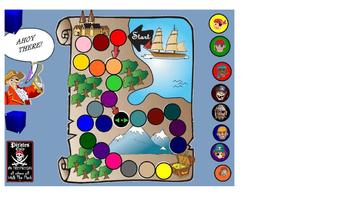
Pirate Gameboard
This is just a pirate gameboard with dice that you can personalize to any lesson themed around pirates.
Subjects:
Grades:
PreK - 12th
Types:
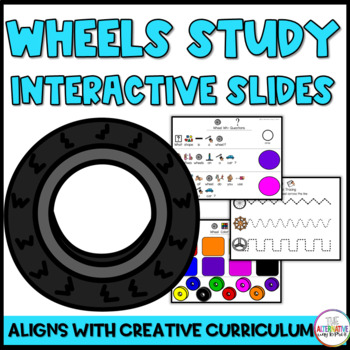
Wheels Study Digital Smart Notebook Curriculum Creative
Wheels Study Smart Notebook includes interactive activities for early learners that aligns with Creative Curriculum. Count, sort by color, answer wh- questions and learn about who works with wheels. Perfect for distance learning and teletherapy. For the slides version of this resource click HERE. For the wheels focus questions and questions of the day posters click HERE or the digital version HERE.You will need to download Smart Notebook softwareFor a step by step tutorial on how to implement or
Grades:
PreK - K
Also included in: Creative Curriculum Smart Notebook Growing Bundle

Sorting by Size Smart Board™ Activity
This is a size sorting activity for the Smart Board™. it is suitable for primary grades (Pre-K, Kindergarten and First Grade, mostly). Sorting items into categories is a basic math skill. Students use the interactive whiteboard to sort items by size into two labeled boxes. A gentle “ping” sounds if they are correct. It could also be useful for children with autism, as it does not have any distracting bells and whistles.There are 9 sorting activities. Some are identical items: big and small crayo
Subjects:
Grades:
PreK - 2nd
Types:
CCSS:
Also included in: Basic Skills Sorting Bundle for the SMART Board™
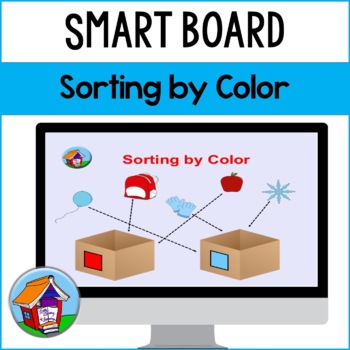
Sorting by Color Smart Board™ Activity
This is a color sorting activity for the Smart Board™. It is suitable for primary grades (Pre-K, Kindergarten and First Grade, mostly). Sorting items into categories is a basic math skill. Students use the interactive whiteboard to sort different items by color into two labeled boxes. A gentle “ping” sounds if they are correct. It could also be useful for children with autism, as it does not have any distracting bells and whistles.There are 9 sorting activities, including these colors:red and bl
Subjects:
Grades:
PreK - 2nd
Types:
CCSS:
Also included in: Basic Skills Sorting Bundle for the SMART Board™
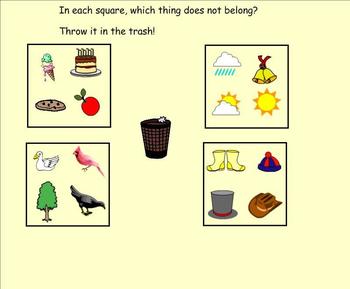
Which Thing Does Not Belong? Interactive Activity
These interactive pages cover 20 categories: sweet food, birds, weather, hats, scary characters, vegetables, house cleaning items, things you sit on, balls, things you carry stuff in, tools, computer hardware, timepieces, insects, hot things, things that smell good, numbers, grooming supplies, things you drink, and things that are seen in the sky. Within each category, students are presented with 3 pictures of items that fit the category, and one that does not. Sounds and movements provide se
Grades:
PreK - 2nd

Sort the Laundry!
Smart Board activity geared towards sorting and receptive language. Great for kids of any age. Helps with identifying clothing and choosing answers from a group of options.
Grades:
PreK - 12th
Types:
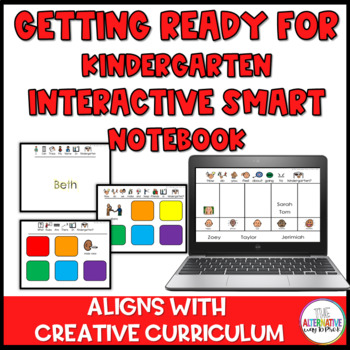
Getting Ready For Kindergarten Study Digital Smart Notebook Curriculum Creative
Getting Ready For Kindergarten Study Smart Notebook includes interactive activities for early learners. Trace, answer wh- questions and learn about going to kindergarten. Perfect for distance learning and teletherapy. For the slides version of this resource click HERE. For the boxes focus questions and questions of the day posters click HERE or the digital version HERE.You will need to download Smart Notebook softwareFor a step by step tutorial on how to implement or how to fix common errors wit
Grades:
PreK - K
Also included in: Creative Curriculum Smart Notebook Growing Bundle
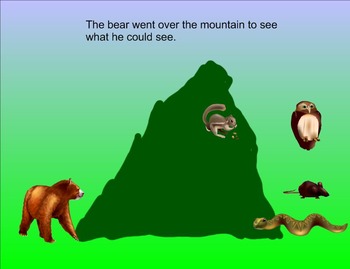
The Bear Went Over the Mountain
Expanding on the traditional song, "The Bear Went Over the Mountain," this bear also went into the ocean, the forest, and over the river. Designed for preschool and for students with language delays, such as autism. All the animals can be moved about the scenes, encouraging labeling and description.
Subjects:
Grades:
PreK - K
Types:

Spring Coverall: R,S,L
Using spring clipart and backgrounds, enjoy this quick and easy game featuring the /r,s,l/ sounds. On the Smartboard, the student will use one grid of 25 /r/, /s/, or /l/ sound pictures. The student will roll a dice to determine how many sounds they are able to "cover" based on their roll. As they cover the picture, the student must say the word to practice their /r,s,l/ sound. See how many rolls it takes to "cover all" the pictures. With more than one student, it can be a game to see who covers
Subjects:
Grades:
PreK - 5th
Types:

SmartBoard Animal Category Interactive Lesson Plan
This activity allows kids to go up the smart board and put the animals in the environment they belong. If they place it in the correct habitat, the animal will be accepted. If they place it in the wrong habitat, the animal will bounce back down to the original spot so the student can try again. It covers farm, forest, ocean, and jungle animals.
Subjects:
Grades:
PreK - 2nd
Types:
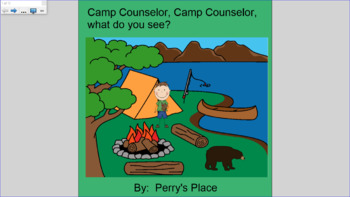
Smartboard Fun: Camping
Camping themes are so much fun and this Smartboard lesson may be a great addition to your thematic unit on camping. In this lesson, students will have to identify the animal and find the color word needed to complete the sentence by moving the correct word onto the blank line. Extend the lesson by asking basic "wh" questions such as "what animal?", "what color?", "what's this?" etc. The lesson follows the story I created: "Camp Counselor, Camp Counselor, What Do You See?"
This lesson would
Grades:
PreK - 1st
Also included in: Camping Bundle: "Camp Counselor, Camp Counselor What Do You See?"
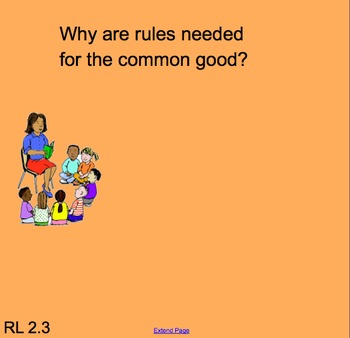
Setting Rules with Miss Nelson
Do you want to make rules in your classroom in a fun, exciting but educational way? If you answered yes then this is the product for you. This product includes a scanned copy of the book Miss Nelson is Missing with discussion prompts and a slide for writing down the class created rules. You can find the written lesson plan under Setting Rules with Miss Nelson Written Lesson Plan.
Subjects:
Grades:
PreK - 5th
CCSS:

Core Board with Audio (SmartBoard)
The Core Board can be displayed on the SmartBoard. When the word is clicked on, it says the word.
Grades:
PreK - 1st
Types:
Showing 1-24 of 73 results