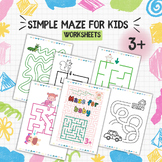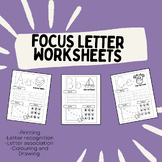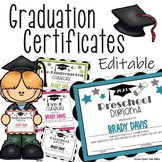21 results
Preschool computer science independent work packets
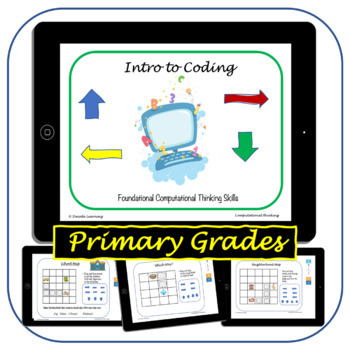
Introduction to Coding for Primary Grades with Boom Cards™ Game
Teach your first and second graders introduction to coding with Intro to Coding Primary Grades Unit with Boom Task Cards pack. Ideal for teaching intro computer science skills of spatial reasoning, drag ad drop, direction, sequencing, loop, and game building. Engage in an easy to implement unplugged computer coding and algorithm building activities. No teacher or student coding skills required. Visual step-by-step examples. Pdf file (20 pages) & Coding Boom Cards™ (23 cards) Teaching codin
Subjects:
Grades:
PreK - 2nd
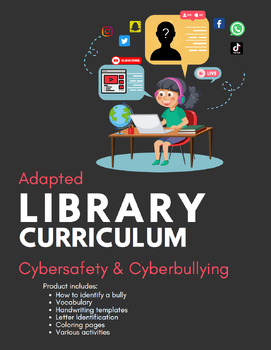
Adapted Library: Cybersafety Unit
The importance of Cybersafety is a important focal point of the Library curriculum. Originally designed for Special Education students, it was brought to my attention that others may benefit from these worksheets as well. Therefore, I have adapted my cyber safety unit into lessons that can be effective for learners of all ages and abilities. This bundle focuses on Cybersafety and has 3 (three) lessons:Cybersafety & Stranger DangerBullying & CyberbullyingDigital FootprintEach lesson has
Grades:
PreK - 12th, Higher Education, Adult Education
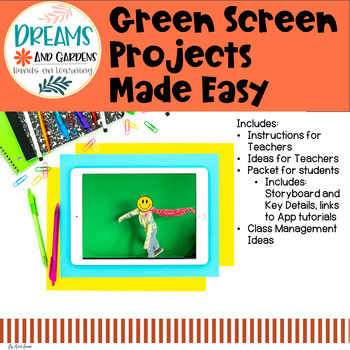
Green Screen Projects Made Easy
Green Screen Projects Made EasyThis product includes the items that I use in my classroom to help my students get started using the greenscreen. In my 3rd grade class we use greenscreen for our famous persons research and also science research on endangered animals! In November, my students created greenscreen videos where they were flying over New York with the balloons they created for Balloons Over Broadway (lesson plans for that coming soon)! Such fun!You will need a green background (you
Grades:
PreK - 12th, Staff
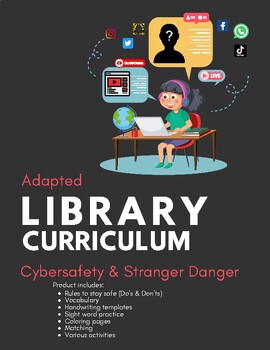
Adapted Library: Cybersafety & Stranger Danger
The importance of Cybersafety is a important focal point of the Library curriculum. Originally designed for Special Education students, it was brought to my attention that others may benefit from these worksheets as well. Therefore, I have adapted my cyber safety unit into lessons that can be effective for learners of all ages and abilities. This product focuses on Cybersafety (being safe online) & Stranger Danger both online and in the real world. This product includes:Rules to stay safe
Grades:
PreK - 12th, Higher Education, Adult Education
Also included in: Adapted Library: Cybersafety Unit
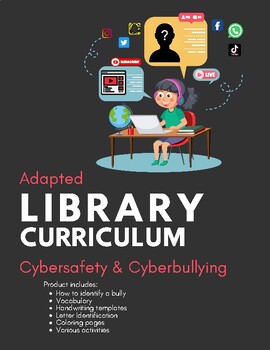
Adapted Library: Bullying & Cyberbullying
The importance of Cybersafety is a important focal point of the Library curriculum. Originally designed for Special Education students, it was brought to my attention that others may benefit from these worksheets as well. Therefore, I have adapted my cyber safety unit into lessons that can be effective for learners of all ages and abilities. This product focuses on Cybersafety, specifically cyberbullying. This product includes:How to identify a bullyVocabularyHandwriting templatesLetter Identi
Grades:
PreK - 12th, Higher Education, Adult Education
Also included in: Adapted Library: Cybersafety Unit
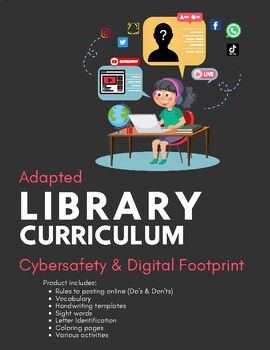
Adapted Library: Digital Footprint
The importance of Cybersafety is a important focal point of the Library curriculum. Originally designed for Special Education students, it was brought to my attention that others may benefit from these worksheets as well. Therefore, I have adapted my cyber safety unit into lessons that can be effective for learners of all ages and abilities. This product focuses on Cybersafety, specifically Digital Footprint or the traces of information we leave behind and even post online ourselves. This pro
Grades:
PreK - 12th, Higher Education, Adult Education
Also included in: Adapted Library: Cybersafety Unit

Bundle l Kindergarten Morning work Qtr1 l Animate in AR l Distance Learning K-2
Kindergarten morning work using Augmented Reality.Ideal for Kindergarten Q1 / Term 1 class morning work, remote learning, homework or kindergarten preparation. These activities focus on handwriting of numbers and letters for fine motor development, building a foundation for reading. Letter + number formations then animate in AR.Ideal for 3-5 yr olds, this bundle includes:10 weeks of Kindergarten activities 5 days/wk (50 pages)Daily phonic and frequent words AR activity Daily 1-10 AR activity A s
Grades:
PreK - 1st
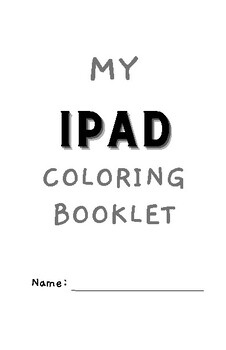
Care and use of iPad coloring booklet
This simple NO PREP, PRINT AND GO, coloring book is a great way to introduce kindergarten and first-grade students to their iPads. Students learn what they should and should not do with their iPads. This resource is intended for personal classroom use and is not to be distributed online for profit. The resource was created with Canva. All images and fonts are from Canva.
Grades:
PreK - 1st
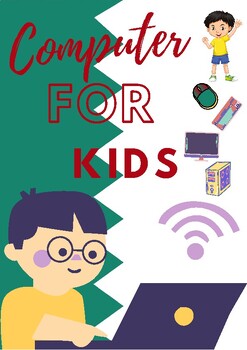
Computer For Kids
Computer for KidsSimple activities for kids to understand various parts and components of computer.
Subjects:
Grades:
PreK - 1st
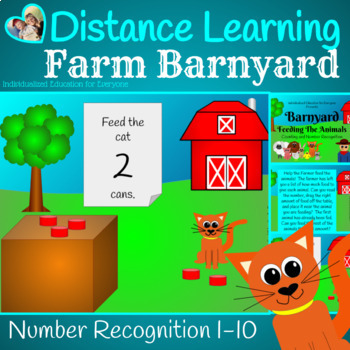
Distance learning Farm Feed the Animals Counting and Number Recognition
Includes: Distance Learning farm animal virtual activities formatted on Google slides™ drag and drop containing number recognition and counting 1-10"Help the Farmer feed the animals! The farmer has left you a list of how much food to give each animal. Can you read the number, drag the right amount of food off the table and place it near the animal you are feeding? The first animal has already been fed. Can you feed the rest of the animals the right amount?"This delightful activity has 10 sli
Subjects:
Grades:
PreK - K
Types:
Also included in: Distance learning MEGA Bundle Set A1 Sept Oct Nov December
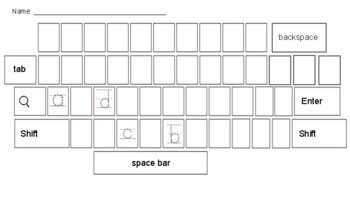
Keyboarding Unplugged - Learning the Keyboard - alphabetical order
Students learn placement of the qwerty keys on their keyboard while they practice writing skills by tracing out their letters. This helps with fine motor skills and will help students with scanning skills.
Grades:
PreK - 1st

LOGO Training For Kids. Level 0 (Digital Booklet)
This is a training book of LOGO for PreK to 1st grade kids. It contains 9 codes, to be handed to the kids and let them train their keyboard skills and analytical thinking. Also they will be exercising numbers, writing and reading.I recommend the teacher to setup the computer with the LOGO software first and try one or two codes.There is not conditionals or loops on any of the codes, to not demotivate the kids with more complex concepts.
Grades:
PreK - 1st
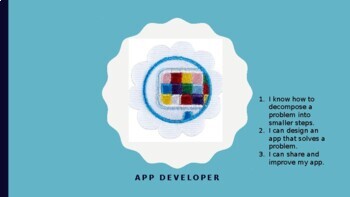
Girl Scouts Daisy- App Development
For the fulfillment of the Daisy App Developer Badge. The entire badge can be earned by completing this packet. I am a certified professional K-6 teacher. I love Girl Scouts and I love extending Girl Scouts curriculum to prepare girls for a successful future in the areas of STEM. I also see the connections between Girl Scouts curriculum and public education curriculum. I embed public school standards with Girl Scouts standards to give girls exposure to the concepts they will learn throughout the
Subjects:
Grades:
PreK - 5th
Types:
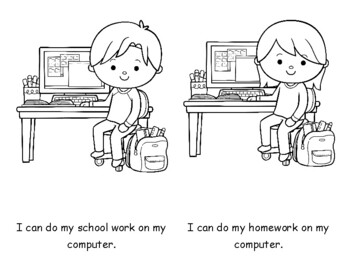
Technology guided reading and coloring book - intro to tech in the classroom
I can use technology Guided Reading and Coloring Book...This is a fun guided reading book focused on the words I can do... with vocabulary words supported by pictures. This book introduces students to the tech used in the classroom and the different ways that it can be used. Great for a connecting students that love tech to print. Teaches the high utility sight words "I can do" as well as book handling skills in a fun way.
Grades:
PreK - 2nd
CCSS:
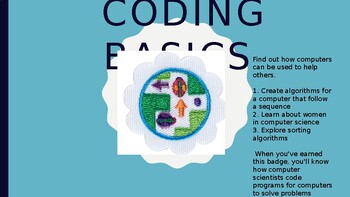
Girl Scouts Daisy- Coding Basics
For the fulfillment of the Daisy Coding Basics. The entire badge can be earned by completing this packet. I am a certified professional K-6 teacher. I love Girl Scouts and I love extending Girl Scouts curriculum to prepare girls for a successful future in the areas of STEM. I also see the connections between Girl Scouts curriculum and public education curriculum. I embed public school standards with Girl Scouts standards to give girls exposure to the concepts they will learn throughout their ele
Subjects:
Grades:
PreK - 5th
Types:
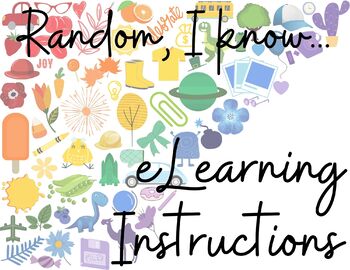
Editable eLearning/Distance Learning Instructions Googles Slides
Looking for an easy way to get eLearning or distance learning instructions posted for your students? Edit this Google Slides presentation to meet your needs and post it in Canvas or Google Classroom! This presentation includes 10 slides you can personalize for your classes and assignments. Once posted in your LMS, your students can click through the slides and follow along with the detailed instructions to know exactly what work to complete for the day and how to submit it.
Grades:
PreK - 12th
Types:

Persuasive text activities
Need a quick and independent activity for your literacy groups? Simply provide your students with the activity sheets and an iPad to learn more about persuasive text types.
Grades:
PreK - 2nd

Daisy- Digital Game Design
For the fulfillment of the Daisy Digital Game Design Badge. The entire badge can be earned by completing this packet.I am a certified professional K-6 teacher. I love Girl Scouts and I love extending Girl Scouts curriculum to prepare girls for a successful future in the areas of STEM. I also see the connections between Girl Scouts curriculum and public education curriculum. I embed public school standards with Girl Scouts standards to give girls exposure to the concepts they will learn throughou
Subjects:
Grades:
PreK - 5th
Types:
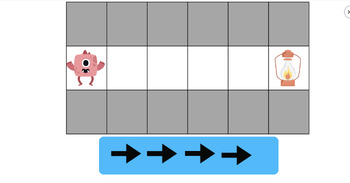
Kodable Lesson Prep K-2
Seesaw lesson to prepare for the introduction of the Kodable app for K-2
Grades:
PreK - 2nd

intelino coding challenge - Driving Test - Snap Quick Start- unplugged robotics
Learn to program with the intelino smart train and colored action snaps - no screens required! This is a great activity for new intelino train engineers and those who want to test their train driving skills. First, students work in groups and complete three exploratory challenges. Kids learn all about the train and how they can control it with action snaps. Then, students are ready to take the driving test challenge to find the hidden word!The intelino smart train is a robotics-based STEM learni
Grades:
PreK - 8th

QR codes for interactive games
Encourage your students to be independent by providing them with interactive games using this QR code freebie! Students simply scan each code using an iPad and are directed to the appropriate website. Perfect for literacy groups or maths warm ups.
Subjects:
Grades:
PreK - 2nd
Showing 1-21 of 21 results