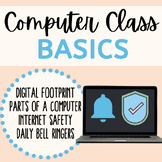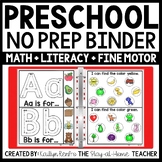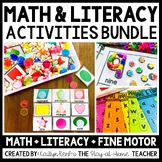184 results
Preschool computer science handouts
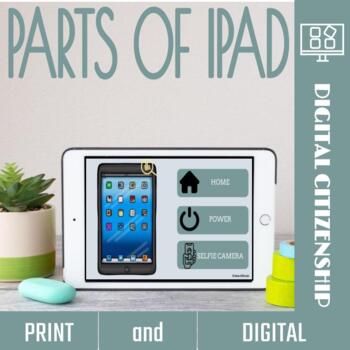
Parts of an iPad™ Activities and Games
Educate your ‘tech savvy’ students the parts of an iPad™ through engaging activities! Whether it’s discovering the functionalities of the home button, mastering volume controls, or understanding the intricacies of headphone connections, this resource aims to demystify these tablet-related terms. These parts of an ipad activities bridge the gap between daily interaction with technology and a deeper comprehension of its fundamental components. Empower students to navigate the digital world with co
Grades:
PreK - 1st
Types:
Also included in: Library Back-to- School Resources
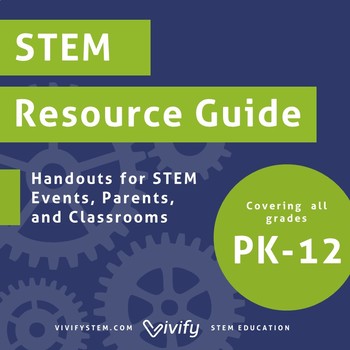
STEM Activity Resource Guide & Handouts
Introduction and resource guide to STEM activities for K - 12th grades! This resource guide is perfect for STEM nights, classroom resources, and parent handouts. Includes recommendations for websites, apps, and toys or gadgets divided by grade. Included in this product:Introduction to STEM: What it is and why is it important Pre-K through Kindergarten (Ages 3 - 5) resource guide Elementary (Ages 5 - 10) resource guide Middle School (Ages 11 - 13) resource guide High School (Ages 14 - 18) resour
Grades:
PreK - 12th, Staff
Also included in: Bundle: STEM Family Night Planning Guide, Activity Instructions

Scratch Coding Project Checklist
This Scratch Coding Project Checklist can be used by students and teachers to self-assess their work. It includes easy to read color-coded images of Scratch tabs to check
drafts and ensure they included blocks from the following categoies:
-motion
-looks
-sound
-pen
-events
-control
-sensing
-operations
Grades:
PreK - 12th
Types:

Coding Vocabulary Poster
This poster is a perfect visual to use as a resource when teaching your students about beginning coding vocabulary and skills! Thank you for your purchase and enjoy :)
Subjects:
Grades:
PreK - 2nd
Types:
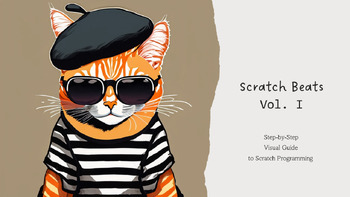
SCRATCH BEATS - Scratch Coding - Computational Thinking - Computer Programming
Eye-popping collection of beginner lessons in Scratch Coding.No Prep, ready-to-use Lessons. 3 projects + 1 bonus project included.Perfect for Smart Board presentations. Optimized for b/w and color printouts.Strong emphasis on Visual Learning (for all your visual-spatial learners). Appropriate for asynchronous learning and remote teaching.
Grades:
PreK - 12th, Adult Education
Types:
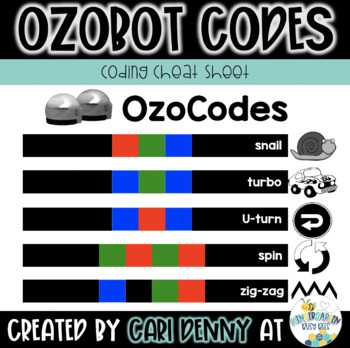
OzoCodes
Our youngest learners can use this "cheat sheet" of OzoCodes and code Ozobot to go go slow, fast, turn around, spin, and move in a zig-zag pattern. This simple and easy to use sheet allows for young coders to tell Ozobot what to do and when :)________________________________________________________________________________________**Follow & tag me on Social Media:Instagram: @KindergartenBusyBeesTwitter: @caridenny123
Subjects:
Grades:
PreK - 1st
Types:
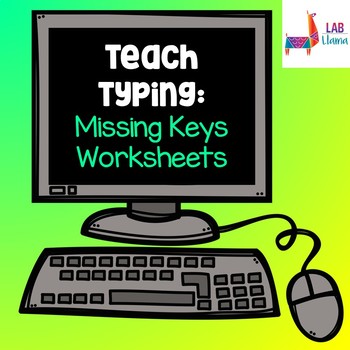
Teach Typing: Missing Keys Worksheets
This set of 10 printable worksheets provides written practice for isolating what letters each finger should press. It includes pages highlighting: the keys used by each finger (8), the function keys and numbers (1), and full keyboard (1). This product is best used in conjunction with other products within the Teach Typing Series.
∴ Other Products in the Teach Typing ((previously named Kid Keyboarding)) Series ∴
Teach Typing: "Pin the Mouse" Game
Teach Typing: Busy Bee Activity
Teach Typing:
Grades:
PreK - 2nd
Types:
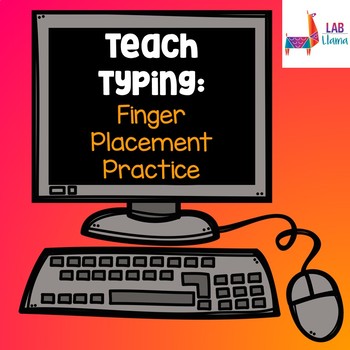
Teach Typing: Finger Placement Practice
This printable handout helps develop young students’ feel for the keyboard and how to move their fingers to and from the home row keys. It uses recognizable symbols in the place of letters to help students understand that certain fingers are used for certain keys on the keyboard. A brief lesson plan with best use ideas is included.
∴ Other Products in the Teach Typing Series ∴
Teach Typing: "Pin the Mouse" Game
Teach Typing: Busy Bee Activity
Teach Typing: Home Row Key Shapes
Teach Typing:
Grades:
PreK - 1st
Types:
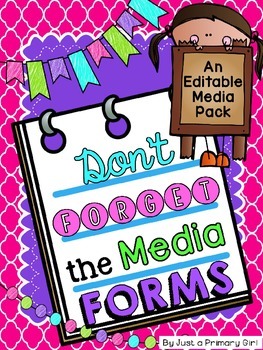
Editable Forms and Back to School MEDIA ADD ON PACK
Social Media Release Forms
This pack is for those that just want the media release forms from my Don't Forget the Forms Pack.
It does include several forms NOT included in my Don’t Forget the Forms Pack.
***indicates that item IS NOT included in Don’t Forget the Forms Pack.
This Media pack includes the following:
Instagram Release
Facebook Release
Twitter Release
Classroom Blog Release
Pictures in the Class Release
Kid Blog Release Form ****
Kid Blog Login Info****
General Social
Grades:
PreK - 9th

Algorithms and Sequencing: Wonkey Bot Mazes (Small 1-15)
(Save on full set!)When students are learning to code, it is essential for them to recognize sequences and repeating patterns. The brain needs to process the information presented and assess the best solution, often making adjustments along the way. Using mazes allow students a chance to identify best solutions and adjust their thinking as they go.My small mazes offer our youngest coders a chance to practice their rudimentary sequencing skills by following clear paths. They can be further challe
Grades:
PreK - 1st
Types:

A lesson about the Computer Mouse for Grades pre-k to 2
This is a lesson about the computer mouse that introduces young students to the basic concepts of a mouse, plus an additional page about tips on using a computer correctly
This file also includes exercises about both lessons
Subjects:
Grades:
PreK - 2nd
Types:

Twistword Keyboard Fun Typing Sounds Phonics
This twistword keyboard lends itself to many activities around phonics lessons. This is a fun and engaging way for students to practice their typing skills while also reinforcing phonemic awareness. By associating specific keys with different phonemes, students can enhance their understanding of letter-sound correspondence in a hands-on and interactive manner. This multi-sensory approach not only supports literacy development but also encourages active participation in the learning process. Thr
Grades:
PreK - 5th
Types:

Algorithms and Sequencing: Wonkey Bot Mazes (Small 6-10)
When students are learning to code, it is essential for them to recognize sequences and repeating patterns. The brain needs to process the information presented and assess the best solution, often making adjustments along the way. Using mazes allow students a chance to identify best solutions and adjust their thinking as they go.My small mazes offer our youngest coders a chance to practice their rudimentary sequencing skills by following clear paths. They can be further challenged to locate bloc
Grades:
PreK - 1st
Types:

Algorithms and Sequencing: Wonkey Bot Mazes (Small 11-15)
When students are learning to code, it is essential for them to recognize sequences and repeating patterns. The brain needs to process the information presented and assess the best solution, often making adjustments along the way. Using mazes allow students a chance to identify best solutions and adjust their thinking as they go.My small mazes offer our youngest coders a chance to practice their rudimentary sequencing skills by following clear paths. They can be further challenged to locate bloc
Grades:
PreK - 1st
Types:

Algorithms and Sequencing: Wonkey Bot Mazes (Small 1-5)
When students are learning to code, it is essential for them to recognize sequences and repeating patterns. The brain needs to process the information presented and assess the best solution, often making adjustments along the way. Using mazes allow students a chance to identify best solutions and adjust their thinking as they go. My small mazes offer our youngest coders a chance to practice their rudimentary sequencing skills by following clear paths. They can be further challenged to locate bl
Grades:
PreK - 1st
Types:
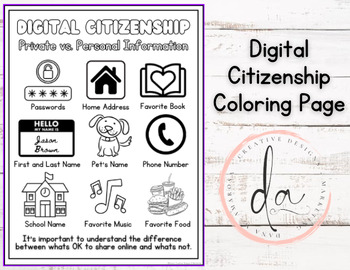
Digital Citizenship Coloring Page- Private vs. Personal Information
Use this informational digital citizenship coloring page for primary grades in teaching them about private vs. personal information (what information is okay to share online and what isn't!). This would be a great fast finisher or makerspace task.Like these products? Be sure to join my Facebook page for more!https://www.facebook.com/groups/1091204231752991
Grades:
PreK - 6th
Types:
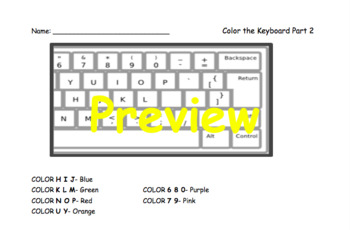
PreK-1 Computer and Keyboard Worksheets
Bundle of offline 3 computer lab resources to help younger students identify computer parts and get more familiar with the QWERTY keyboard.1. Color and Trace Computer Worksheets (2)- students will color in computer parts and accessories and trace the associated word.2. Color by Computer Part Worksheet- students will identify computer parts and color them the correct color.3. Color by Key Worksheet (3)- students will identify where letter, number, and command keys are on the QWERTY keyboard.
Subjects:
Grades:
PreK - 1st
Types:
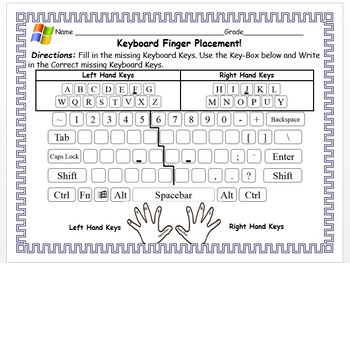
Computer Finger Keyboard Placement Worksheet Fill In The Missing Letter Windows8
Keyboard Finger Placement!Directions: Fill in the missing Keyboard Keys. Use the Key-Box below and Write in the Correct missing Keyboard Keys.
Subjects:
Grades:
PreK - 2nd
Types:
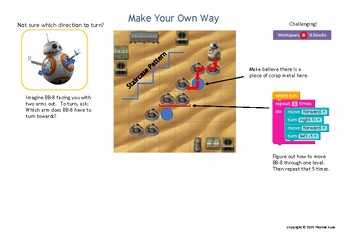
STAR WARS - Code.org - Coding - Computational Thinking - Computer Programming
Explanation for one of the Star Wars puzzles on Code.org.Great for teaching Debugging and Lateral Thinking (Thinking Outside the Box).Great for demonstrating Decomposition and Pattern Recognition as parts of Computational Thinking.
Grades:
PreK - 12th, Adult Education
Types:
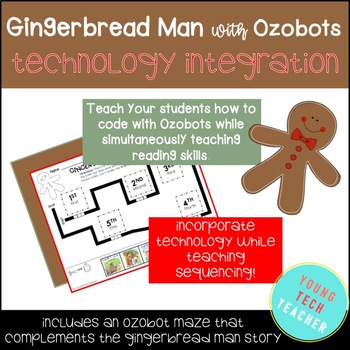
Gingerbread Man Ozobots
Teach your students how to code Ozobots while simultaneously teaching reading skills. Read the story The Gingerbread Man to students, then use this Ozobot Maze to assess their sequencing skills. This adds a technology element to the well known story, The Gingerbread Man. Great to use during December for a "holiday activity"! This product includes the Ozobot maze with and without having students cut and paste the character cards. Additionally, it includes a "challenge" maze where students have to
Grades:
PreK - 2nd
Types:
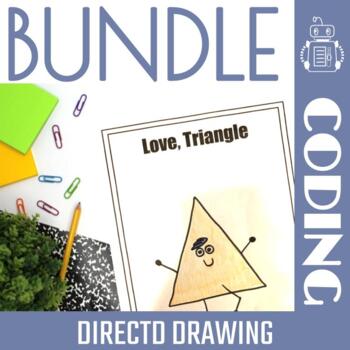
Directed Drawing Coding Bundle
Teach students coding skills while they draw. Directed drawing is a great way to help students understand what coding is and related coding concepts. Since drawing is a familiar activity, students have the ability to focus their attention on coding specific terms. Teaching students coding concepts begins with activities that they are familiar with. These activities draw on students’ knowledge of shapes, lines, and directional relation to teach them about sequencing and conditionals. AFTER downl
Grades:
PreK - 5th
Types:
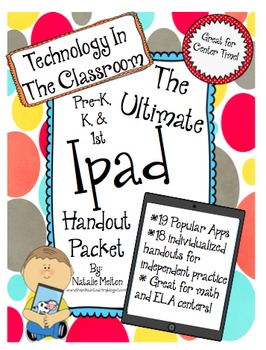
IPad Technology Packet- App Handouts and Direction Pages
*IPad Technology Packet*
Have you been given the gift of technology? Are you trying to teach your 25+ students how to use an IPad? I am a firm believer that the only way children learn is by doing. I was given a class set of IPads by my district. After teaching my students the basics of the technology, I was at a standstill. I wanted them to use the IPads on their own and be able to access applications on their own. At the same time, I didn't want the IPad to turn into an "App Machine" where all
Grades:
PreK - 1st
Types:
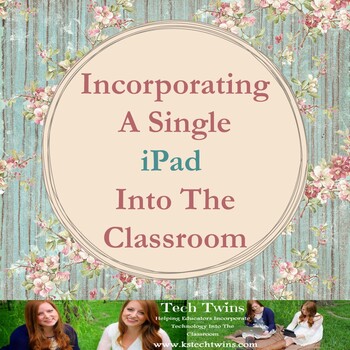
iPad - Ideas On How To Incorporate An iPad Into ANY Classroom
Want an iPad? Have an iPad? Want to use it in your classroom but only can afford 1, not 1 for every student? Or don't know how to use your iPad in your classroom...Here is your ticket to get started...This document give you over 18 different ways to incorporate an iPad into you classroom. It gives detailed instructions on how to show your iPad using a projector, what equipment you will need, how to teach safety with an iPad, and then detailed instructions on how to incorporate certain tasks in
Grades:
PreK - 12th, Higher Education, Adult Education, Staff
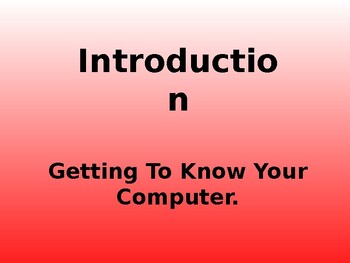
Getting to know your computer!!!
This is a great Power point for the very first lesson in a computer room with clear images and descriptions of all the necessary components to get started. it is basic and best suited for younger individuals. can be used as a power point or a handout.Good Luck!
Subjects:
Grades:
PreK - 6th
Types:
Showing 1-24 of 184 results