120 results
Preschool instructional technology handouts

Back to School *Editable* FORMS (Everything You Need to Give to Parents)
Ready To Go EDITABLE Forms for Back To SchoolPacket includes:*Meet the Teacher Intro lettter/Bio---->3 different versions (black and white/color)*Getting to Know Your Child (Parent Survey)--->Spanish Version Included--->Learn about your student's strengths and weaknesses, hobbies, and home dyanmics straight from the source*Parent Volunteer Survey--->See how your parents can get involved in the classroom and what times they're available*Parent Contact Card--->Laminate and hook it n
Subjects:
Grades:
PreK - 12th, Higher Education, Adult Education, Staff
Types:
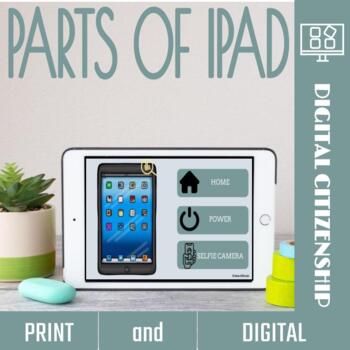
Parts of an iPad™ Activities and Games
Educate your ‘tech savvy’ students the parts of an iPad™ through engaging activities! Whether it’s discovering the functionalities of the home button, mastering volume controls, or understanding the intricacies of headphone connections, this resource aims to demystify these tablet-related terms. These parts of an ipad activities bridge the gap between daily interaction with technology and a deeper comprehension of its fundamental components. Empower students to navigate the digital world with co
Grades:
PreK - 1st
Types:
Also included in: Library Back-to- School Resources
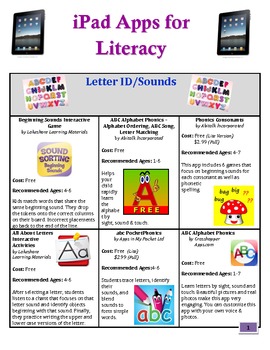
iPad Apps for Literacy (PreK -3rd)
We've updated app prices and added new favorites! A handy resource for teachers and parents alike.
iPad Apps for Elementary Students that Promote Literacy Skills
and reinforce the Common Core Standards you are addressing
A handy resource for integrating technology and digital literacies in the 2016-2017 school year.
Two Reading Specialists and a teaching assistant piloted 160+ iPad apps with individual students and groups in grades K-6. They compiled a list of 65+ that they felt were engagi
Grades:
PreK - 3rd, Staff
Types:

Scratch Coding Project Checklist
This Scratch Coding Project Checklist can be used by students and teachers to self-assess their work. It includes easy to read color-coded images of Scratch tabs to check
drafts and ensure they included blocks from the following categoies:
-motion
-looks
-sound
-pen
-events
-control
-sensing
-operations
Grades:
PreK - 12th
Types:
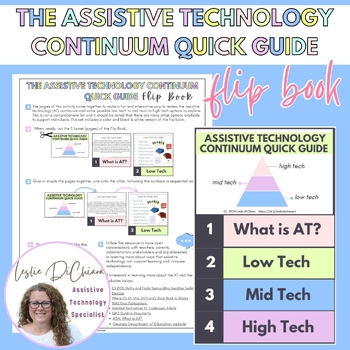
Assistive Technology (AT) Continuum Quick Guide Flip Book
The assistive technology continuum refers to a spectrum of tools and devices designed to assist individuals with disabilities in various aspects of their lives. This continuum encompasses a wide range of technologies, each offering different levels of support depending on the user's needs and abilities. The continuum ranges from low tech to mid tech to high tech. Overall, the assistive technology continuum recognizes that different individuals have varying needs and abilities, and therefore, a d
Grades:
PreK - 12th, Higher Education, Adult Education, Staff
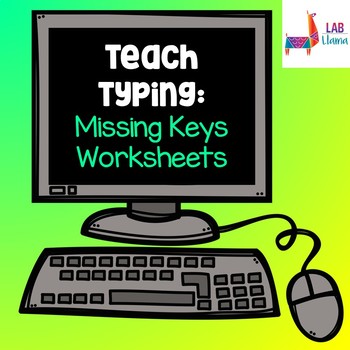
Teach Typing: Missing Keys Worksheets
This set of 10 printable worksheets provides written practice for isolating what letters each finger should press. It includes pages highlighting: the keys used by each finger (8), the function keys and numbers (1), and full keyboard (1). This product is best used in conjunction with other products within the Teach Typing Series.
∴ Other Products in the Teach Typing ((previously named Kid Keyboarding)) Series ∴
Teach Typing: "Pin the Mouse" Game
Teach Typing: Busy Bee Activity
Teach Typing:
Grades:
PreK - 2nd
Types:
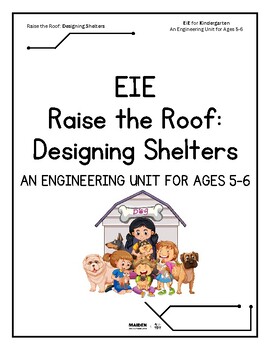
EiE Raise the Roof: Designing Shelters
This product is to be used along with the EiE Raise the Roof: Designing Shelters Kindergarten Unit. This resource includes supplemental material to aid in visualization of this information.You will get:Vocabulary CardsTechnology WSEngineering WS and SongPenny and Penny's Plan WSConstruction Space
Subjects:
Grades:
PreK - 1st
Types:
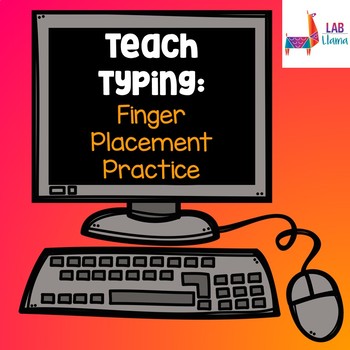
Teach Typing: Finger Placement Practice
This printable handout helps develop young students’ feel for the keyboard and how to move their fingers to and from the home row keys. It uses recognizable symbols in the place of letters to help students understand that certain fingers are used for certain keys on the keyboard. A brief lesson plan with best use ideas is included.
∴ Other Products in the Teach Typing Series ∴
Teach Typing: "Pin the Mouse" Game
Teach Typing: Busy Bee Activity
Teach Typing: Home Row Key Shapes
Teach Typing:
Grades:
PreK - 1st
Types:

List of my all time favorite free educational Apps to share with parents
This is a list that I have compiled of my ALL TIME favorite apps to use with students. This includes spelling, reading, recording, math, multiplication, science, etc. apps. Almost all of these apps are free, with the exception of a few that I have the price listed next to. I usually hand this out at parent teacher conferences, or open house.
Subjects:
Grades:
PreK - 6th
Types:
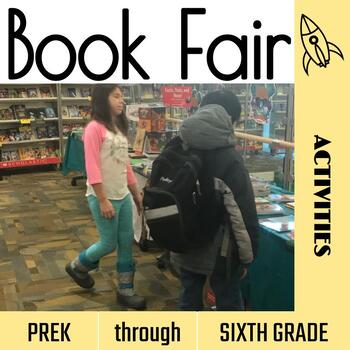
Book Fair Activities
Are you an elementary librarian seeking to make your book fair more inclusive and captivating for all students? You understand the importance of creating an environment where every child can participate in the excitement of the book fair without feeling left out. These specially curated book fair activities are designed to keep things calm, purposeful, and equitable.Promoting Equitable Engagement – Not every student can purchase books at the fair, and traditional wish lists may disengage those w
Grades:
PreK - 6th
Types:
Also included in: Year of Library Curriculum: PreKindergarten
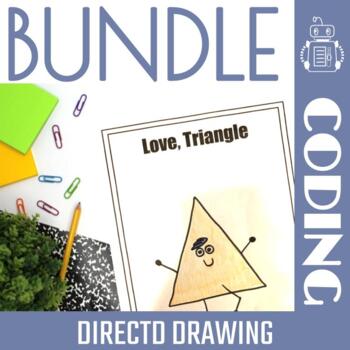
Directed Drawing Coding Bundle
Teach students coding skills while they draw. Directed drawing is a great way to help students understand what coding is and related coding concepts. Since drawing is a familiar activity, students have the ability to focus their attention on coding specific terms. Teaching students coding concepts begins with activities that they are familiar with. These activities draw on students’ knowledge of shapes, lines, and directional relation to teach them about sequencing and conditionals. AFTER downl
Grades:
PreK - 5th
Types:
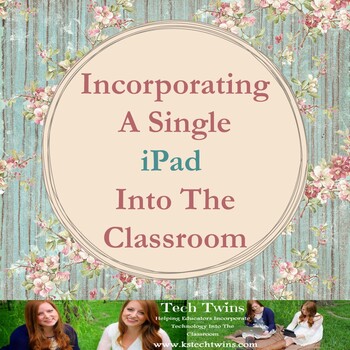
iPad - Ideas On How To Incorporate An iPad Into ANY Classroom
Want an iPad? Have an iPad? Want to use it in your classroom but only can afford 1, not 1 for every student? Or don't know how to use your iPad in your classroom...Here is your ticket to get started...This document give you over 18 different ways to incorporate an iPad into you classroom. It gives detailed instructions on how to show your iPad using a projector, what equipment you will need, how to teach safety with an iPad, and then detailed instructions on how to incorporate certain tasks in
Grades:
PreK - 12th, Higher Education, Adult Education, Staff
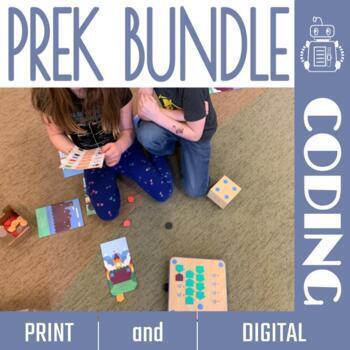
PreK Coding Bundle
Introduce Coding Concepts to PreK Students.Teach young programmers about coding concepts like sequences or series, loops, and conditionals. The activities included in this bundle engage students with drawing, cute creatures, and tablets. Each activity can be paired with a read aloud or used on its own. This BUNDLE includes all of these great resources:House Coded Drawing → great to use with the book The Napping House or This Little House, and moreShape Characters Coded Drawing → great to use wi
Grades:
PreK - 1st
Types:
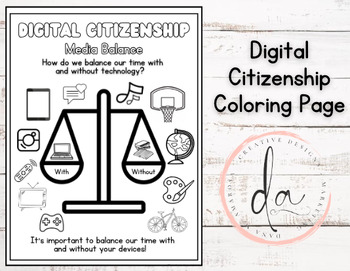
Digital Citizenship- Media Balance Coloring Page
Use this informational digital citizenship coloring page for primary grades in teaching them about Media Balance. This is a great informational page to also send home with students to go over with parents.Like these products? Be sure to join my Facebook page for more!https://www.facebook.com/groups/1091204231752991
Subjects:
Grades:
PreK - 2nd
Types:

Kinder Keyboard Camp: Finger Fill In Worksheet
This worksheet teaches students to associate different fingers with corresponding keyboard letters of home row. Through teacher guided instruction, students write the correct letter on the finger they would use on the keyboard. Lesson plan provided.
I hope you download and enjoy! This product is part of the Kinder Keyboard Bundle which provides a discounted price on all resources in this series.
You can find it here:
https://www.teacherspayteachers.com/Product/Kinder-Keyboard-Camp-Complete-Col
Grades:
PreK - 1st
Types:
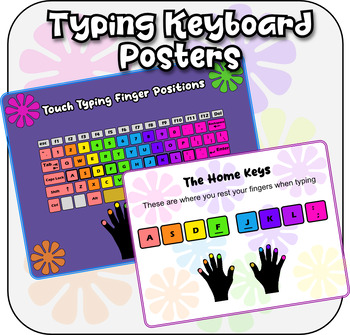
Typing - Keyboard Posters - Place hands Home Keys - Multiple Designs - TECH STEM
Posters for your typing technology class.Available as a PDF.There are 3 posters available in different designs.Help your students know where to place their hands on the keyboard. Encourage those touch typing skills!===========================================================================Please leave feedback, there's plenty more STEM fun in my store!
Grades:
PreK - 10th
Types:

Spidey and his Amazing Friends Token Board
Digital Download Spidey and his Amazing Friends Token Board
Grades:
PreK - 4th
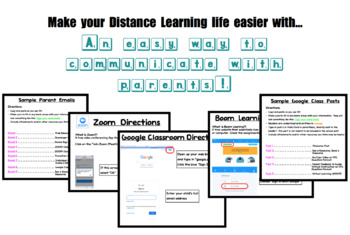
*BUNDLE* All forms of parent communication! for ... Distance Learning
Professional and streamlined communication for Parents & Guardians. Keep it simple!**Last Updated 3/28/20**This BUNDLE includes:Log In/Sign In Directions for Boom Learning, ZOOM, Moby Max, and Google ClassroomDirections on how to add a picture to a Google Classroom assignmentSamples of emails to send with consistent language and directionsSample Google Classroom Posts accompanied with DescriptionsLog In/Sign In How-To Directions for:-Boom Learning (both sign in and sign in with Google direct
Grades:
PreK - 6th

Great Apps & Websites Parent Handout
Looking for an easy way to share some great learning apps with parents? This handout from the Lit Pit includes suggestions for reading, math and writing apps and websites, as well as apps & websites for Pre-K and K children.
Please note: This version of this product does not include French app suggestions. If you would like French language suggestions as well, look here: https://www.teacherspayteachers.com/Product/Great-Apps-Websites-Handout-for-Parents-incl-French-1944326
Looking for more
Grades:
PreK - 5th
Types:
Also included in: Ways to Help Your Child Parent Handout Bundle

Free Educational Websites
I have created a document that shares all different educational websites that are for free.Share with parents so they are able to use them at home.They are categorized by subject area: Reading, Math, Literacy, and Other (science, fitness, and social studies).ENJOY!3 Tips for Customers:Click on the Green Button above to follow my store!I really love and truly appreciate your feedback. Please leave positive feedback to gain credit for future purchases!If you have any questions or problems please c
Grades:
PreK - 5th
Types:

Seesaw Parent Guide & Teacher Hints
These are editable and printable resource to introduce parents to Seesaw and help you remember some key factors when using the Seesaw tools. Includes:Seesaw At Home (Digital Parent Flyer) Link this to your Google Site, email it or print.Seesaw-The Basics for Successful Distance Learning (this is a teacher cheat sheet to keep handy when working in seesaw.)Seesaw Login Slideshow- share this with students while you do a live meet! it is super easy to follow. You can edit to your needs or use it as
Grades:
PreK - 2nd
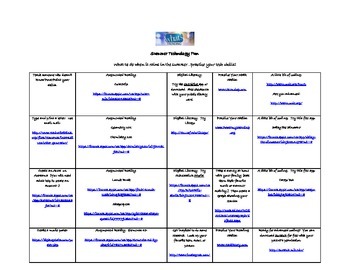
Summer Technology Handout - Sites, Apps, Augmented Reality, LIteracy and Coding
Want a quick handout for your students (or staff) to have on summer rainy days? Although we want our students to appreciate the fresh air of the summer this handout can provide some inside fun using technology. There are 20 different ideas with links to download. I'm planning to post this to my site so families can access it during the summer.
I'm thinking about putting together another list (part 2)...let me know what you think!
Grades:
PreK - 12th, Staff
Types:
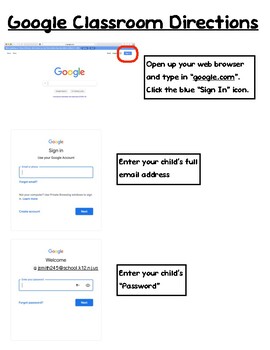
Distance Learning "GOOGLE CLASSROOM" PARENT COMMUNICATION
Professional and streamlined communication for Parents & Guardians. Keep it simple!Log In/Sign In How-ToGoogle Classroom Directions*see BUNDLE for grouped resources including:Log In/Sign In for Pearson EnVision Math, Boom Learning, ZOOM, and Google ClassroomDirections on how to add a picture to a Google Classroom assignmentSamples of emails to send with consistent language and directionsSample Google Classroom Posts accompanied with DescriptionsOther Various resources for distance learning d
Grades:
PreK - 3rd
Also included in: *BUNDLE* All forms of parent communication! for ... Distance Learning
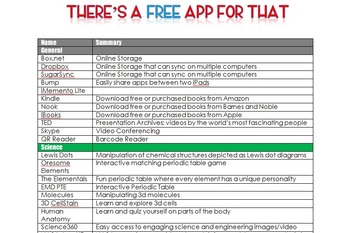
Free Educational iPad Apps Template
THE APPS LISTED IN THIS TEMPLATE ARE NOT CURRENT.
It is impossible to keep current with technology. All apps listed are free and educational but this is a template of handout that can be modified for your own use. If you feel this will be disappointing, please don't purchase.
A two page Word document of free educational iPad apps applicable to K-12 and organized by subject area: General, Science, Reading/Writing, Math, Social Studies, and Art. I created this for a professional development train
Grades:
PreK - 12th, Staff
Types:
Showing 1-24 of 120 results





