15 results
Preschool instructional technology unit plans

STEM Specialist | ICT | Digital Technologies Bundle | Australian Curriculum
If you are a ⭐STEM / Digital Technologies⭐ Co-ordinator or specialist or an experienced Australian teacher in 2024, this bundle is your SMARTEST INVESTMENT OF THE YEAR and is available FOR ALMOST HALF PRICE for a limited time.All 30 of our Premium STEM / Digital Technologies resources are included in this bundle to provide exemplary teaching and learning opportunities, planning tools, and staff Professional Development sessions.Packed with over 1000 PAGES of High-Quality Content, this is a MUST-
Grades:
PreK - 12th
Types:
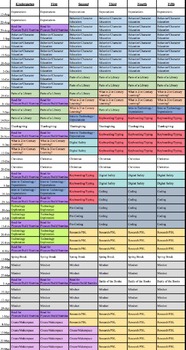
Library/Media/Tech Curriculum Plan
Media Specialist Curriculum Plan. Includes specific weekly breakdown for K-5 by topic. Aligned to ISTE, Common Core/Florida Standards, and AASL standards.
Grades:
PreK - 5th
Types:

Teach Typing: Complete Collection
The Complete "Kid Keyboarding" Collection (Newly renamed "Teach Typing" Series)Kid Keyboarding are my best selling products! This download includes all 7 of my Kid Keyboarding products at an amazingly discounted bundle. The primary goal of each of these products is to build keyboard/home row familiarity.***************************Products in the Kid Keyboard Series:**Best Seller** Kid Keyboarding: Finger Placement PracticeKid Keyboarding: Home Row Alphabet PostersKid Keyboarding: "Pin the Mouse"
Grades:
PreK - 2nd
Types:
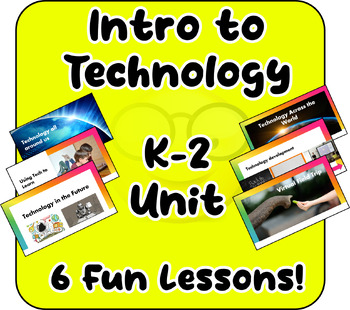
FUN Kindergarten First, Second Grade, Introduction to Technology Unit! 6 lessons
This is a fantastic computer technology unit of work for Kindergarten, but also adaptable for PreK, Grade 1, 2 and 3!Each lesson has an EDITABLE written lesson plan, a presentation, and a worksheet to complete. There are many digital activities too. Students can complete these using iPads or other devices.The lessons include:Technology all around us - What is technology, where can we find it, how is it used?Technology Development - How has technology changed over time? What would it be like to n
Grades:
PreK - 3rd
Types:
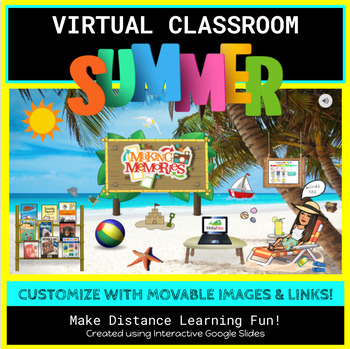
Virtual Classroom- Editable Summer Theme
Get your own copy of a Summer Themed Virtual Classroom! This pre-designed template will save you hours of work, and is adaptable for all ages. Add your own links to customize what you want your students to do and see. Change your Bitmoji by adding the extension from the Chrome Store. Click the “Making Memories” image, and link it to your own shared memory book/ Google Slide for students to collaborate on. Include additional digital lessons, links to summer resources, and eBooks. Record a sound c
Grades:
PreK - 5th
Types:
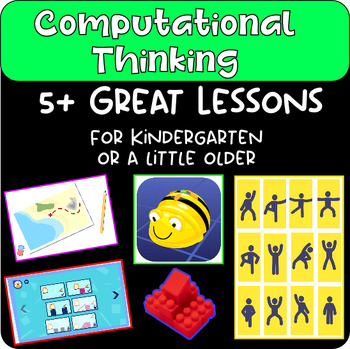
Computational Thinking Unit 5 Technology Lessons Kindergarten First Second Grade
In this FUN, EDITABLE 5 lesson unit - students learn important skills that help them think like a computer.Computational Thinking Skills are all the rage as a precursor to coding. These skills help us as we learn to interact with technology and later think about how to program it.Lesson 1 - An introduction to computational thinking and DECODINGLesson 2 - Problem SolvingLesson 3 - An introduction to AlgorithmsLesson 4 - LEGO DUPLO Algorithms (You will need some LEGO or DUPLO kits with instruction
Grades:
PreK - 3rd
Types:

13 HELPFUL AI TOOLS FOR TEACHERS (plus AI Image Generation Guide)
Artificial Intelligence (AI) has rapidly evolved and integrated into various sectors, including education. For many educators, the introduction of AI can be both overwhelming and confusing, given its technical nature and the myriad of applications it offers. The steep learning curve can deter teachers from fully embracing its potential. However, when understood and applied appropriately, AI can be a transformative tool in the classroom. It can personalize learning experiences, automate administr
Grades:
PreK - 12th, Higher Education, Adult Education, Staff
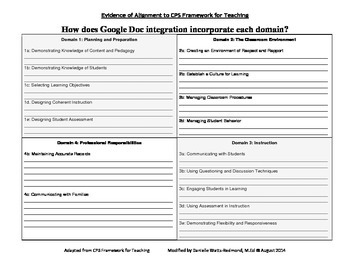
Danielson Framework - Evidence & Alignment for Teaching with Google Docs
This template is the best tool to use when planning units or lessons to integrate technology, specifically Google Docs/Apps. When conducting the pre-observation or post-observation conference with administrators, it helps show how collaborative activities designed with Google Docs may help address many of the Charlotte Danielson Framework domains (for Chicago Public Schools). It allows educators to collect and share evidence each of the necessary components. This form is best used with the Go
Grades:
PreK - 12th
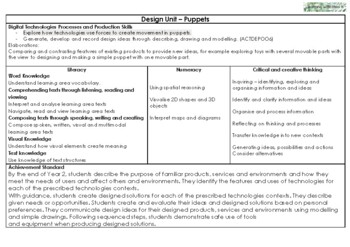
Puppet Unit Plan
Puppet Unit Plan Digital Technologies Processes and Production Skills - Explore how technologies use forces to create movement in puppets. - Generate, develop and record design ideas through describing, drawing and modelling. (ACTDEPOO6) Elaborations: Comparing and contrasting features of existing products to provide new ideas, for example exploring toys with several movable parts with the view to designing and making a simple puppet with one movable part.
Subjects:
Grades:
PreK - 1st
Types:

Sound Waves package
Includes sound waves powerpoint, station rotation worksheet, picture work match, and sound waves chart.
Subjects:
Grades:
PreK - 4th

Digital systems- Hardware
This resource can be used as a pre and post assessment or as part of revision of digital systems. The worksheet asks students to identify the 3 hardwares pictured and describe their function. Fantastic for digital technology studies.
Grades:
PreK - 2nd
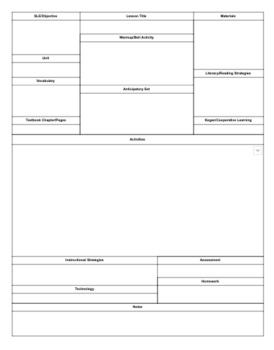
Lesson Plan Template
This template was created in Google Docs. You can easily make changes to your needs. I hope you find this resource as helpful as I do!
Grades:
PreK - 12th
Types:
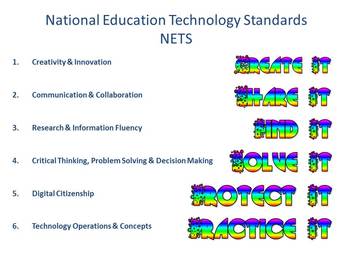
National Student Technology Standards Easy To Understand
Copyright:
This information belongs to ISTE.
This information was posted free for you so you would have access to the standards to post in your classroom and to use in your lesson plans.
http://www.iste.org/standards/nets-for-students/nets-student-standards-2007
Grades:
PreK - 12th
Types:
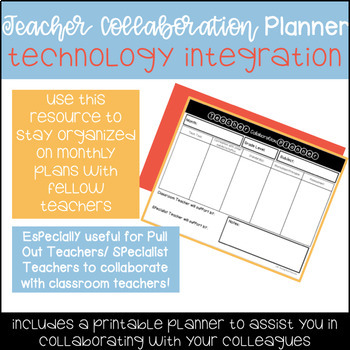
Teacher Collaboration Planner
Use this resource to stay organized on monthly plans with fellow teachers. This is especially useful for Pull Out Teachers/ Specialist Teachers to collaborate with classroom teachers. Resource includes a printable planner to assist you in collaborating with your colleagues.
Grades:
PreK - 6th
Types:

National Student Technology Standards
http://www.iste.org/standards/nets-for-students/nets-student-standards-2007
These are the national technology standards for students.
This resource is FREE.
I have just posted into a PowerPoint so you can easily print, post in your room and use in your lesson plans.
Grades:
PreK - 12th
Types:
Showing 1-15 of 15 results





