47 results
Preschool instructional technology graphic organizers

Bee Themed Bitmoji Classrooms AND the Canvas Template
Provided with purchase are TWO bee themed bitmoji classroom layouts AND the export file for the class template for Canvas Learning Management System. Canvas template includes homepage, premade pages, linked themed buttons, Daily lesson schedules, Weekly Lesson Schedule, Zen Room, Library, and more. Once you download the file you will be able to import the canvas room in five clicks! Click here for video of toured Canvas room: https://drive.google.com/file/d/1tCrgObA3dw8NrEj_-u7Txn_eXvnT0P9V/view
Grades:
PreK - 6th
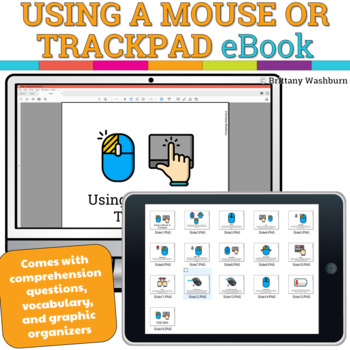
Using a Mouse or Trackpad Booklet
Introduce a lesson on using a computer mouse or trackpad with this eBook that goes over both because most students are exposed to both. Students learn the basic gestures for each. Great for a warm up activity in the computer lab or classroom. Share the PDF with students for a paperless experience or print the nonfiction text out as a booklet. In the file you’ll find:1. Instructions for printing - if you want physical copies of the eBook2. Comprehension questions (2 to a page and full-page option
Grades:
PreK - 2nd
Also included in: Computer Basics Booklets Bundle
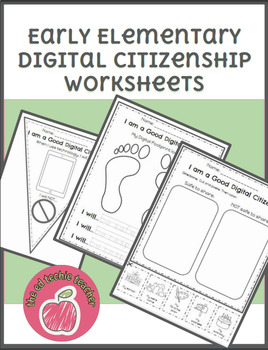
Digital Citizenship Worksheets
Help remind students of the best ways to be a good digital citizen. This early elementary pack of worksheets includes a banner, sorting activity, and a traceable page. Perfect for all lower elementary grades and can be tailored to fit any lesson.
Grades:
PreK - 2nd
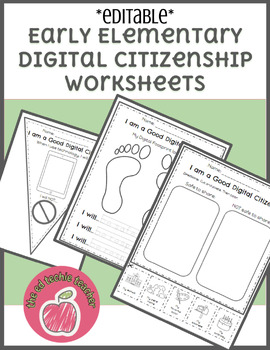
EDITABLE Digital Citizenship Worksheets
Help remind students of the best ways to be a good digital citizen. This early elementary pack of worksheets includes a banner, sorting activity, and a traceable page. Perfect for all lower elementary grades and can be tailored to fit any lesson. These can be edited to fit any of your needs.
Grades:
PreK - 2nd
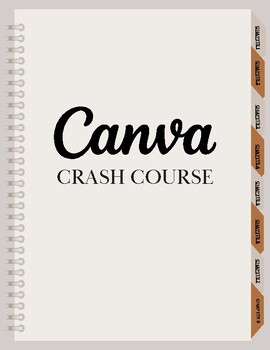
Canva Crash Course
Discover the easy way to use Canva. This guide is perfect for anyone who wants to create amazing things like presentations, lessons, review sheets, infographics, etc.
Grades:
PreK - 12th, Higher Education, Adult Education
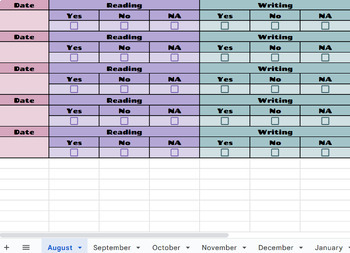
Weekly and Monthly Classwork and Behavior Plan Parent Report with Checkboxes
This is a weekly and monthly classwork/behavior report that parents can log into each week to get a progress report for their child. It includes checkboxes for a fast and easy way for teachers to record data. The yes/no's represent whether or not the classwork for the week was completed by the student and whether or not the classroom behavior was appropriate for the week . It also includes comment boxes in case you need to type something specfic regarding classwork or behavior to notify the pare
Grades:
PreK - 12th, Higher Education, Adult Education, Staff

Woodland Forest Themed Bitmoji Classrooms AND Canvas Template
Provided with purchase are THREE Woodland Forest themed bitmoji classroom layouts AND the export file for the class template for Canvas Learning Management System. Canvas template includes homepage, premade pages, linked themed buttons, Daily lesson schedules, Weekly Lesson Schedule, Zen Room, Library, and more. Once you download the file you will be able to import the canvas room in five clicks!Click here for video of toured Canvas room: https://drive.google.com/file/d/1Rs4llNz0wQyPXBINoL8JNAMm
Grades:
PreK - 8th
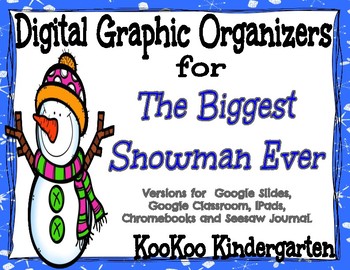
Digital Graphic Organizers for The Biggest Snowman Ever (Google Apps & Seesaw)
Digital Graphic Organizers for The Biggest Snowman Ever.Versions for Google Slides, Google Classroom, and SeesawGo paperless with these digital graphic organizers!!This set contains 7 graphic organizers that can be used for Google Slides (Great for Chromebooks and computers! Students can type in information on the graphic organizers.), Google Classroom, Ipads/tablets (Google Classroom allows you to use the PDF form to write/draw on with a stylus pen or finger.), and Seesaw app (Students can copy
Subjects:
Grades:
PreK - 2nd
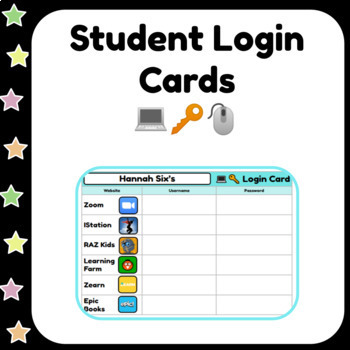
Student Login Cards ✨ Simple & Customizable
⭐ Set your students up for success and independence by having all of their usernames and passwords in one place!⭐ Benefits virtual or in-person learners.⭐ Simply type your students' names, input login information, and distribute to students.
Grades:
PreK - 5th
Types:
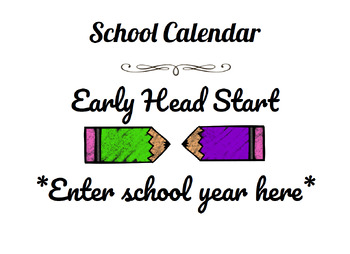
School Calendar Bundle (Editable Form PLUS Samples)
This bundle includes two sample yearly school calendars for educators, specifically in Early Head Start and Head Start using Creative Curriculum and TS Gold. It also includes seasonal themes and scheduled phonics learning.
Grades:
PreK - 2nd

Name that Animal QR Code Challenge | STEM for Juniors | Interactive | Audio
✨ Introduce your students to QR codes with these easy to follow worksheets incorporating the concepts ofcomputational thinking and abstraction.This product is part of a much larger JUNIOR CODING bundle which can be purchased here.Including the following content.⭐ Itsy Bitsy Spider Algorithm Challenge (STEM and Coding for Juniors)⭐ Coordinates Color in ( Coding and STEM for Juniors )⭐ Create your own dance sequence (Algorithms, Coding and STEM for Juniors)⭐ Decoding Sight Words ( Coding & STE
Grades:
PreK - 4th
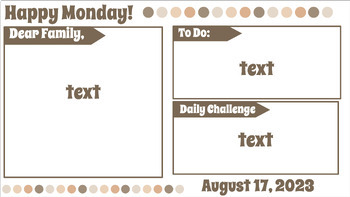
Groovy Neutral Visually Appealing Google Slides
Groovy Neutral Visually Appealing Google Slides26 Slides that include rotations/center slides, morning meeting slides, reminders, blank slides, to-do, and today's schedule. All slides are completely editable! So you can change the text, appearance, or format in general.
Grades:
PreK - 8th
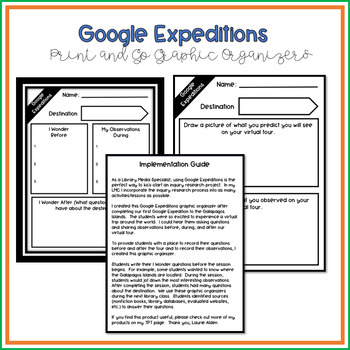
Google Expeditions @ Your Library - End of Year Print and Go Graphic Organizers
Have you used Google Expeditions with your students? This End of Year, Print and Go graphic organizer will add an extra layer of inquiry to your virtual tour experience. Students will become more engaged with their Google Expeditions virtual tour when they record their questions, predictions, and observations on this Google Expeditions graphic organizer. *Follow up the Google Expeditions virtual tour with an inquiry activity identifying sources to answer their questions and accessing the info
Grades:
PreK - 8th
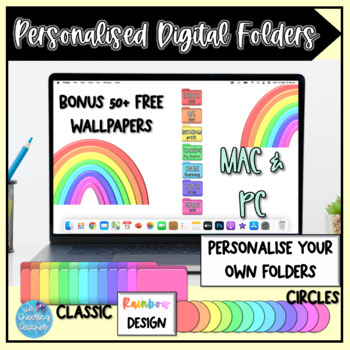
Personalised Digital Folders
Organise your MAC or PC with your very own P E R S O N A L I S E D digital folders and BONUS choose from over 50 wallpapers to match your new super cute folders. ★ Contents Include ✩When you download the pack, you will receive a zipped file with a folder for Folders, Labels and *BONUS* Wallpapers.• There are 13 classic folder icons and 13 circle icons – both of these can be used as the background of your very own folders.• I have created a range of Labels for you to layer on top of your chosen f
Grades:
PreK - 12th, Higher Education, Adult Education, Staff
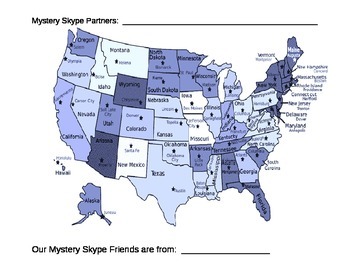
Mystery Skype Maps
This tool can be used as a visual aid when doing a mystery Skype. Cross out the continents, countries and states as questions are answered. For example, if your Mystery Skype partners do not live on the west coast cross out all states on the west coast and see what is left. Continue until only one state is left. Print maps out for partner teams or individually.
Grades:
PreK - 12th, Higher Education

ST Math Student Path Tracker for Kindergarten
A great visual tracker for students to use to track their success and progress in using the kindergarten level ST Math.
Subjects:
Grades:
PreK - 1st

Instructional Protocol
This document is a weekly class schedule guideline. The covered subjects are readers' workshops, writer's workshops, math, science, and social studies. This could be used as a lesson plan template. Edit the boxes to include your daily lesson plan.
Grades:
PreK - 2nd
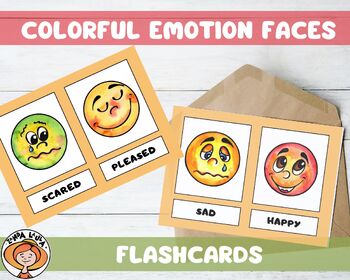
Colorful Emotion Faces Flashcards.
Colorful Emotion Faces Flashcards. Feelings Cards, Emotions chart, School Counselor, Preschool, Kindergarden, Daycare, Learning emotions.
Grades:
PreK - K

iPad or iPhone Volume Control for Classroom Management
This printout is a great visual for students to see and know what level of volume they should be at while working. The volume controls mirror the volume level indicator on an Apple iPad or iPhone, set in front of a background image of a galaxy with bright colors. The "Right Now" arrow (which can be printed to face the right or the left), should be pointed at what level the students should be at on any given activity.
Grades:
PreK - 12th
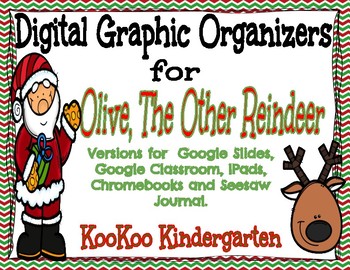
Digital Graphic Organizers for Olive, The Other Reindeer
Digital Graphic Organizers for Olive, The Other ReindeerVersions for Google Slides, Google Classroom, and SeesawGo paperless with these digital graphic organizers!!This set contains 6 graphic organizers that can be used for Google Slides (Great for Chromebooks and computers! Students can type in information on the graphic organizers.), Google Classroom, ipads/tablets (Google Classroom allows you to use the PDF form to write/draw on with a stylus pen or finger.), and Seesaw app (Students can copy
Grades:
PreK - 2nd
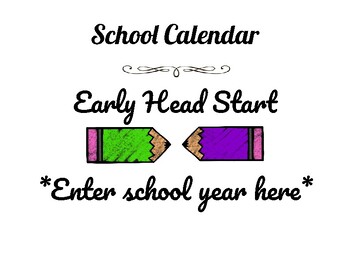
Sample Yearly Calendar for Early Head Start and Head Start
This product features sample calendars for Early Head Start and Head Start to accompany the blank yearly calendar product in my store. Feel free to use this as a guide for filling in your calendar and staying on track throughout the year!
Grades:
PreK - 2nd
Also included in: School Calendar Bundle (Editable Form PLUS Samples)
![Preview of [Distance Learning] Editable Choice Chart or Agenda *Wild Things Theme*](https://ecdn.teacherspayteachers.com/thumbitem/-Distance-Learning-Editable-Choice-Chart-or-Agenda-Wild-Things-Theme--5487146-1587572772/original-5487146-1.jpg)
[Distance Learning] Editable Choice Chart or Agenda *Wild Things Theme*
Bring the wild into your digital classroom with these beautiful, eye-catching choice charts or agendas. Put them in your Google Classroom at the top of the stream or project them on your interactive whiteboard. Animal prints are great to partner with classroom themes, science units, or just getting your inner wild child out! Use them as a shared screen when recording on Zoom to discuss your students' options. Use them for as long or short of a time period as needed.Details9 different slide image
Grades:
PreK - 12th, Staff

back to school virtual bitmoji google classroom banner
*editable google classroom banner*customized to fit the google classroom banner
Grades:
PreK - 7th
Types:
Also included in: virtual pre- k and kindergarten teaching ideas/back to school

Technology Organization Chart - EDITABLE - Classroom Management - Organizers
I LUV technology in the classroom as a big motivator for my kiddos, but it can most definitely present a variety of organizational challenges from a classroom management perspective.
So here's my solution... I created this handy-dandy clothespin clip chart with a field for each separate technology.
I'll use math workshop as an example... After the mini-lesson, I call my guided math group over to my table and then have the "tech manager" call out technology.
He first moves the Kindle clip a
Grades:
PreK - 8th
Showing 1-24 of 47 results





